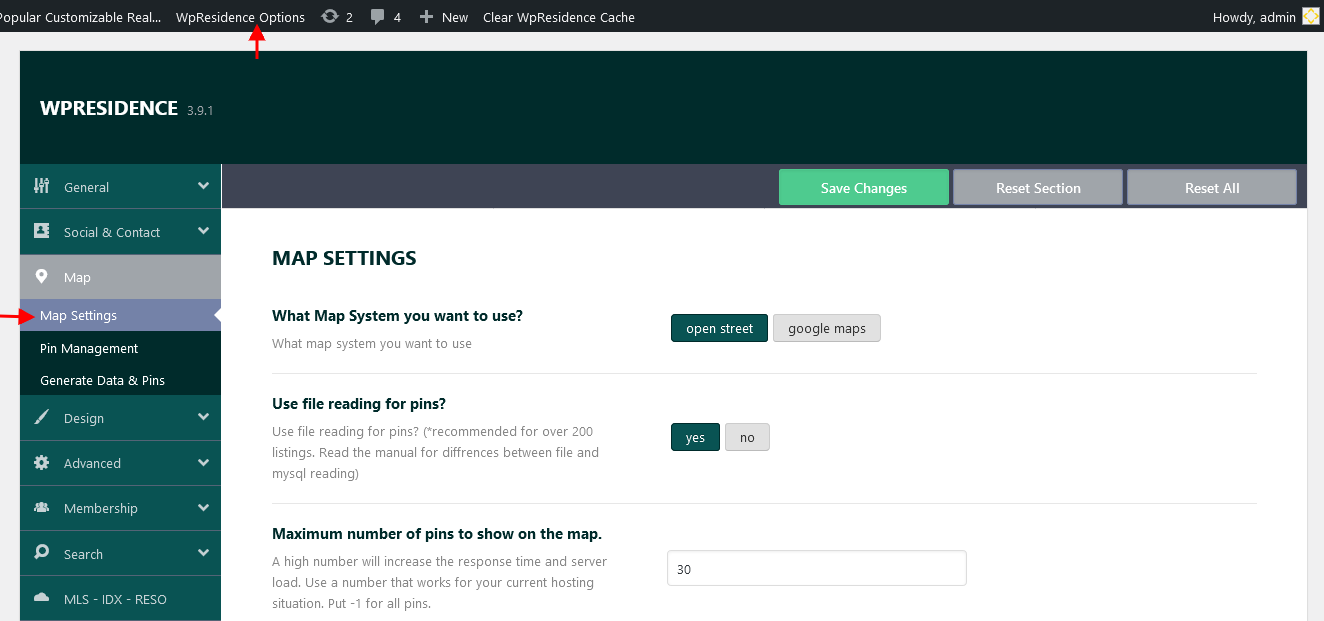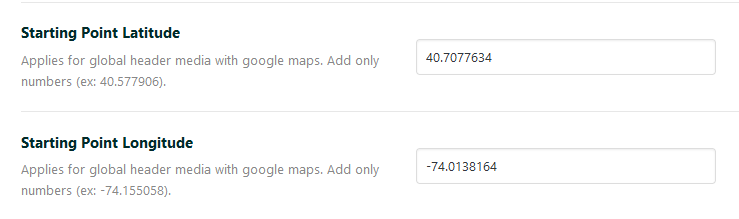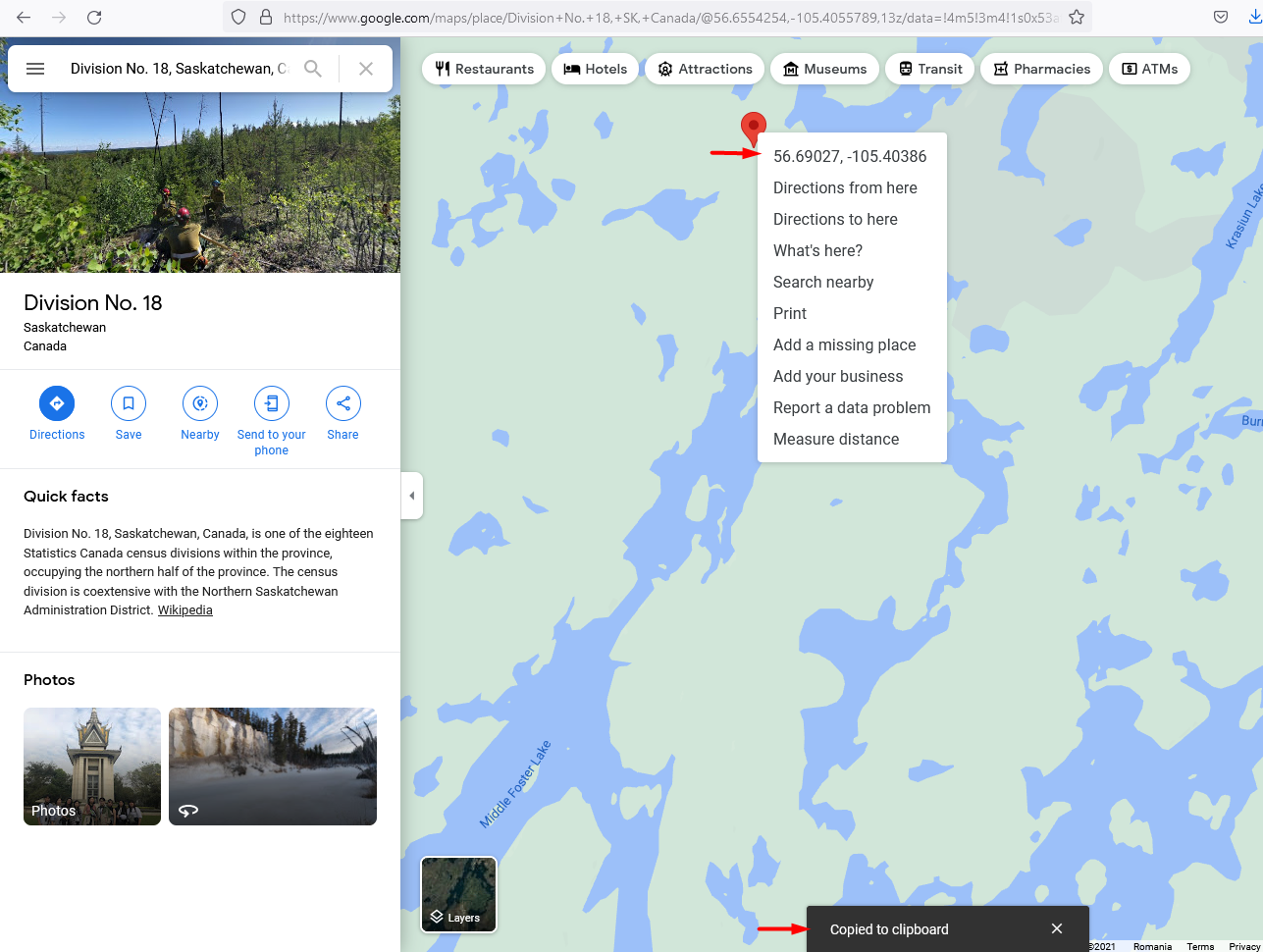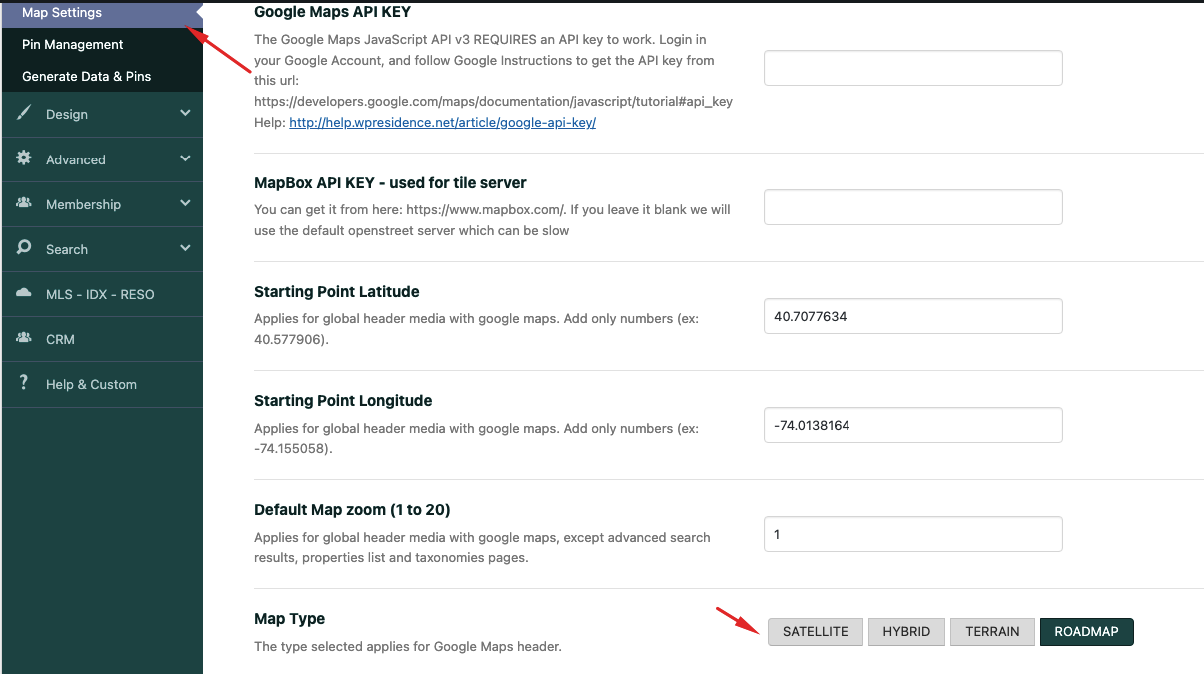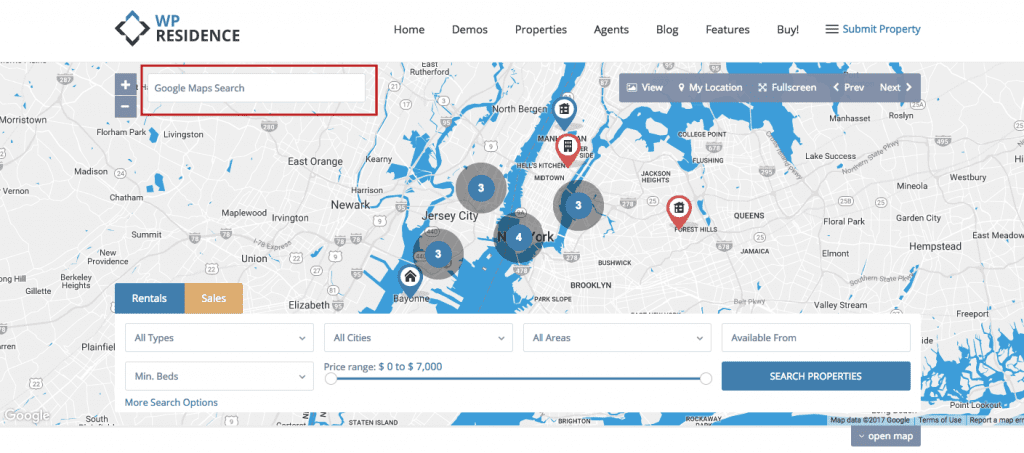To manage the map settings navigate to Theme Options > Map > Map Settings and locate the panel below on which you have the following options:
Map system
WP Residence provides two types of maps. You can choose between Open Street Map and Google Map.
Help article about map type setup
Enable/disable read from file option
Read from file for Google Maps pins is a feature that helps improve site speed for more than 200 properties on the map.
Default Starting Point Latitude and Longitude
These 2 fields Apply for the maps set as global header media.
You can also set map coordinates when having the map set as custom header.
Some pages will take the lat and long of the first property in list (advanced search results, properties list, agent list (when not using read from file)
Map default latitude and longitude, and default zoom level (these details will apply for global header set to Google Maps.
To find out Latitude and Longitude for Google Maps, starting point go to Google Maps, find your location, click right on the location on the map and click on Coordinates. It will be automatically copied to the clipboard..
Zoom on advanced search results, properties list, property taxonomies pages
The following comment applies to any from the following list:
- Properties List Standard
- Properties List Half Map
- Directory Property List
- Advanced Search Results
- Property Taxonomies (city, category, area, state, type)
When Google Maps are set as header option, the map pins and properties in the list are in sync.
For this feature, the map will change the zoom automatically to display all the pins from the list in the map view.
Because of this, the manual Google Maps zoom value you set in theme options or for each page will not be considered.
Map Type View
The type selected applies for Google Maps header. Your options are:
- Satellite
- Hybrid
- Terrain
- Roadmap
Use caching for maps
If yes, this will make pins on the map update every 3 hours
Enable pins cluster
This is for pins that are in the same vicinity and max zoom level for a cluster to show on the map.
You can change the cluster image from Pin Management.
Set Geolocation Circle over the map
Controls circle radius value for user geolocation pin. Help article about Geolocation option
Enable or disable the google search bar over the map.
Add your custom map code from snazzymaps.com.
Help article about how to set Custom Colors to Google Maps