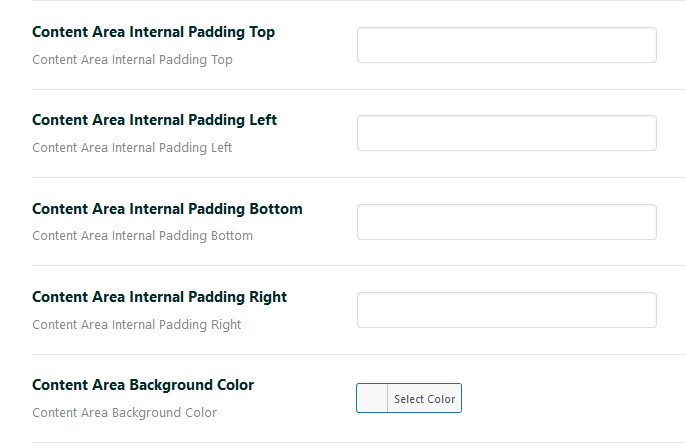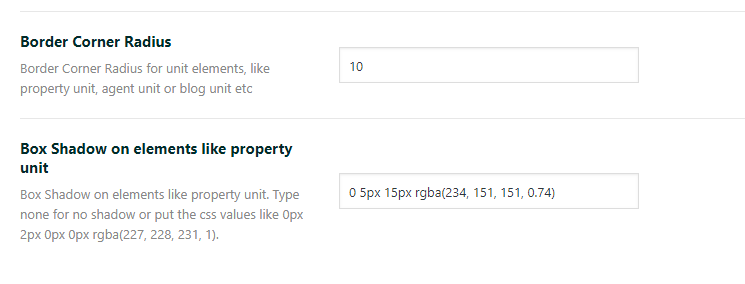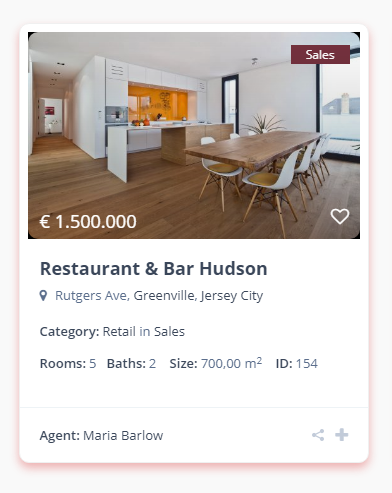To manage the general design options navigate to Theme Options > Design > General Design Settings and locate the panel below on which you have the following options:
Main Grid Width
This option defines the main content width. Default value is 1200px
The entire grid will change in the front end, except the half map style page which is by default 100% width because of the special page content/design.
Content Width (In Percent)
You can also set the width of content (by default we use 1/3 (widget) + 2/3 content).
Content Area Internal Padding and Background
You can now control the padding and background color of the content area.
These controls work for property post, agent post and blog post content:
Show Breadcrumbs
From this area, you can disable or enable breadcrumbs throughout the entire site.
Border Corner Radius and Box Shadow
These controls work for property unit, agent unit and blog unit: