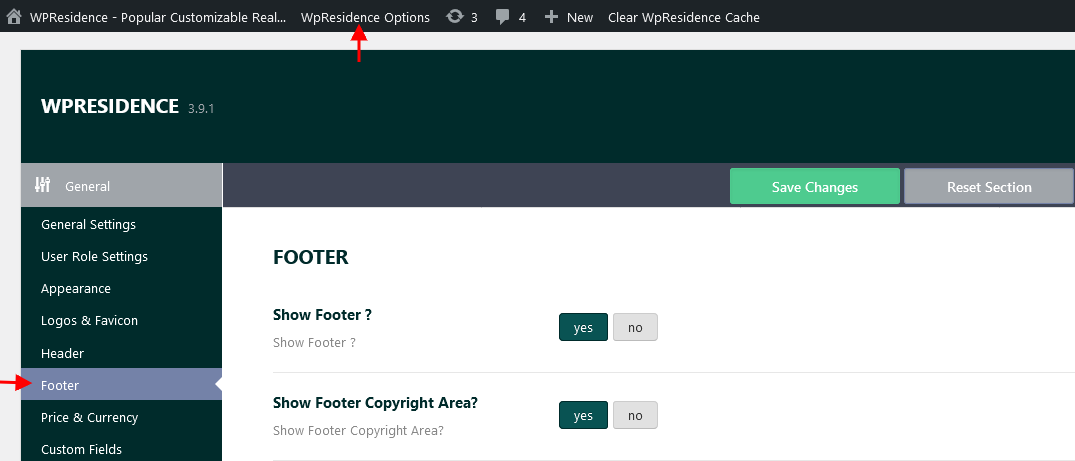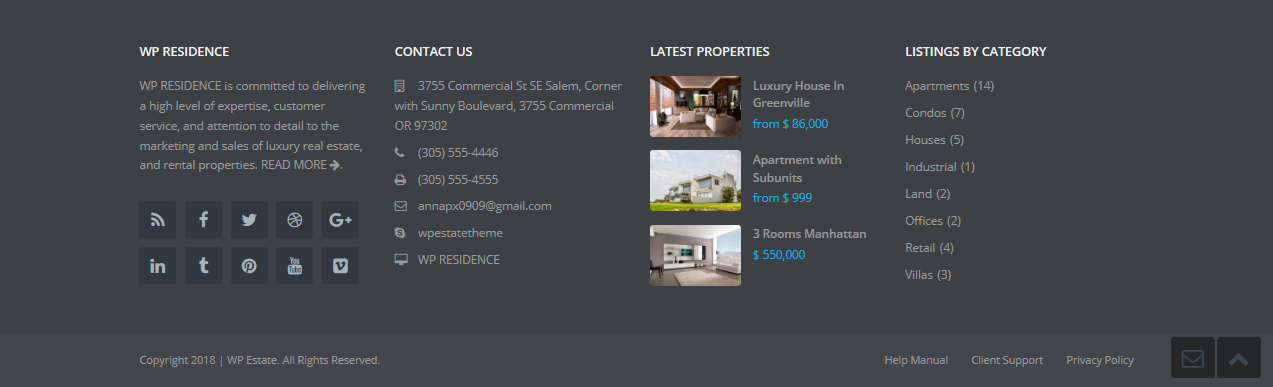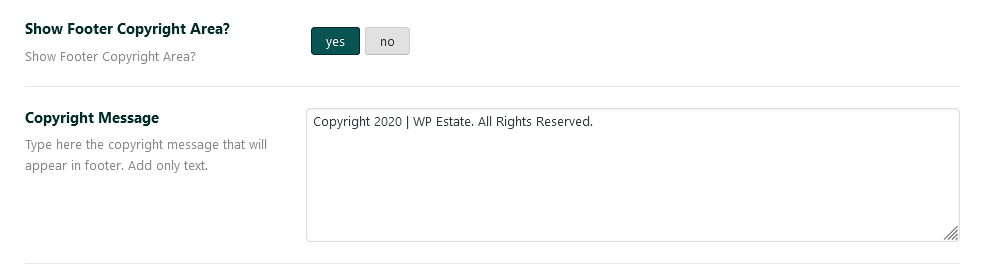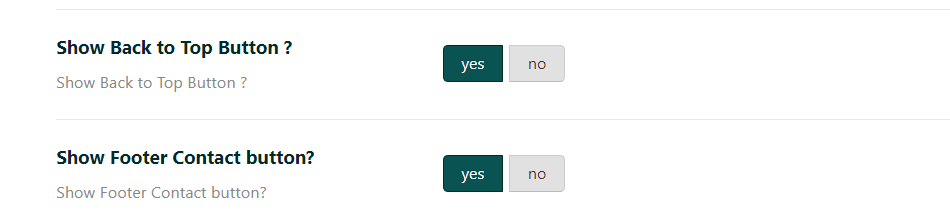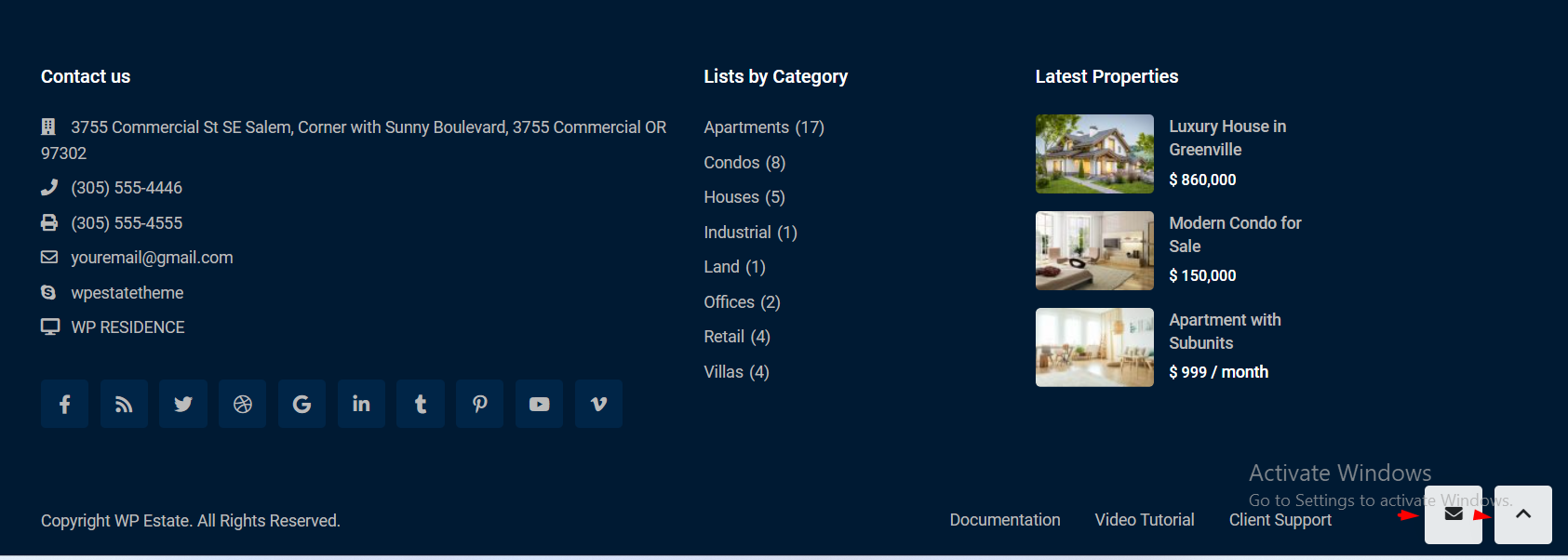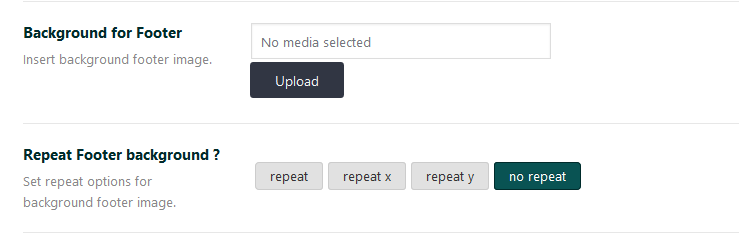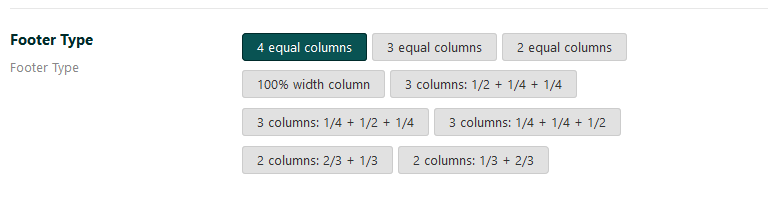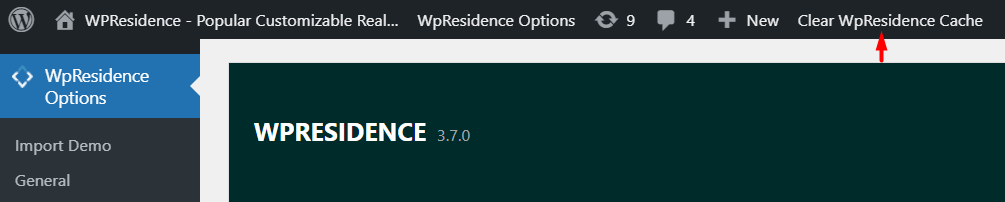To manage the footer options navigate to Theme Options > General > Footer and locate the panel below on which you have the following options:
Show Footer? Yes/No
If yes, you must setup the widgets you wish to show on the top bar area.
Help article about footer widgets setup
Help article about how to manage footer colors
Show Footer Copyright Area? Yes/No
If yes, you must:
- Type the copyright message that will appear in the footer on option Copyright Message:
Copyright message supports only TEXT, not links. It strips out all HTML (a security measure demanded by Theme Forest)
Technical help article about how to add the html in child theme
- You must setup footer menu
Help article about how to setup footer menu
Show Back to Top Button ? YES/NO
Show Footer Contact button? YES/NO
The options will hive the button from the footer section
Use Sticky Footer?
Starting theme version 1.30.1 we have support for sticky footer which can be enabled/disabled from theme options.
Footer Background Image Management
You can add a footer background and, if you choose to add a pattern style image, you can select repeat options.
Wide Footer? Yes/No
You have footer wide (100%) or as large as default content.
Footer Column Layout
You can select the footer column structure in 9 different layouts: