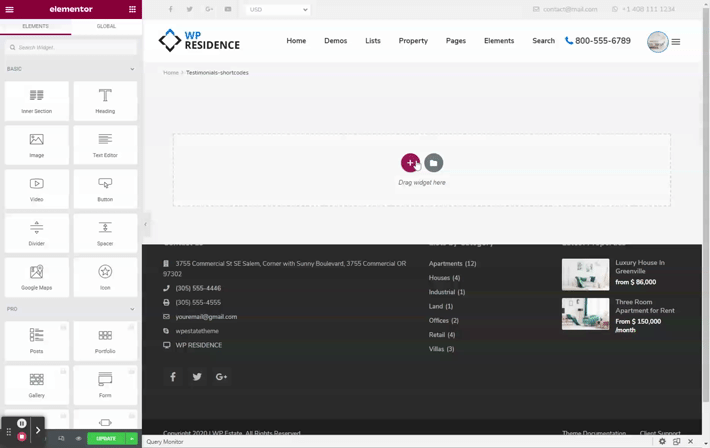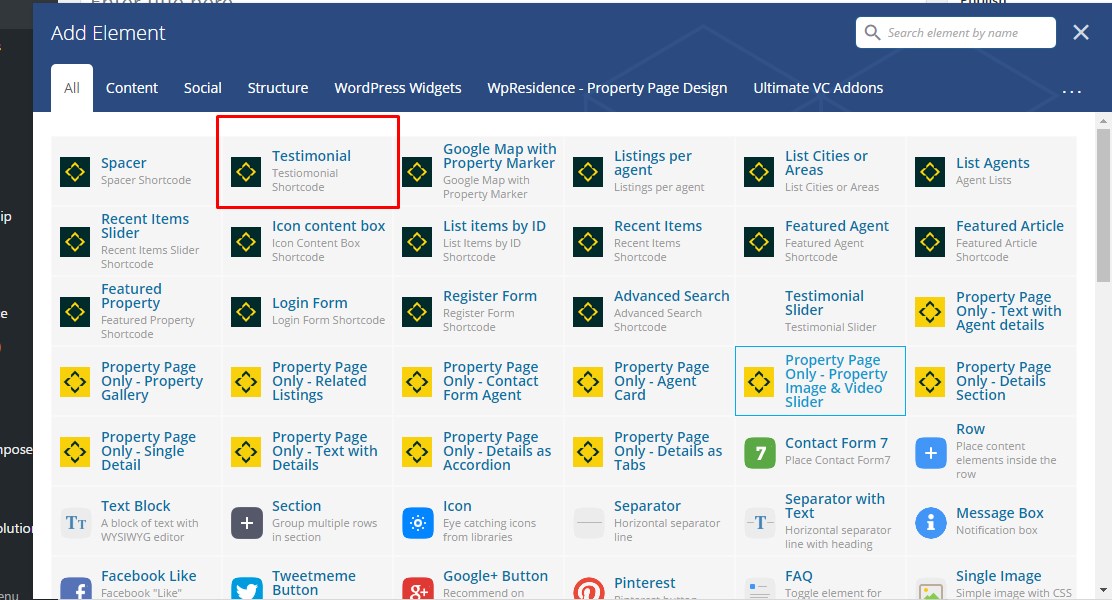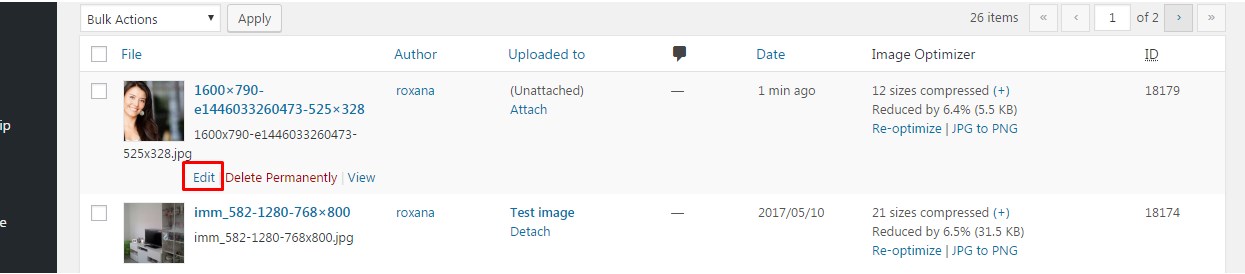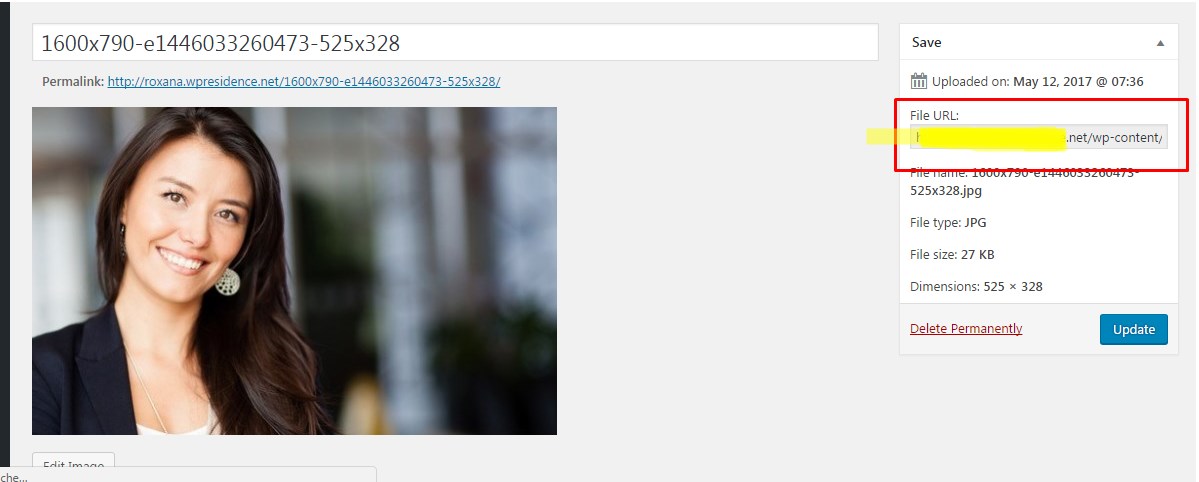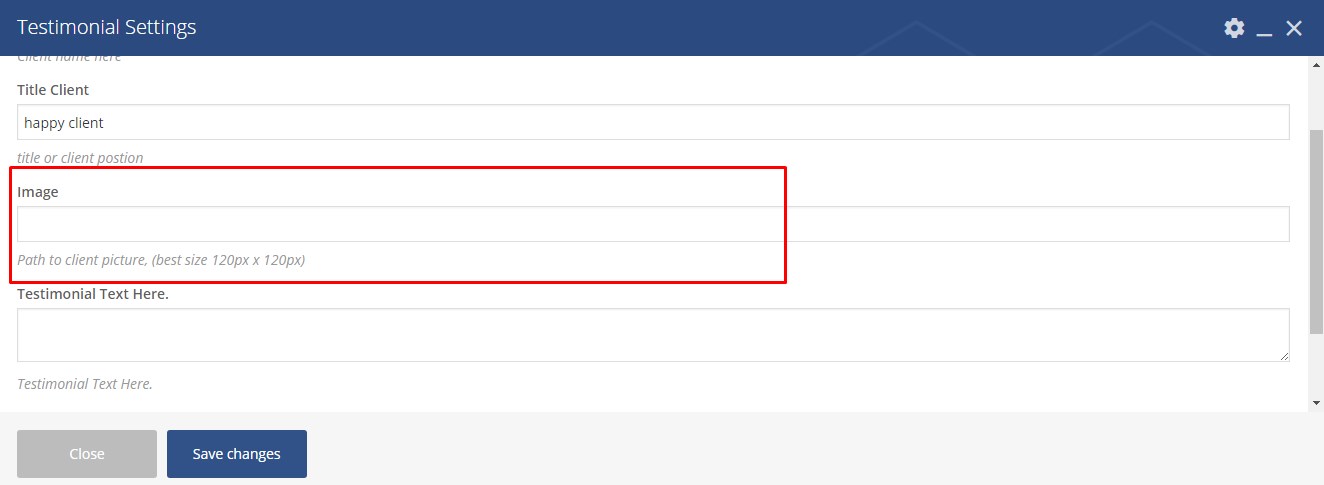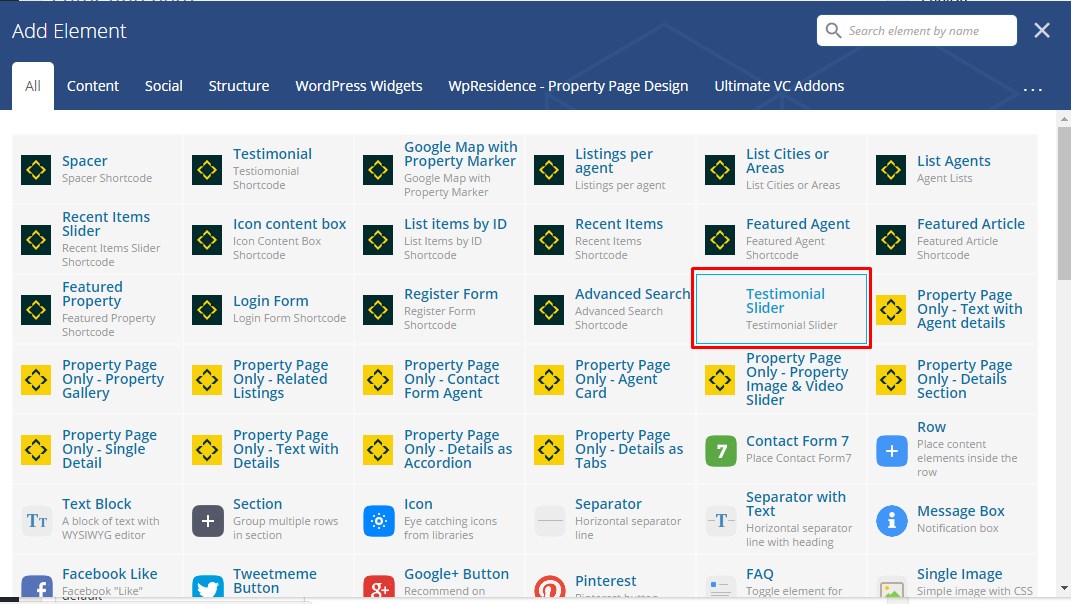How to add Testimonial widget with Elementor Builder
How to add Testimonial shortcode with WPBakery Page Builder
This shortcode has 3 design variation.
You can see it in this demo page: https://wpresidence.net/testimonials/
The testimonial shortcode can be added from the shortcodes list:
All details need to be added in the form:
To add images, you need to upload the image in Admin-Media

Edit the image
Copy the image URL
Paste the image URL in the shortcode
Testimonial Slider Shortcode
The slider has also 3 design types depending on the type selected for testimonial shortcode added inside testimonial slider
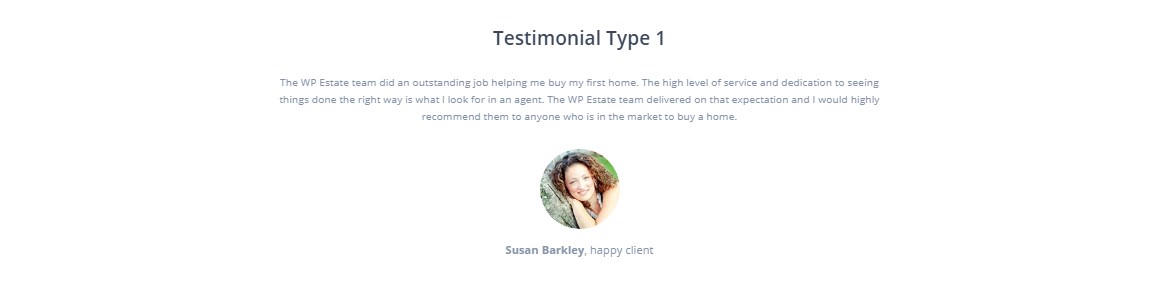
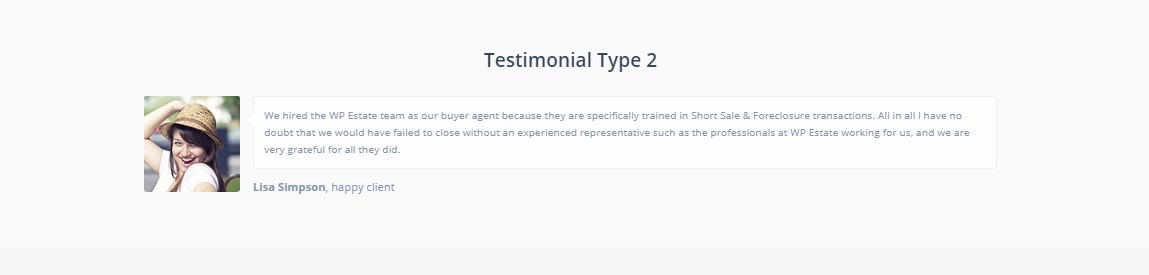
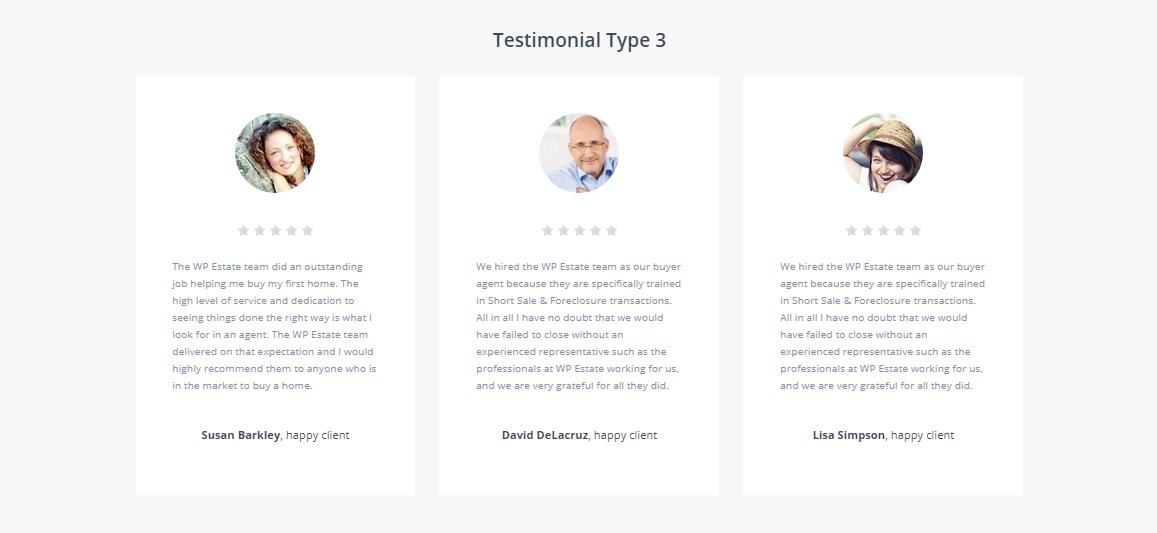
You can make a Testimonial slider with the help of a shortcode:
You need to add Testimonial shortcode for this to work
or add existing Testimonial shortcodes from the page with drag and drop
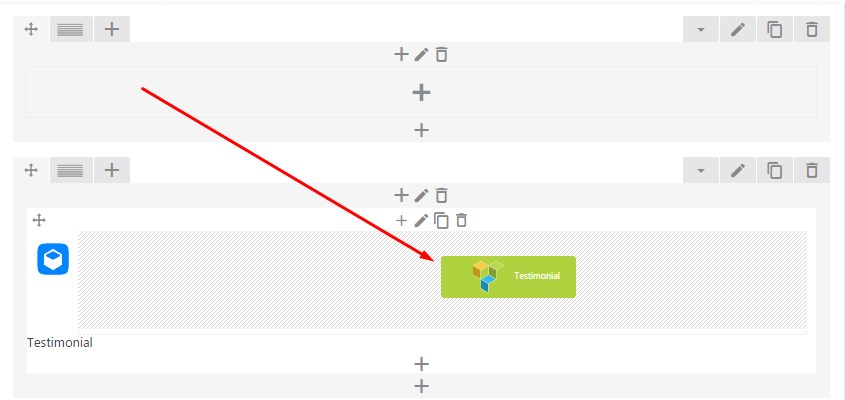
To edit testimonials that are inside a testimonial slider – take the testimonials out of the slider, edit and drag back.