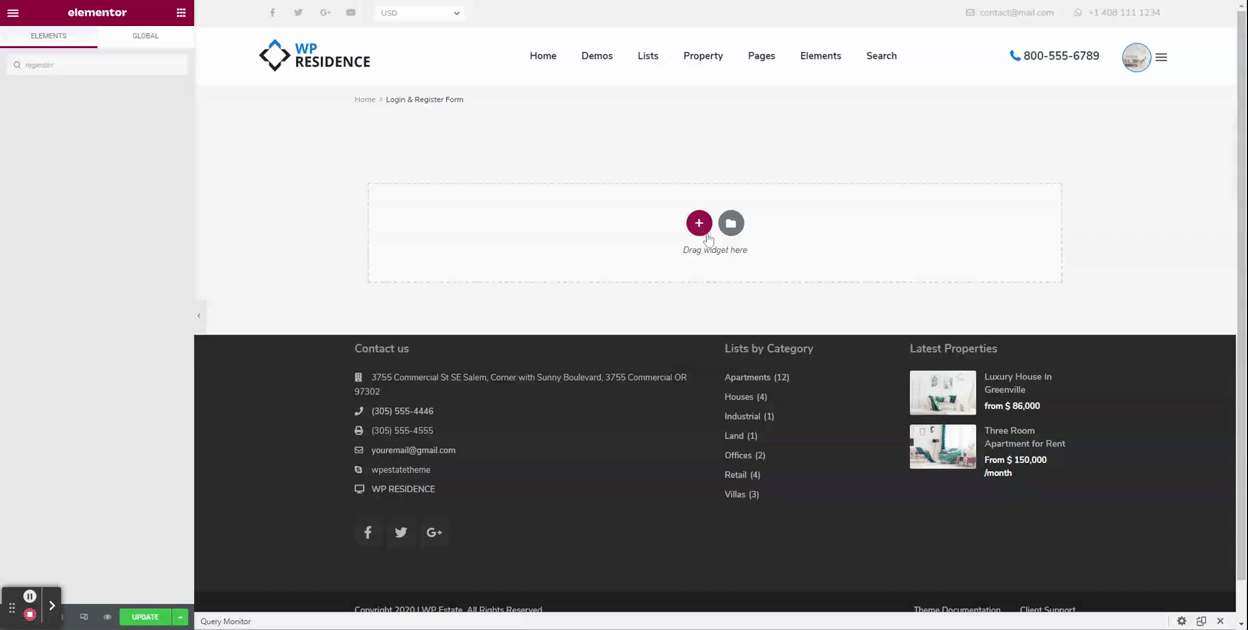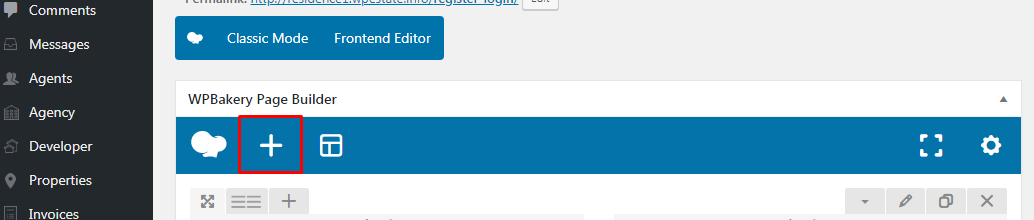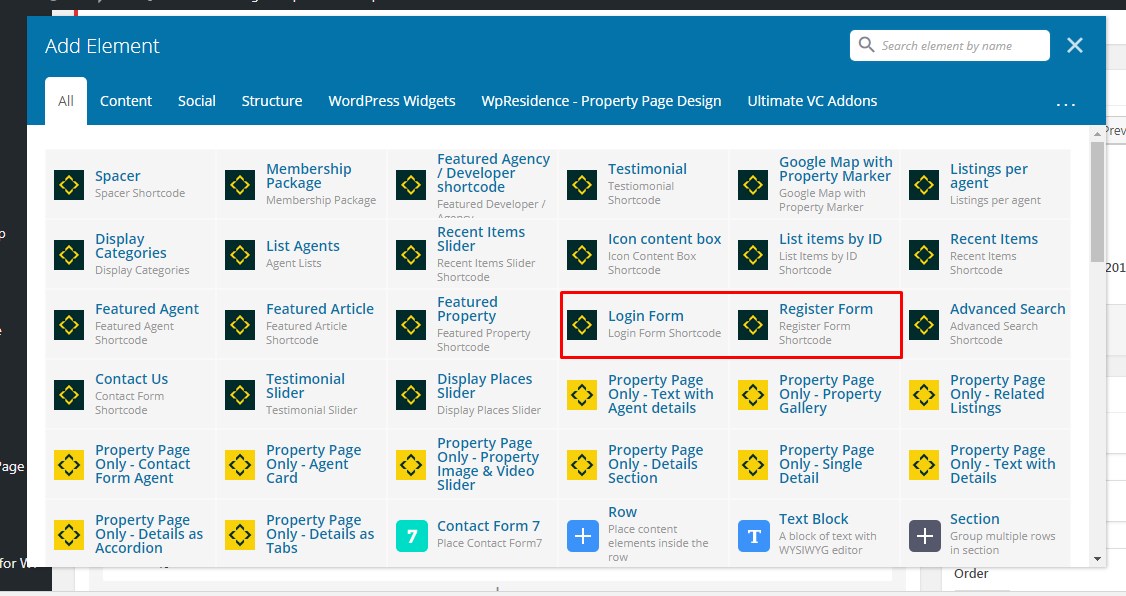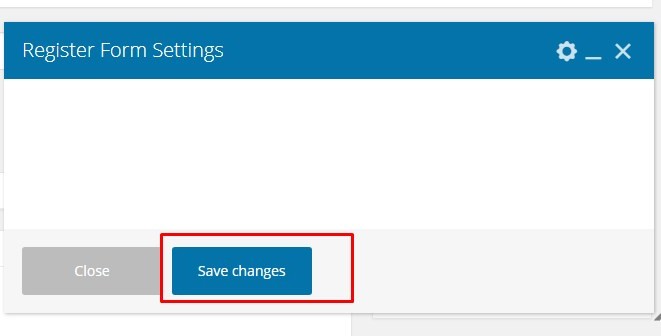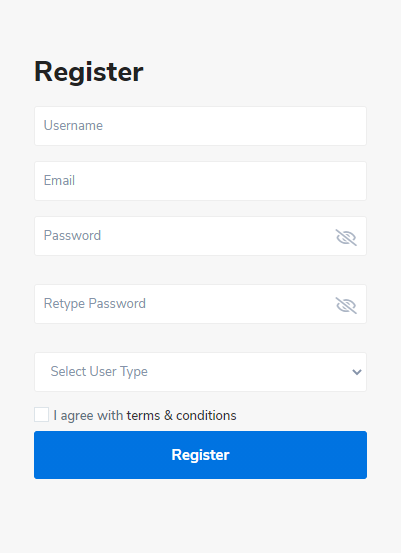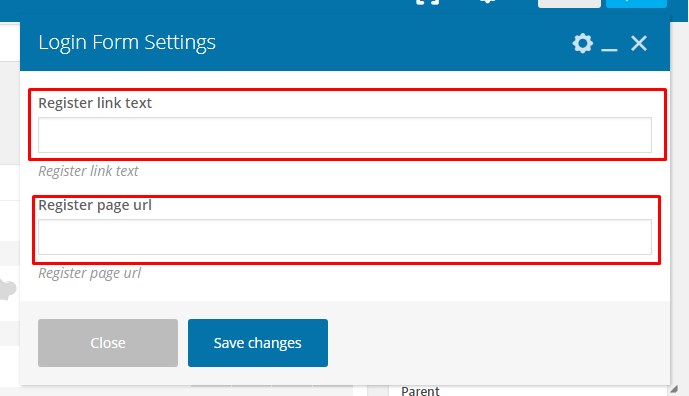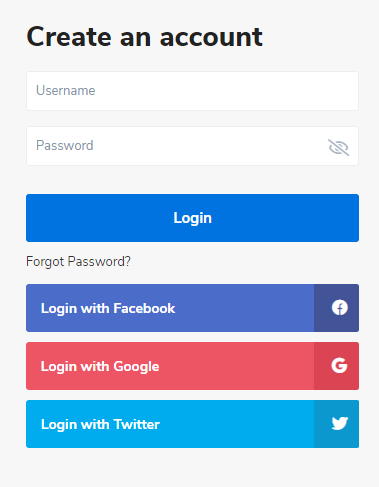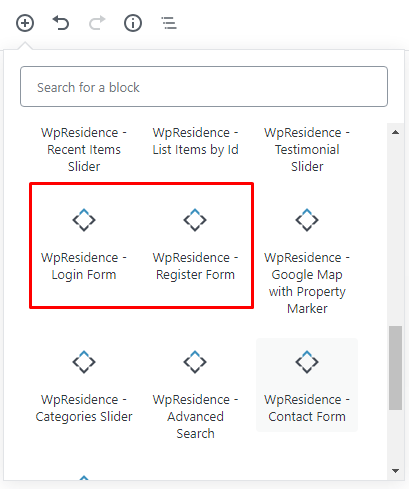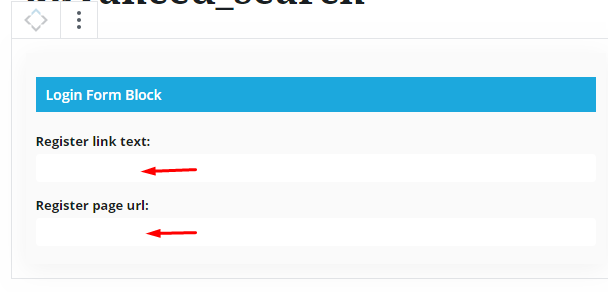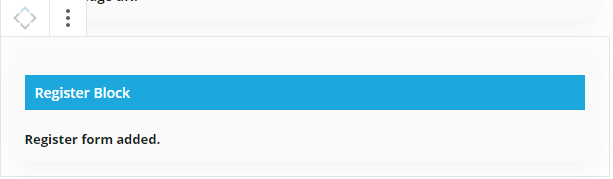Check this help article about Login & Register form setup
Add widget with Elementor Builder
Add shortcodes from the classic editor with WPBakery Page Builder
The shortcodes for Register and login need to be added from admin-page builder
The register shortcode will be blank, you will need to just press Save changes
This is how it will show on the front
For the login shortcode you will be able to add the Register page link, in case you wish to allow register from the same form
This is how if you leave the links blank
Add shortcode block in Gutenberg editor
Wp Residence is WordPress 5.0 ready and fully Gutenberg Ready! Wp Residence 1.50.1 – Includes WpResidence Gutenberg Blocks for clients who wish to use Gutenberg (WordPress 5.0 Newest Editor) instead of classic editor with WPBakery Page Builder builder.
Help for theme update: https://help.wpresidence.net/article/how-to-update-the-theme/
To add a new block, all you need to do is click the +Plus icon and select the type of content you want to add. Theme shortcodes are inside WpResidence Blocks category:

Select the highlighted block shortcodes:
For Login Form block must add register link and text.
The Register Form block will be blank: