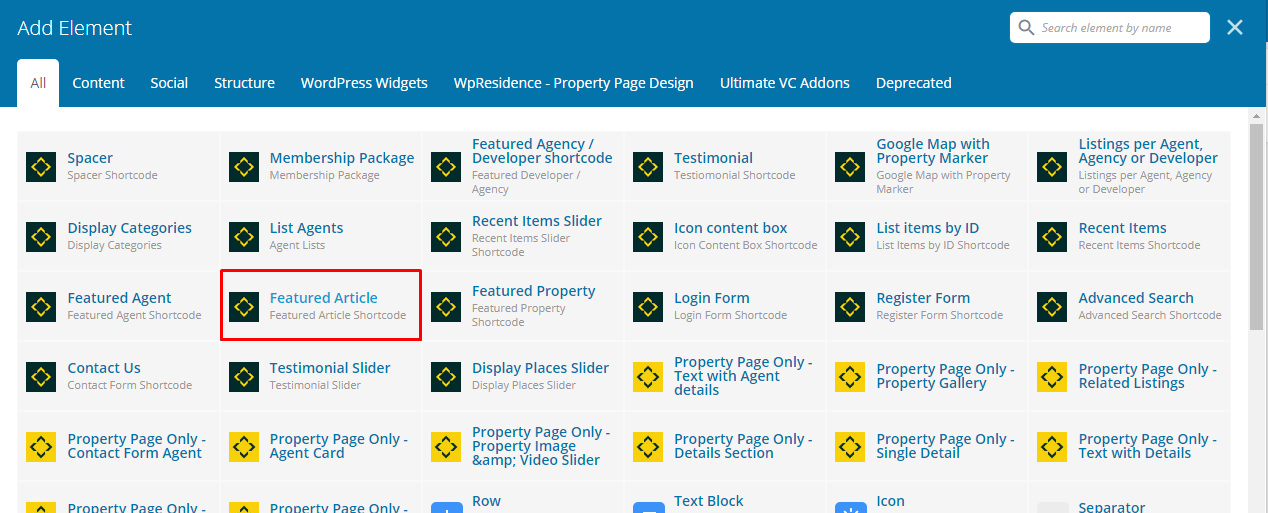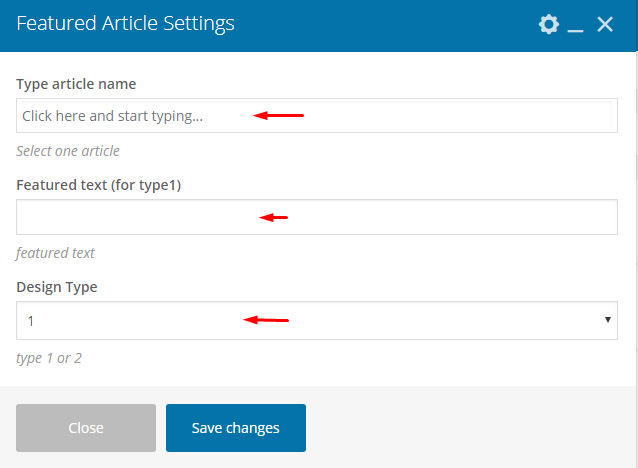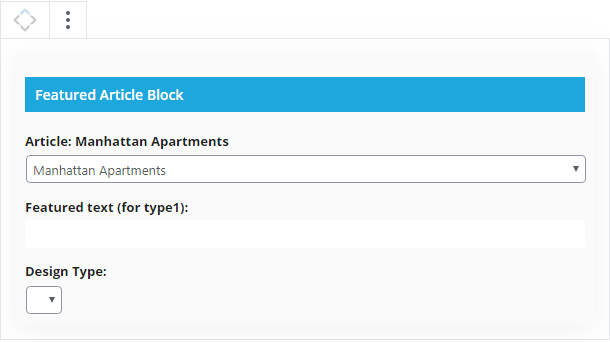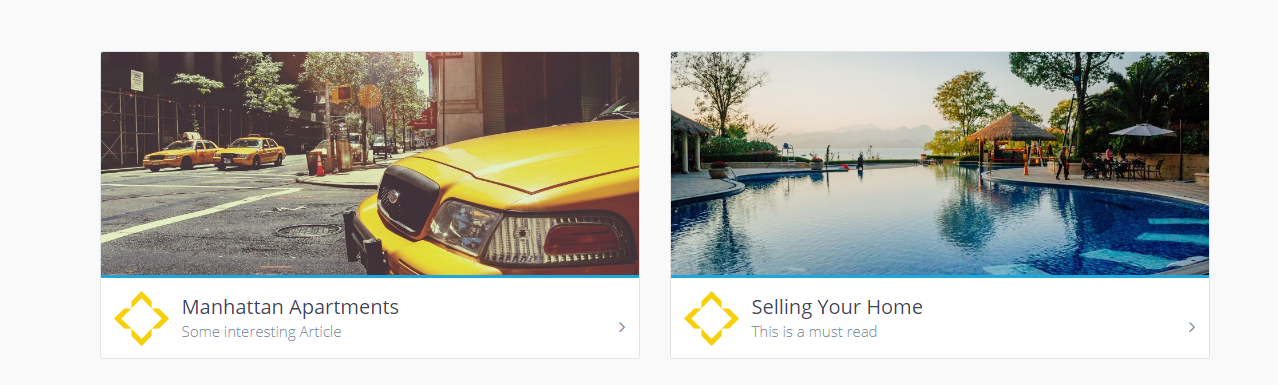Demo page:https://wpresidence.net/featured-article/
This shortcode is available in 2 design variations.
Add widget with Elementor Builder
Add shortcode from the classic editor with WPBakery Page Builder
First Select the Featured Article shortcode from Visual composer shortcode list panel:
Next type article name, add featured text for design type 1 and select design type:
Add shortcode block in Gutenberg editor
Wp Residence is WordPress 5.0 ready and fully Gutenberg Ready! Wp Residence 1.50.1 – Includes WpResidence Gutenberg Blocks for clients who wish to use Gutenberg (WordPress 5.0 Newest Editor) instead of classic editor with WPBakery Page Builder builder.
Help for theme update: https://help.wpresidence.net/article/how-to-update-the-theme/
To add a new block, all you need to do is click the +Plus icon and select the type of content you want to add. Theme shortcodes are inside WpResidence Blocks category:

Select Featured article block and add featured text and choose design type:
Design type 1:
Design type 2: