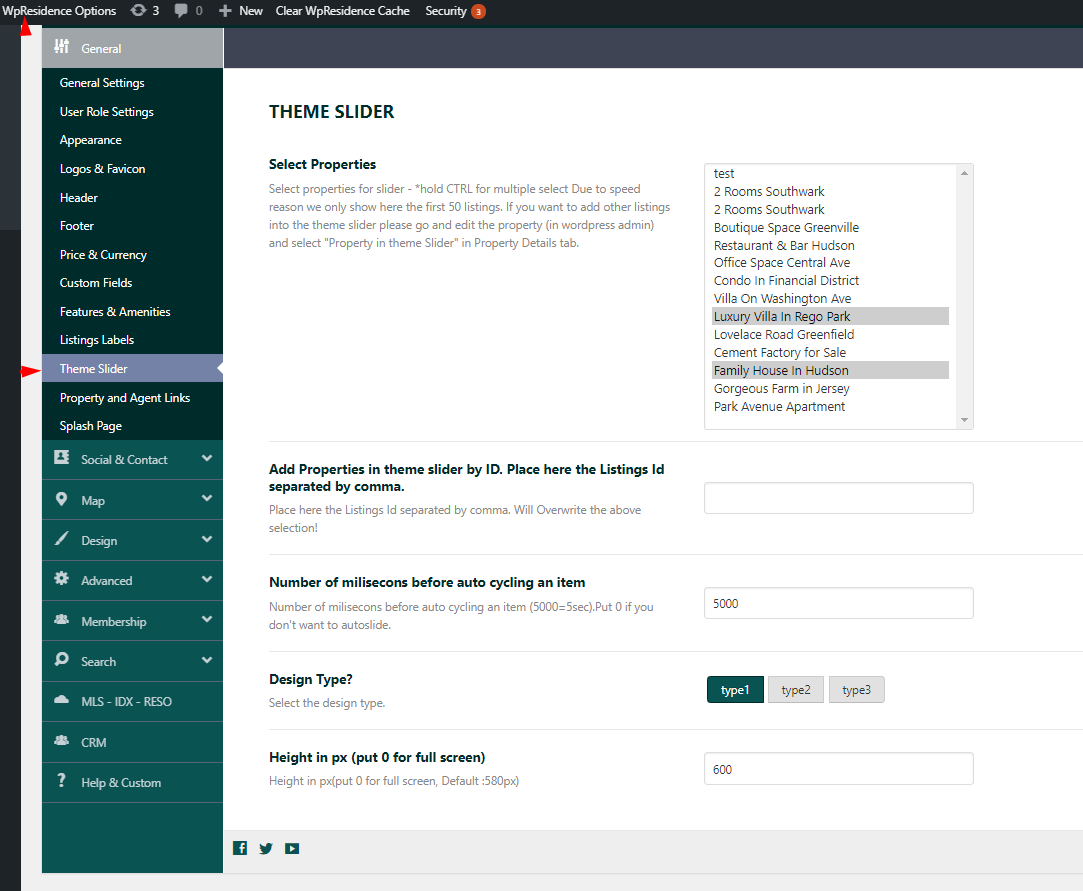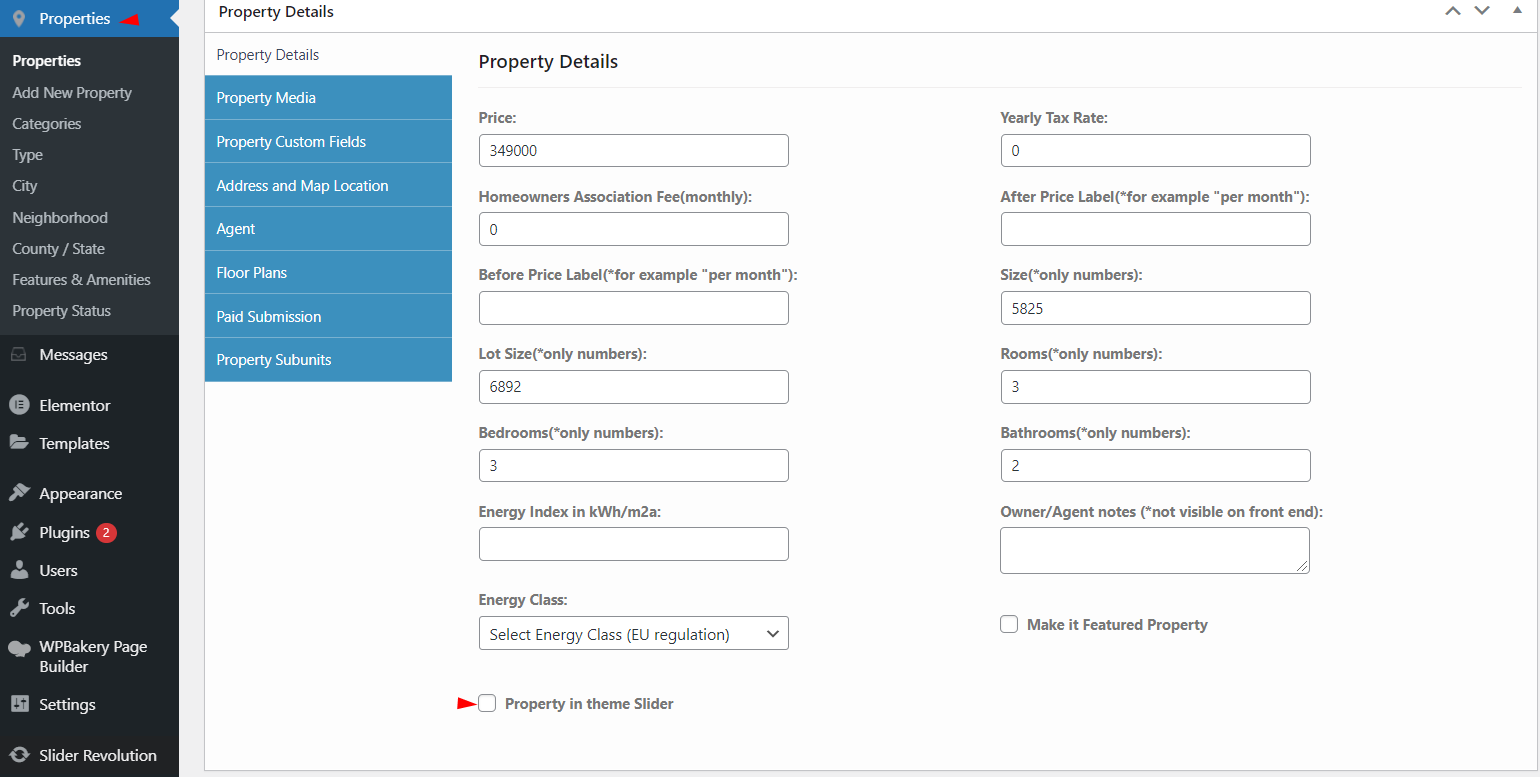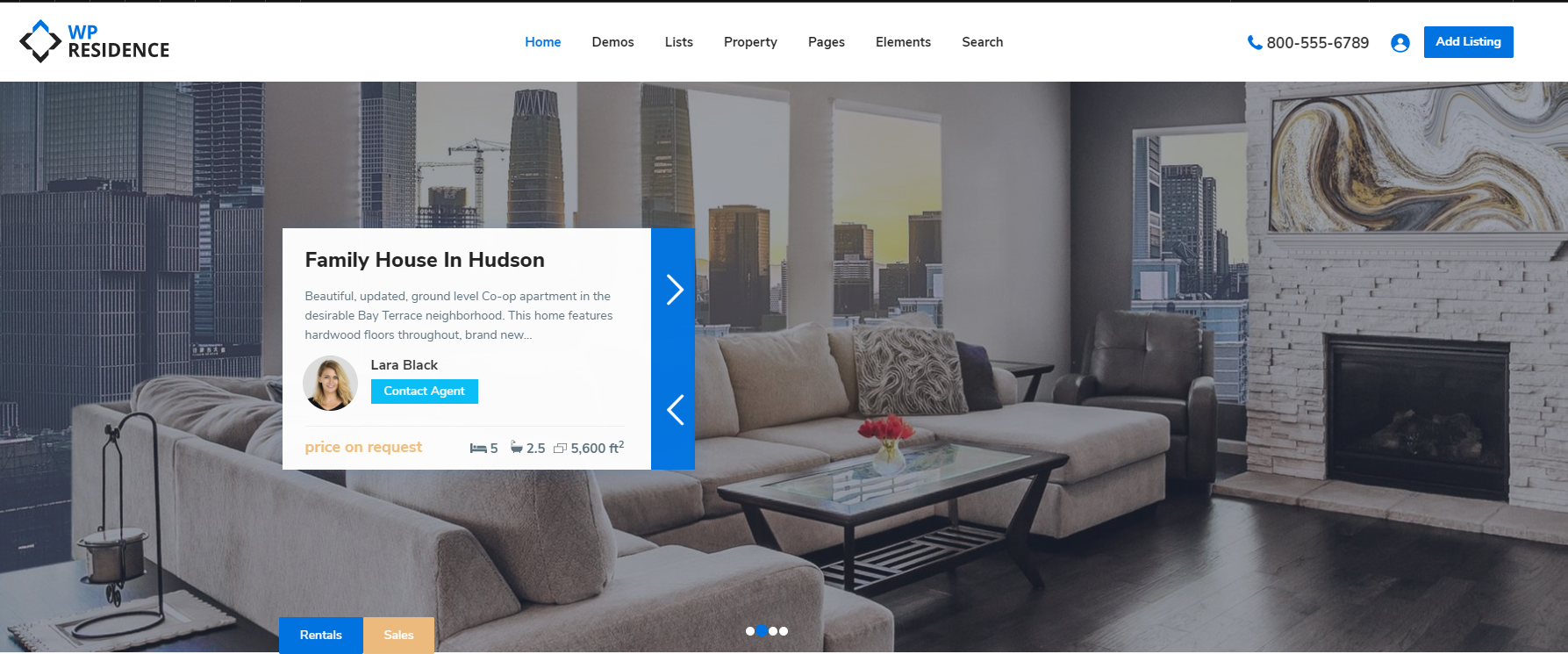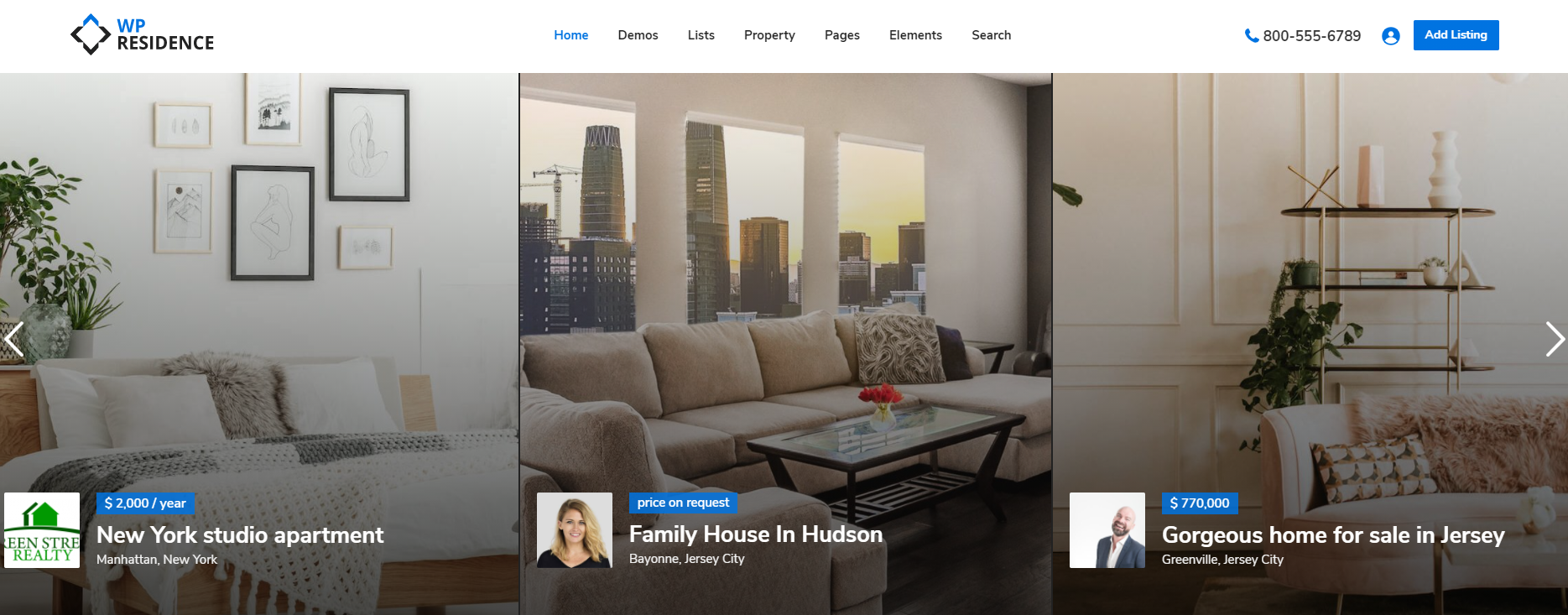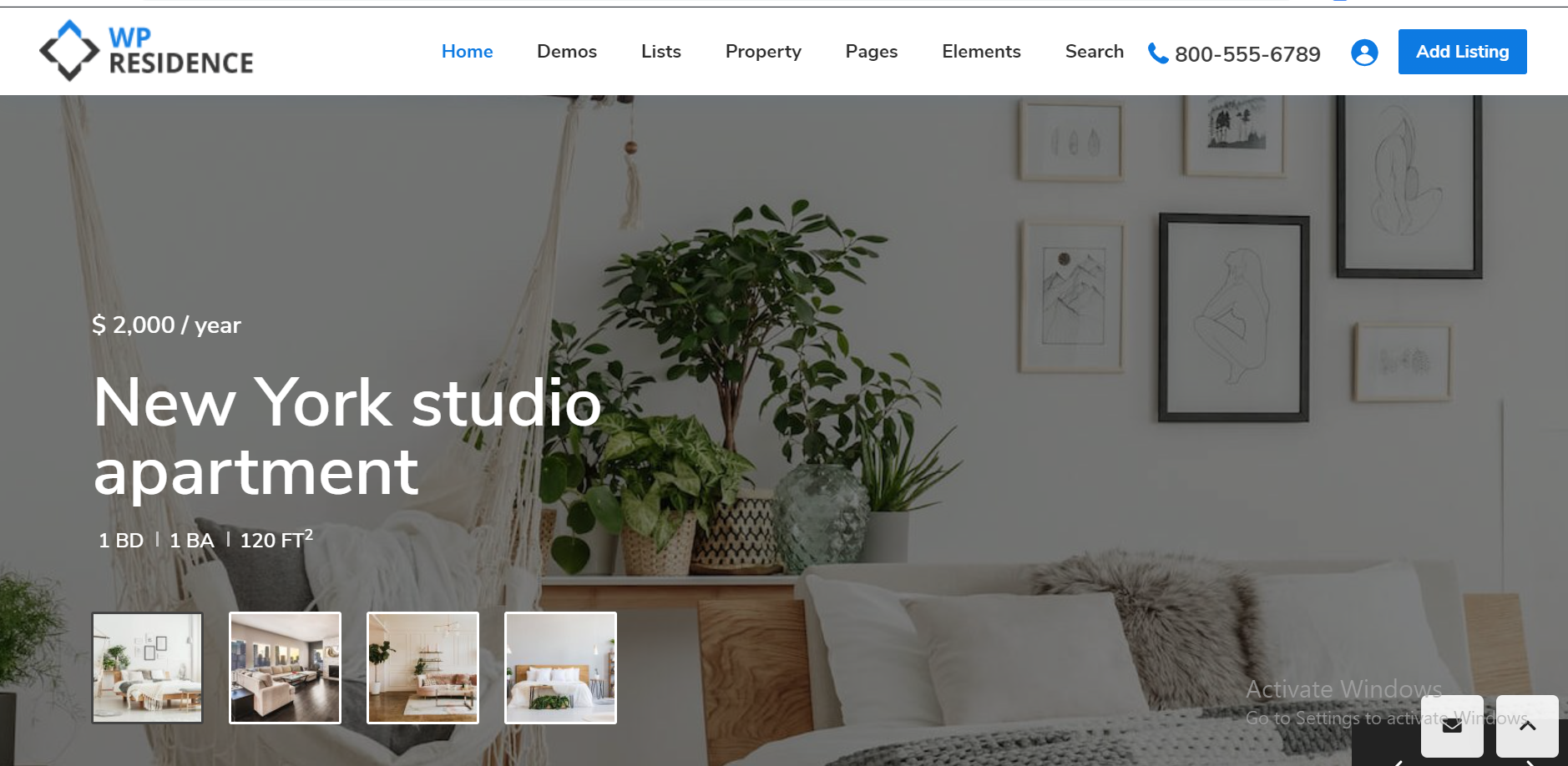The hero header section is the section below the menu, here you can select a hero header type.
The options available are:
- Image
- Theme Slider
- Revolution Slider
- Map
- Video
The hero header can be set globally and it will apply for all pages or custom per page.
Help article for custom hero header settings
Help article for global hero header
The theme slider will be a slider of properties and will display the featured image of the properties selected from Theme Options.
From Theme Options > General > Theme Slider you manage the following options:
1. Select Properties
You need to select the properties that will show in the header, in this option you can select the property by title. Hold CTRL for multiple select. Due to speed reasons, we only show here the first 50 listings. I
f you want to add other listings into the theme slider please go and edit the property (in wordpress admin) and select “Property in theme Slider” in the Property Details tab.
2. Add Properties in theme slider by ID. Place here the Listings Id separated by comma.
Here, you can select the property by adding the property ID separated by a comma. This will Overwrite the above selection.
3.Number of milisecons before auto cycling an item
This option is used to set the rotation speed. If you 5000 then the sliders will rotate once at 5 seconds.
4. Design Type?
You need to set the slider design. There are 3 slider design types that you choose from.
Design type 1:
Design type 2:
For this slider type you must select to show at least 3 properties.
Design type 3:
This type is built to show the last 4 properties from the ones selected in Theme Options-General-Theme Slider.
5. Height in px (put 0 for full screen)
You can set the height of the slider.