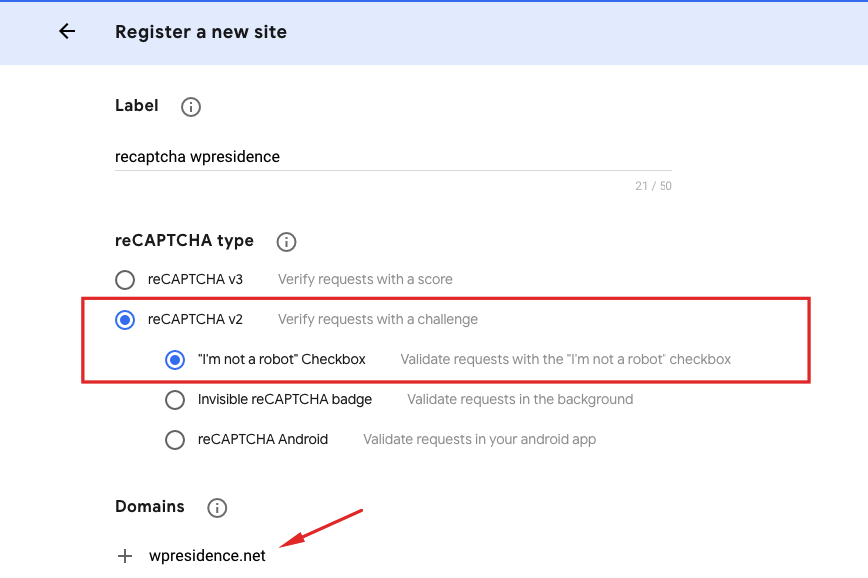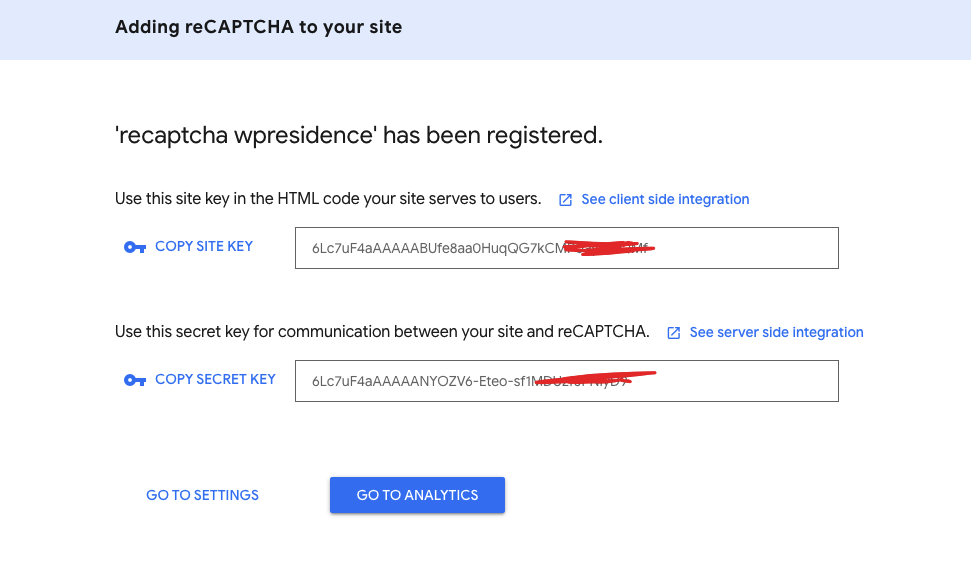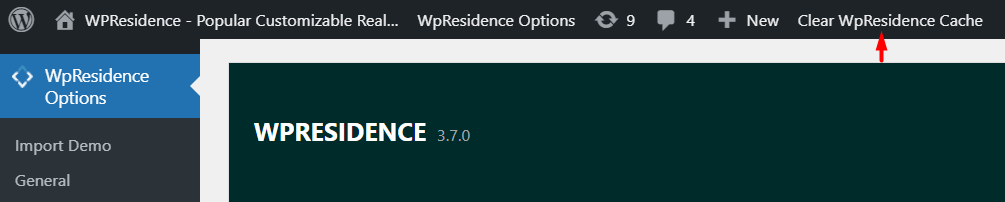You can enable or disable reCaptcha for the register form from Theme Options – Advanced – reCaptcha settings.
Please note that all theme forms are already secured by default with WordPress Nonces
To use this feature you must add site key and secret key which you take from this url https://www.google.com/recaptcha/admin/create
Choose Recaptcha V2 and add your domain name
If you get this error
1.Recaptcha: ERROR for site owner: Invalid domain for site key
Make sure the site url is valid, according to Google Standards (and as in the screenshot above)
A valid domain requires a host and must not include any protocol, path, port, query or fragment.
2. I am not Robot
In PHP.ini the setting allow_url_fopen may be set to OFF. Setting it to ON should solve this.
Submit the application and copy the credentials