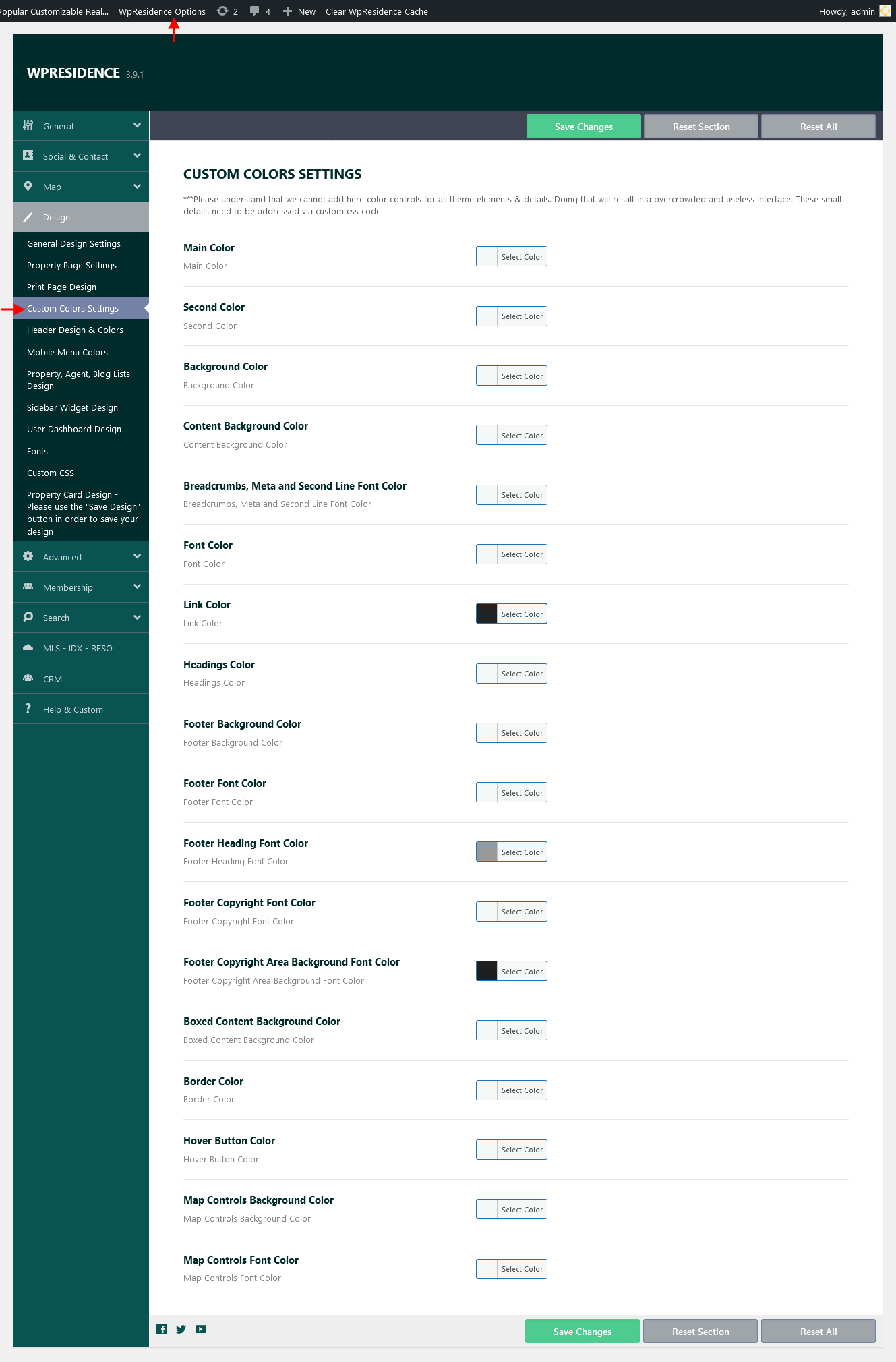Before reading this help file you may want to check this video. It explains theme functionality and may be easier to understand.
Watch Video on Youtube
To manage the custom colors options navigate to Theme options > Design > Custom Colors Settings and locate the panel below on which you have the following options:
How to find the theme original colors
The custom color are set by default in theme-setup.php around line 149
starts with
add_option('wp_estate_main_color', '3C90BE');
until line 175
add_option('wp_estate_hover_button_color', 'f0f0f0');