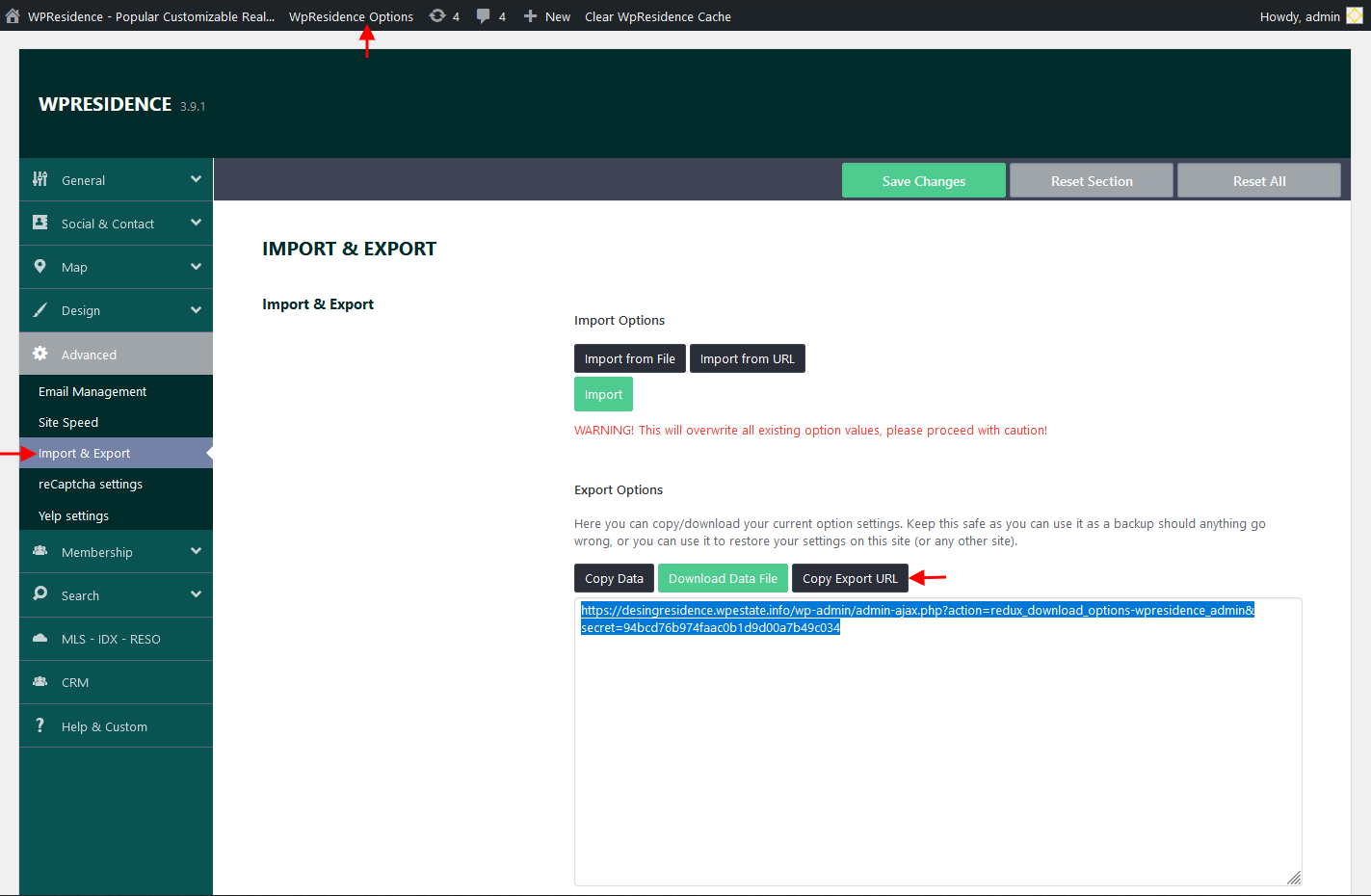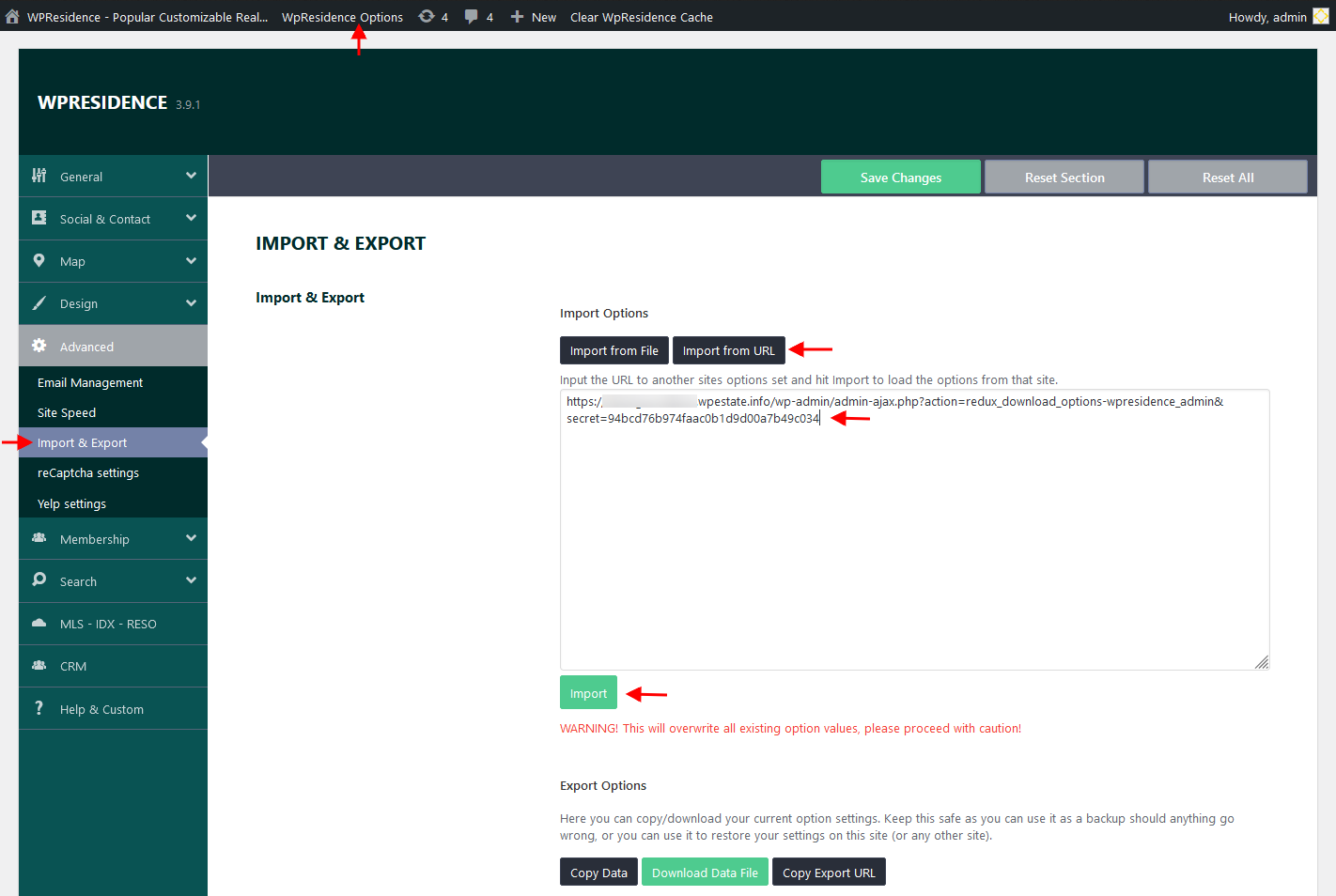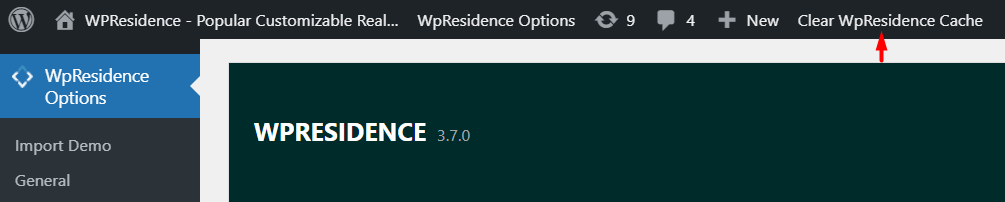If you wish to move just theme options from a domain to another, you can use the Export / Import Options settings available in Theme Options > Advanced > Import & Export.
Use copy/paste to move the settings and then save. You can import from URL or import the entire options from file. We will show the easy way – import from URL.
Step1: Export options.
To export options navigate to Theme Options > Advanced > Import & Export and and copy the URL from the Copy Export URL field.
Step2: Import options. Click to Import from URL button and paste the URL. Then click the Import button and Save changes.