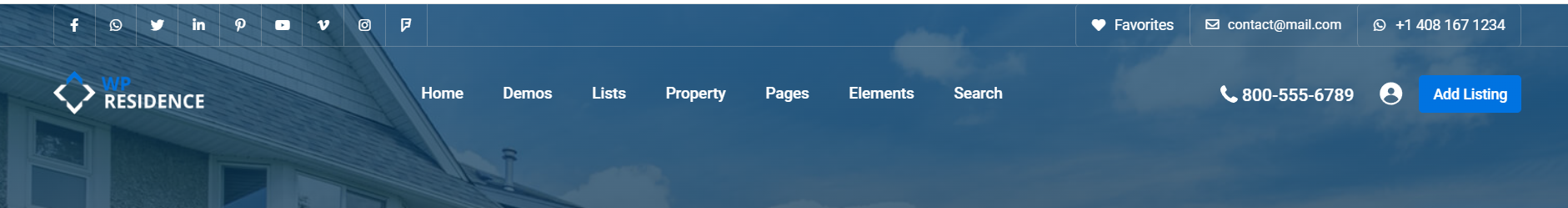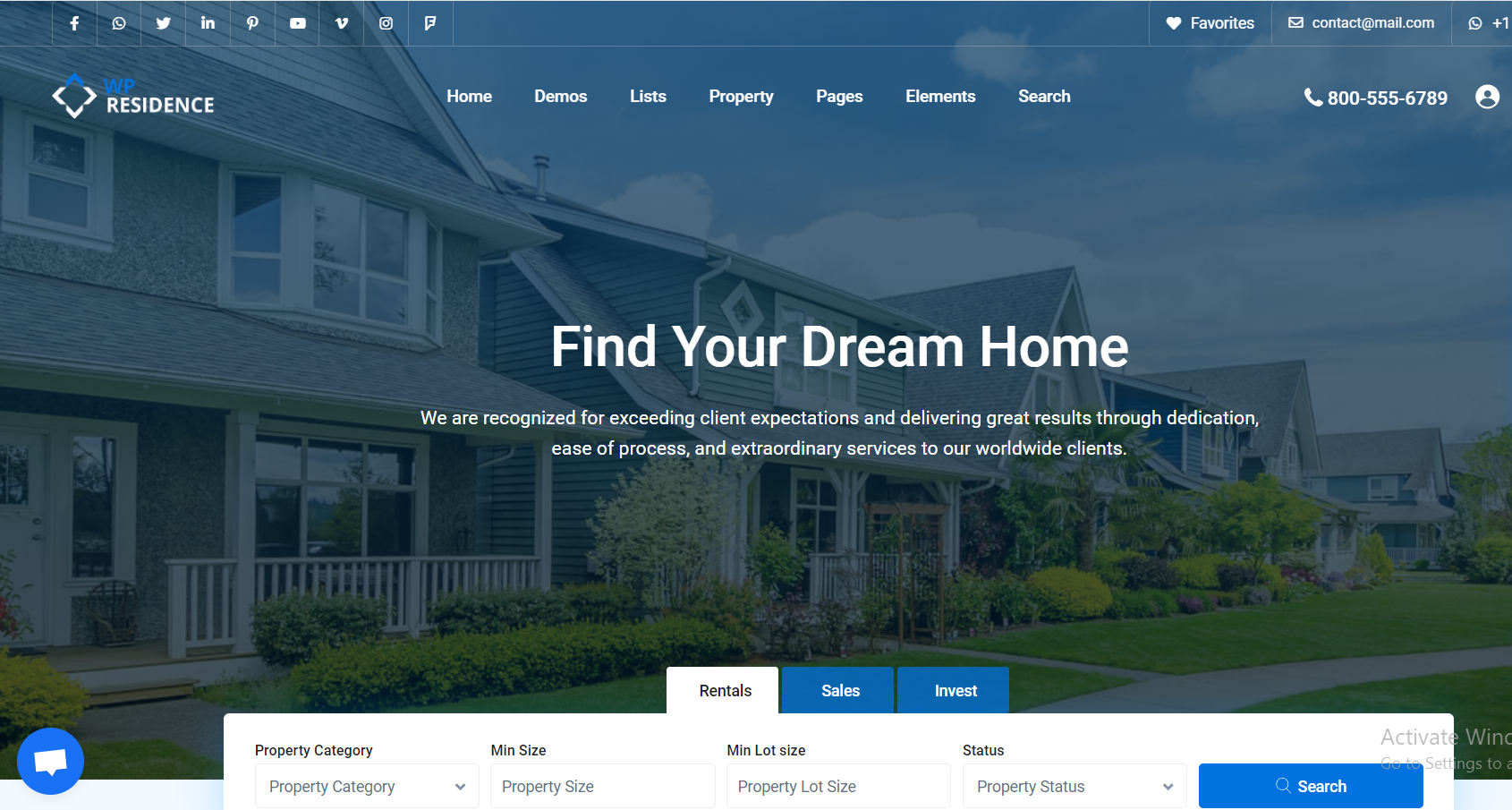Content
- How to set General settings for Header
- How to set the Header Design & Login Modal
- How to set Global Media Header
- How to set Custom Media Header
- How to set header type 1
- How to set header type 2
- How to set header type 3
- How to set header type 4
- How to set header type 5
- How to set header type 6
- How to set Transparent header
In this article, you will find complete details on how to set the header and the media header.
The header is the section that will display the Top bar widgets, Logo, Menu, Login and the Add Listing button.
The Media Header is the section that will be displayed at the top of the page and you can set the theme media header: Image, Google Maps, Revolution Slider, or Video or you can create a media header with Elementor.
1. How to set General settings for the Header
2. How to set the Header Design & Login Modal
Before reading this help file you may want to check this video. It explains theme functionality and may be easier to understand.
Watch Video on Youtube