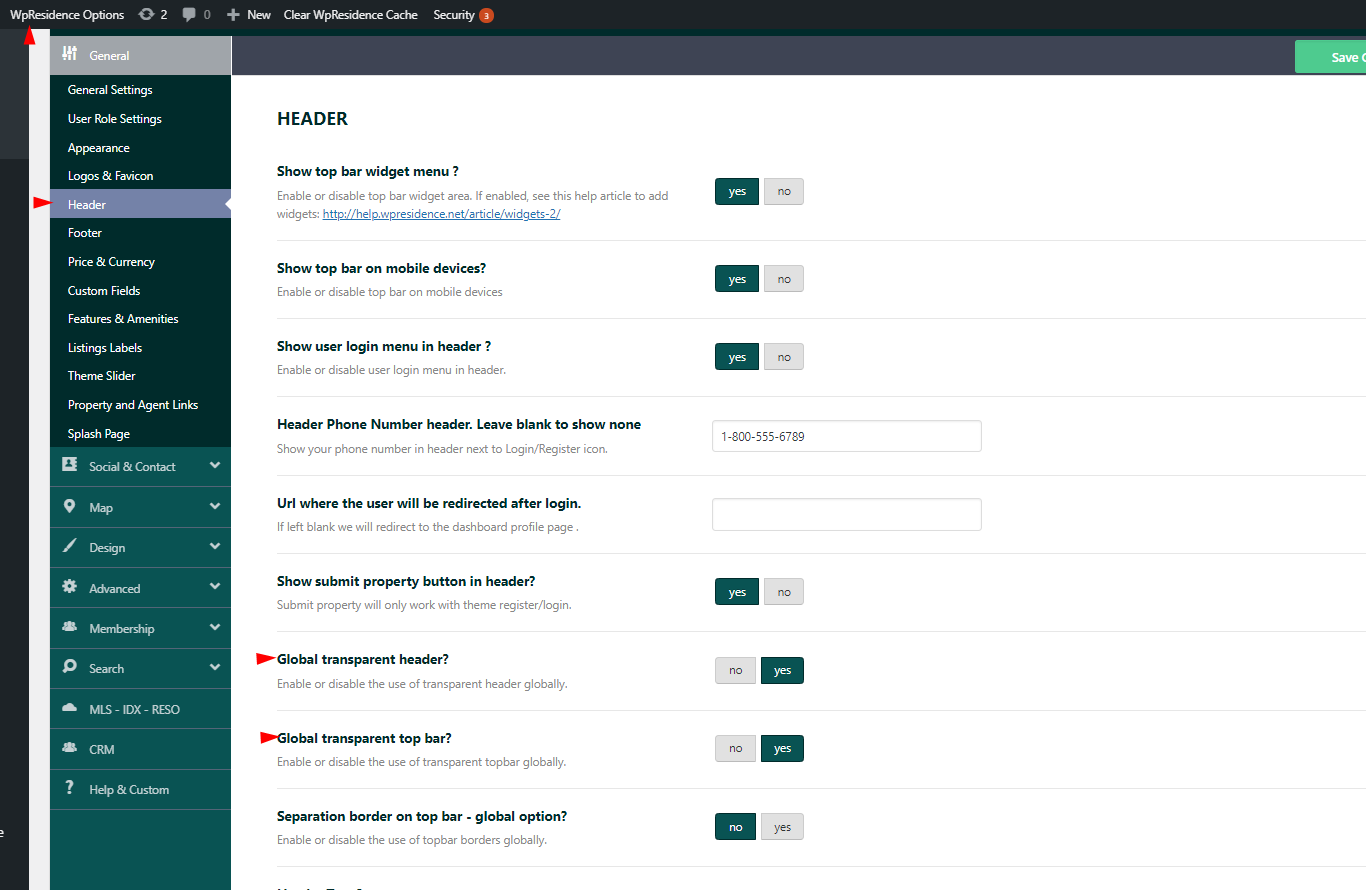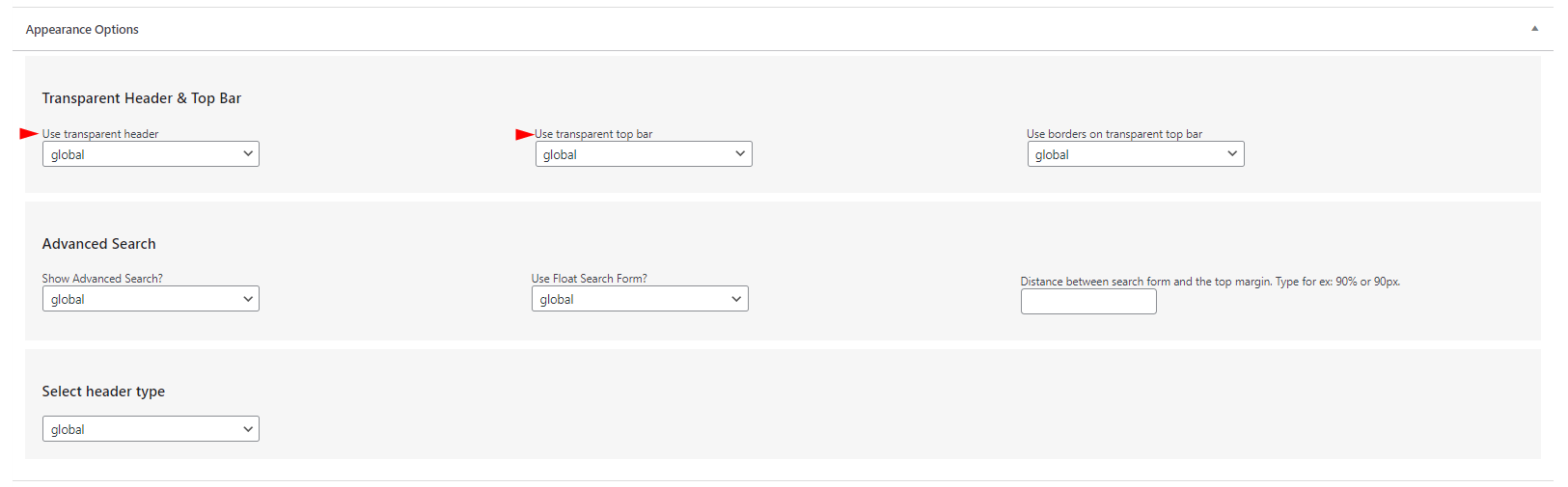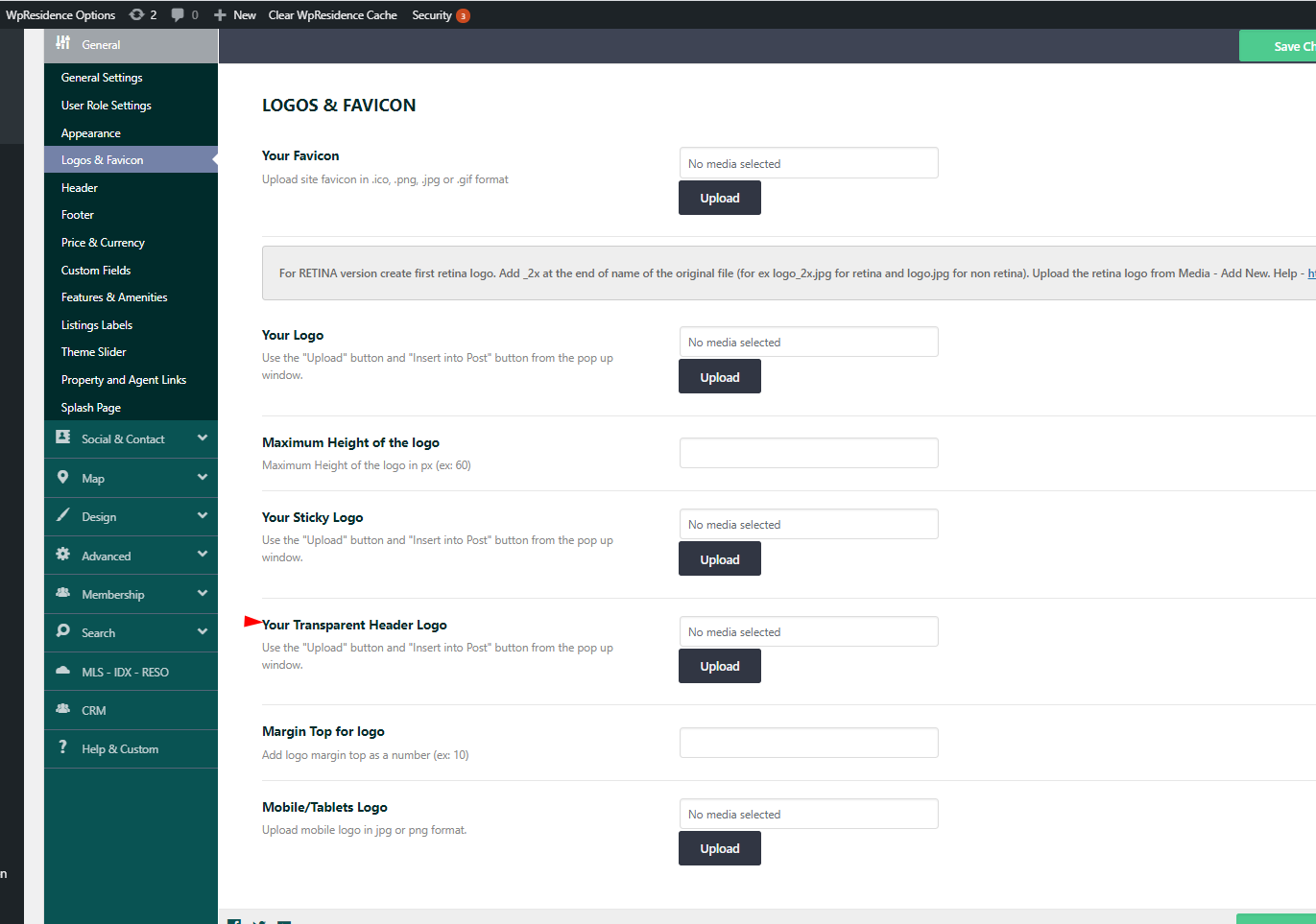Before reading this help file you may want to check this video. It explains theme functionality and may be easier to understand.
Watch Video on Youtube
The page header is the section that will contain the menu, logo, and user login elements. The top bar section is the section above the header where you can add widgets. The sections can be set to be transparent.
Note: The transparent option is suitable for pages that have a hero header set as an image, video, or slider. The map hero header will not look well with a transparent header.
Note:The Transparent Header will look good if you will choose light colors for the menu font. Hence you will need a dark background for the menu too. Header colors are controlled from Theme options > Design > Header Design & Colors
The transparent header and top bar can be set globally for all pages, or per page.
The global option for both header and the top bar can be found in Theme Options > General > Header
Custom, it can be set from the back-end of each page, you need to edit the page
and scroll down to Appearance Options
In Theme Options-General-Logos & Favicon you need to set a logo special for the Transparent header