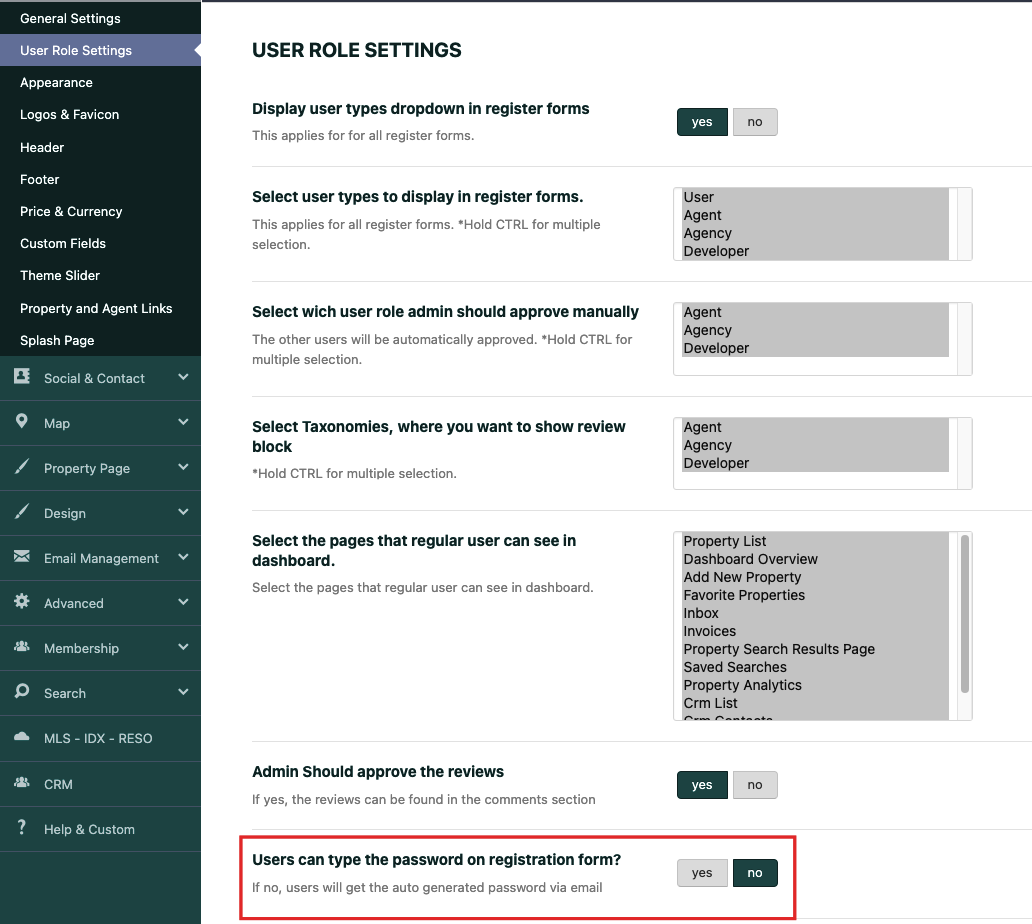In WpResidence the Login & Register forms are displayed as:
- Modal when User login menu option is enabled from Theme Options > General > Header. On modal is also displayed an image and a message that are setup on Theme Options > Design > Header Design & Colors.
- Mobile Login & Register form
- Shortcode inside page when is used Login & Register shortcode
- Login & Register Widget
The global settings for Login & Register forms are detailed below:
Register Form password control
You can control if you wish users to type password or not. The option can be found on Theme Options > General > User Role settings
- If set to YES, the user will be able to type a password on the register,
- If set to NO the password will be received by email.
Display user types dropdown in register forms
The option can be found on Theme Options > General > User Role settings
- If you choose YES, Regular Users, Agents, Agencies and Developers can select their user type from the theme register form.
- If you choose NO, then all new accounts will be registered as Regular Users by default.
Use reCaptcha for the register form
You can enable or disable reCaptcha for the register form from Theme Options > Advanced > reCaptcha settings.
Help article for reCaptcha setup
Create the Terms and Conditions Page
Users must agree to Terms and Conditions before registering on site.
Help article about Terms and Conditions page
Enable social login options
Help article about Facebook login
Help article about Gmail Login
Help article about Twitter Login