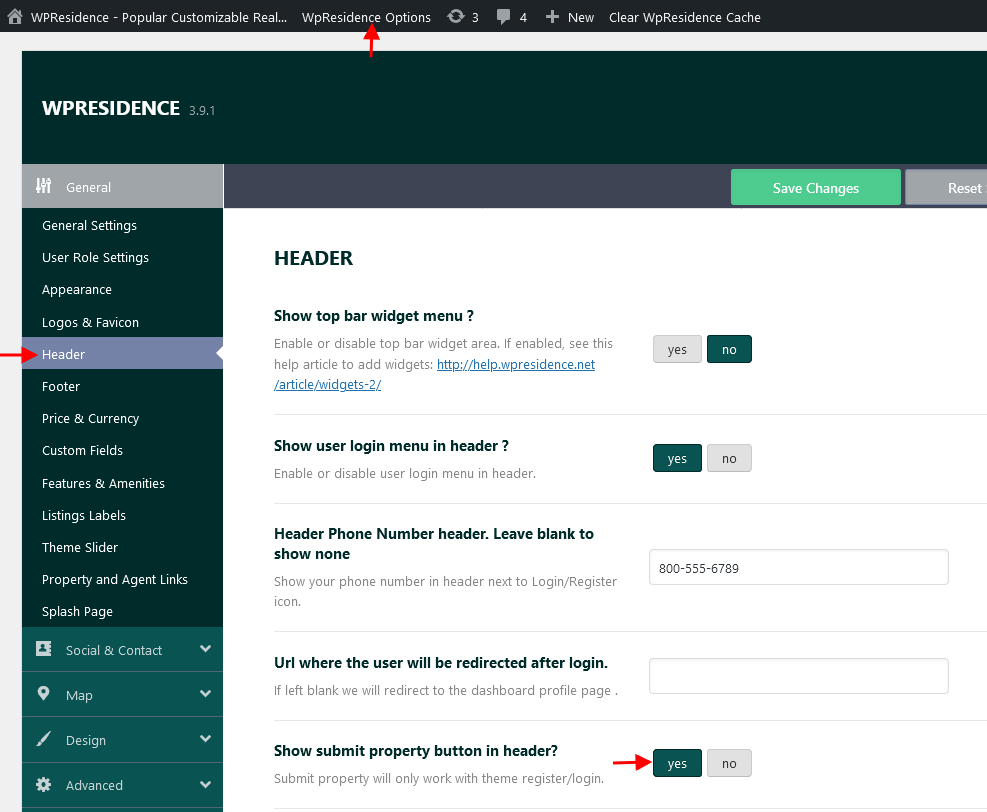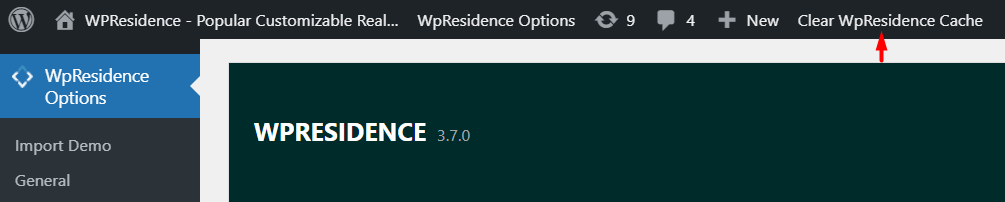Before reading this help file you may want to check this video. It explains theme functionality and may be easier to understand.
Watch Video on Youtube
Submit property will only work with theme register/login.
Step1: Enable the “Add Listing” button
Navigate to Theme Options > General > Header and set YES to Show submit property button in header? option:
Add Listing button will be displayed on the header menu.
Step2: Check if the Front Property Submit page exists in admin – pages. If the page doesn’t exist you must create it by using the Front Property Submit template:
On click The “Add listing” button will open a page that allows users to submit a property, which will be saved only if the user decides to login/register
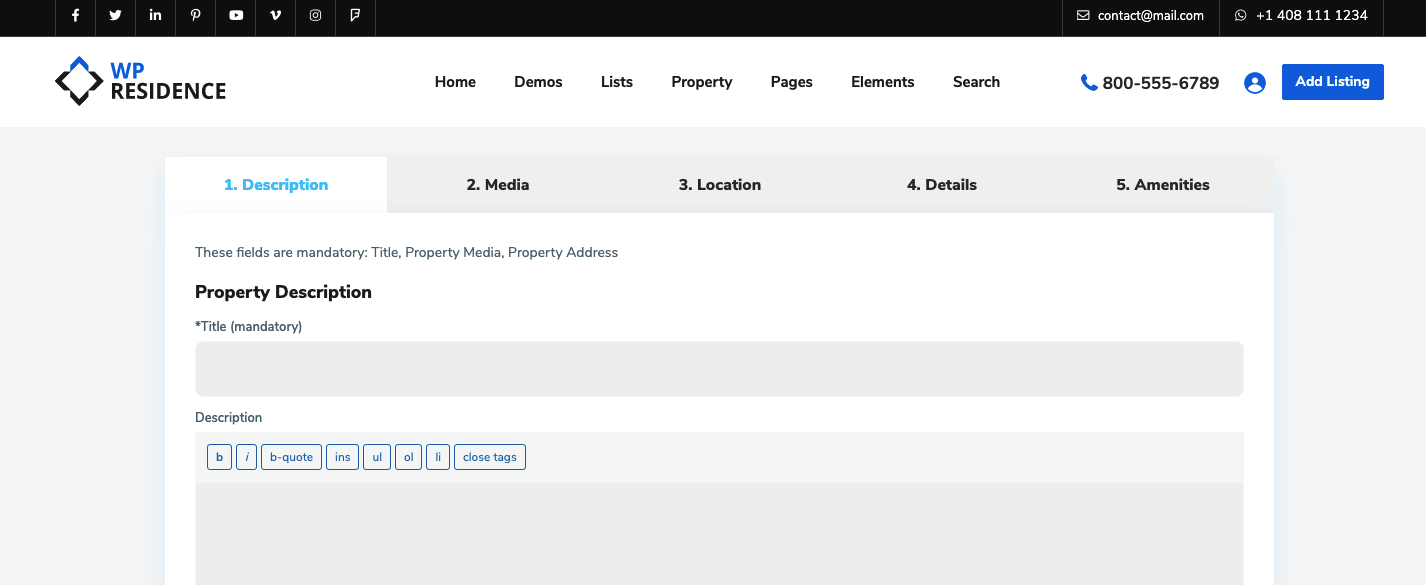
The fields in the form sync with the fields setup for submission page.