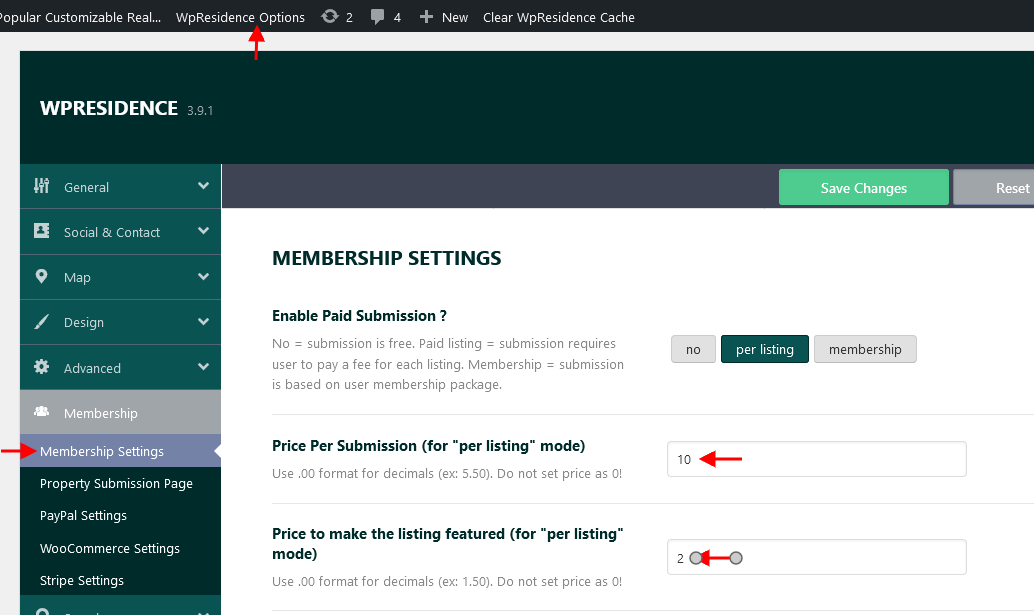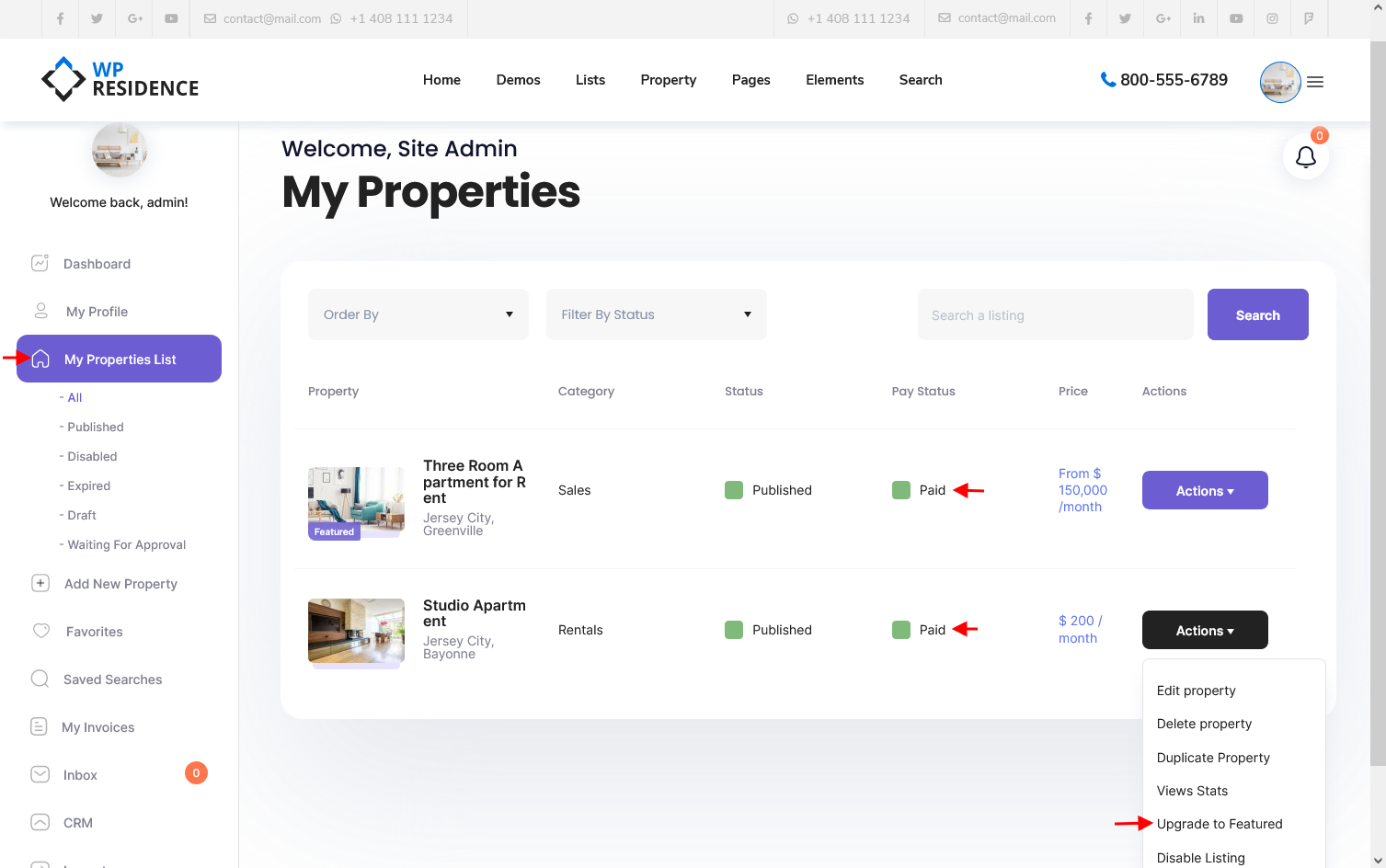Decide from the beginning if you want to have PAID submission or MEMBERSHIP submission.
Changing options on the way, after your users have already registered and sent listings, is not recommended as the theme doesn’t count listings published / added before the switch.
How to setup Paid Submission
Step1: Navigate to Theme Options > Membership > Membership Settings and set YES to per listing option.
Also, you must set Price Per Submission and Price to make the listing featured. It is required to have a value for both (0 is not supported by merchants).
You can also:
- Set to publish front end submitted properties manually (admin approval) or automatically
- Limit the number of images uploaded in front
Users will see the price and payment options in My Properties List > User Dashboard.
Step2: Set Payment Options