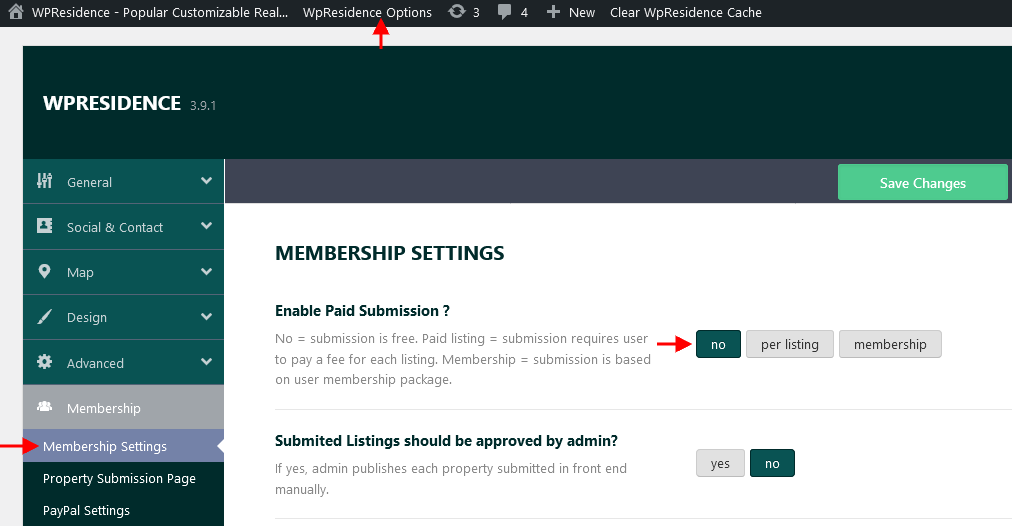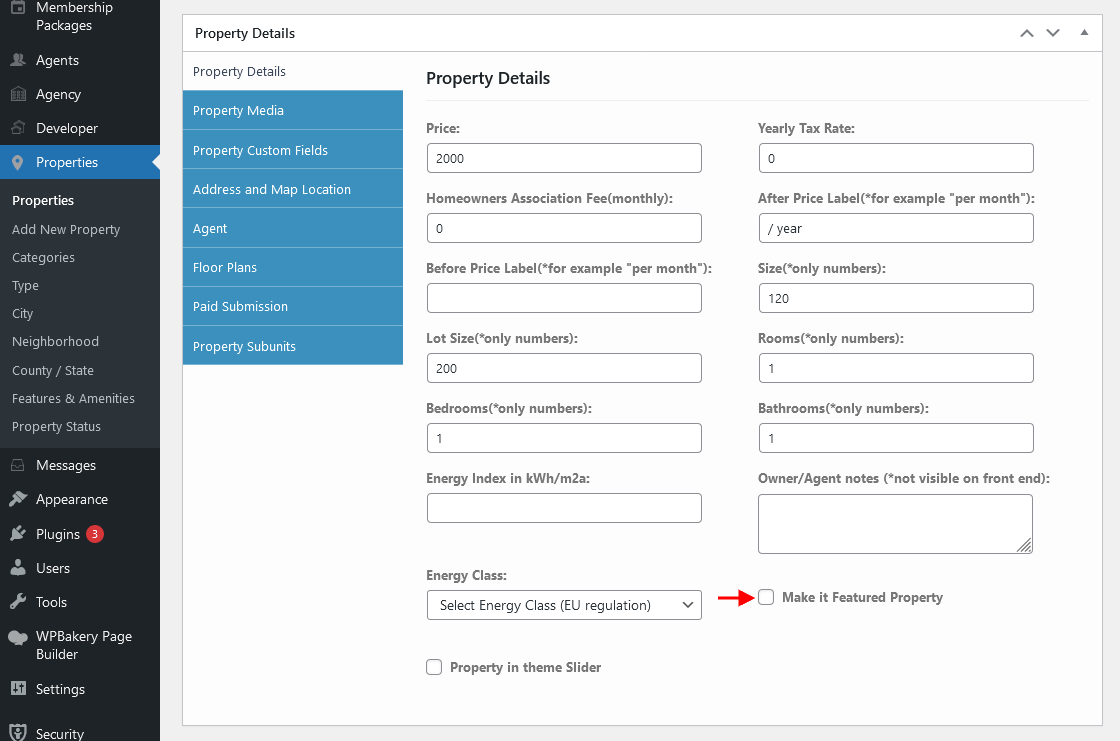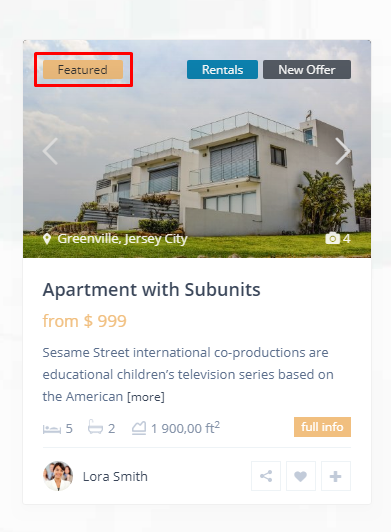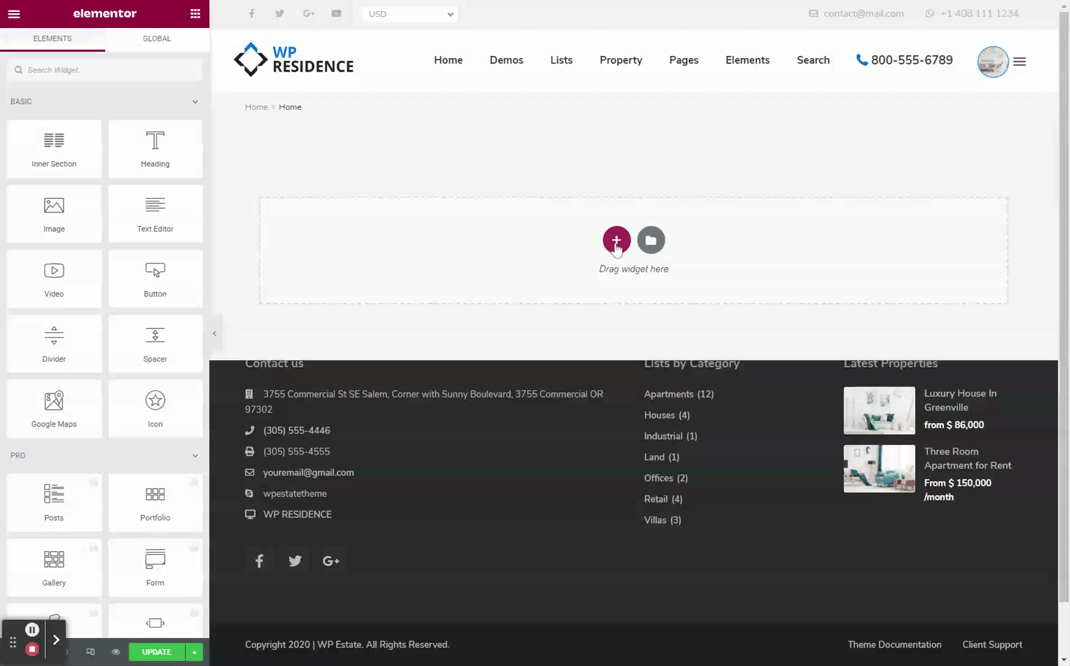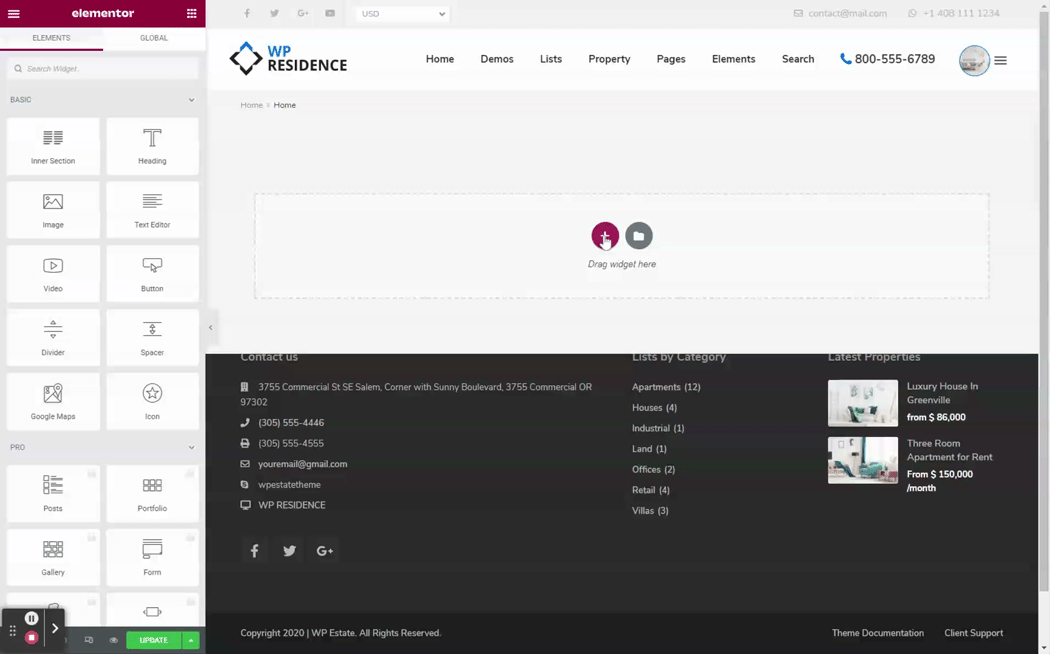Depending on the paid submission type chosen by the site admin there are 3 ways to make a property featured:
1. For Free Submission: If Paid Submission is set to NO (which means submission is free), user cannot make a property featured from front-end submission dashboard. Only Admin can do that from admin – edit property.
2. For paid listing: User must pay the price to publish a listing AND (optional and for an additional price) user can pay to make the property featured. In this case the property doesn’t expire. It’s one payment.
Help article about paid submission
3. If you enable Membership System – you create the packages in admin and you have to specify how many included listings and how many featured listings. The user buys a package and then he can list properties and make the featured based on how many listings / featured listings are included in the package. A package expires.
Help article about membership submission
If a property is featured – it lists first in lists:
- Recent Items Shortcode
- Recent Items Slider Shortcode
- Properties List Standard
- Properties List Half Map
- Directory Property List
- Advanced Search Results
- Property Taxonomies (city, category, area, state, type)
You recognize featured properties by a specific text or icon displayed on the top – left over the image – depending on card unit type setup in theme options:
You can create lists with featured properties only using theme shortcodes:
- WpResidence Property List shortcodes
There are 7 shortcodes – one for each property card unit type.
When setup the shortcode on the Filter section have the option to choose to show only Featured properties.
- WpResidence Items Slider shortcode
There are 7 shortcodes – one for each property card unit type.
When setup the shortcode on the Filter section have the option to choose to show only Featured properties.