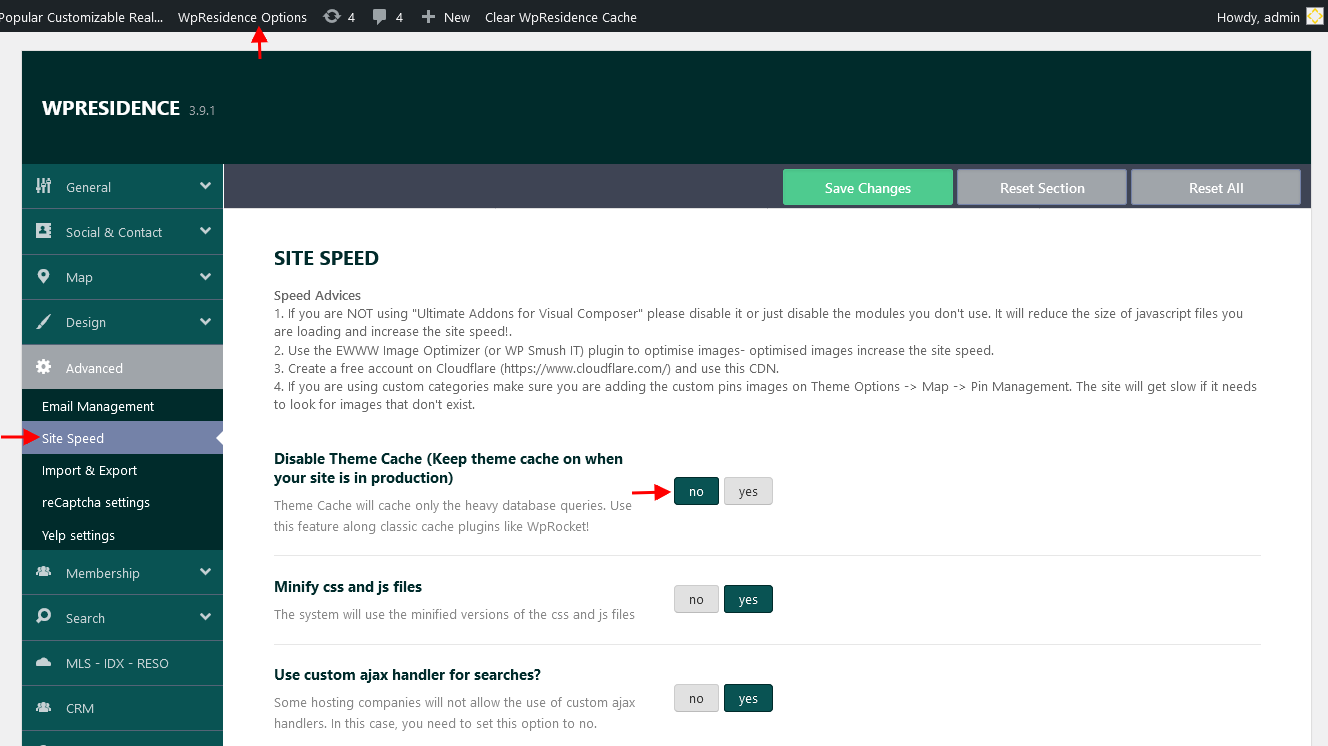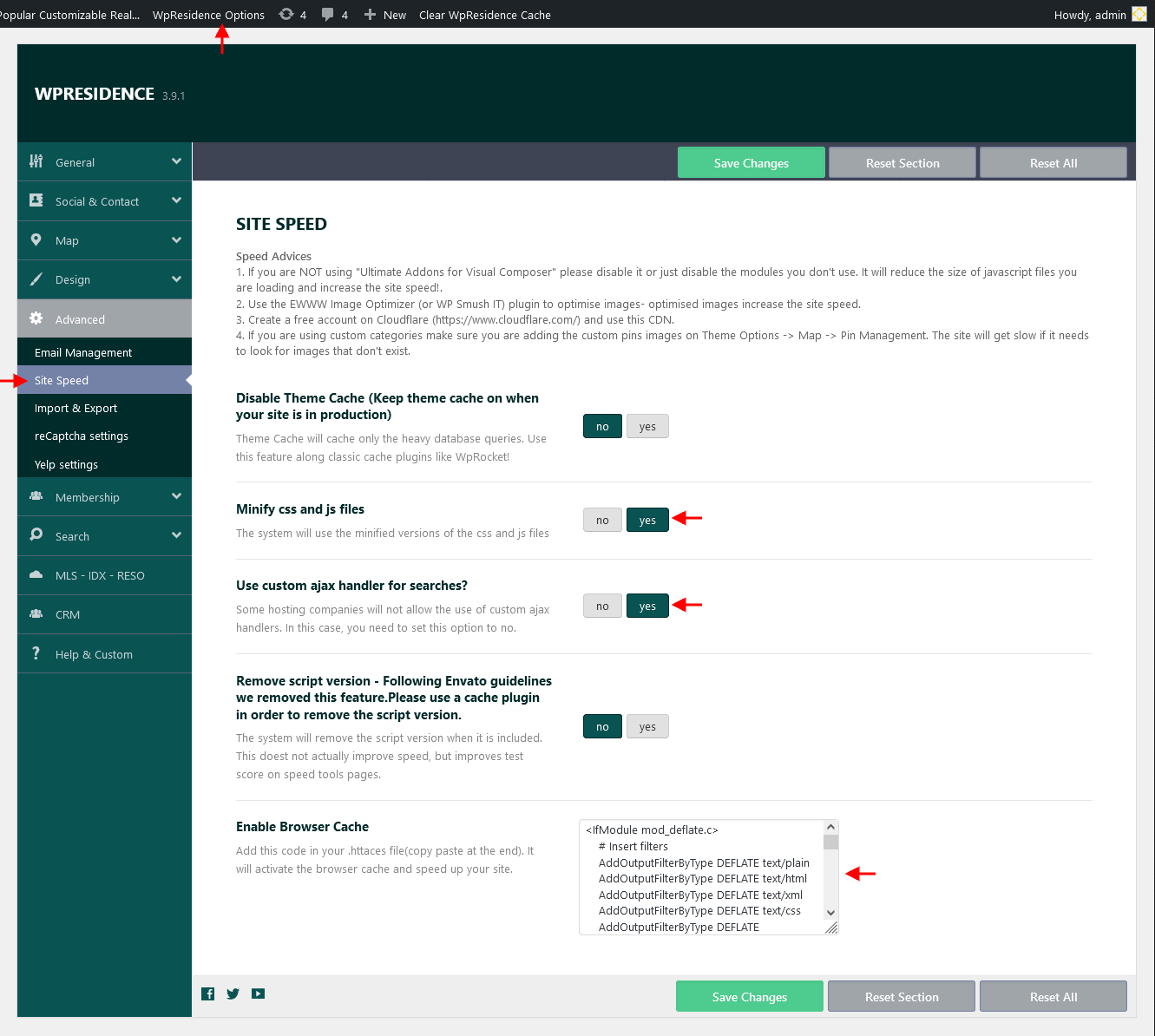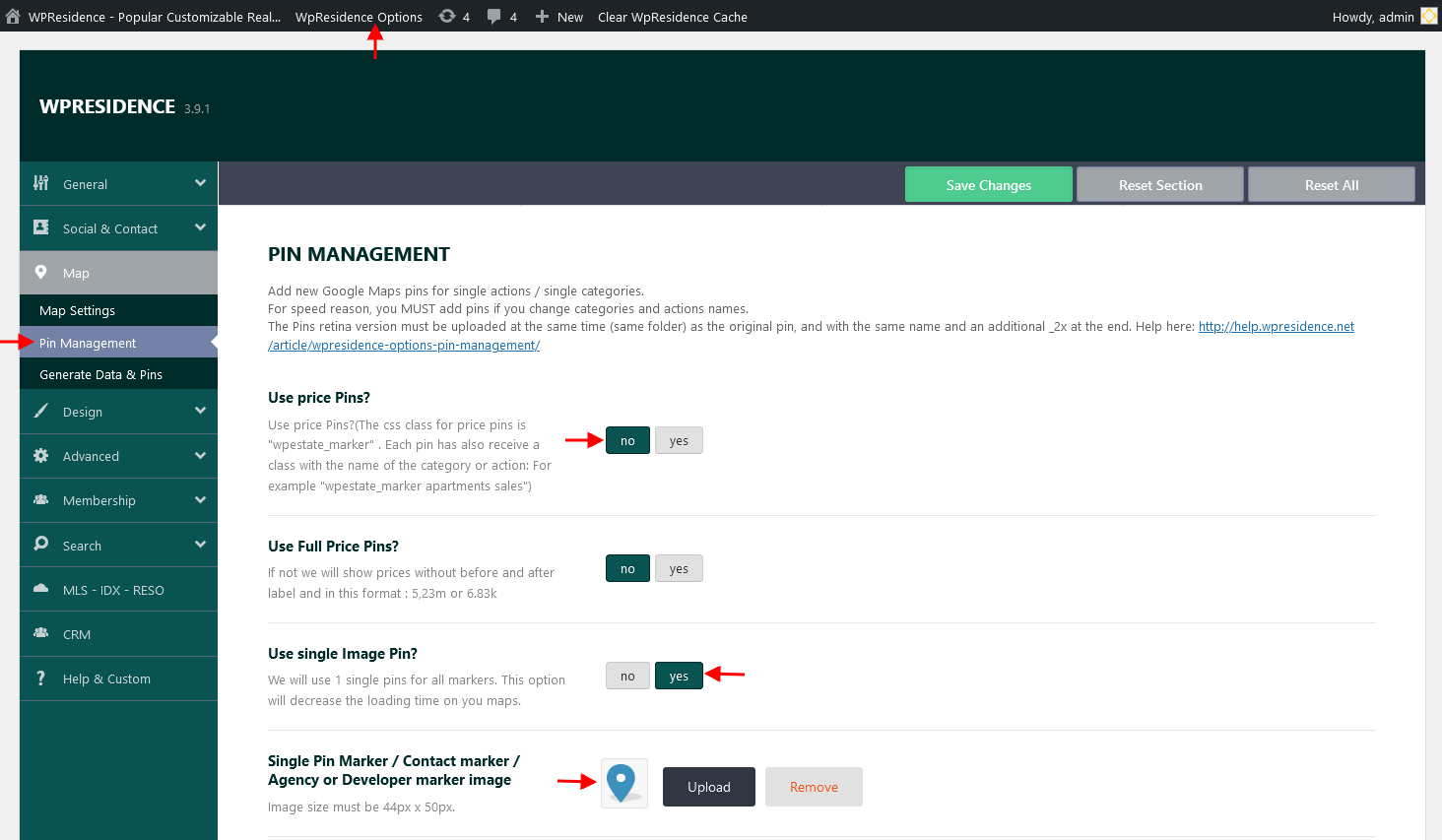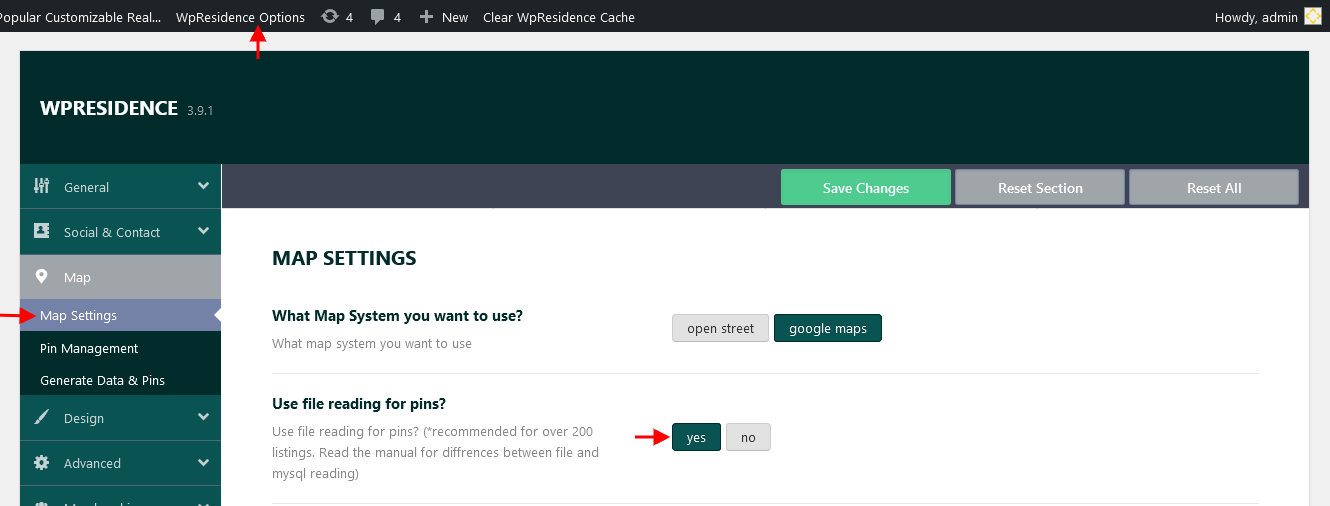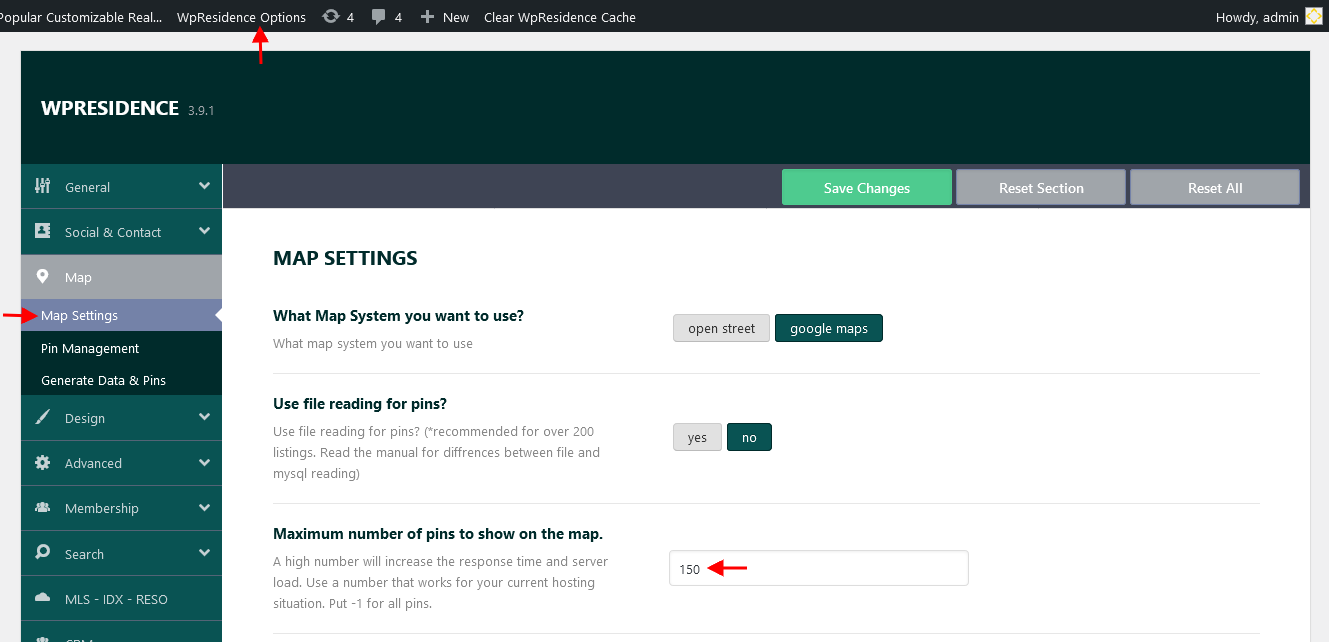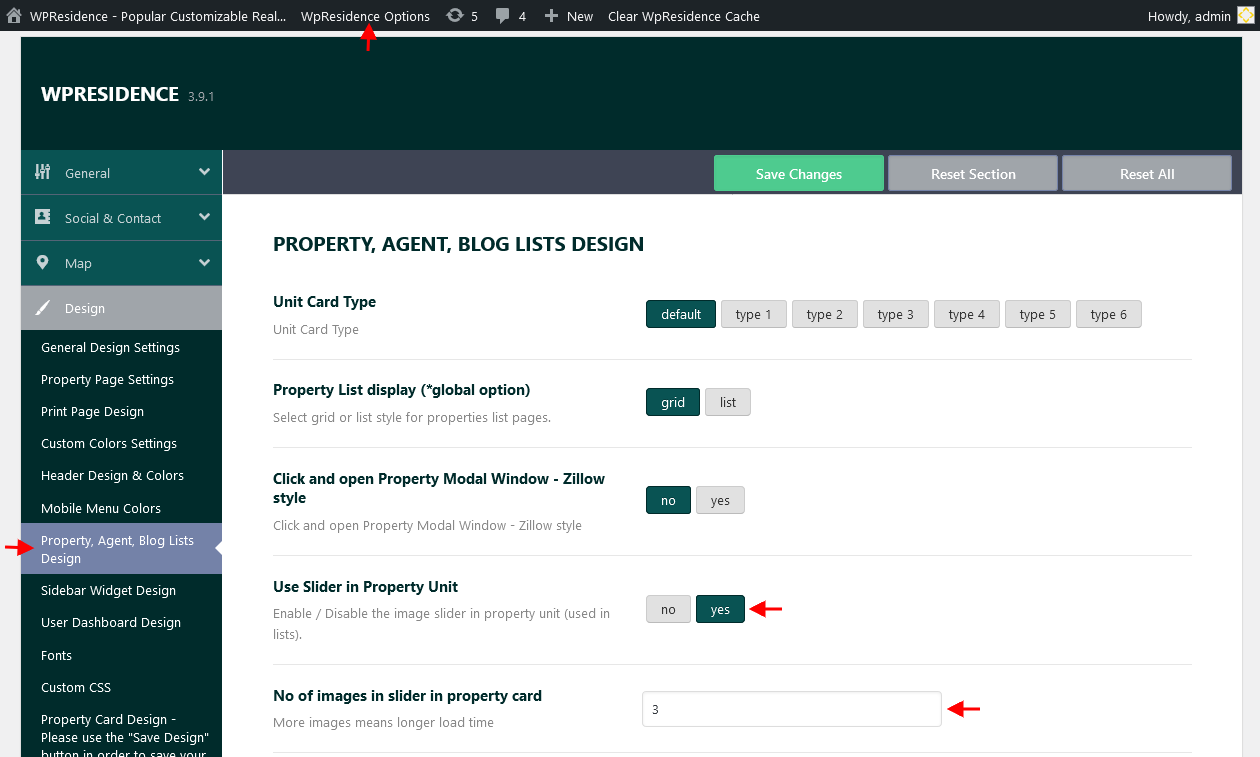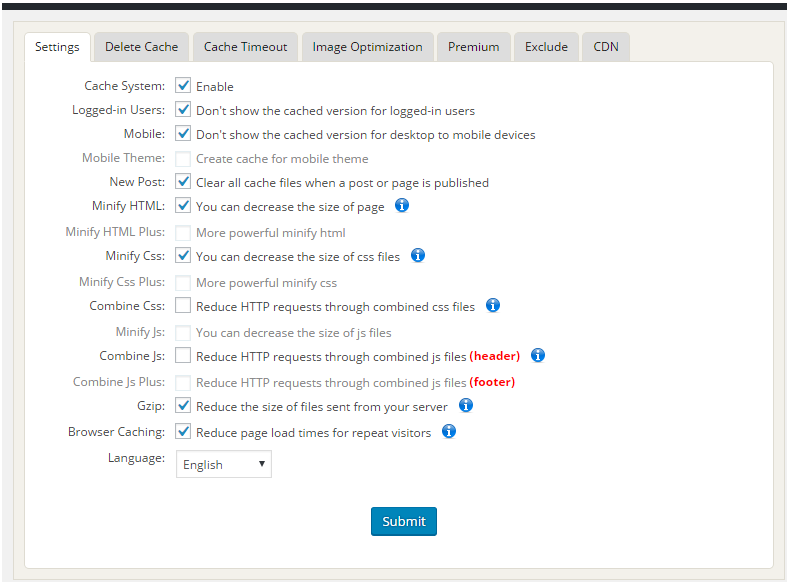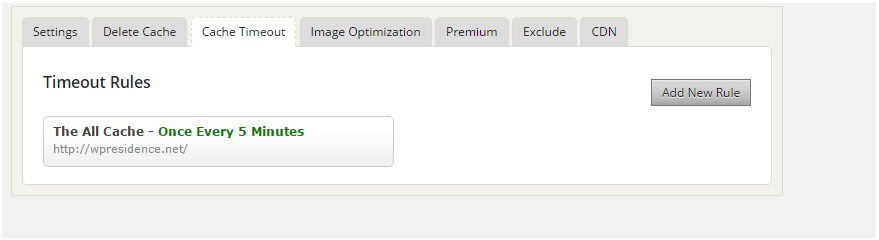We have a dedicated server and a demo with 2500 properties here http://demo3.wpresidence.net/ with an average of 4 sec loading time. You can get the same results with shared hosting. Read more here: http://wpestate.org/you-should-move-to-wpengine-hosting/
Enable Wp Residence Cache
To enable theme cache navigate to Theme options > Advanced > Site Speed and set NO to Disable Theme Cache option.
The theme cache was implemented for the most used theme elements, shortcodes, and widgets. You can use additionally other cache plugins for HTML, CSS because our cache doesn’t interfere with that.
Theme caches several elements, and the main focus is on the property unit used in lists (properties list, taxonomy, and property shortcode) because these lists have a lot of data.
The cache saves the number of requests sent to the database, which helps to load pages faster. And this a highly recommended solution for good speed results in general, which we wanted to offer to our clients. Also, it’s important to mention that theme Cache renews automatically every 4 hours.
Clients can manually delete cache at any time using the “Delete Cache” button from the admin dashboard top bar. Or turn it off from Theme Options:
Enable Minify from the theme and follow the rest of the suggestions:
Make sure you are not missing images
The pins for properties are uploaded on Theme Options > Map > Pin Management section.
The site will get slow if it needs to look for pin images that don’t exist. You have the option to use price pins or image pins. If you wish to use image pins you can upload a custom pin for each property category or upload only a single pin for all properties. To do this Enable the Single Pin Marker option.
Read more here on what are the options available.
Enable read from file for pins
Since on our theme, the property pins are displayed over the map the option to Enable read file for pins from the MAP SETTINGS section might help to improve site speed on some servers.
For pins displayed on the map are stored details like property coordinates and the way we load pins without the “Read from file” system might not be handled on some servers and the website starts to slow down from less than 200 properties.
So – just in case – a test that read from the file system works with the “generate pins” button (manual control) or a cron that generates new pins every 24 hours automatically.
Limit the number of pins to a number supported by your hosting
You can control the maximum number of pins that will show on the map for a single. Navigate to Theme Options > Map > Map Settings and set the no of pins to show on map to Maximum number of pins to show on the map option.
Add Google API Key if use Google maps or disable the maps entirely
Google Maps requires you add your Google API API key before you start using it. It is mandatory to add the key. Or disable the maps entirely and do not use the Maps Libraries.
Limit the number of images in the Property Card Unit or Disable the slider
The property card unit slider uses Lazy Loading and the images in the slider are a smaller version of the original images. However, the images can still add to your site size. In case you have a lot of properties showcased on a page, you can use one of these options.
You can limit the number of images you wish to show in the property card unit slider if the slider is enabled.
If you want to disable the slider, navigate to Theme options > Design > Property, Agent, Blog Lists Design section and set NO to Use Slider in Property Unit option.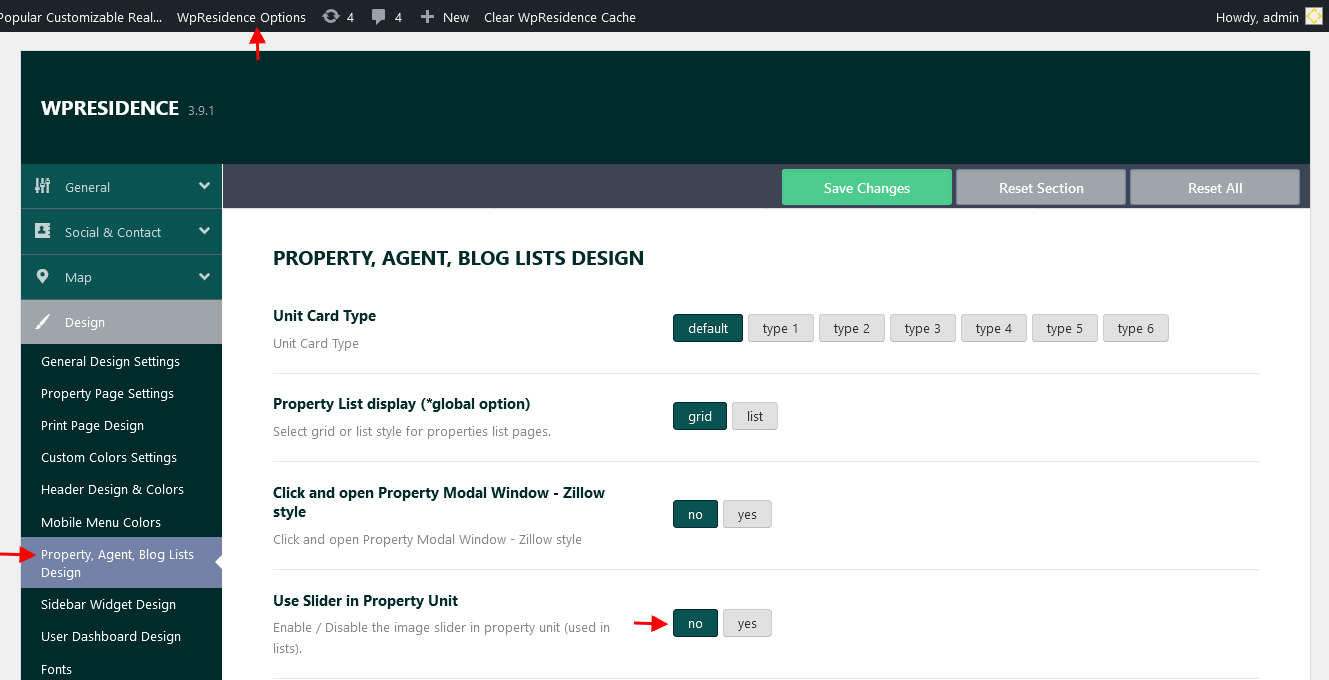
Enable Gzip on the server and make sure your hosting has a cache system (like Memcached for ex)
Gzip compression is popular, and many WordPress hosting platforms enable it by default.
As a workaround, you can use plugins like FASTEST CACHE- plugin and enable gzip compression.
Enabling cache as well will make a difference, but server cache has better results.
WP Fastest Cache is a 3rd party plugin that is used by many of our clients.
In order to work properly the following settings must be made:
Also, the delete cache period must be set:
Make sure your images are optimized.
Large images can slow site performance as they impact the Page Size so make sure your images and less size possible – this applies to any image.
Use plugins such as SMUSH IT or EWWW OPTIMIZER.
Images can also be optimized before upload using this compression tool: https://tinypng.com/
You are using too many plugins.
Additional website functionality with plugins might come with a price: performance degradation.
Make sure you are not using too many plugins as every plugin you install has to load with every page. A lot of them are cached efficiently and don’t impact performance, but just as many are built poorly, packed with features that aren’t needed. so it can significantly slow down your website.
You are using Cheap or Shared Hosting.
Sorry to break it to you, but your $9.95 Turbo Plan at Hostgator/A2hosting/Bluehost/Godaddy probably isn’t suitable for your website. Shared hosting means you SHARE resources. That means that there are hundreds of sites like yours, all fighting for resources on the same machine(computer). This is how these companies make money: they take a server and put as many clients as possible on it and limit the resources for each website hosted there. It’s even worse is if you’re running multiple websites running on the same plan!
Also, a hacker who has gained access to one site on a shared machine can most likely gain access to all the sites on that machine. Look for at least a virtual hosting. – you should get a decent one for $20-$30.
Always update
Always update to the latest theme version and WordPress version. We release constant updates with new features but also with code improvements that may speed up your website.
Suggestions for sites with thousands of listings
In our opinion, the limit for a decent speed on one dedicated is less than 7k. Solutions for 7k+ would require some custom development or limiting the map number of pins to show at one time.
We know the map works ok with a few thousand pins (we believe the decent speed limit is around 5k or a little more with the above tips).