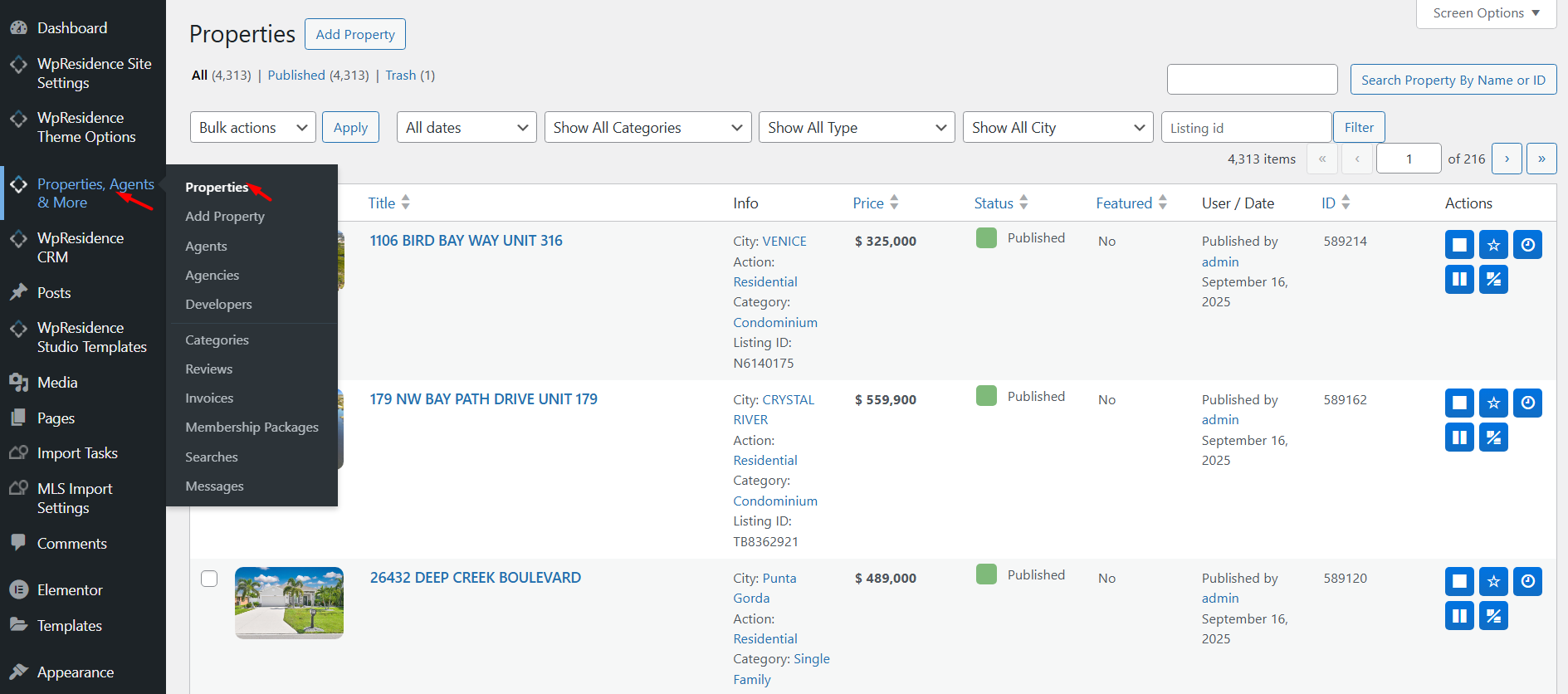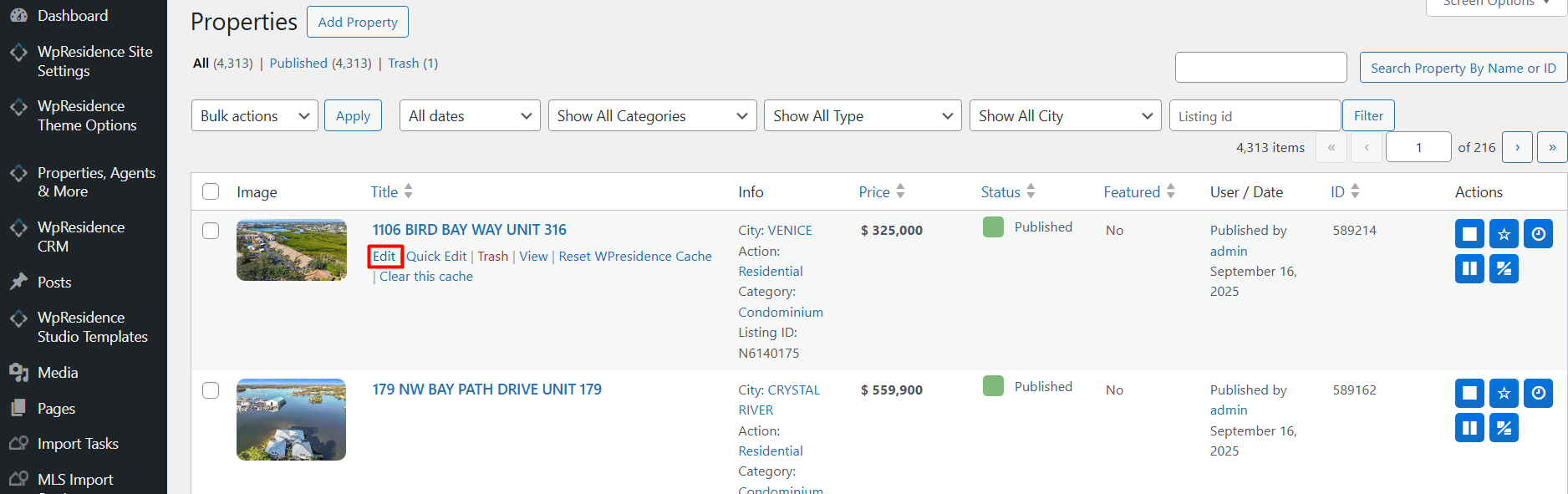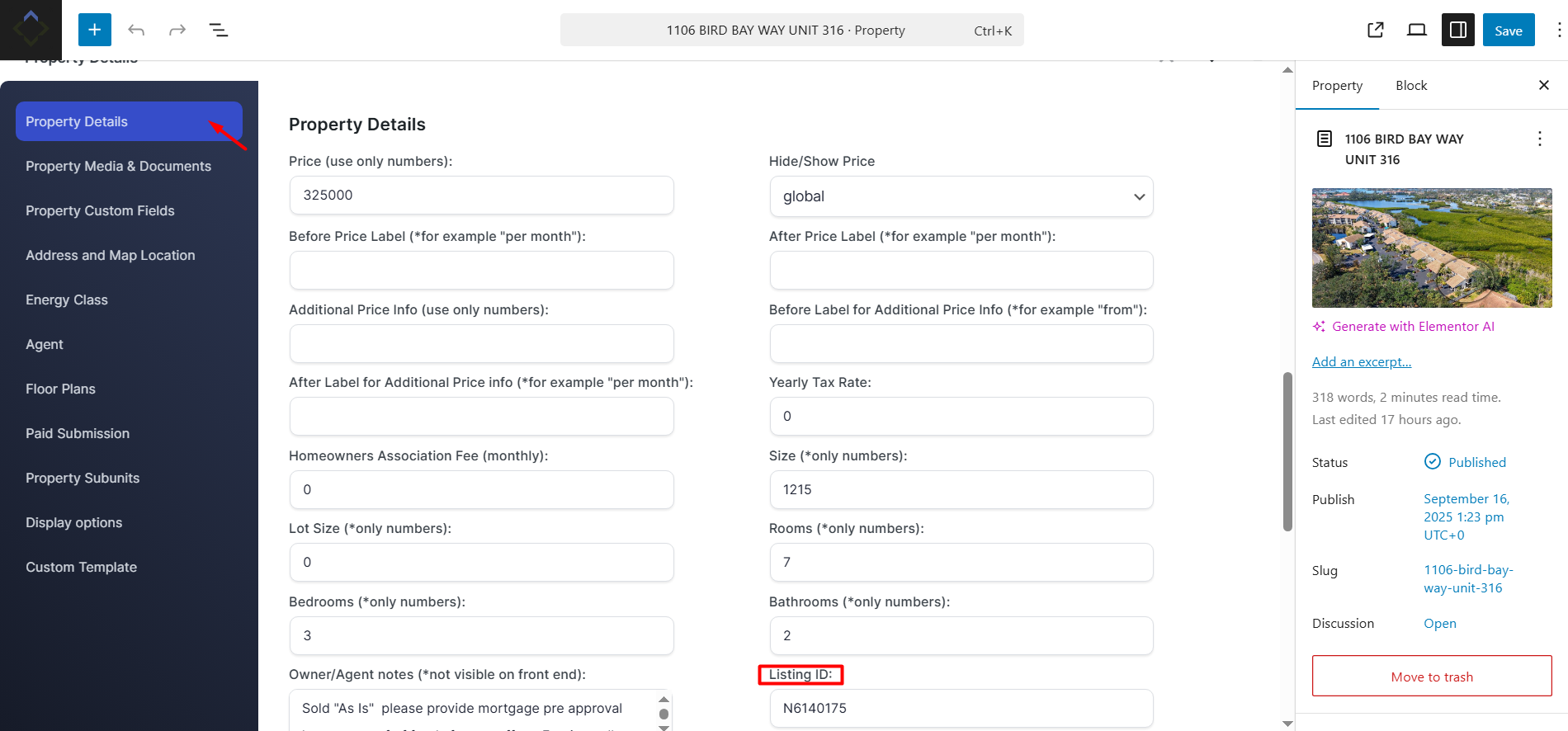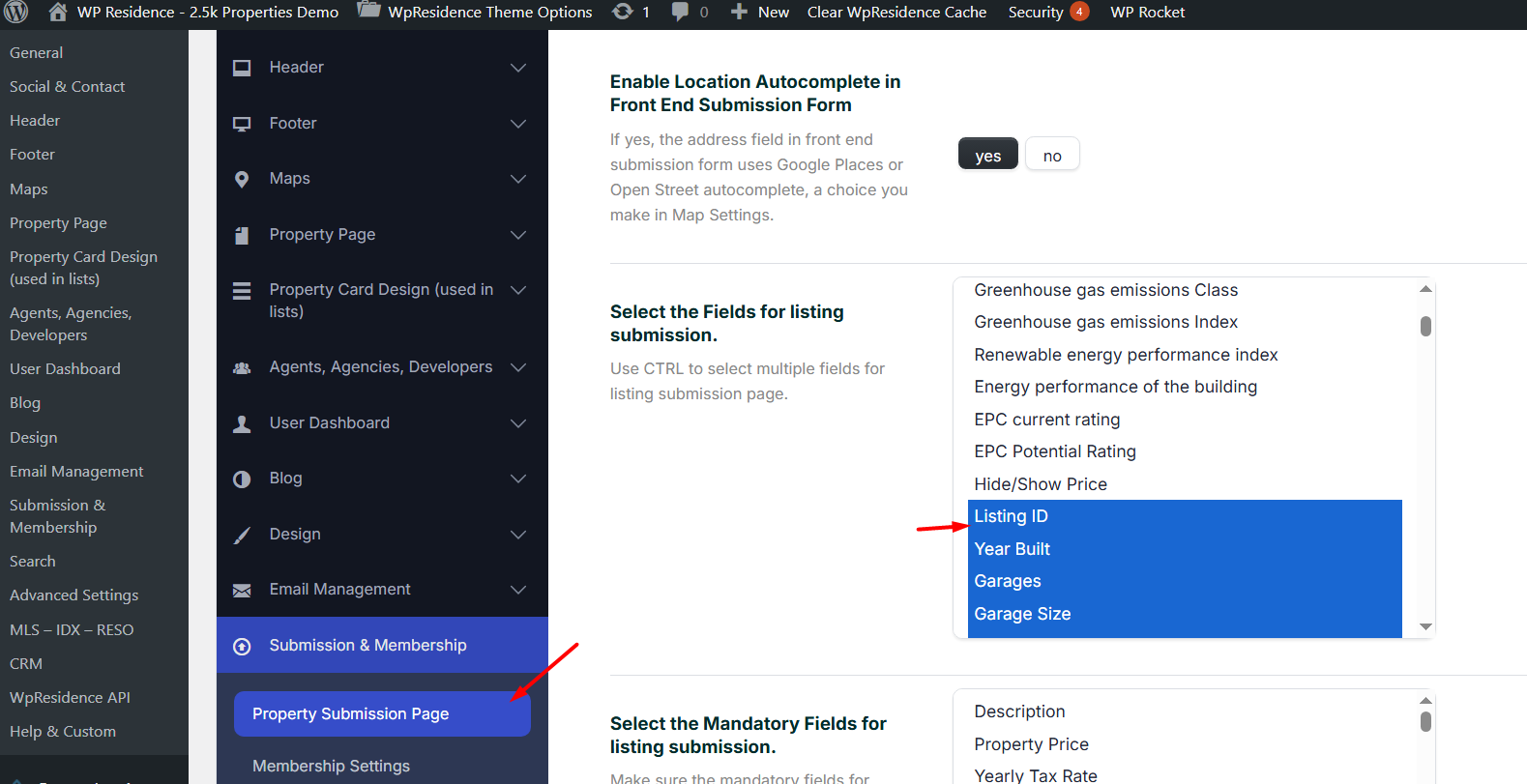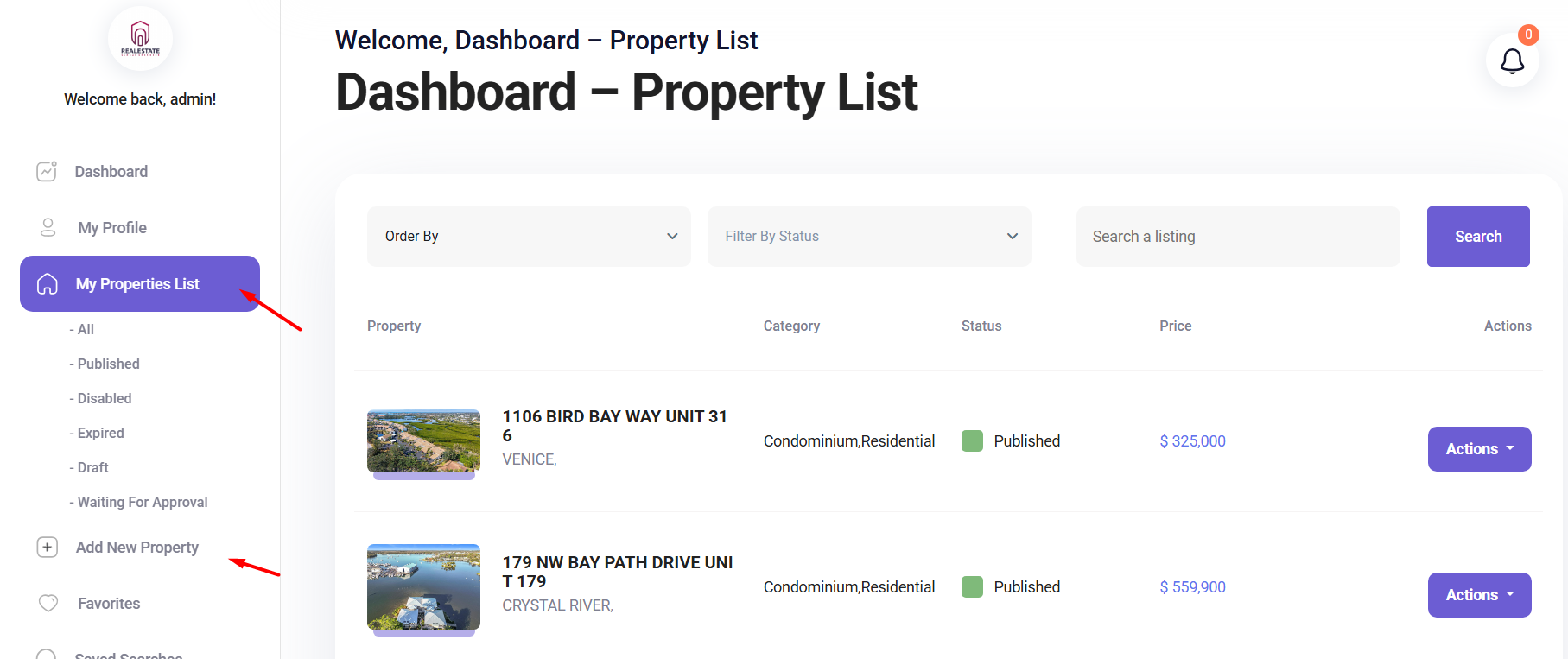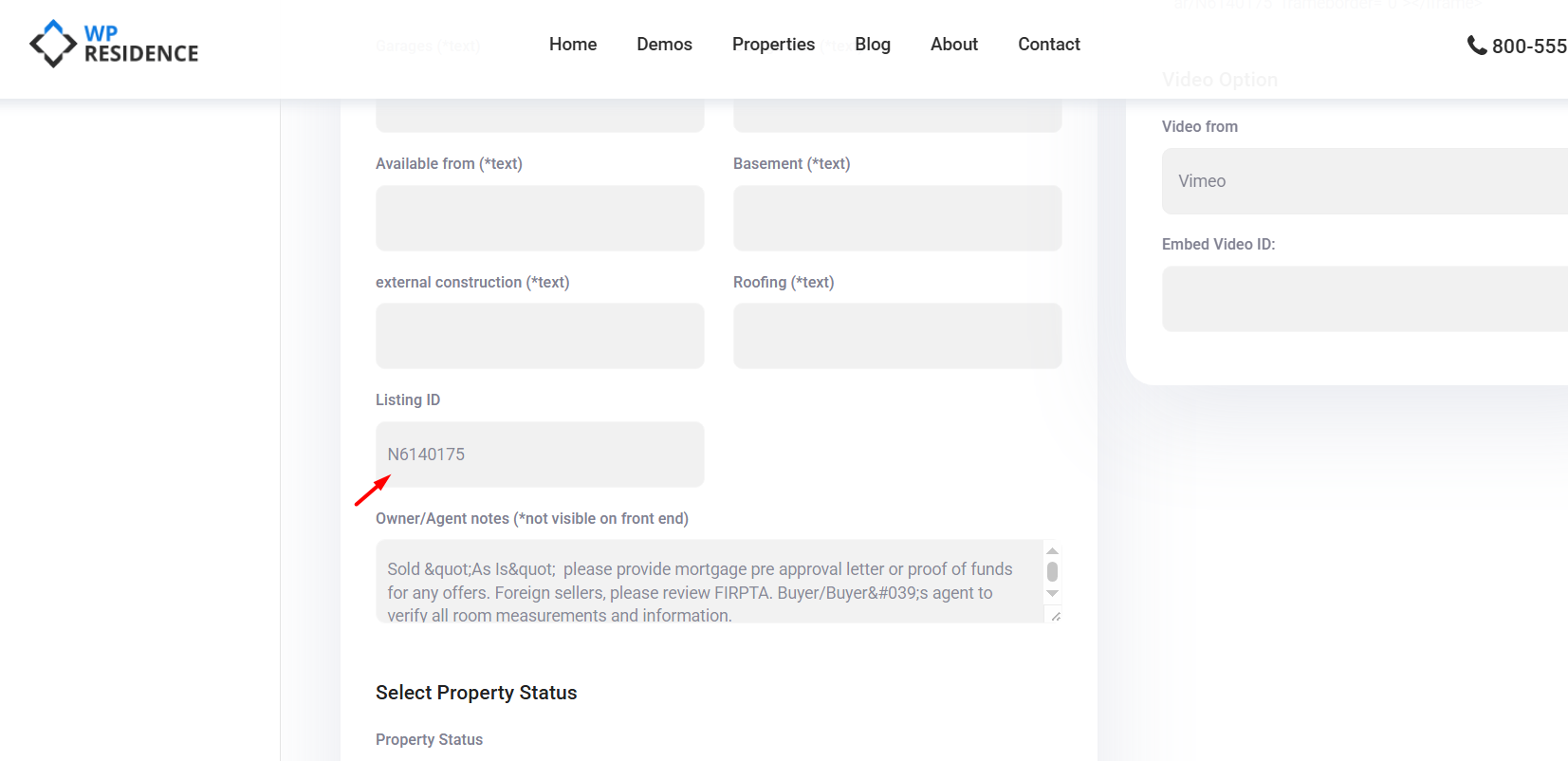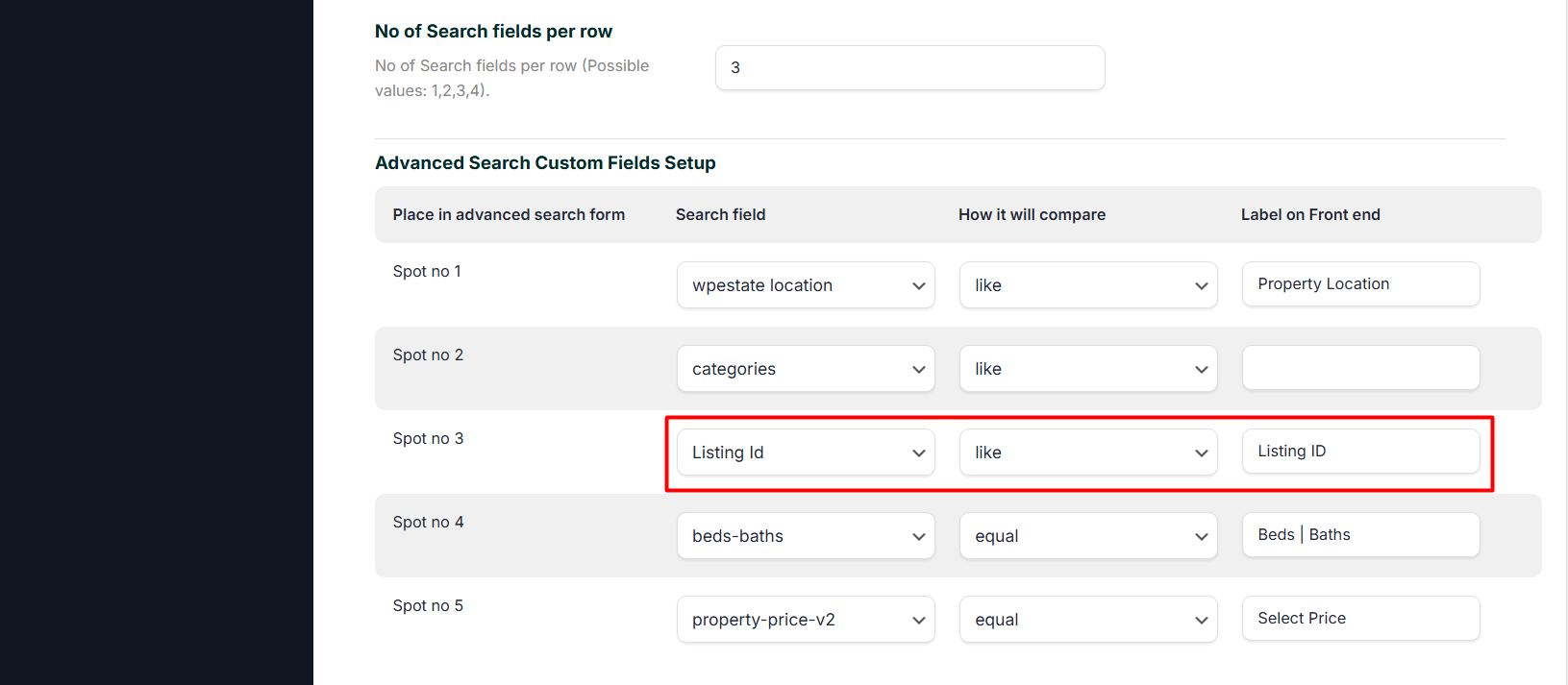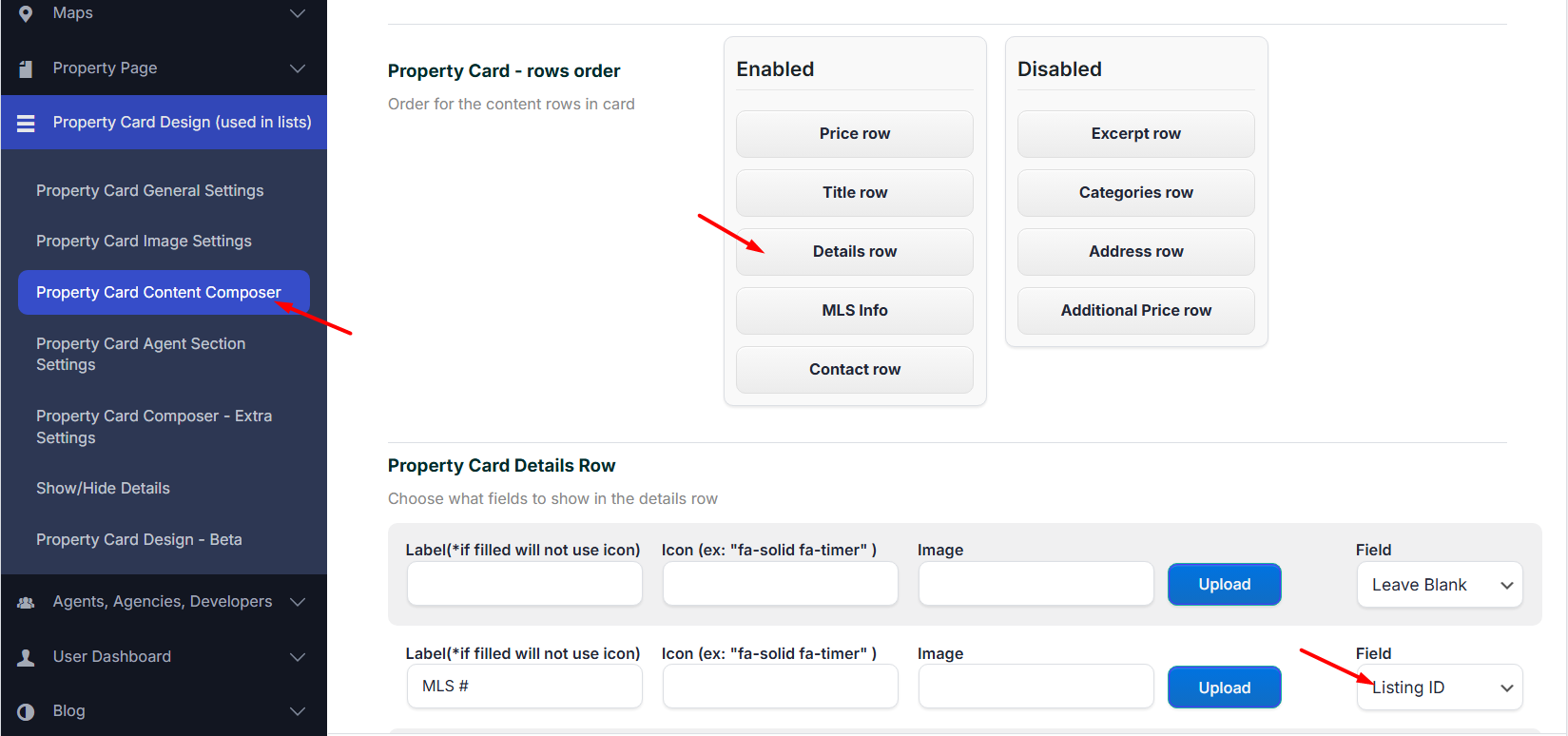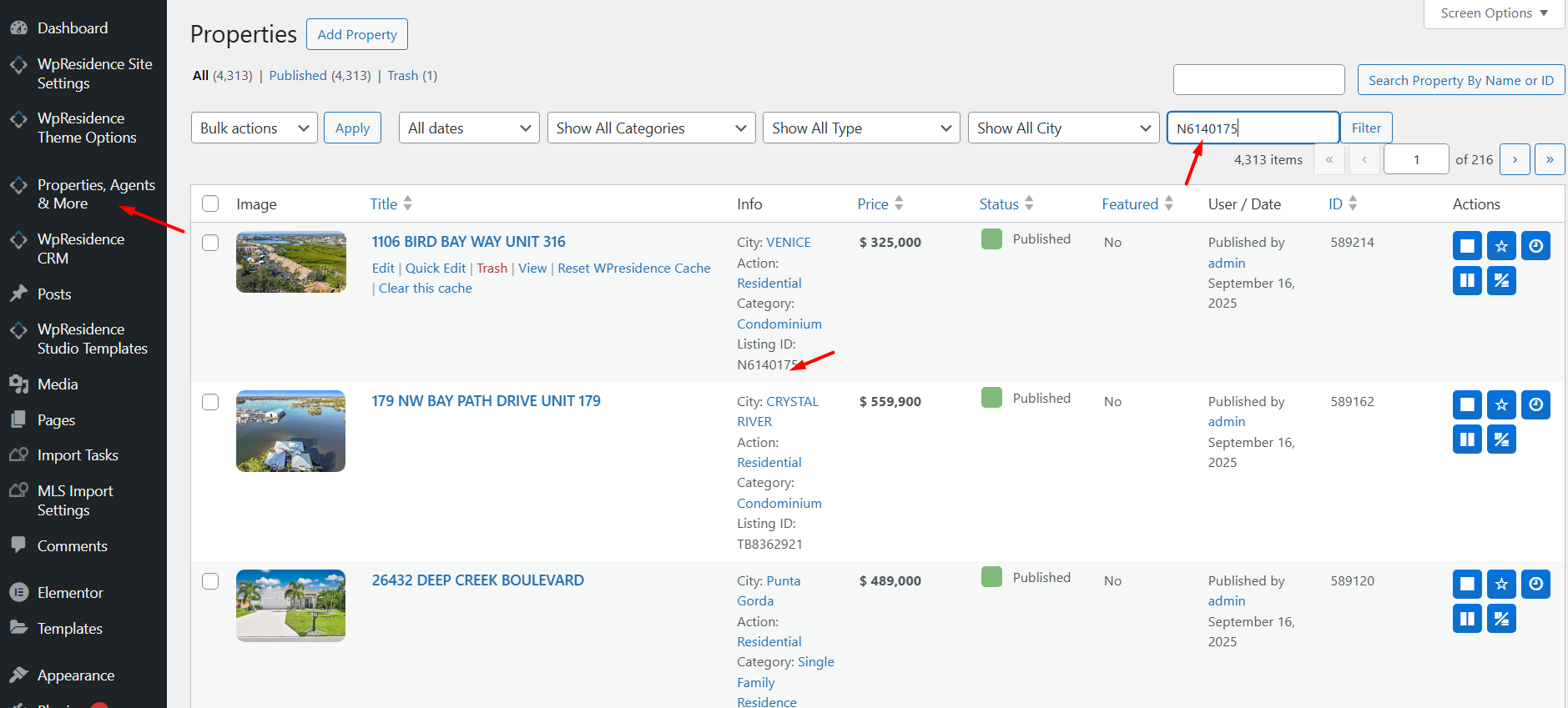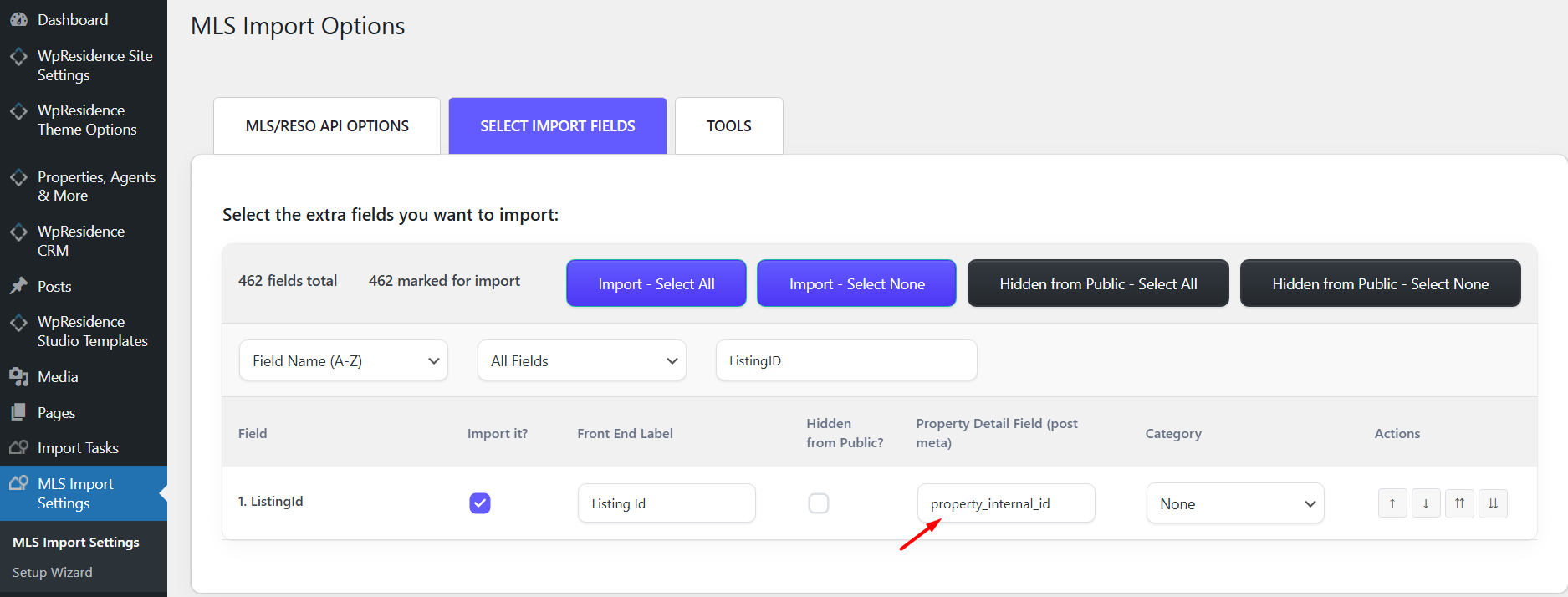Starting with WpResidence version 5.3.0, a new field called Listing ID has been added.
This field can replace the default Property ID when filled and is designed to make property management easier.
How to add the Listing ID
The Listing ID is a unique identifier for each property. When filled, it replaces the automatically generated WordPress Post ID.
You can edit the Listing ID 2 ways:
Admin Dashboard:
Go to Wp-admin → Properties → Edit Property → Property Details → Listing ID
Front-End Submission Form:
-
Add or edit a property via the front-end form
-
Ensure the field is enabled in Theme Options → Submission & Membership → Property Submission Page → Listing ID
Where can the Listing ID be used?
Property Search
-
Available in both the general search (Theme Options) and custom Elementor search forms.
-
Use the Listing ID field with the “LIKE” comparison operator for searches.
Property Card Unit
- Add the Listing ID in property cards via the Property Card Composer in the details section.
- Help for Property Card Unit settings
Property Overview
- Display the Listing ID on the Overview section or Single Property page as part of the property details.
Wp-admin Dashboard
- Search for properties directly by Listing ID in the WordPress admin area.
How to import the Listing ID
If importing properties from an MLS, you can retain the original MLS Listing IDs by mapping them to the WpResidence Listing ID field – property_internal_id
This can be done using:
-
WP All Import
-
Other import plugins
-
WpResidence API