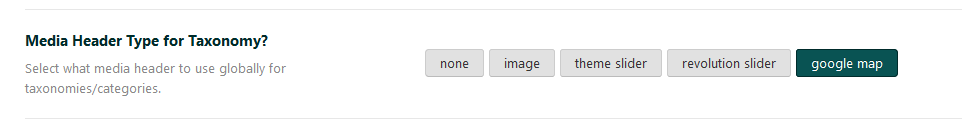The most common reasons for what Google map is not loading are:
- Wrong Google API key setup. Check this help article for how to create API Key for Google maps and how to set it on theme.
- Wrong header setup on half map pages. Google map is required as header for these pages.
In WpResidence theme half map layout can be used on:
On these pages, google map must be set as a global header or as a custom header.
For the Advanced search results page and Property list page can set google map as global header or as a custom header.
For Taxonomy, pages can be set up only global header from Theme Options > General > Header.
If it’s not any of the above, disable all extra plugins and keep only plugins that come with the theme(perhaps it is a plugin conflict).
If neither of these scenarios work please open a ticket in our private support – http://support.wpestate.org/login/ with the url in question and wp-admin access to assist further.