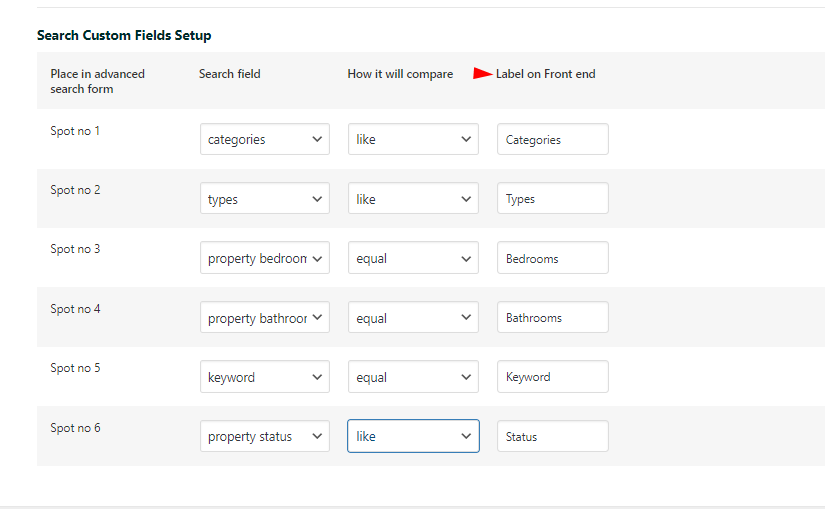Before reading this help file you may want to check this video. It explains theme functionality and may be easier to understand.
Watch Video on Youtube
1. Property Details
These labels are managed from Theme Options > General > Listing labels.
You must add labels in your language.
2. Property Categories
If the demo is imported, then the demo categories will be saved and you can rename them by going to Admin-Properties. The property categories are Categories, Types, City, Area, County/State, Features and Amenities, and Property Status.
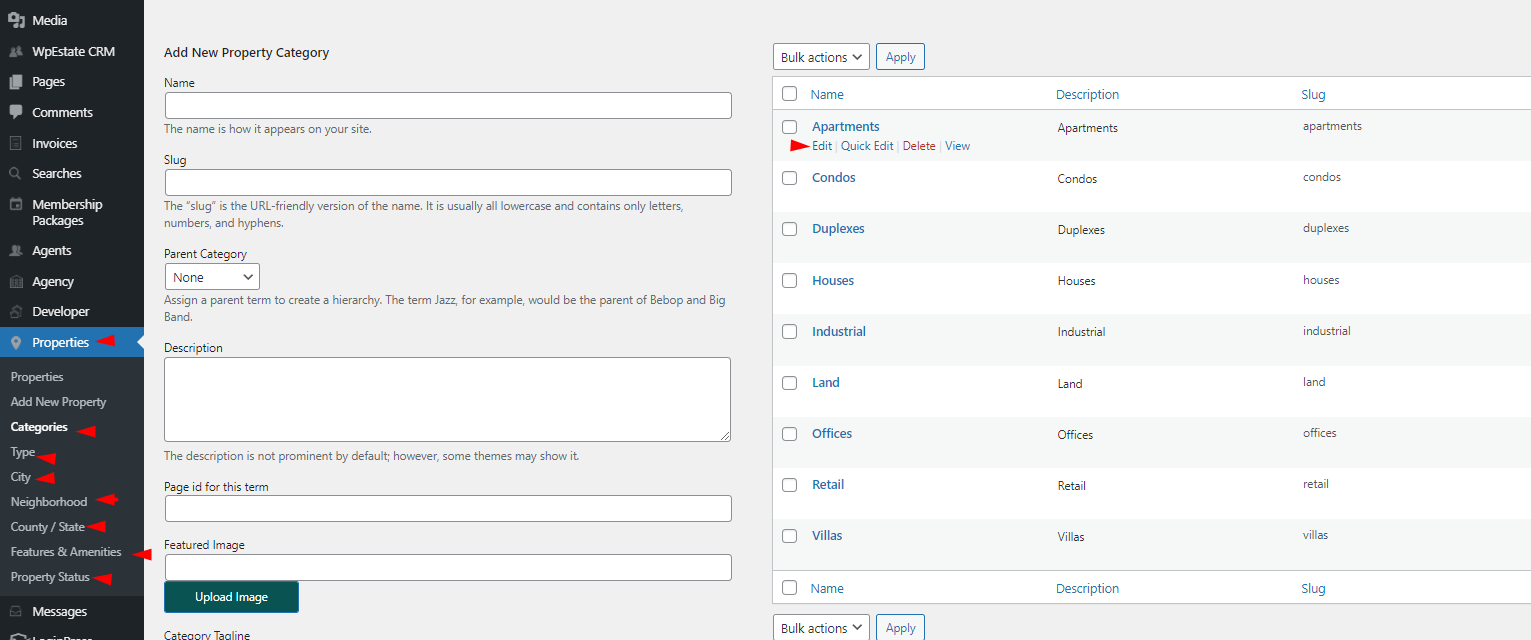
Help article about property categories
Note: When you edit/create new categories, LET WORDPRESS CREATE THE SLUG (title and slugs must always match for search results to be accurate). This applies to new CATEGORIES, ACTIONS, CITIES, AREAS, and STATES. This way search will work with pins correctly.
3. Property Custom Fields
Note: The default properties fields labels are managed from the language file from the theme (Address fields, Bedrooms, Rooms, Bathrooms, Size, Property Size). The rest are managed from the admin.
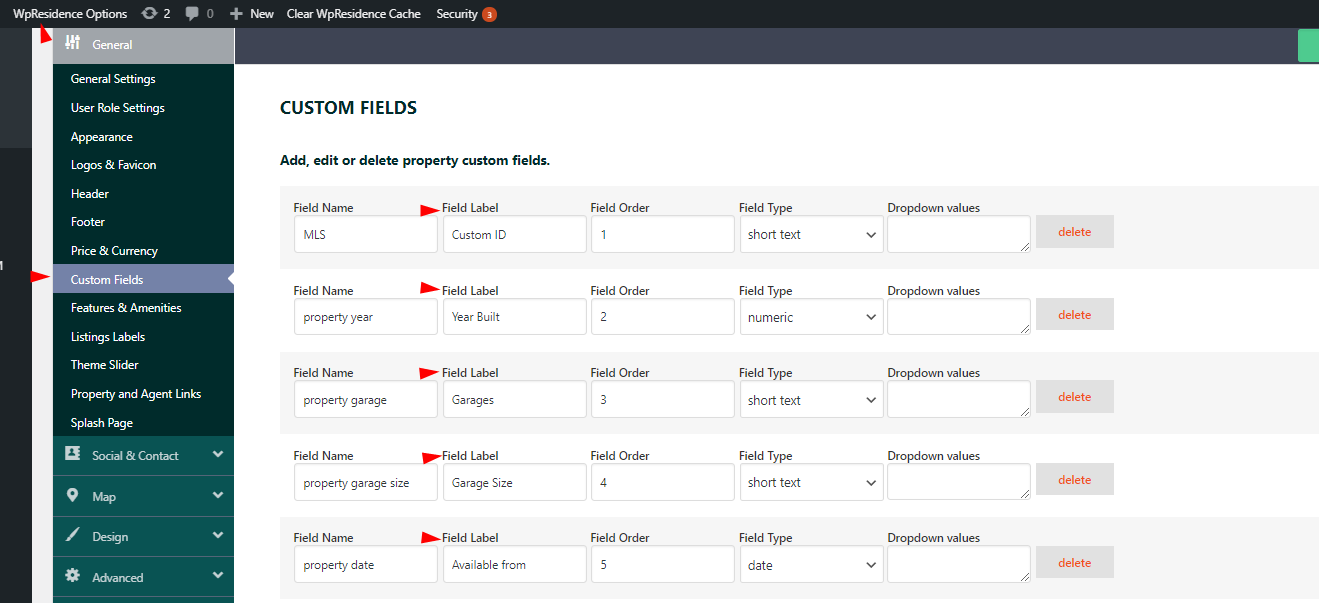
Help article about property custom fields
4. Advanced Search labels
The labels can be managed from Theme Options > Search > Advanced Search Form