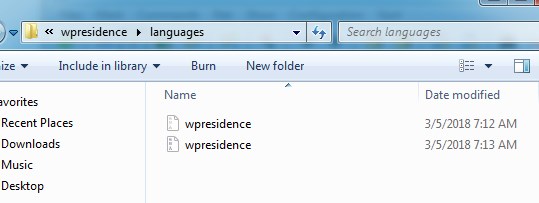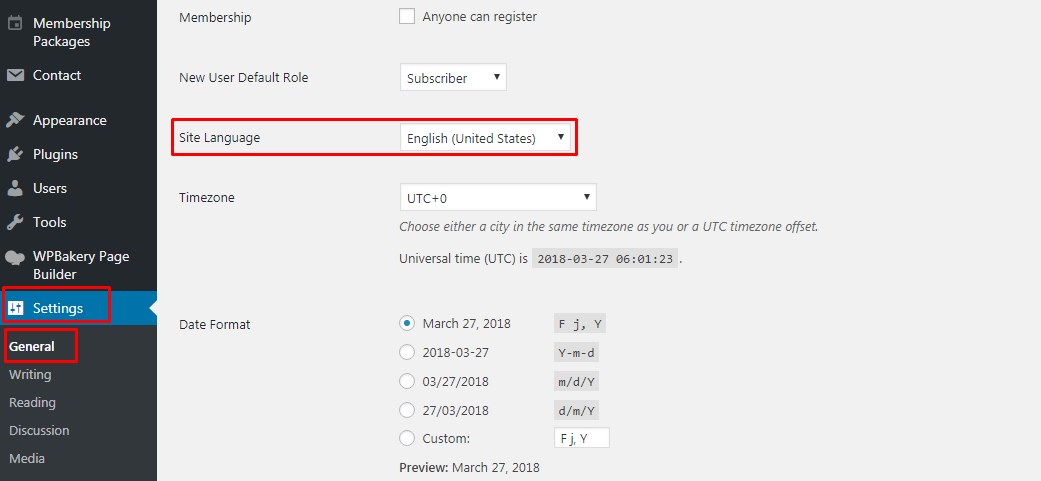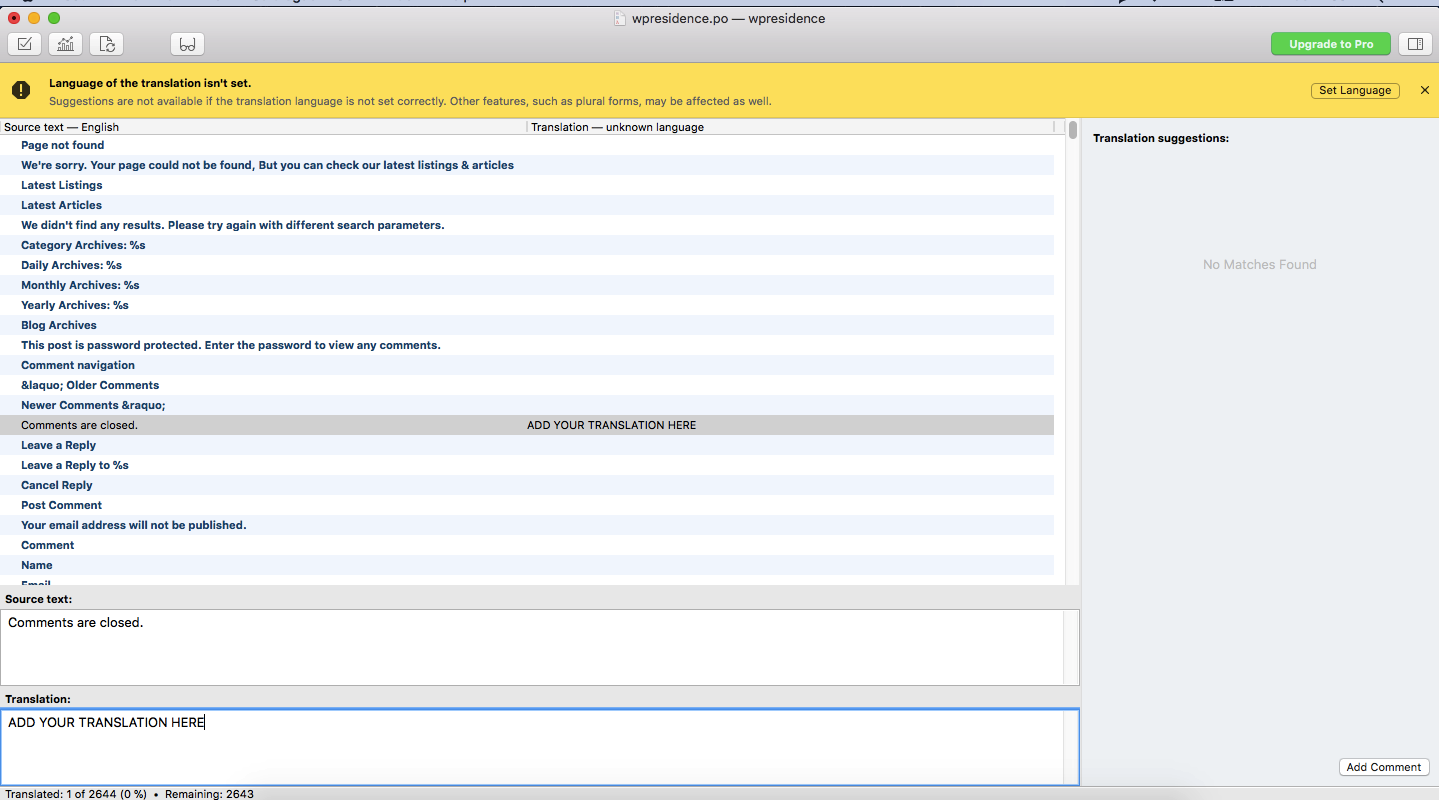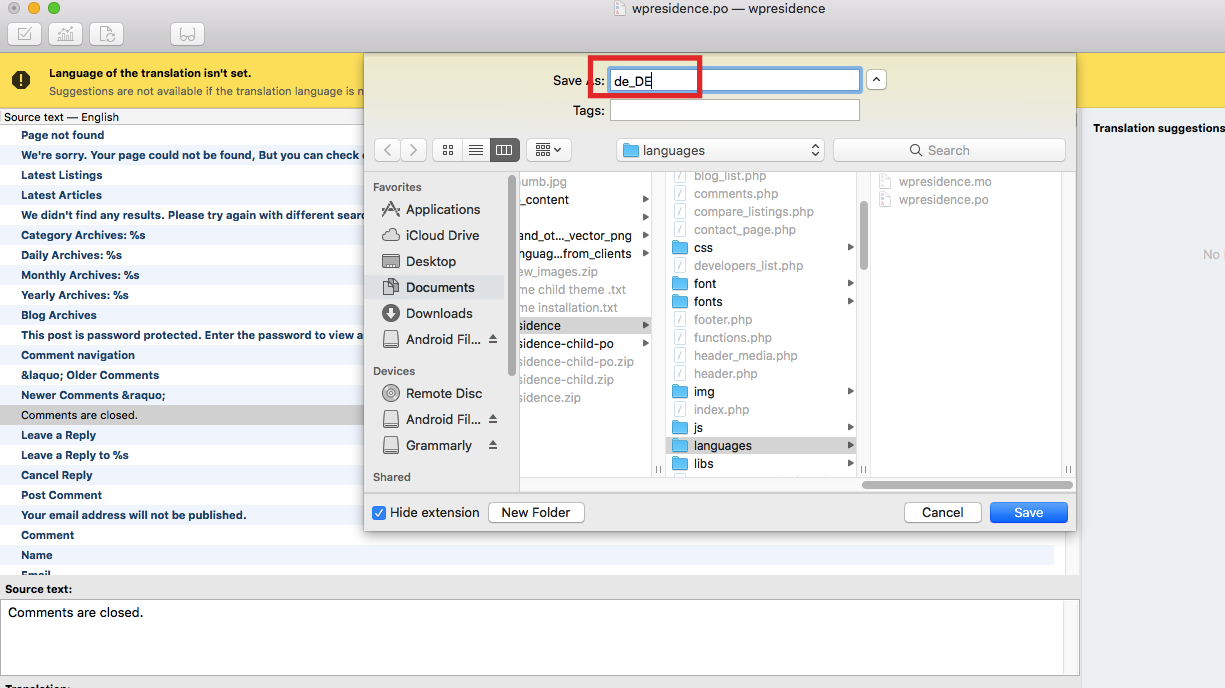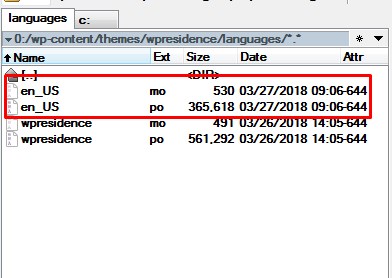You can change WP RESIDENCE default text with POEdit. Poedit helps modifying English terms by replacing them with your English terms (like Zip to Postcode and so on).
This help will show the steps that you need to take. The changes can be done in the main Theme or Child Theme.
!!! If you make the changes in the main theme, please make sure that you backup your translation as you will need to add them again after a theme update (a theme update erases all main theme files).
For Child Theme change, please check the below article – https://help.wpresidence.net/article/how-to-add-translated-po-files-in-child-theme/
How to edit English labels with POEDIT
- 1. Download and install POEdit.
- 2. Open wpresidence.po from wpresidence-child-po/languages and wpresidence-core.po plugins/wpresidence-core/languages
Make sure that you copy both po and mo files in your device. The translation needs to be done in po file.
- Save the .po file name as the language set in admin-Settings-General
- 3. Start editing the new words for the strings that you wish to modify
- 4. After the changes are done, you need to SAVE and rename both .po and .mo files with the proper name
For files from wpresidence-child-po/languages the name should be like : de_DE.po
For files from plugins/wpresidence-core/languages the name should be like : wpresidence-core-de_DE.po
If the file name is not right the translation will not work. See this link for the proper name.
- 6. Upload the translated and renamed .po and . mo files in:
- – themes/wpresidence-child-po/languages/ folder– plugins/wpresidence-core/languages/ folder
Check if the language file has the correct name – help here: http://wpcentral.io/internationalization/
You can also use LOCO TRANSLATE plugin to create the en_US.po from wp-admin and do the translation. Help https://help.wpresidence.net/article/how-to-rename-theme-words-with-loco-translate/