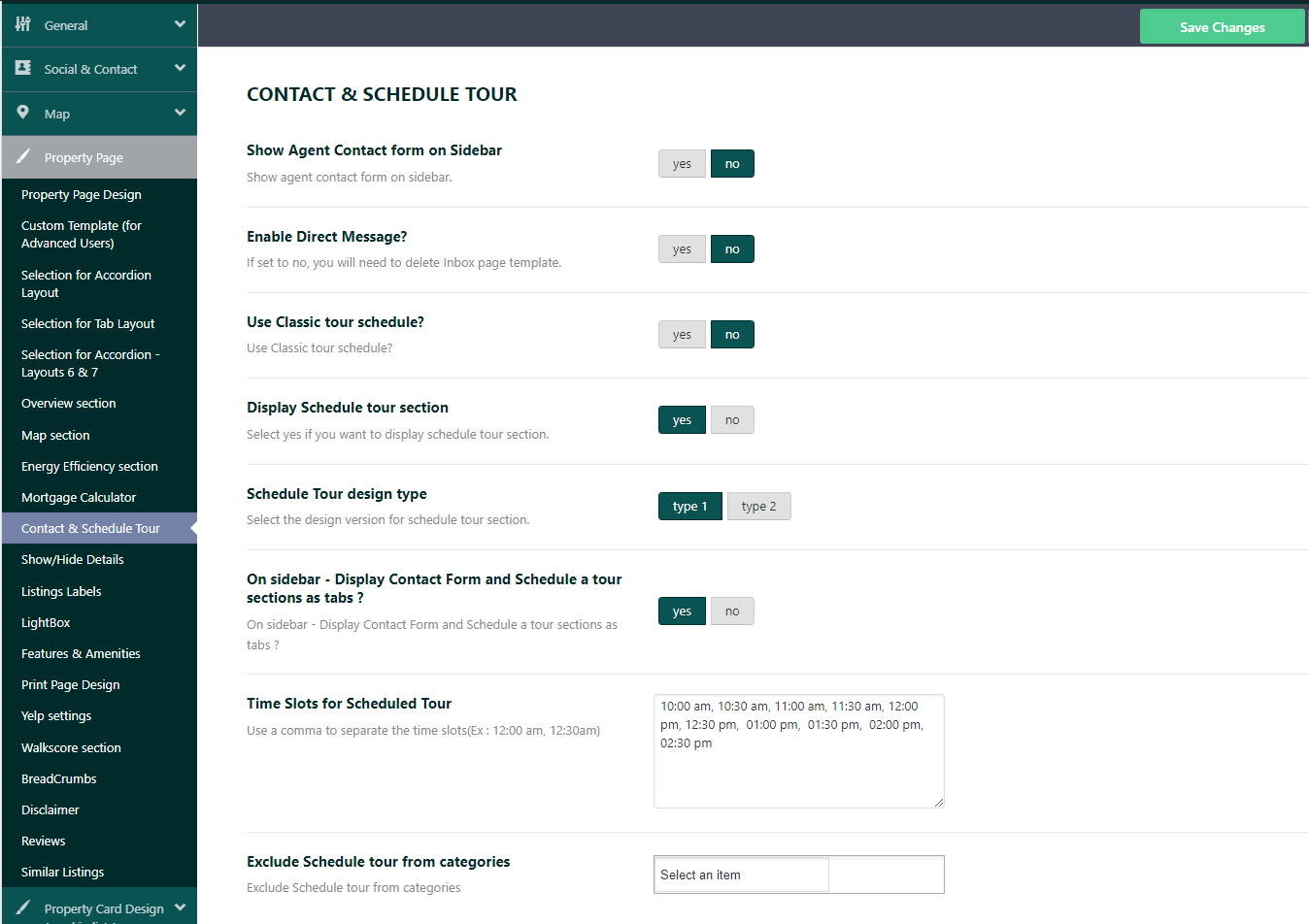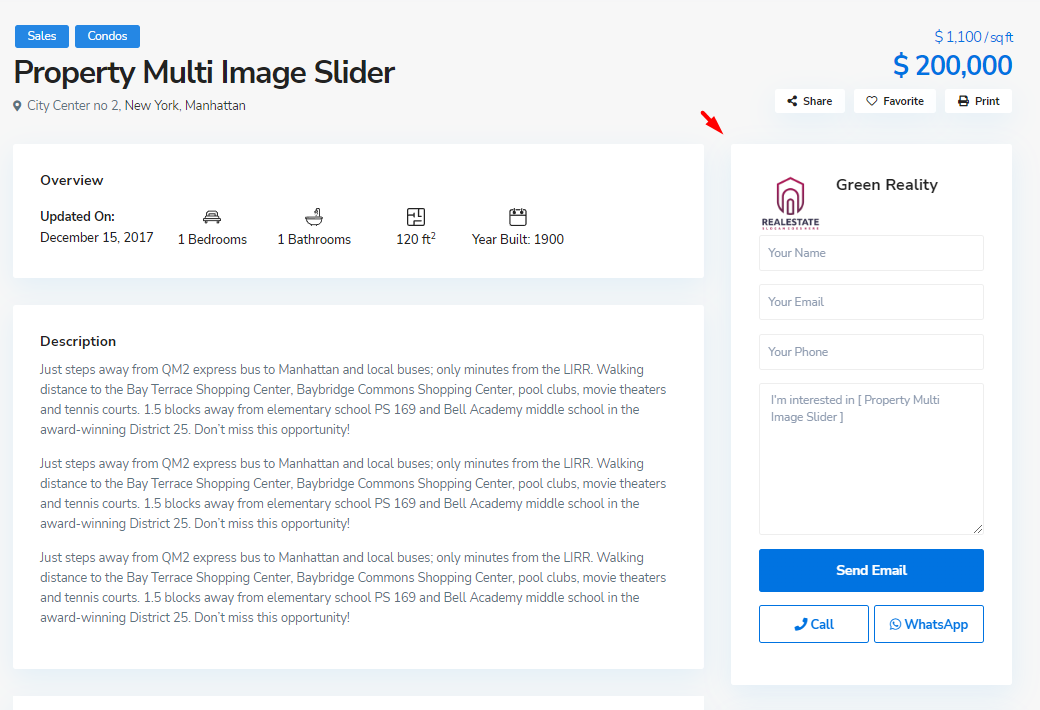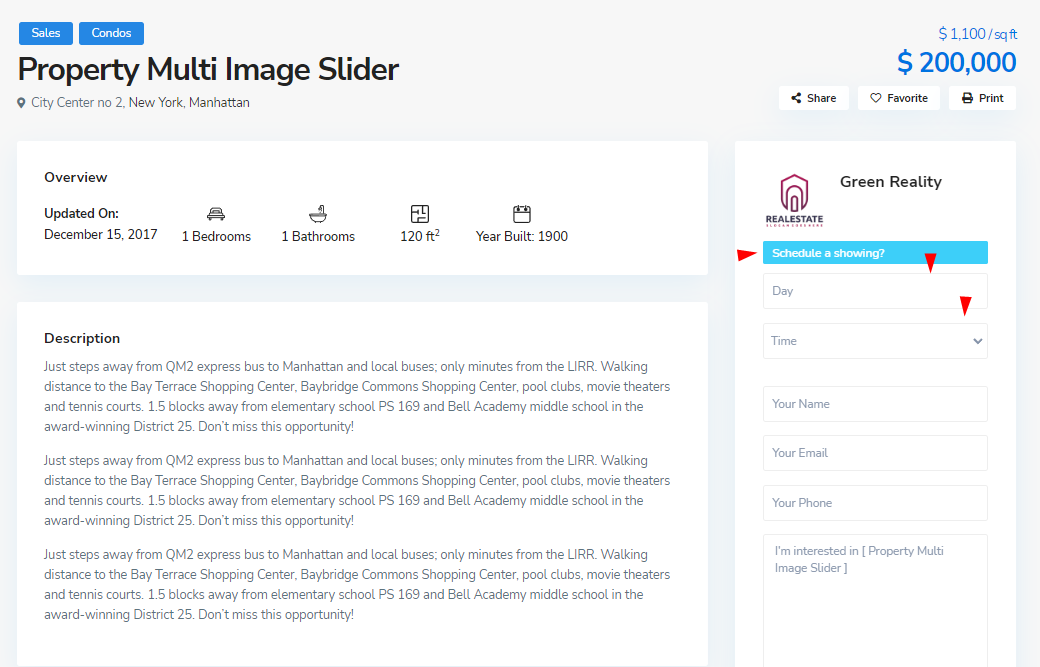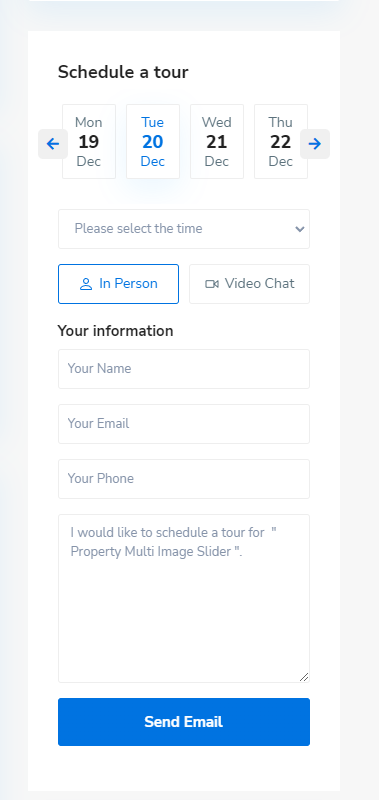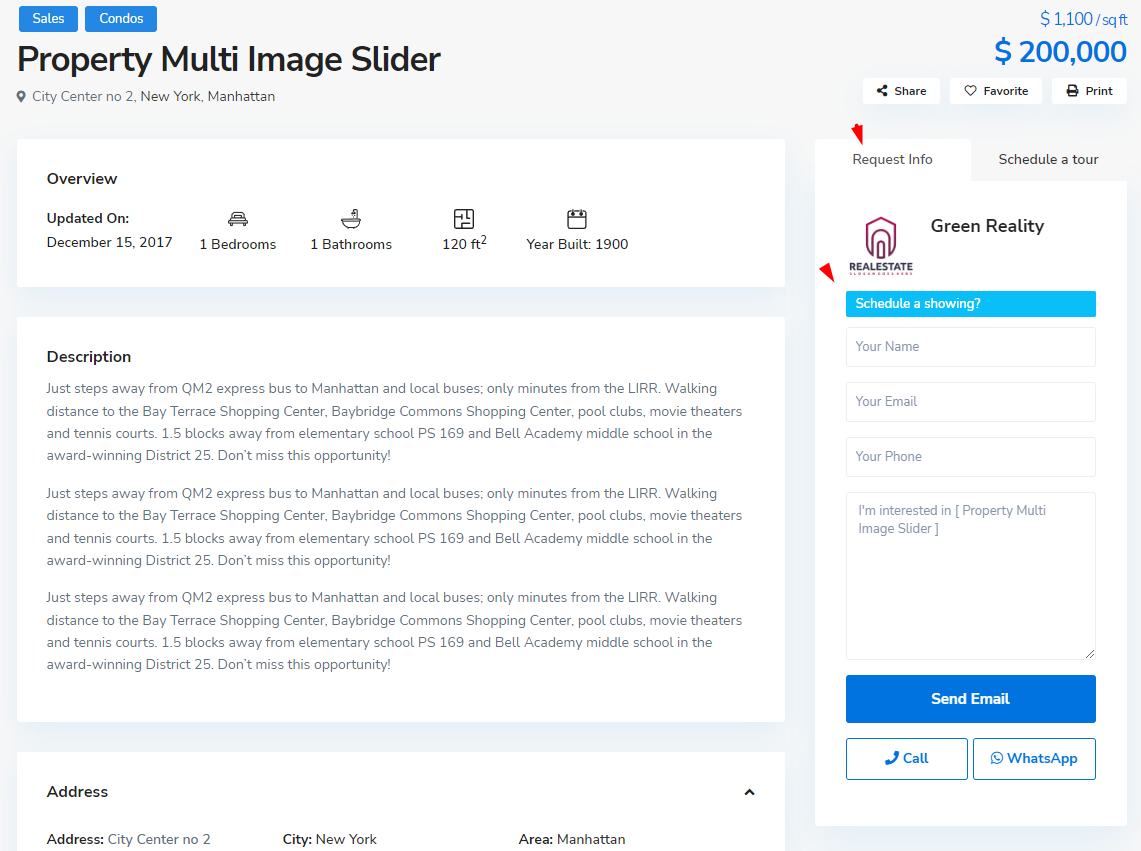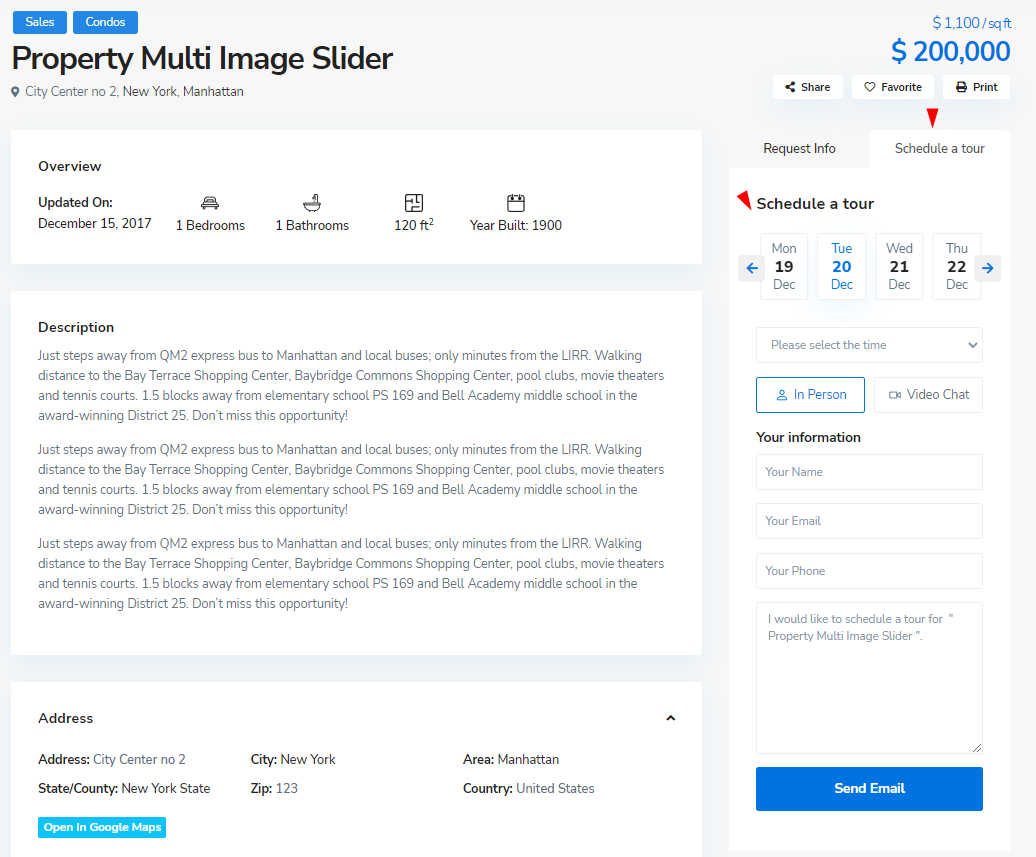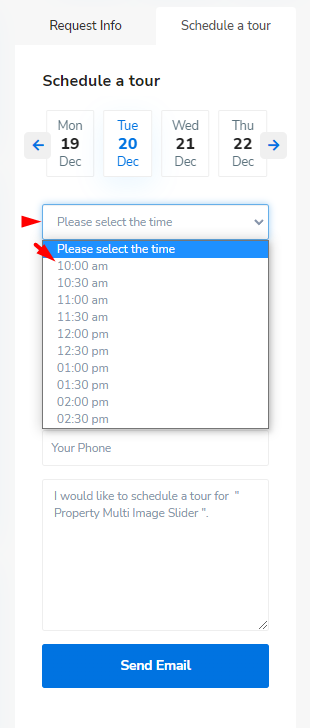The options for the Agent on sidebar contact form and Schedule Tour can be found in Theme Options-Property page-Contact & Schedule Tour
- Show Agent Contact form on Sidebar
this option will enable the contact form on the property page if a sidebar is set to show on a property page.
2. Enable Direct Message?
the agent will be able to receive messages in the My inbox section in User Dashboard. Please read more details on this option here
3. Use Classic tour schedule?
if enabled, in the agent sidebar contact form, you will have a simple button Schedule a showing? and by clicking on it, the option to select the day and time will show
4. Display Schedule tour section
If set to Yes, under the agent sidebar contact form you will have a new, separate form to select tour details
5. On sidebar – Display Contact Form and Schedule a tour sections as tabs ?
if set to Yes, along with the above option, in the agent sidebar contact form, you will have both the contact form and Schedule tour option
When the Request Info tab is selected:
When the Schedule a Tour is selected:
6. Time Slots for Scheduled Tour
This option will apply when the Display Schedule tour section is enabled and you will have the option to set the available hours
7. Exclude Schedule tour from categories
you can exclude the Schedule tour section for properties that have certain categories assigned.
For example. if Condos is selected from the dropdown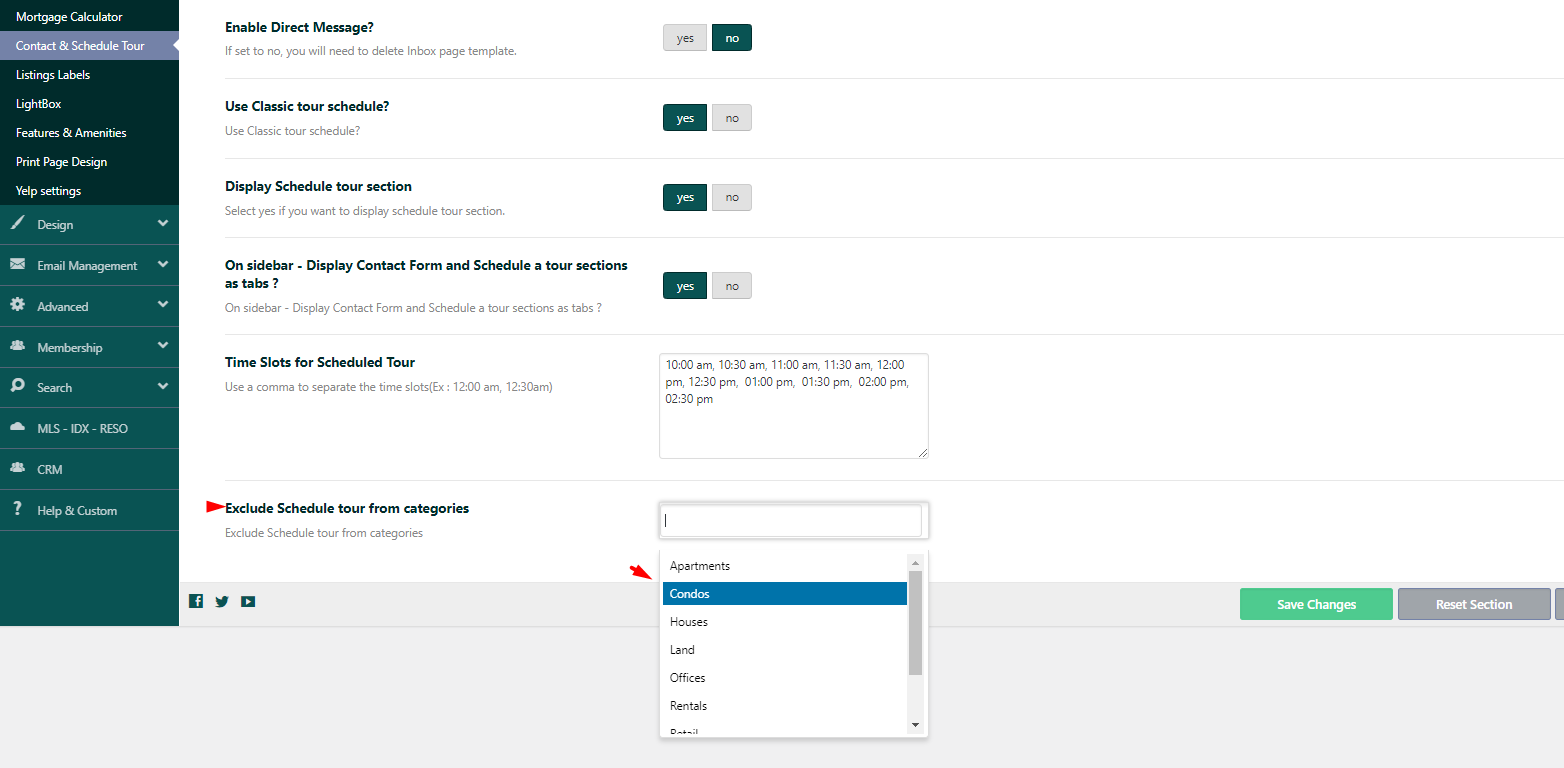
then the properties that will have Condos assigned, will not display the Schedule tour category