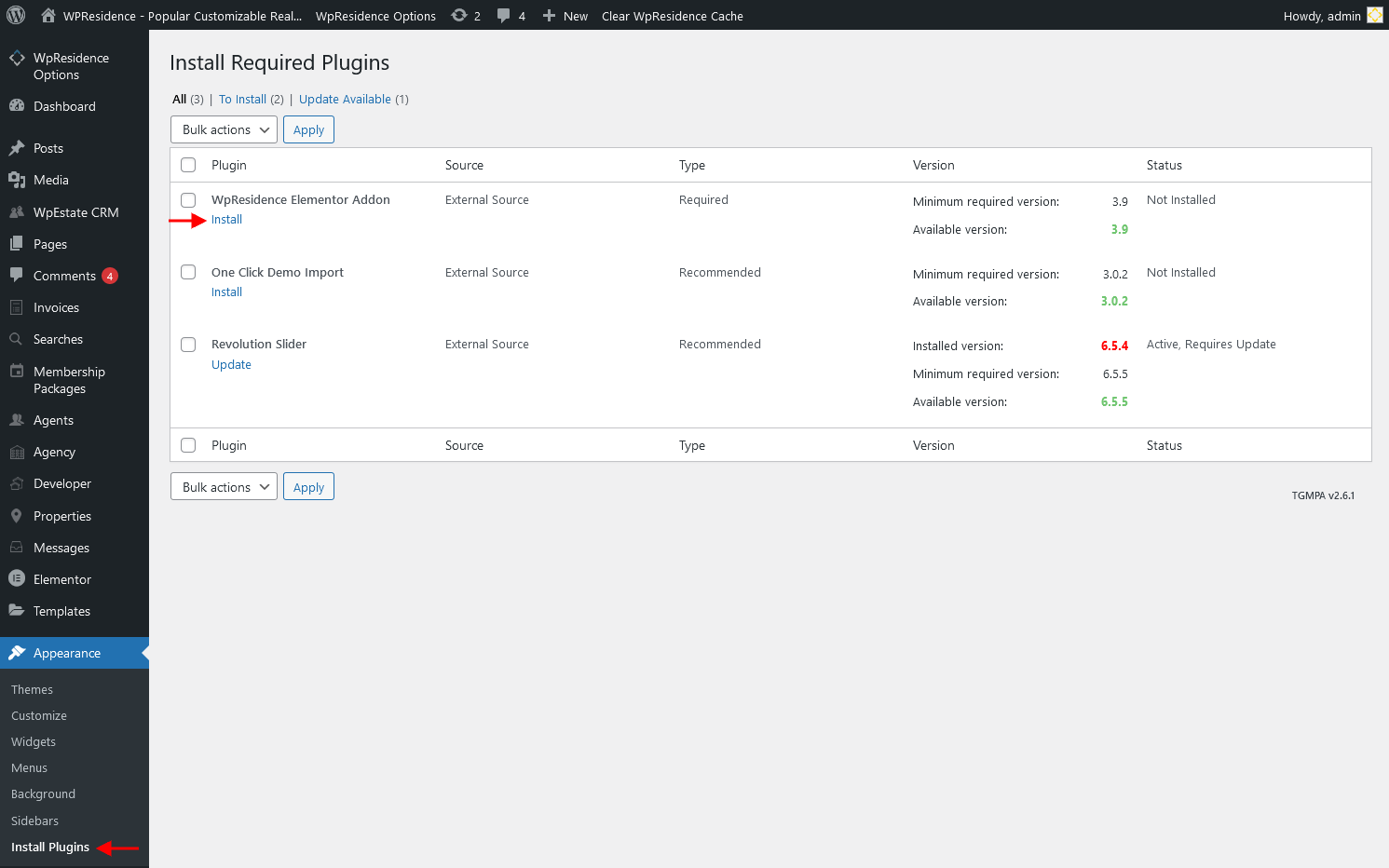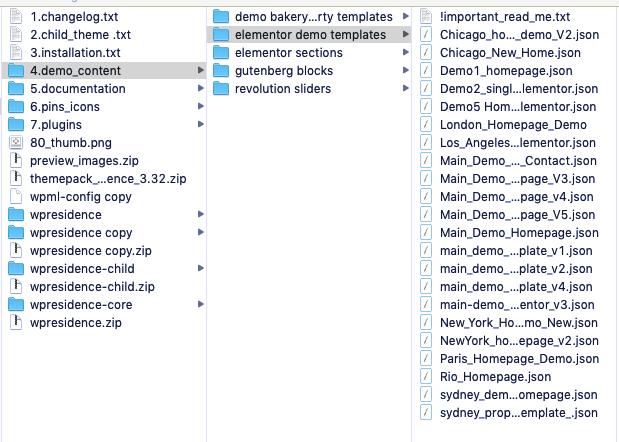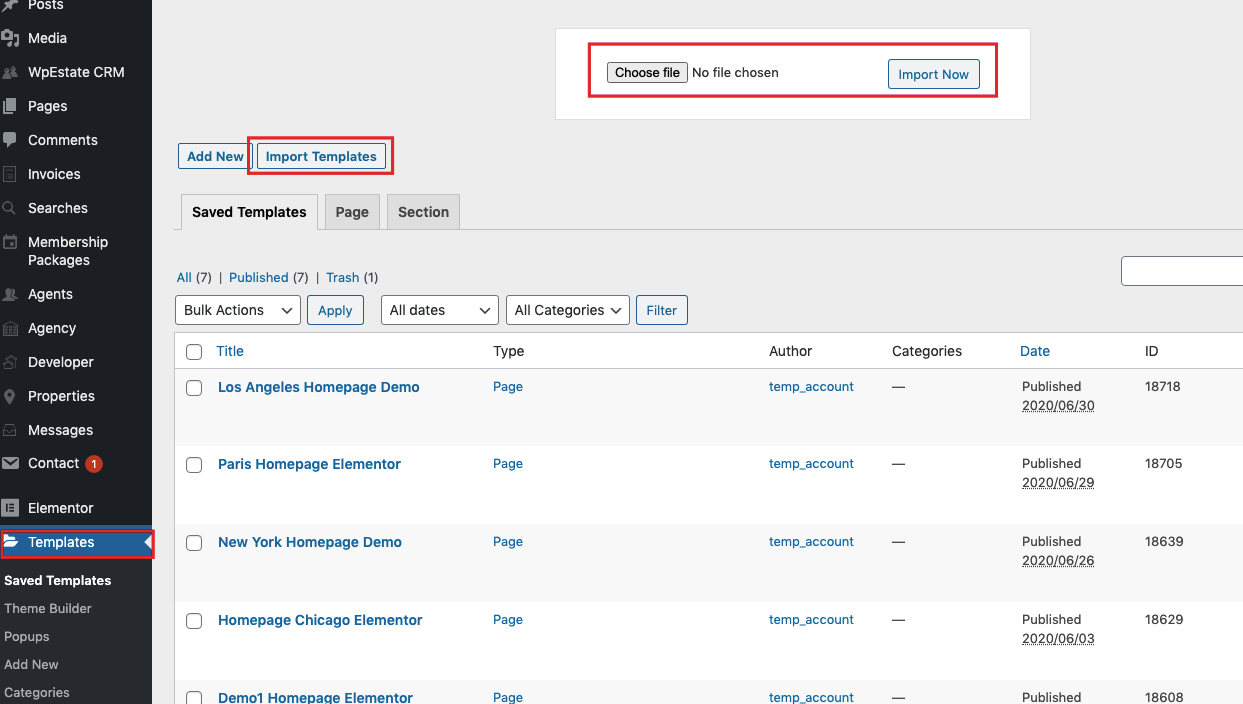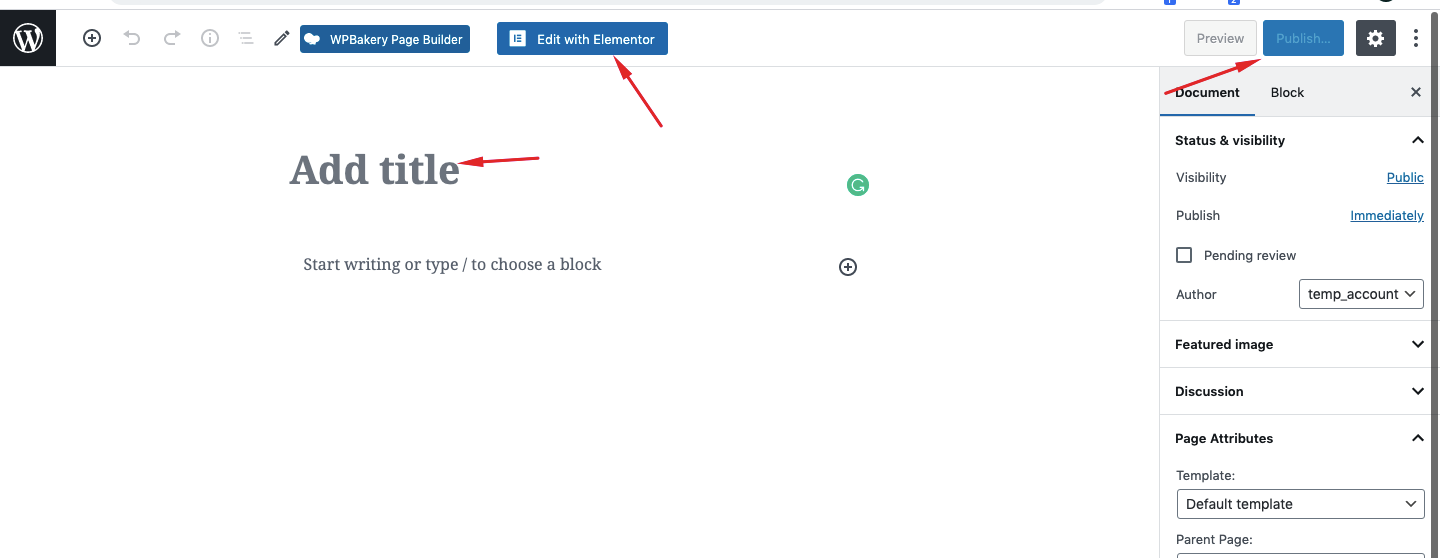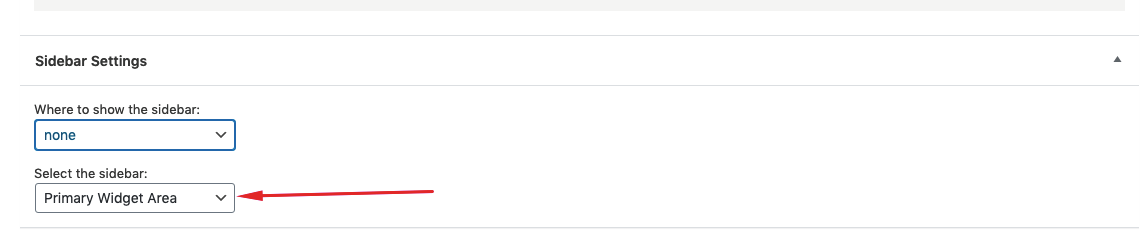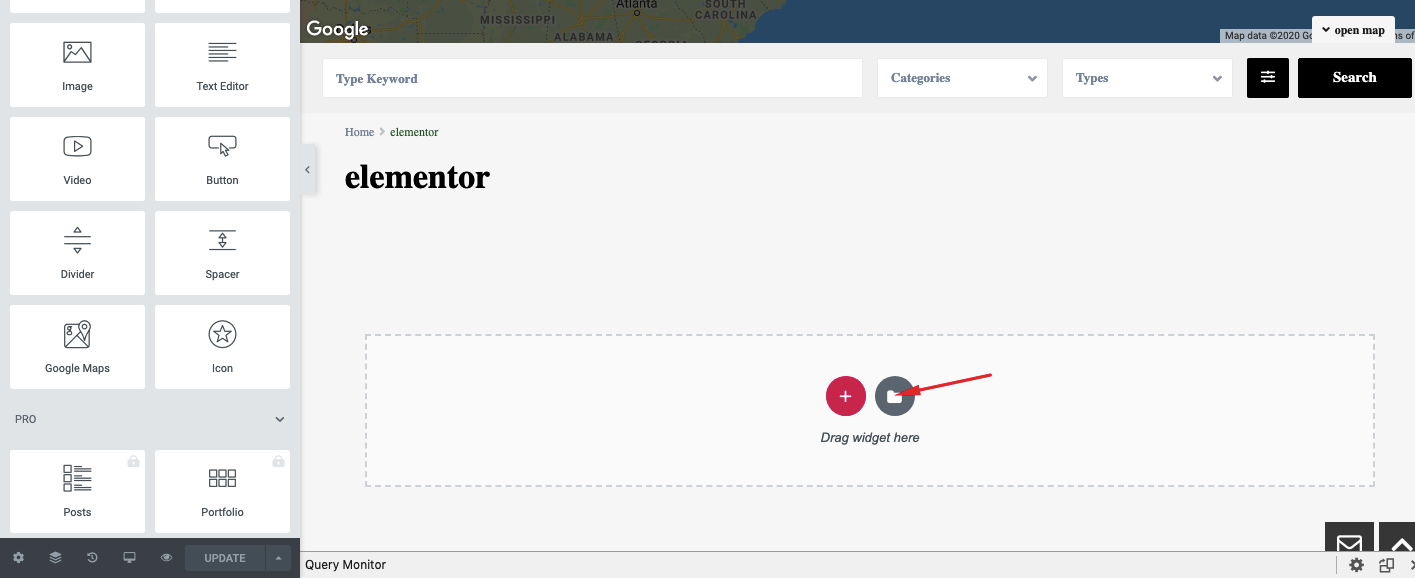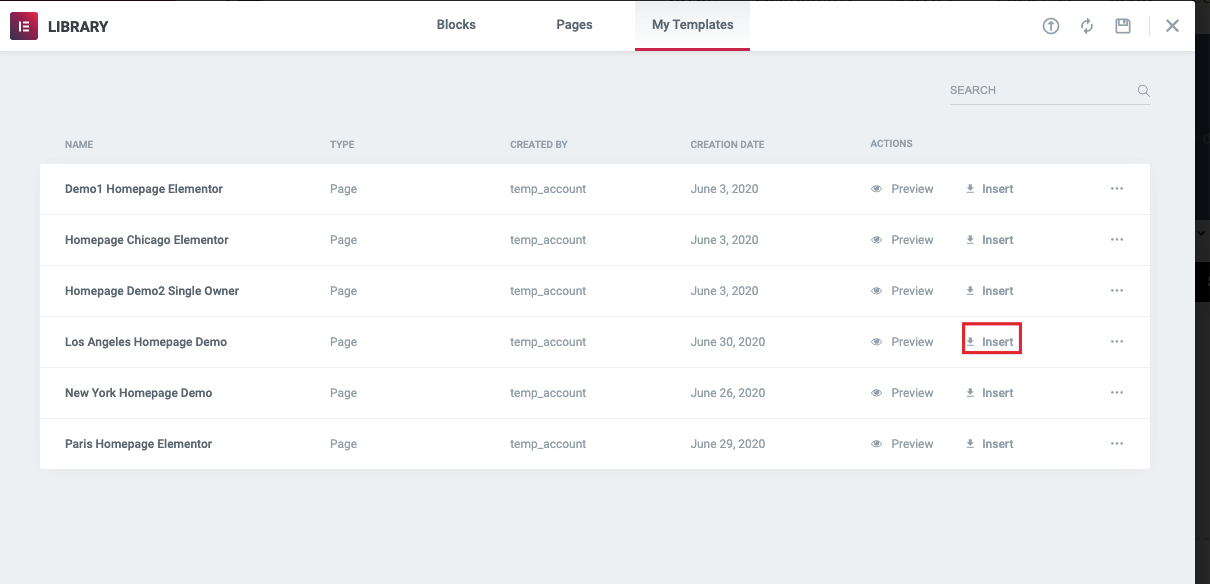Install Elementor
Go to Admin -> Plugins -> Add New
Type as Keyword “Elementor” and install “Elementor Website Builder”
Activate
Install WpResidence Elementor Widgets plugin
WpResidence Elementor Widgets plugin – is optional and you should install it if you want to work with Elementor Page Builder. This plugin has all theme Real Estate shortcodes as Elementor Widgets
The theme needs PHP 5.6 or greater. Wp Residence Elementor addon is optional and you can disable it if you don’t want to use the Elementor plugin. The Eelementor plugin itself needs 7.0 – but being optional it’s only for people who want to use Elementor.
Help article about how to install WpResidence Elementor Widgets plugin
Go to Admin > Appearance > Install Plugins > WpResidence Elementor Addon > Install & Activate
Import Elementor Templates for Homepage and
You can import other Elementor homepages templates and property page templates from our demo folder. Find the demo templates from the “all files and documentation” zip you download from theme forest:
Import templates from Elementor
Create a new page with Elementor and insert the template
Related Help
Help article about how to install the theme
Help article about how to import demo content
Help article about how to add a Mailchimp form
Elementor Documentation
Error 500 on save https://elementor.com/help/publish-update-button-not-work/
Server requirements https://elementor.com/help/requirements/