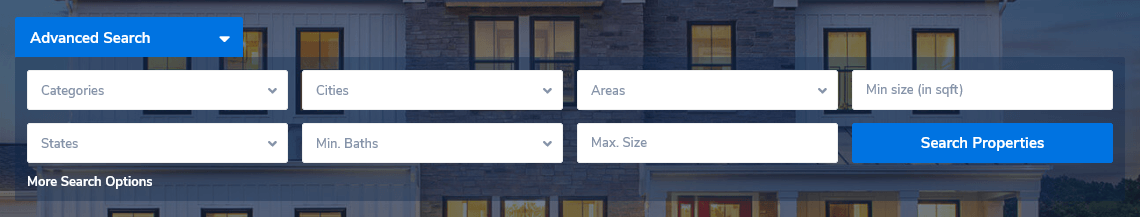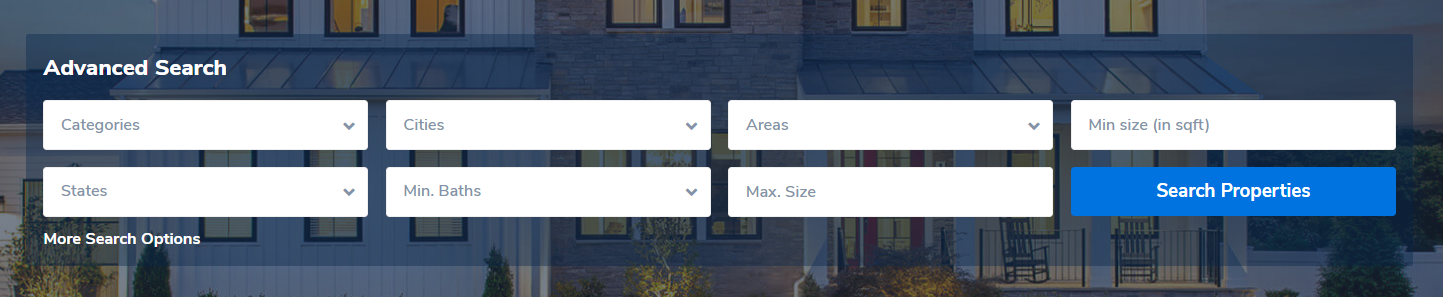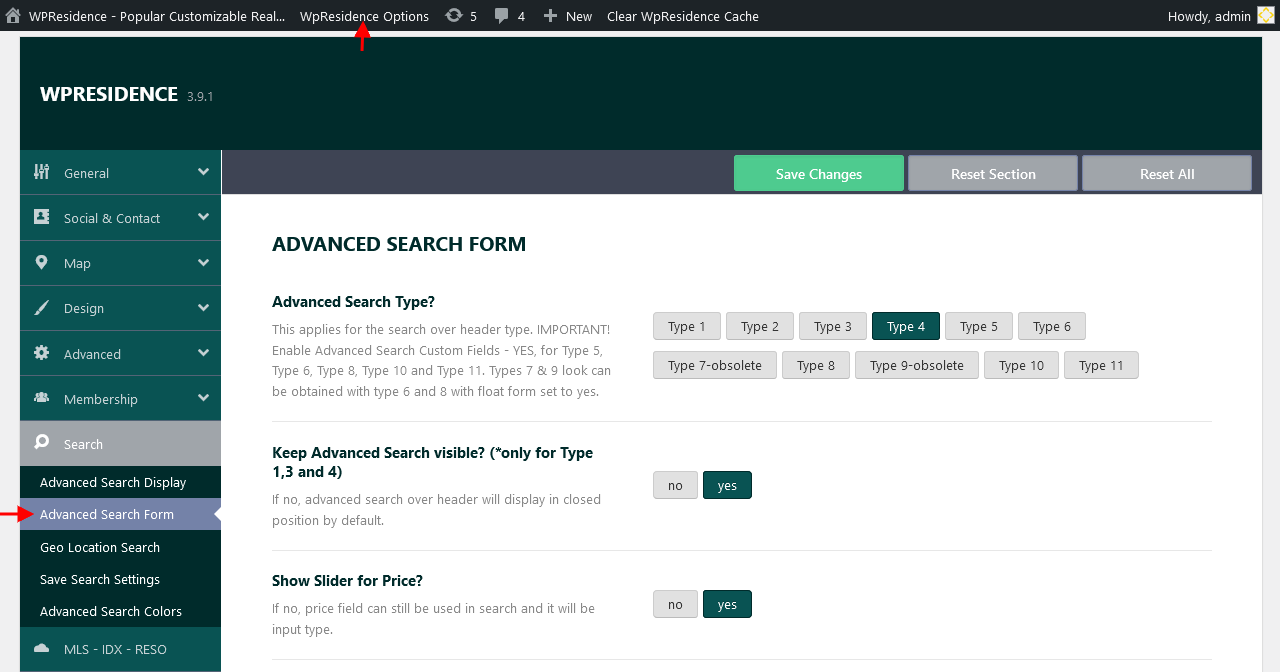The Advanced search types 4 and 5 have similar designs. The design of these search types are variations of search type 1.
Advanced Search type 4 has a smaller search button and keeps the option to close the search form from Search type 1.
Advanced Search type 5 has the same form design as type 4 but the closed button is replaced with Advanced search title. The search title can be easily renamed by using Loco translate plugin.
Help article for how to translate the theme to a different language.
1. Select search type
To setup the Search type 4 or 5 navigate to Theme Options > Search > Advanced Search Form and on this section select Type 4 or Type 5 for the Advanced Search Type option.
For Search type 4 exists the option to show it opened by default on the header.
2. Setup the search form fields
The search form fields can be setup from Theme Options > Search > Advanced search form section.
Help article for Advanced Search Form Setup
3. Setup the display of the search form
To manage the advanced search display options navigate to Theme Options > Search > Advanced search display section.
Help article for Advanced Search Form Display
4. Setup the colors for the search form
To manage the advanced search colors navigate to Theme Options > Search > Advanced search colors section.
Help article for Advanced Search Colors Setup
Helpful links for Advanced Search Setup
How to show categories with 0 properties in Advanced Search filters and Properties List Filters
Advanced Search Results – Half Map Style