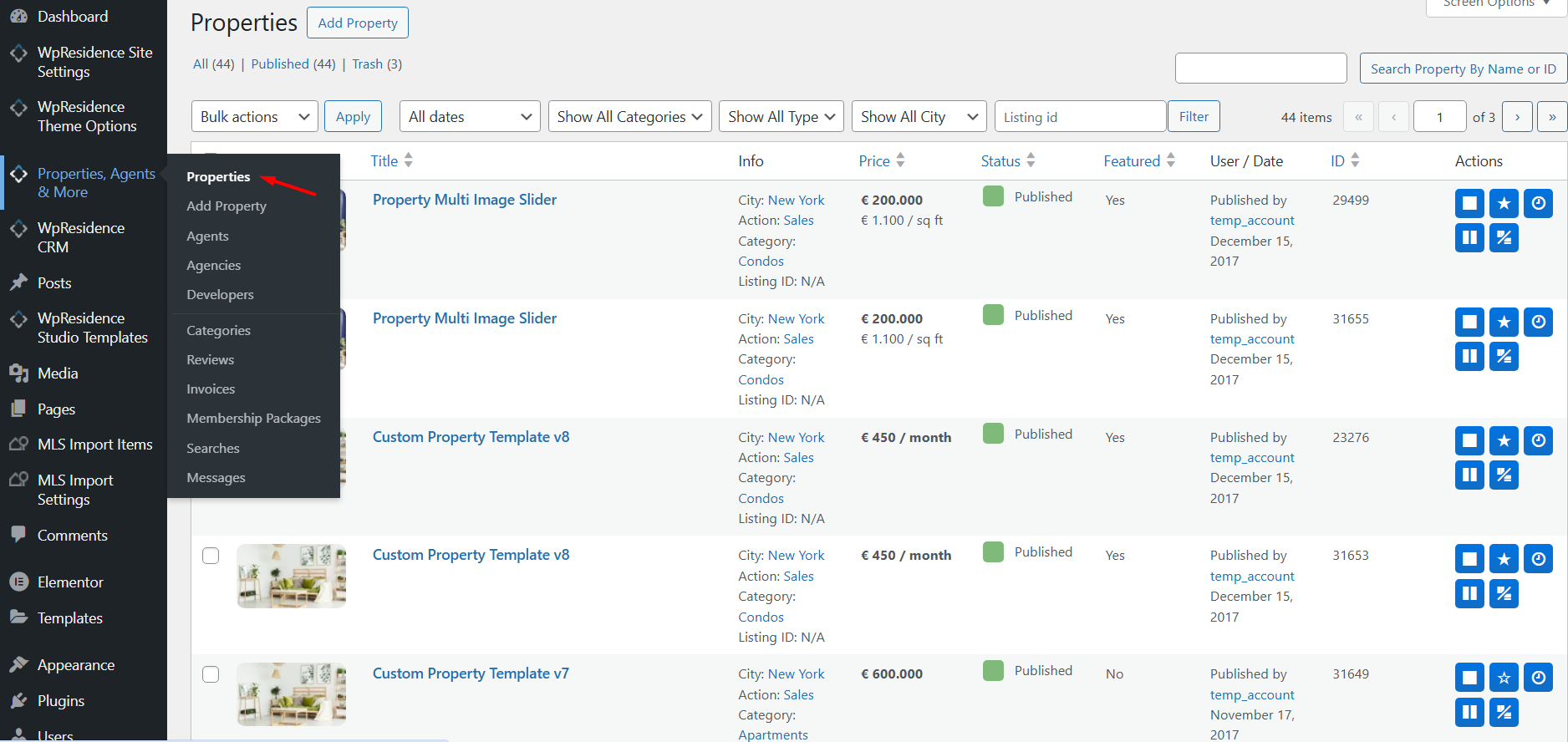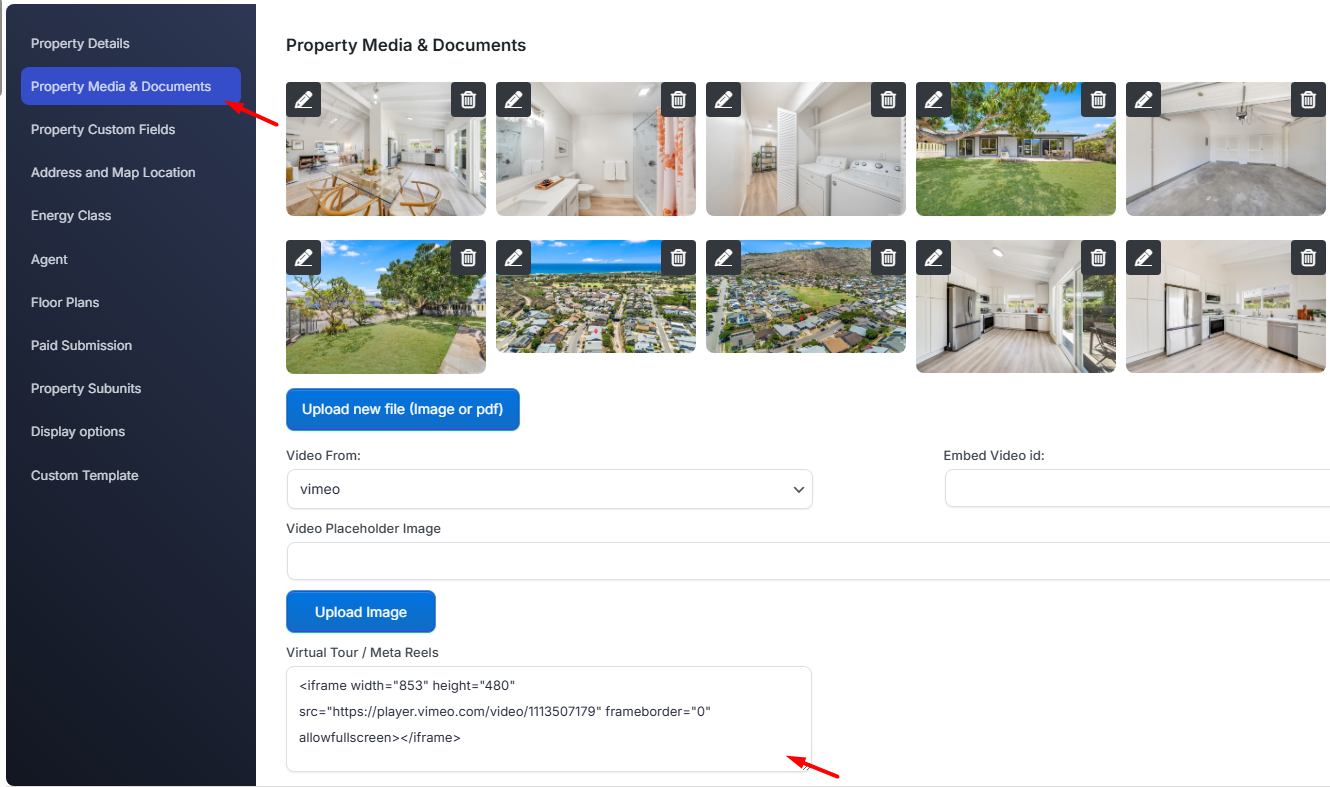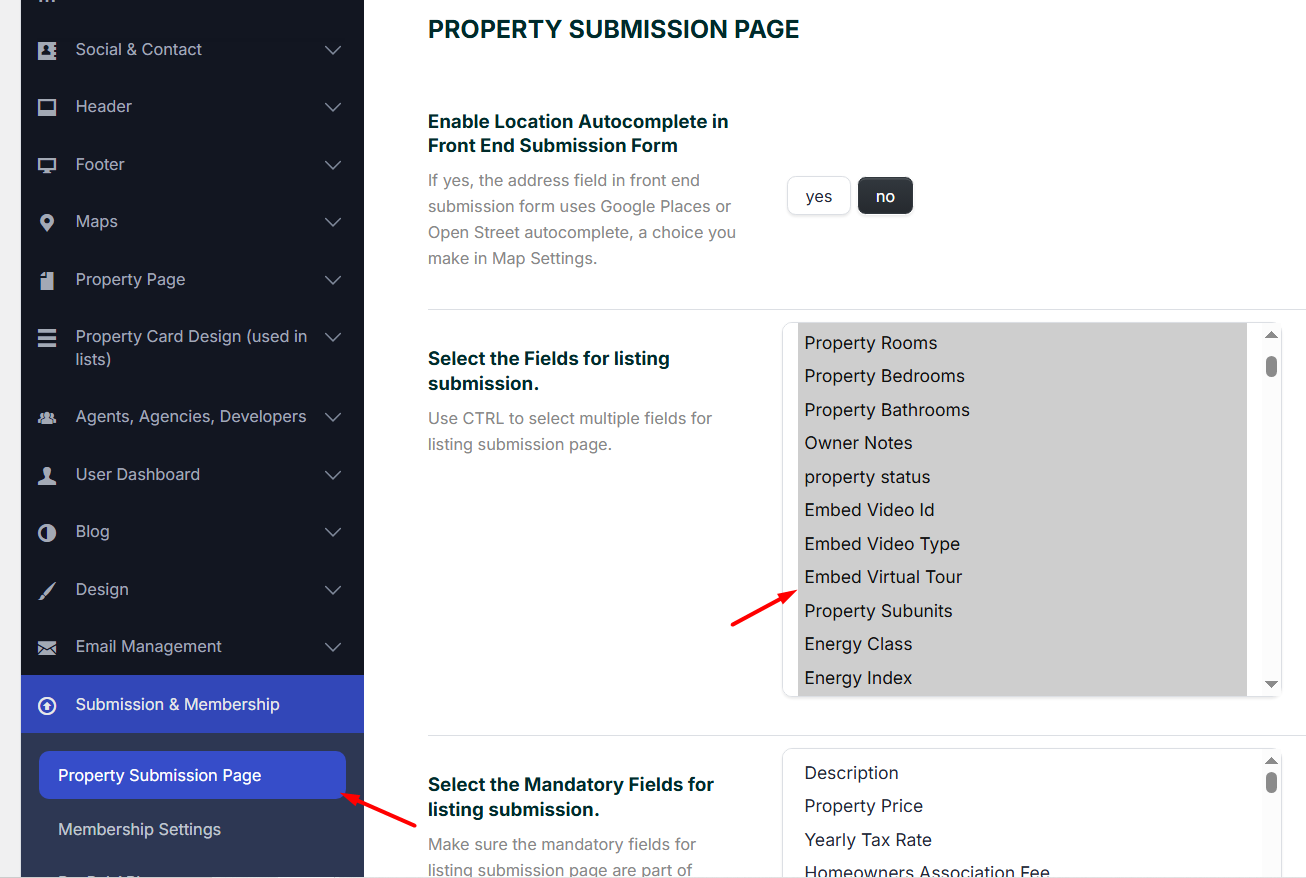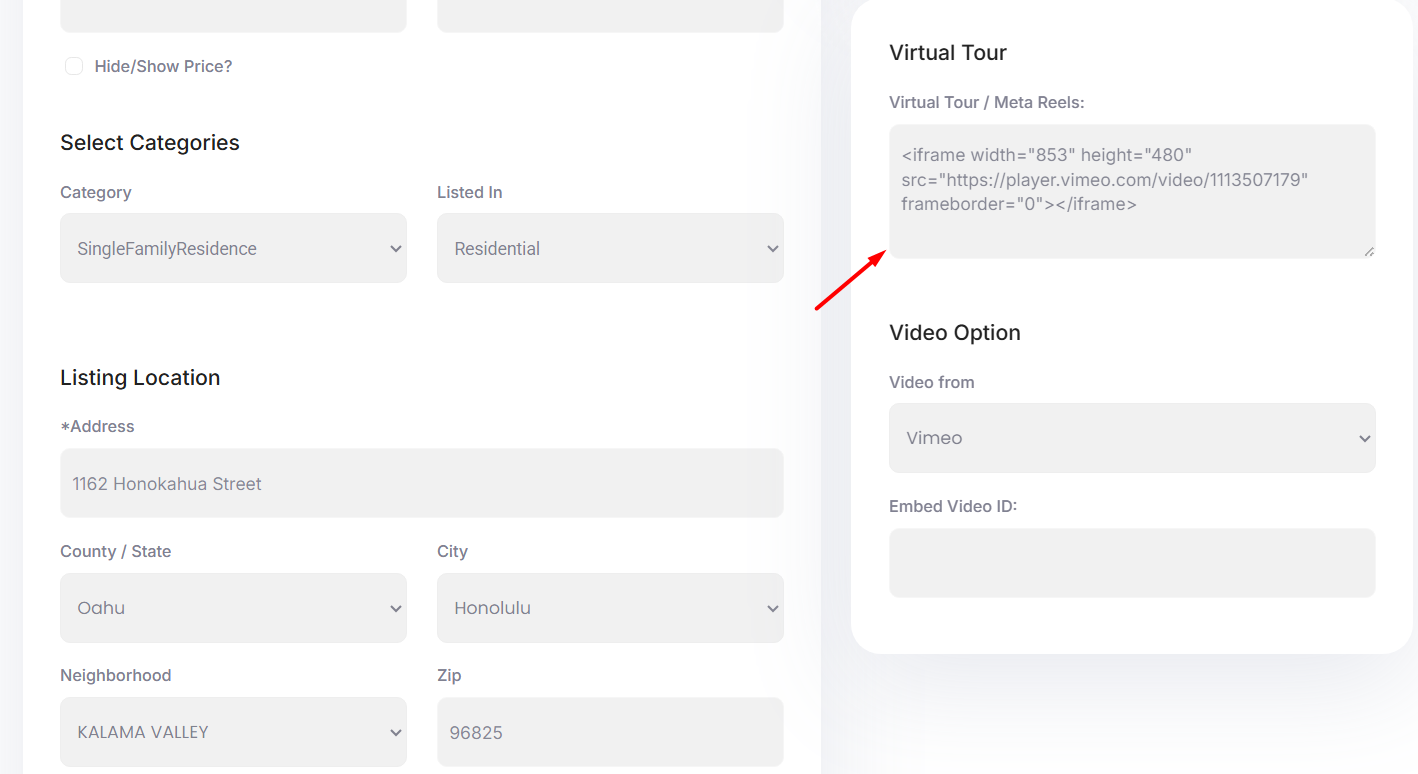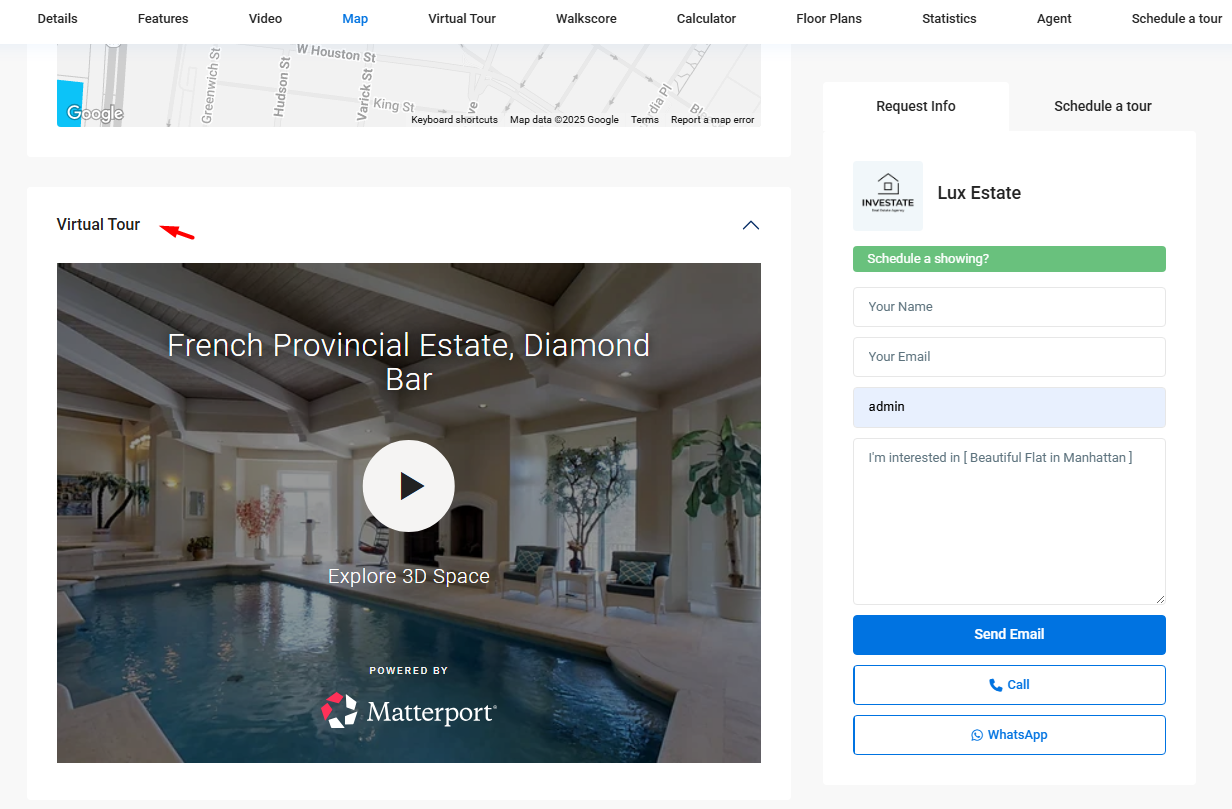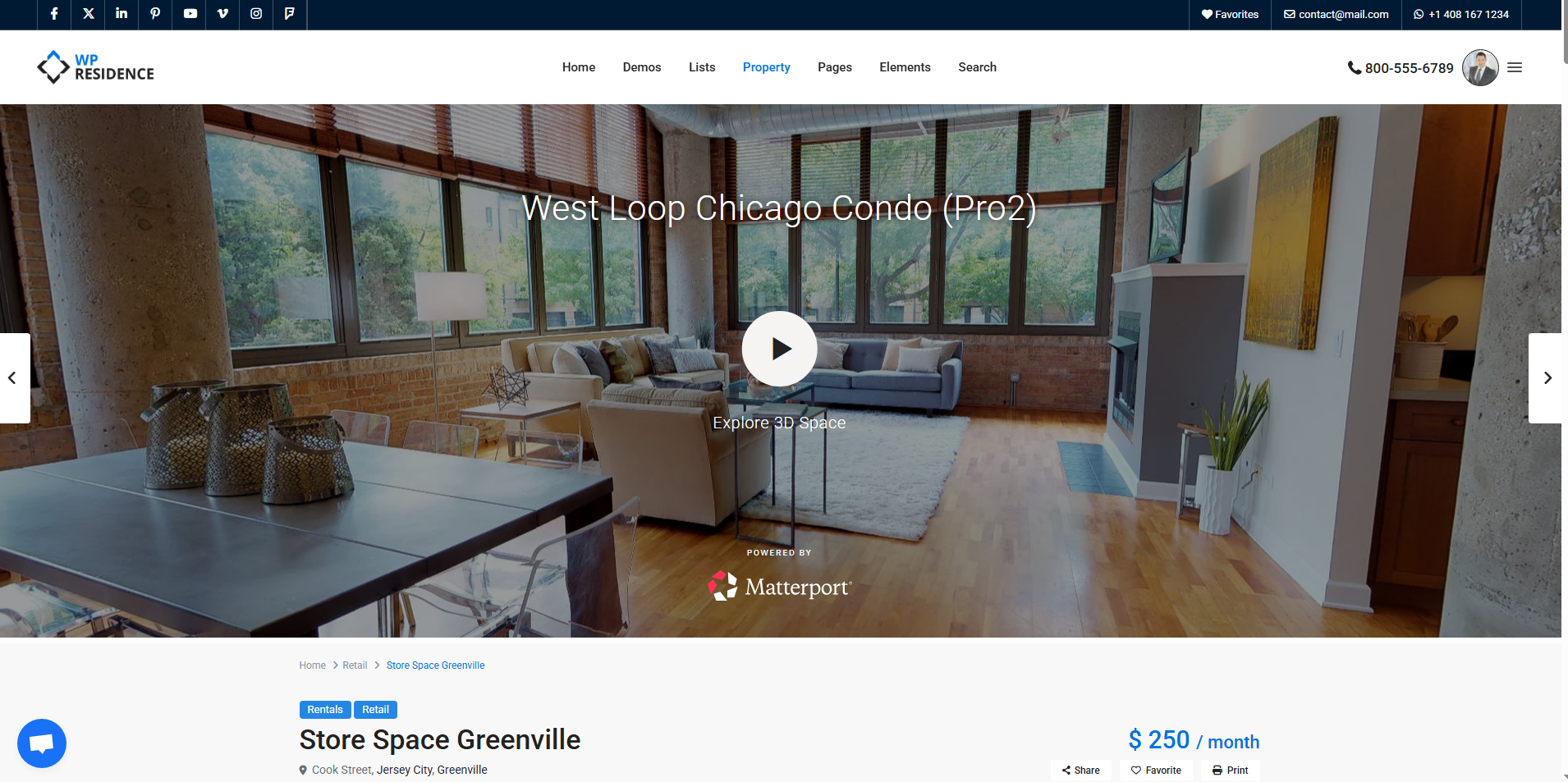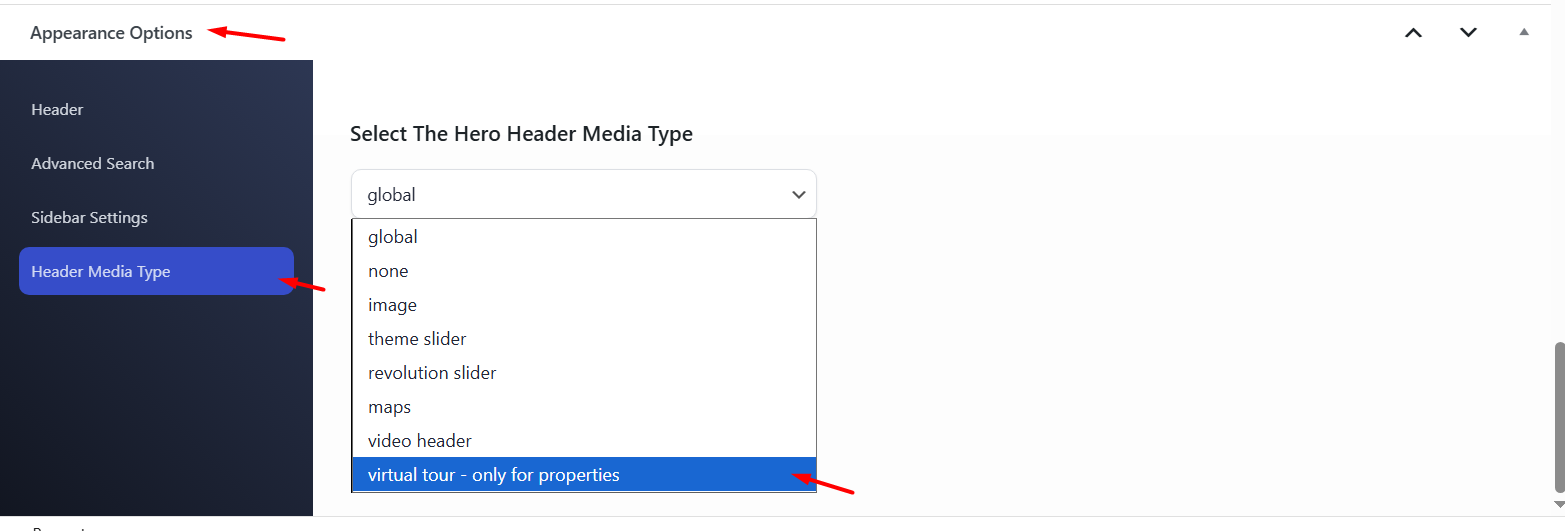How you can add Meta Reels and Tiktok videos WpResidence starting theme version 5.3.0
Watch Video on Youtube
How to add a virtual tour or a Meta Reel from the admin backend
To add a virtual tour, you must copy/paste the embed code in Property Details > Property Media > Virtual Tour when editing/adding a property from Admin > Properties:
How to add virtual tour or a Meta Reel from front end submission form
If you wish to show the embed virtual field on the front end submission form for listings, you must first select the fields to show in the submission form.
On the front end submission form you must add the embed code in this field:
How to display Virtual Tour on a single property page
Virtual Tour displays automatically in the single property page content if it is added in the Virtual Tour code area.
- Virtual Tour can also show in the header of a property if this option is enabled from the edit property screen in backend admin.