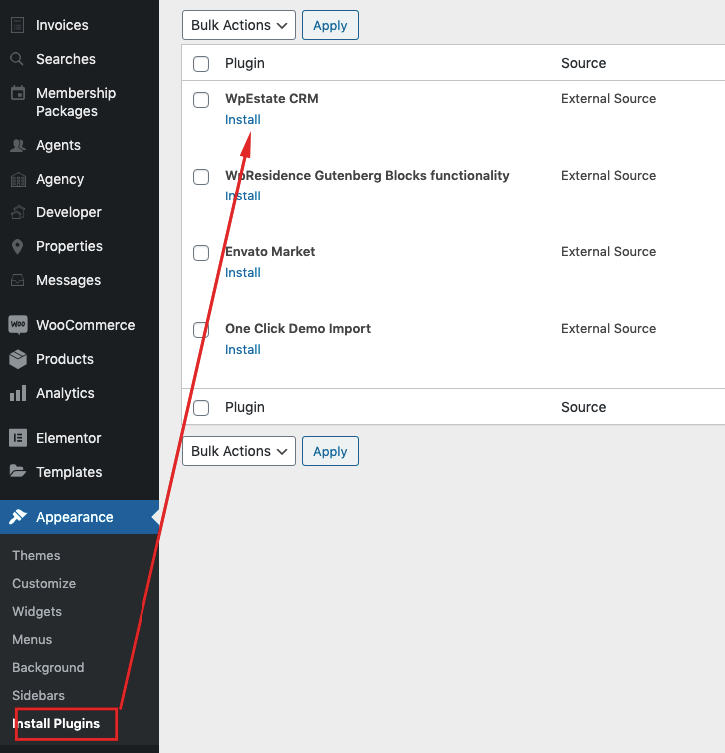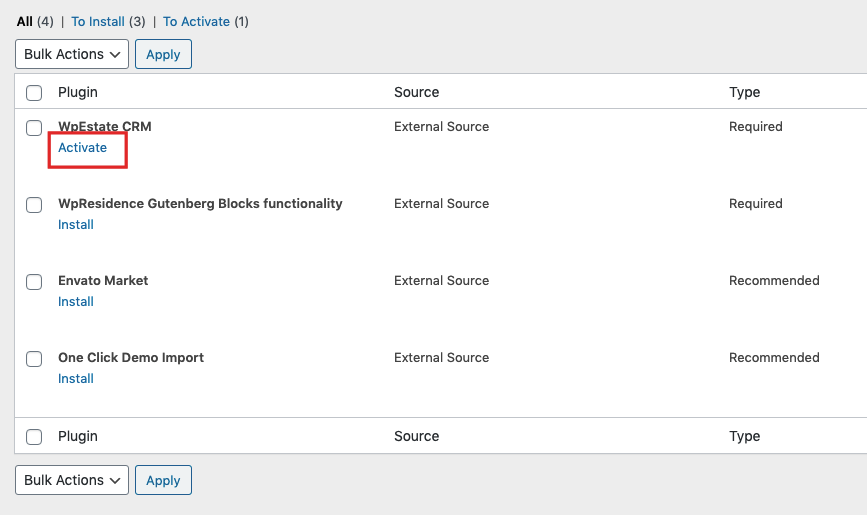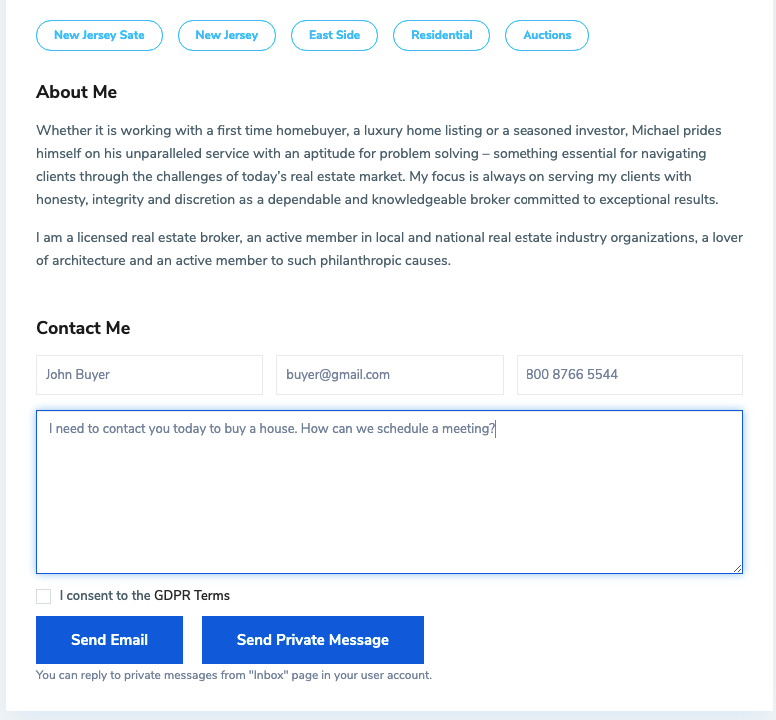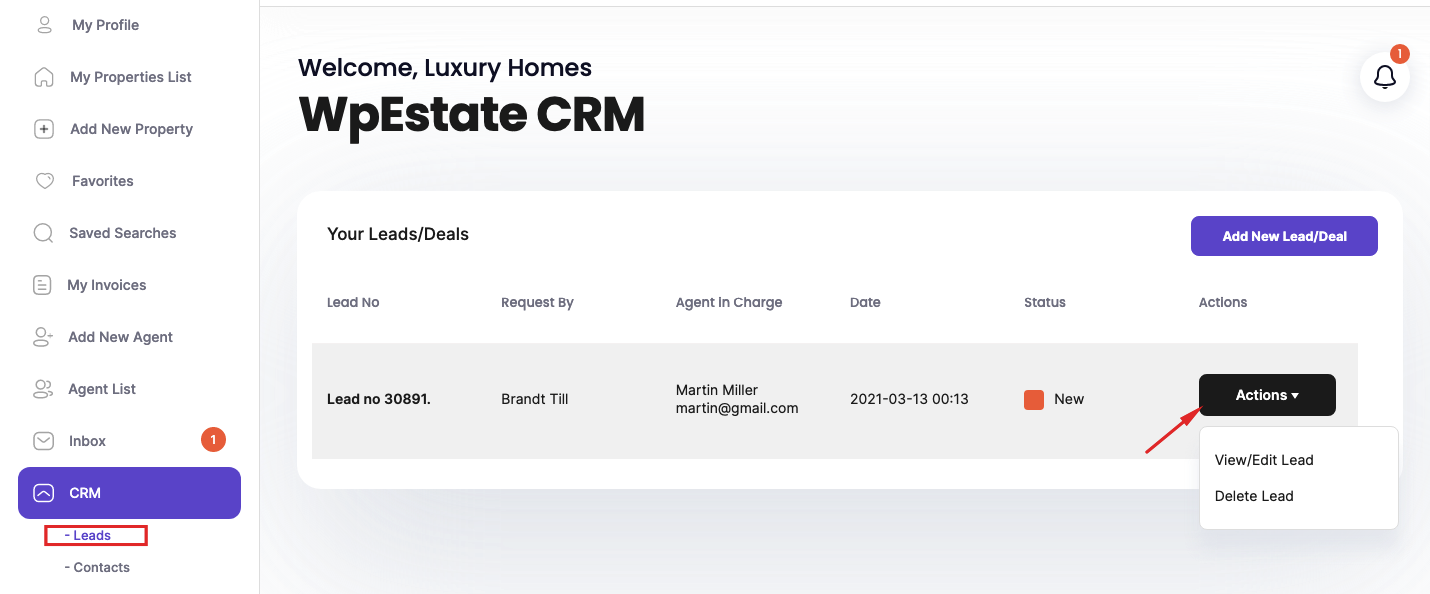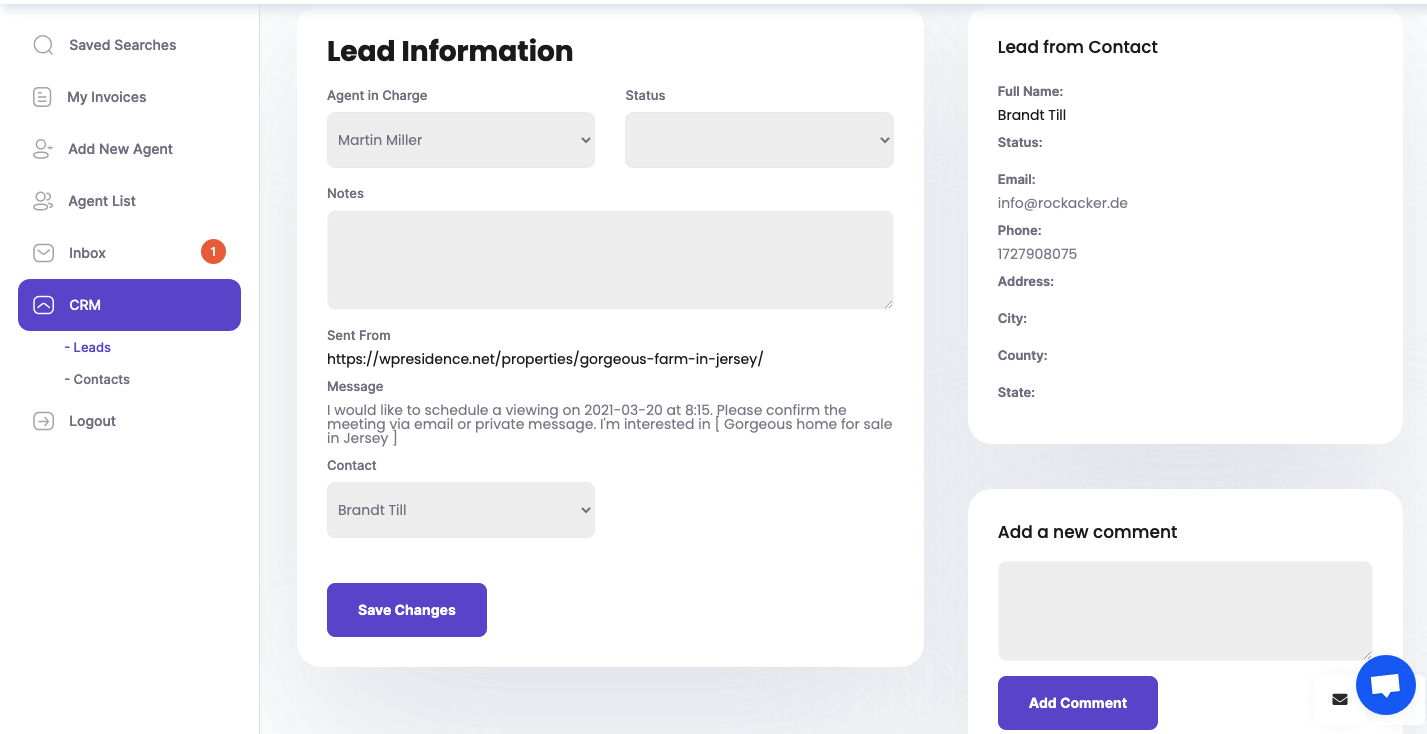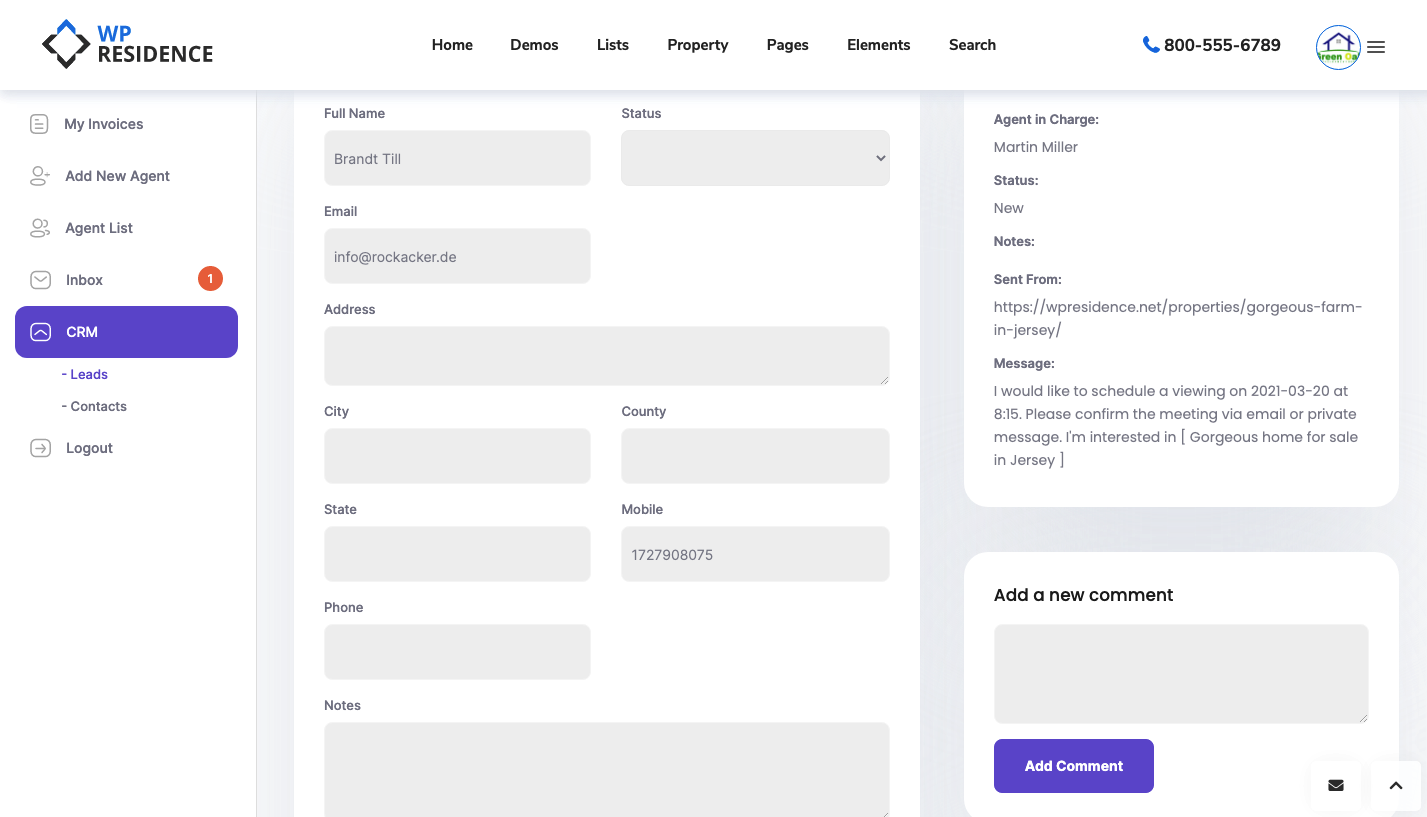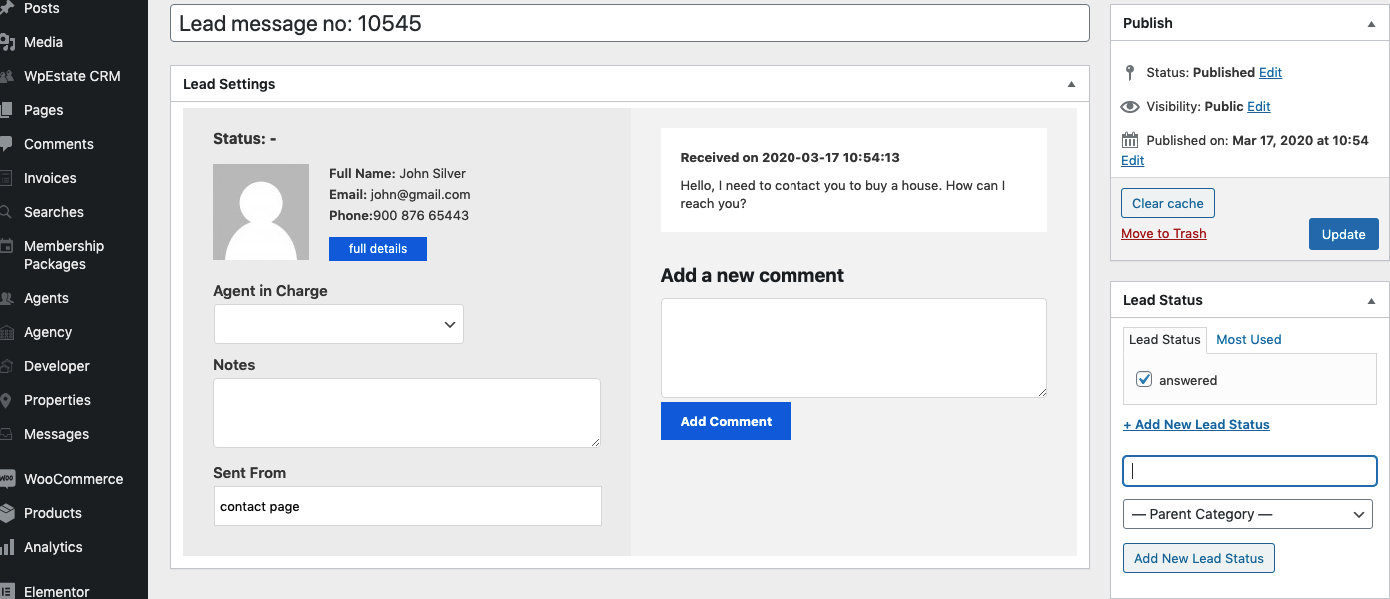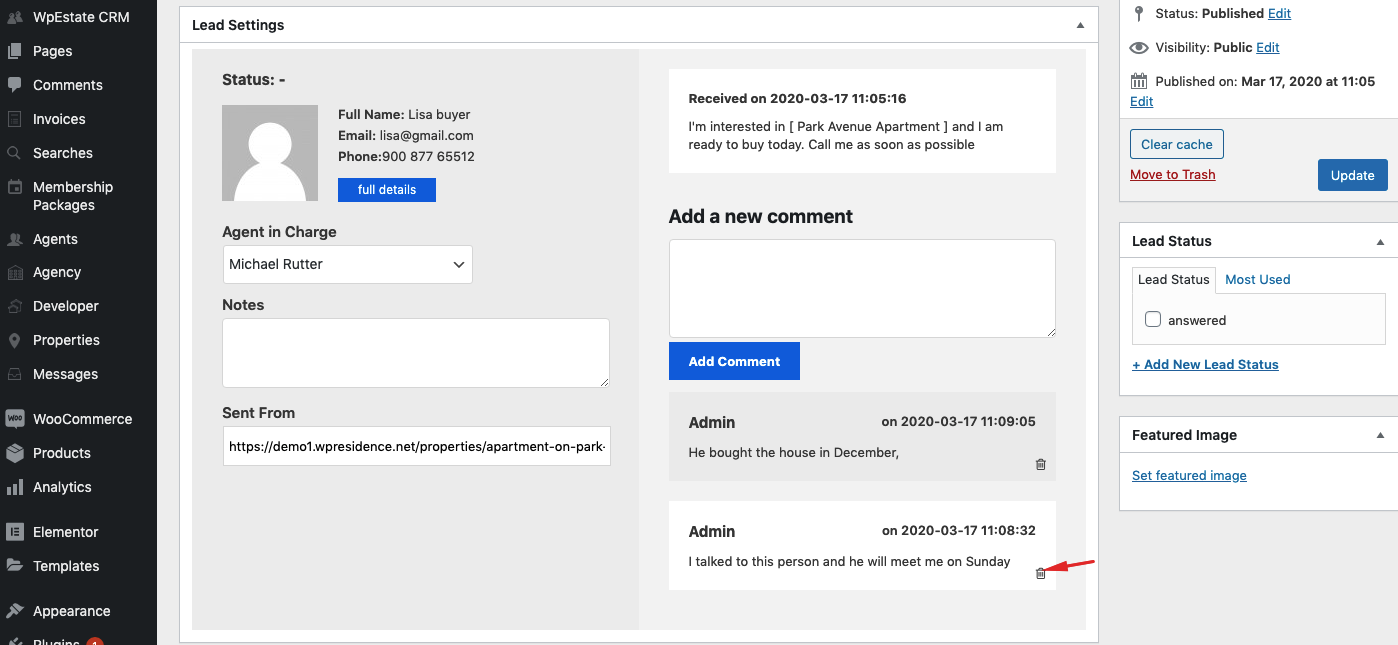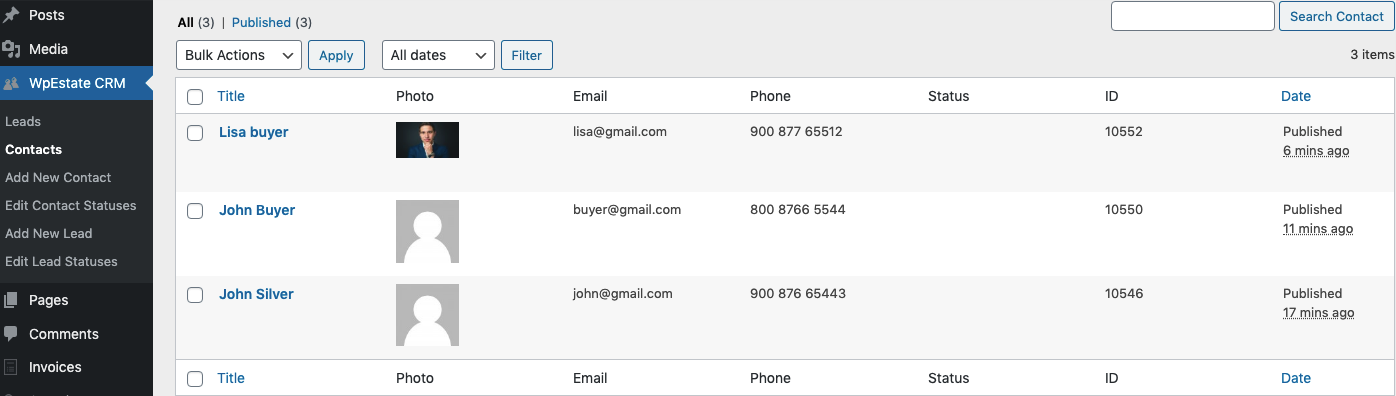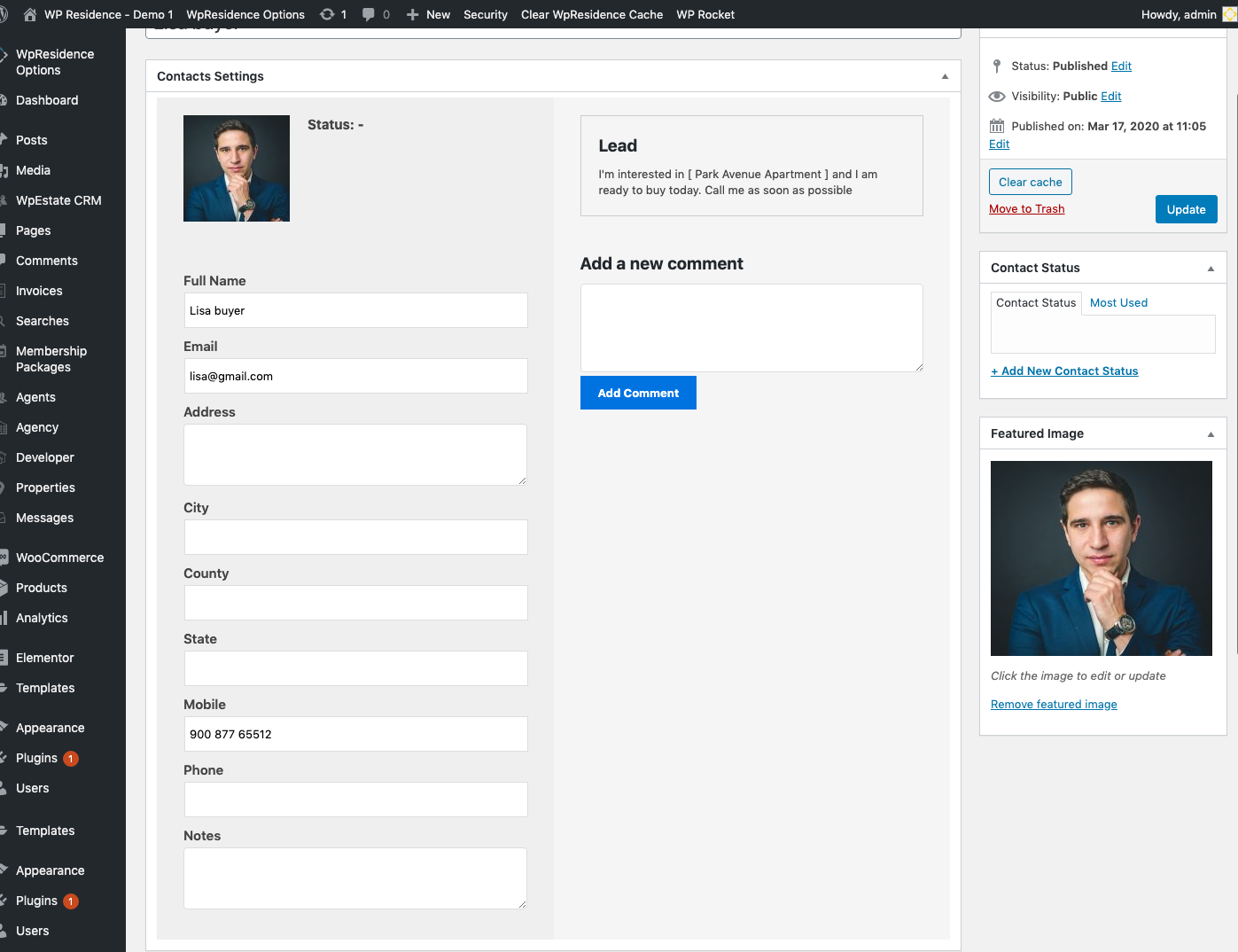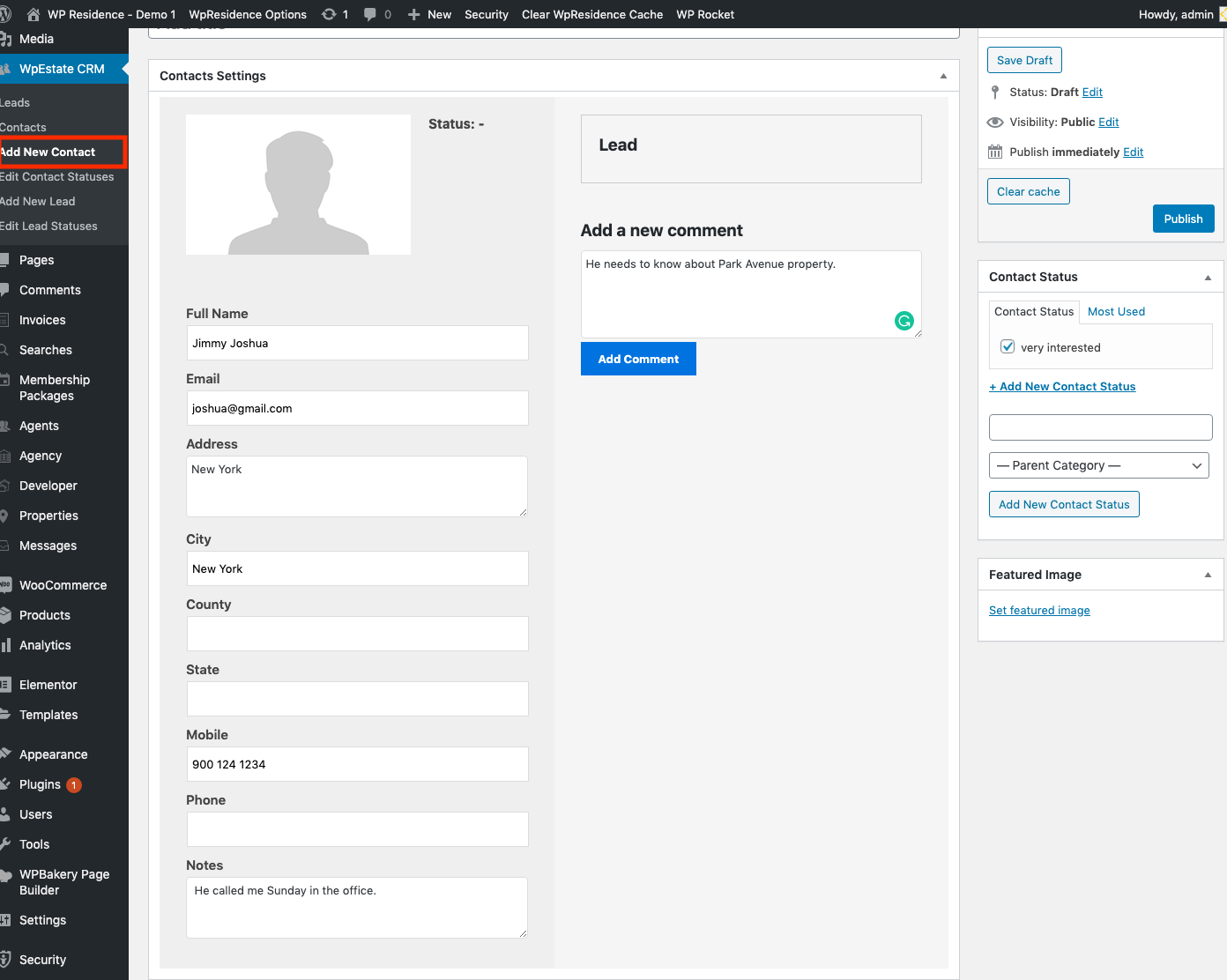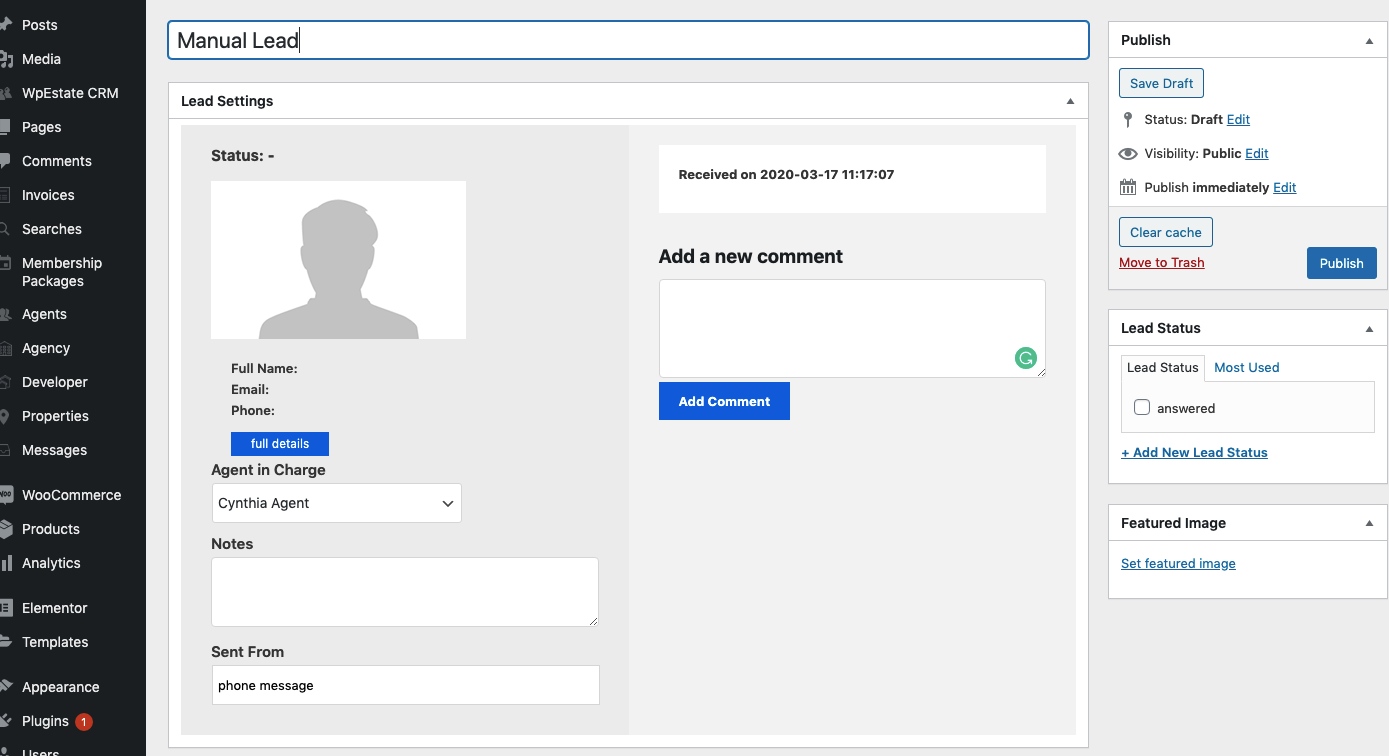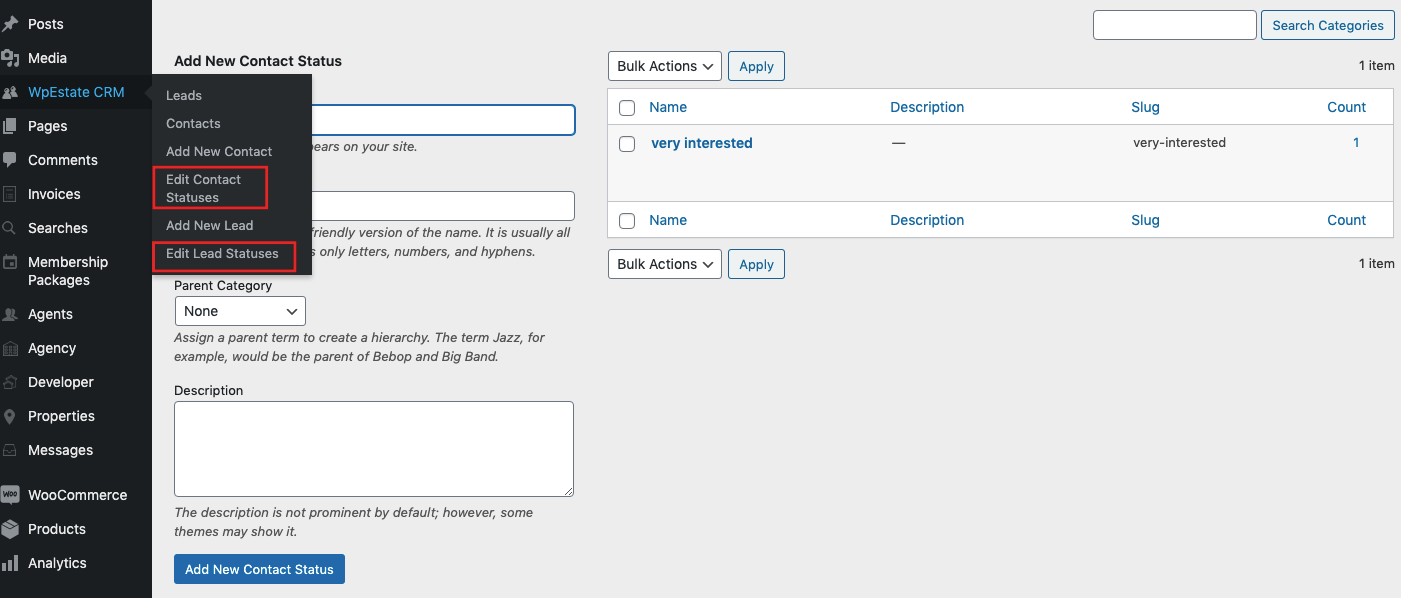WpEstate CRM (Customer Relationship Management) plugin saves all contact form messages and allows you to manage Lead Messages and Contacts from wp-admin backend AND allows individual users who register on your site as single users, agents, agencies or developers to manage their leads and contacts.
The key features of WpEstate CRM are:
- Lists messages sent as emails form theme forms under “Leads”
- Saves senders information under “Contacts”
- Lets you add new contacts manually.
- Lets you manage Leads Statuses and Contacts Statuses from wp-admin dashboard
How to install WpEstate CRM
You will be prompted to install WpEstate CRM from Dashboard -> Appearance -> Install Plugins
Install and activate the plugin if you wish to use it. If you don’t want to use it, you can disregard the notification as this is a recommended plugin, not a mandatory one.
How it works:
- WpEstate CRM saves all the theme contact forms messages as ‘leads’
- A lead message includes automatically: Contact form’s full name, email, phone number, the agent’s name, the link from where the form was sent, the message’s content and date.
- A lead message can be managed with extra settings: add lead status to the lead message, add comments, add notes
- A contact can be edited and add notes, contact status
- You can add a new contact manually, you can manage contact statuses and lead message statuses
Sent messages from theme forms are saved as CRM leads.
Forms include:
- Contact page – https://help.wpresidence.net/article/contact-page/
- Footer contact form
- Agent/agency/developer form
- Property contact form
- Contact Form Shortcode – https://help.wpresidence.net/article/contact-form-shortcode/
WpEstate CRM For Users who register as User, Agent, Agency or Developer
Each user type will get their emails saved as leads and contacts for the following forms
- Agent, Agency or developer profile pages contact forms. The message is sent from profile page. Below is an example of agent profile page form.
- Property page contact form for the properties they manage
- Agencies and Developers will also see the Leads and messages from the agents added by them in their account
- Agents will only see their individual leads/contacts, no matter if they register as Agent (independent) or is registered as an Agent from an Agency
Each User will have 2 CRM pages in dashboard
Leads
Edit Lead allows you to add extra details.
Contacts
Edit contact details allows you to add extra info here as well.
WpEstate CRM For Site Admin
Site administrator will get as leads all the messages form all theme forms
- Contact page – https://help.wpresidence.net/article/contact-page/
- Footer contact form
- Agent/agency/developer form
- Property contact form
- Contact Form Shortcode – https://help.wpresidence.net/article/contact-form-shortcode/
In wp-admin the Site admin can see all leads under CRM
How to add new comments to lead messages
How to edit a contact
Contacts save in a separate list
Contact details can be edited from wp-admin -> WpEstate CRM -> Contacts -> Edit Contact. By default we save the name (from contact form), the email (from contact form), the phone (from contact form). You can add other contact details, comments, a featured image to the contact profile, a status to the contact profile.
Add a new contact or a new lead
If you wish to add other contacts or leads, that’s a possibility too.
Contact Status and Lead Messages Status
You can add any contact status and lead messages status from Edit Contact / Edit lead , or from Edit Contact Statuses / Edit Lead Statuses