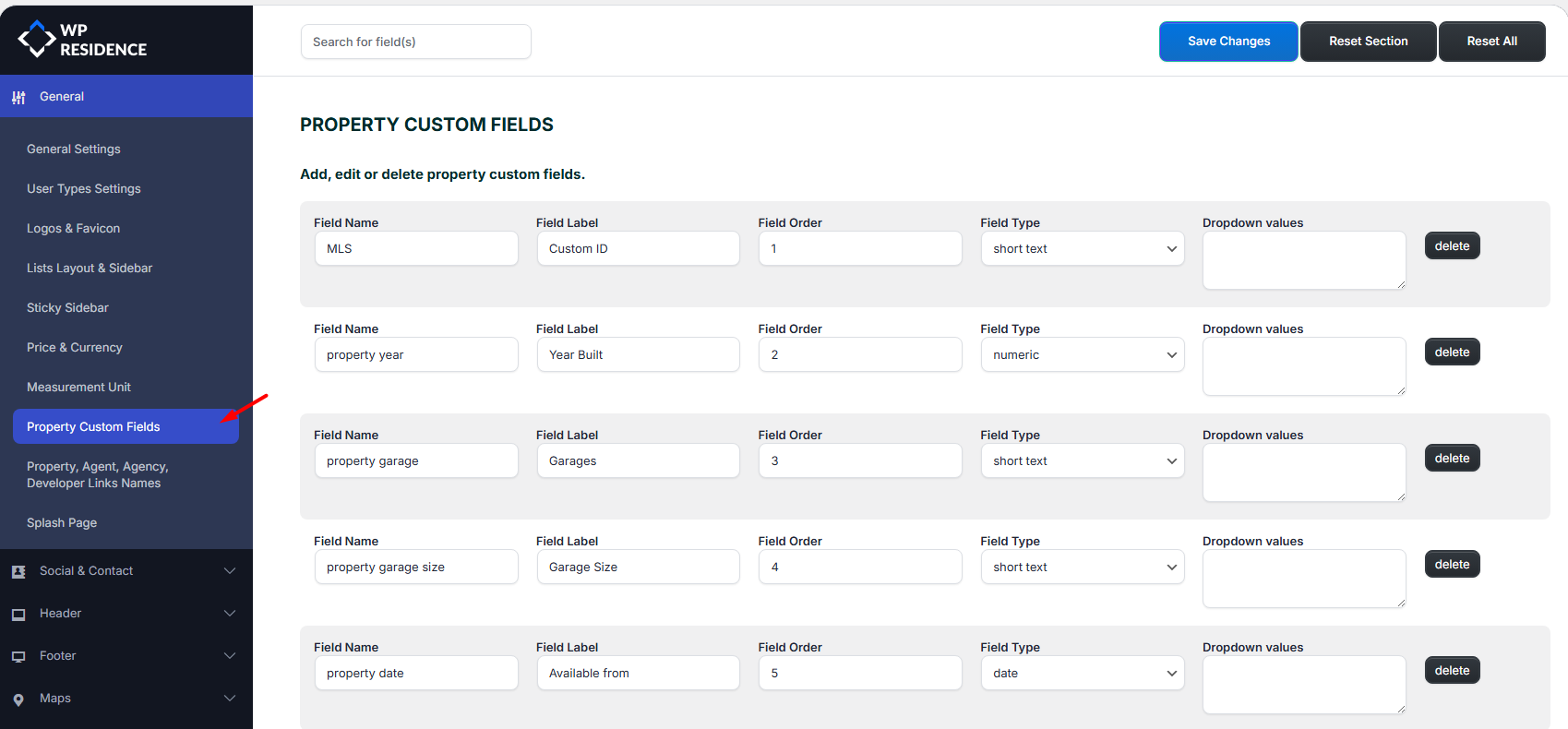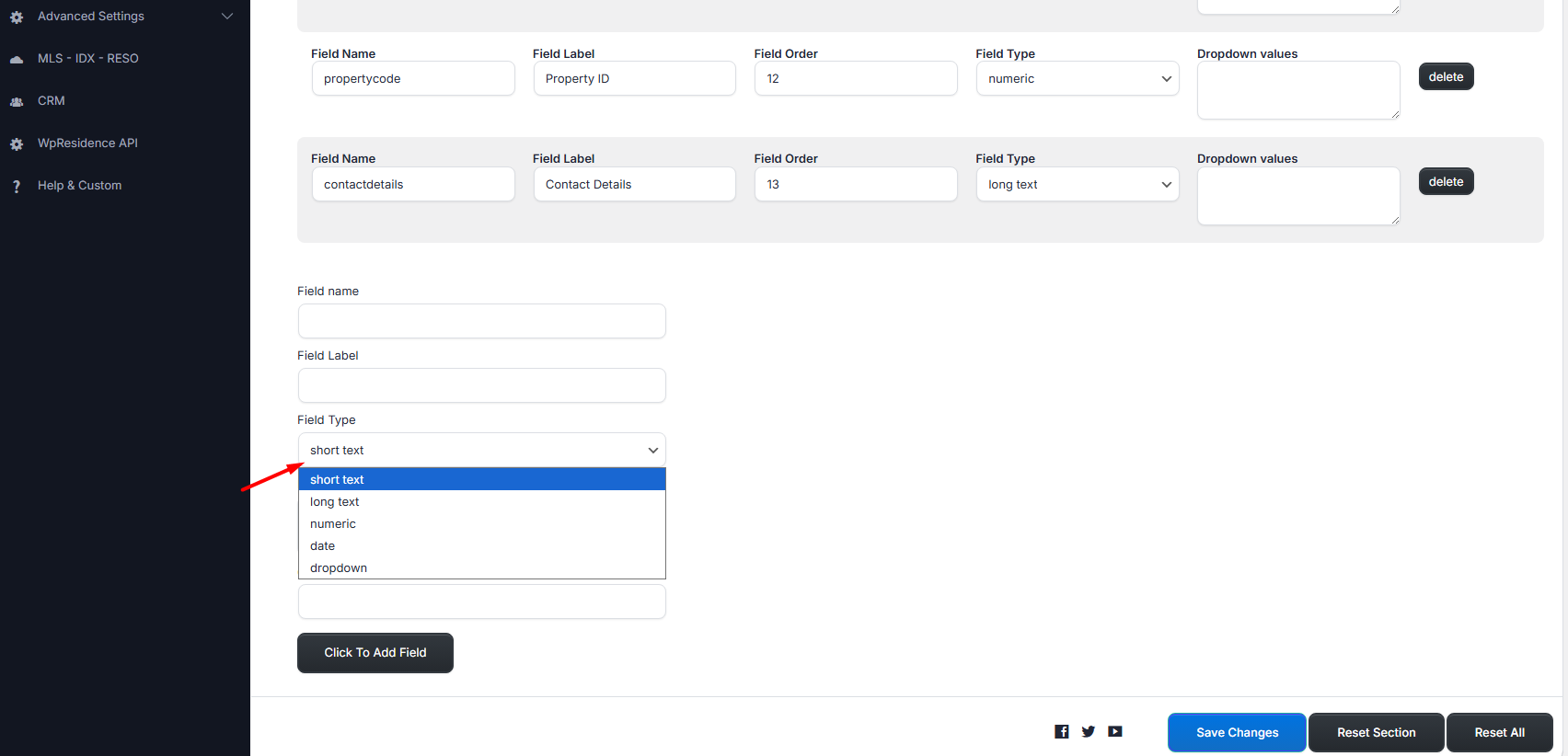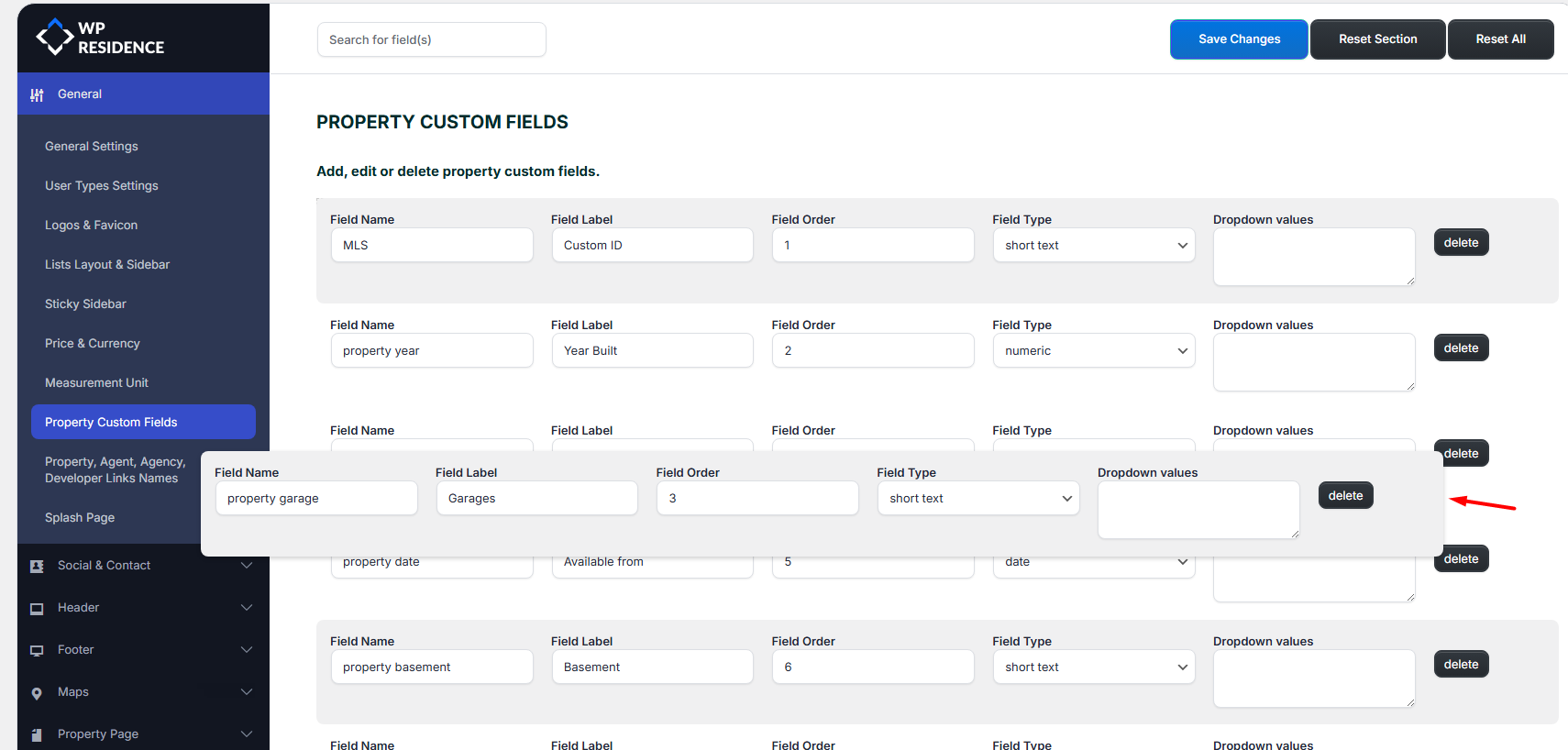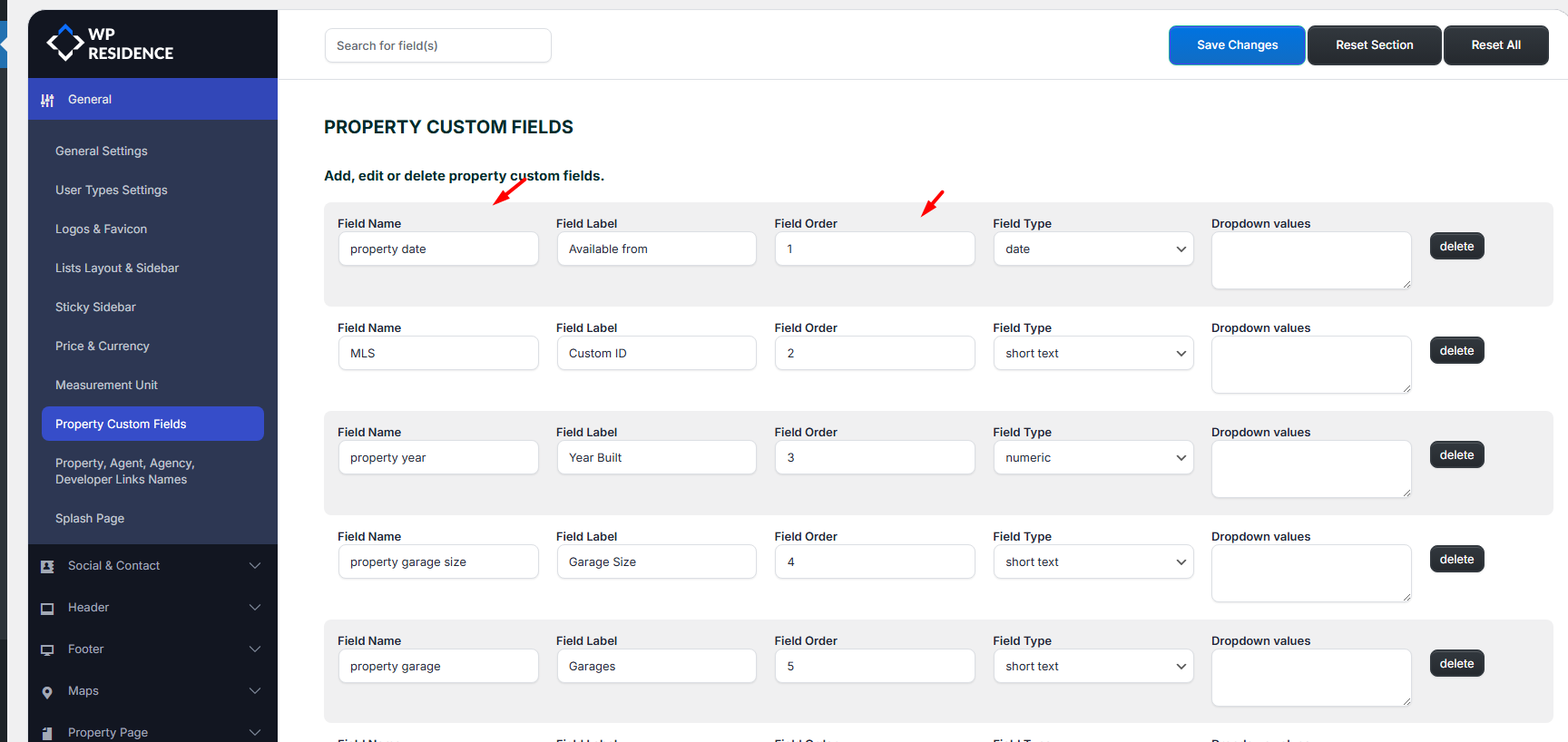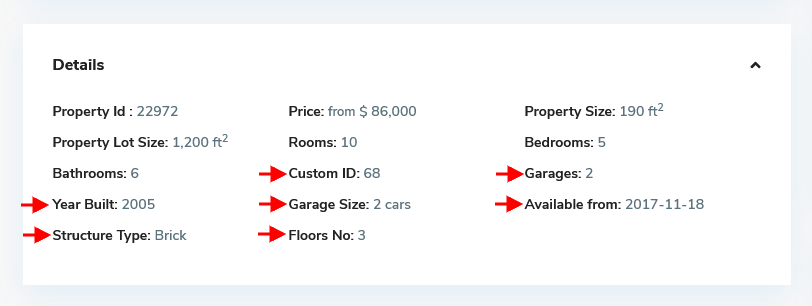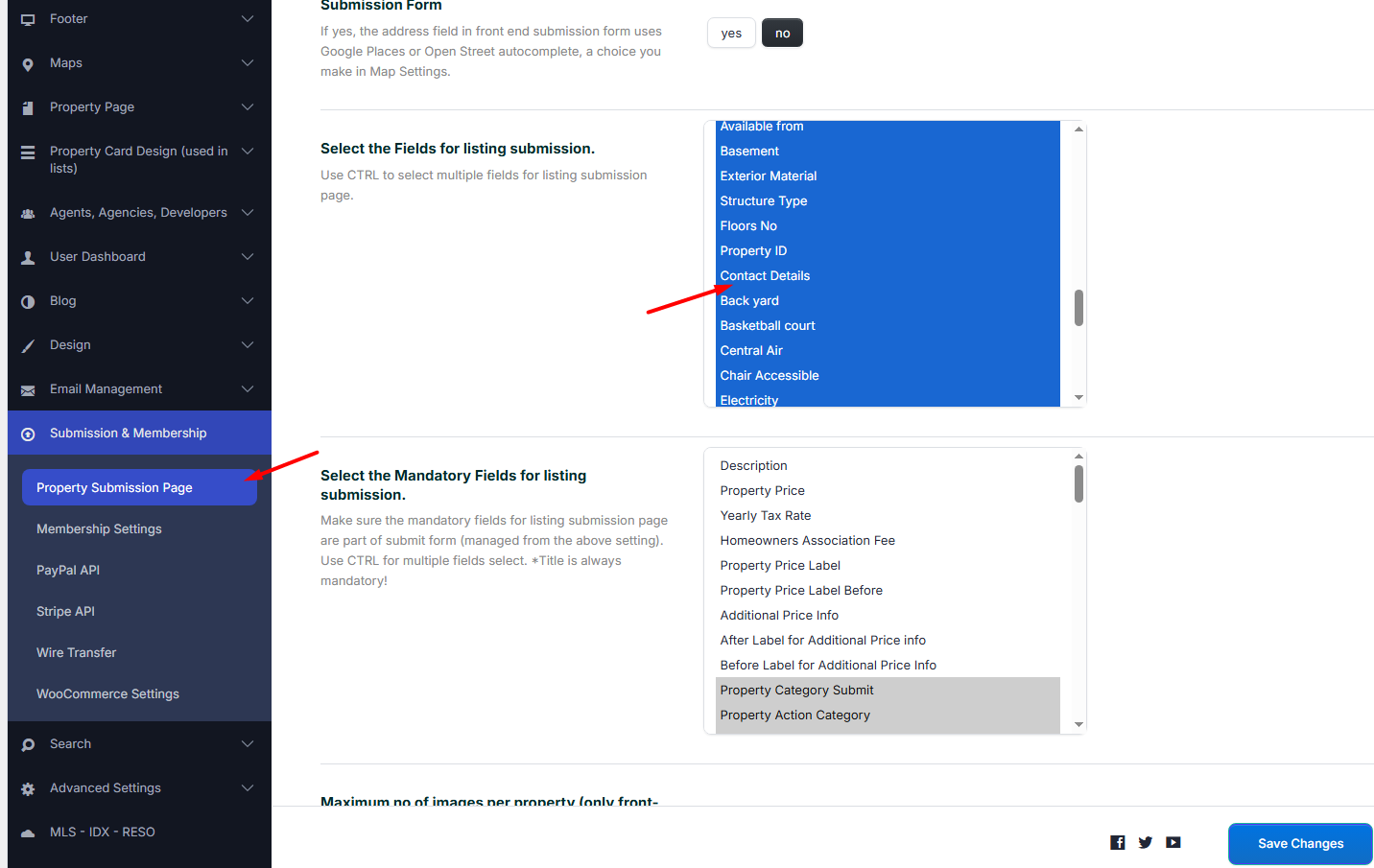How to create property custom fields
To create property custom fields, go to Theme Options > General > Property Custom Fields.
Here you can create 4 types of custom fields:
- text (short or long)
- numeric
- date
- dropdown
Tip: Starting with version 5.2.0, you can reorder the fields by selecting them and using Drag and Drop to change their position.
Use Drag and Drop to change fields order
How property custom fields are displayed on the property page
Property custom fields appear in the Property Details section of the property page, right after the default property fields:
- Property ID
- Price
- Property size
- Property lot size
- Rooms
- Bedrooms
- Bathrooms
How to add property custom fields to submit form
To display newly created custom fields on the front-end submission form, you must also add them to the submission page configuration.
Help for thee submission page.
How to add property custom fields to advanced search form
To use custom fields in the Advanced Search form, follow the instructions in this help article, which explains how to correctly set up each custom field type:
Help https://help.wpresidence.net/article/adv-search-custom-fields-setup/