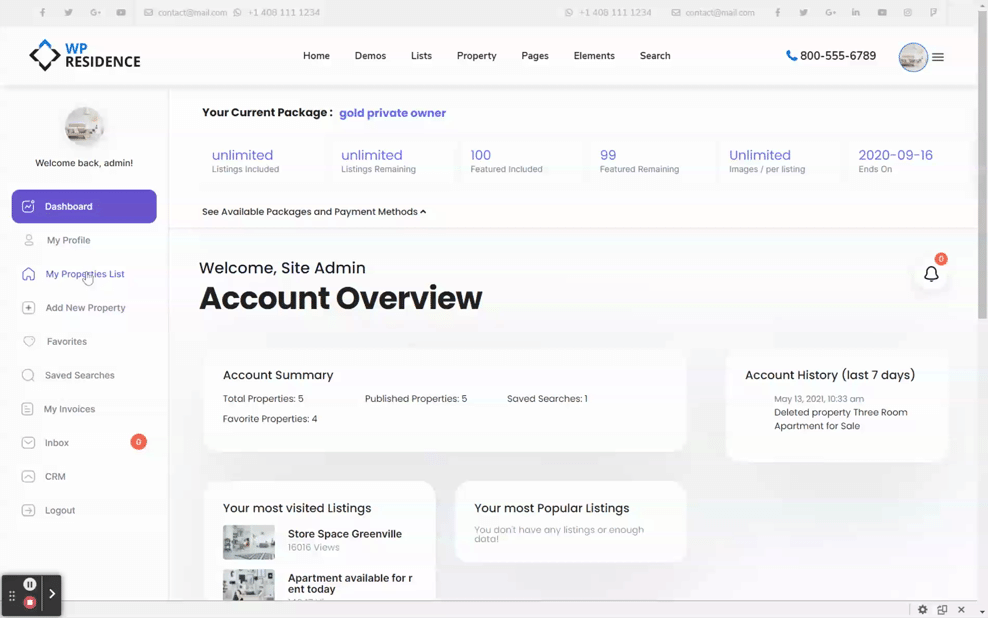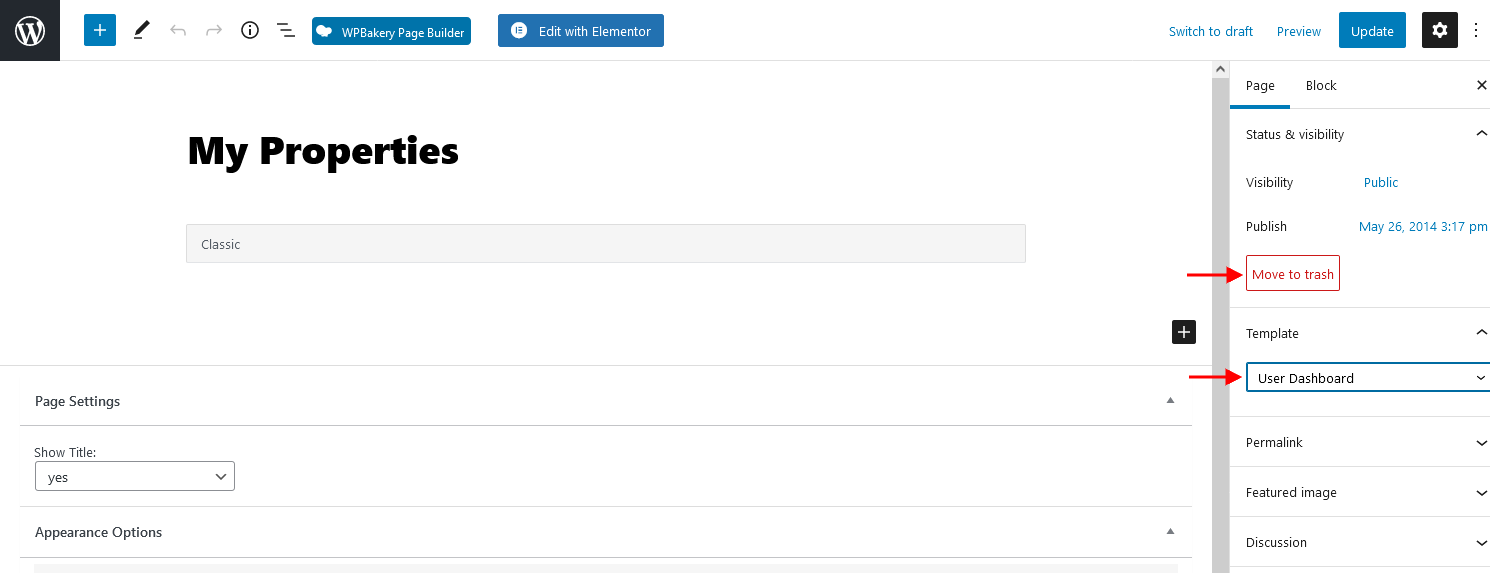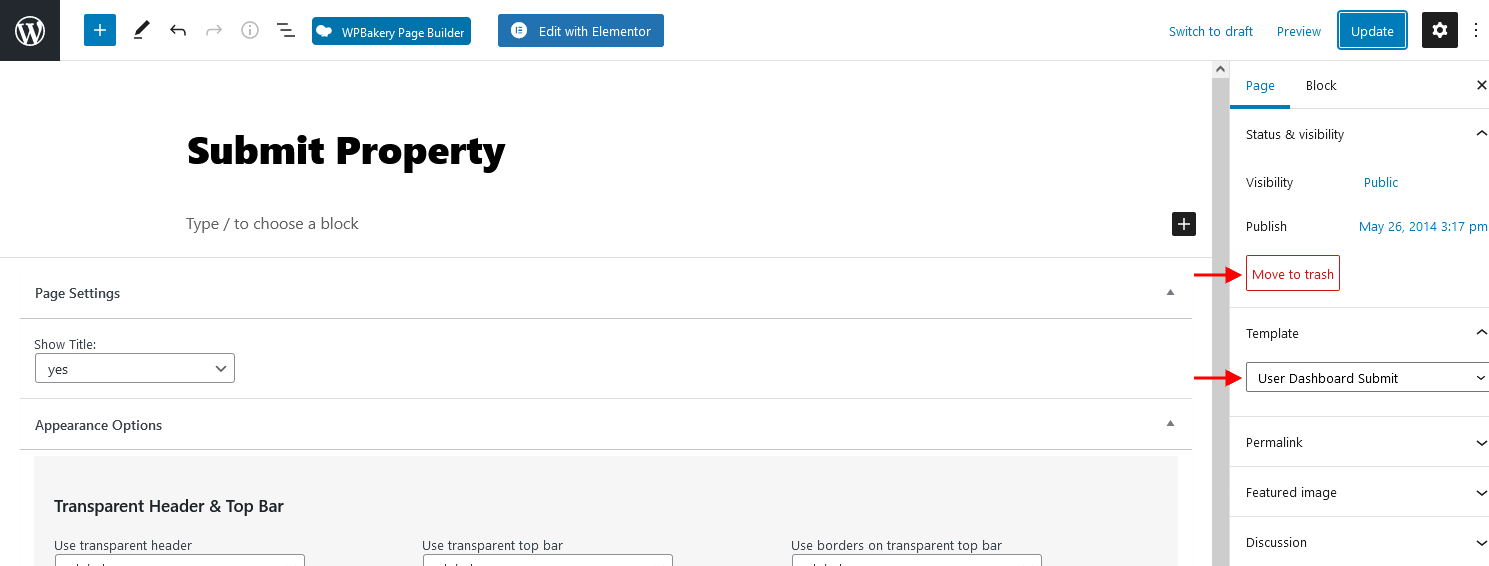On this page are displayed all user/agent/agency/developer properties.
For this page to be displayed on the user dashboard you must make sure that the page was created. Check this help article where is explained how to create user dashboard pages.
On this page the following options are available:
- Filter properties by using Order by and Filter By status filters
- Search properties by title. The search requires you to create a page with User Dashboard Search Results template.
- For each property, you can do these actions: Edit Property, Delete Property, Duplicate property, View Stats, Disable Listing and Set property as featured
How to remove My Properties List and Add New Property page options
- This page can be removed from User Dashboard for all user type options by simply deleting the page from Admin – Pages.
- The same can be done for Add New Property page from the user dashboard.