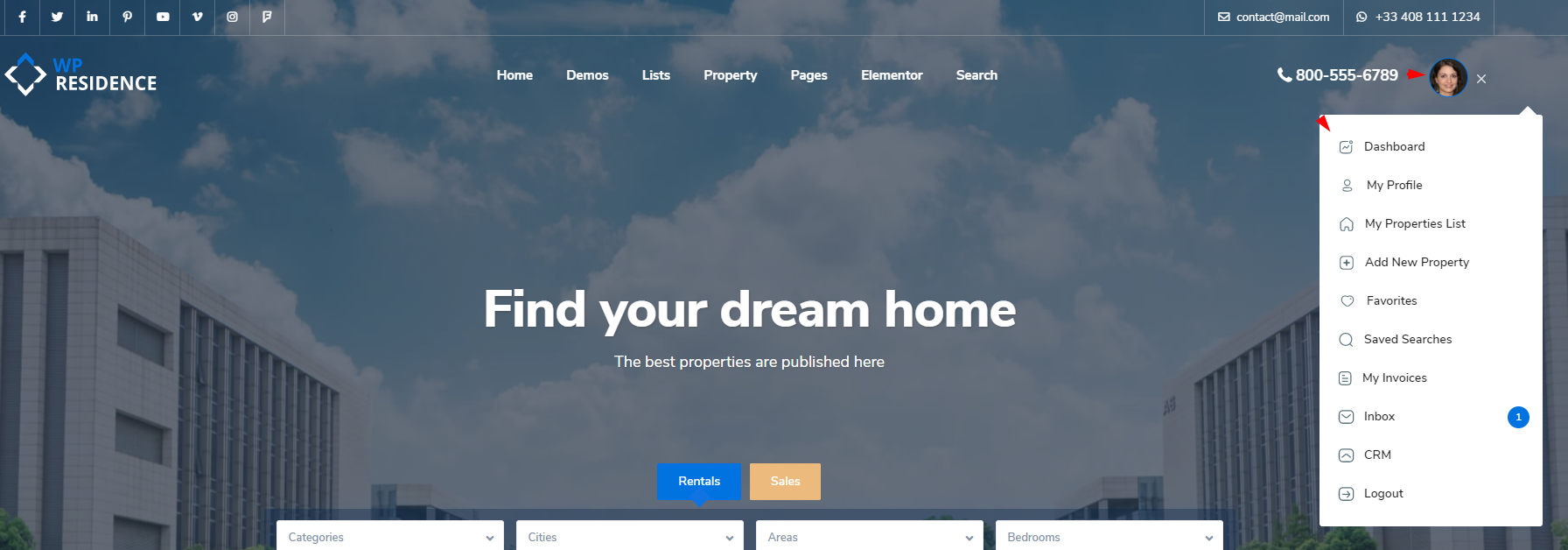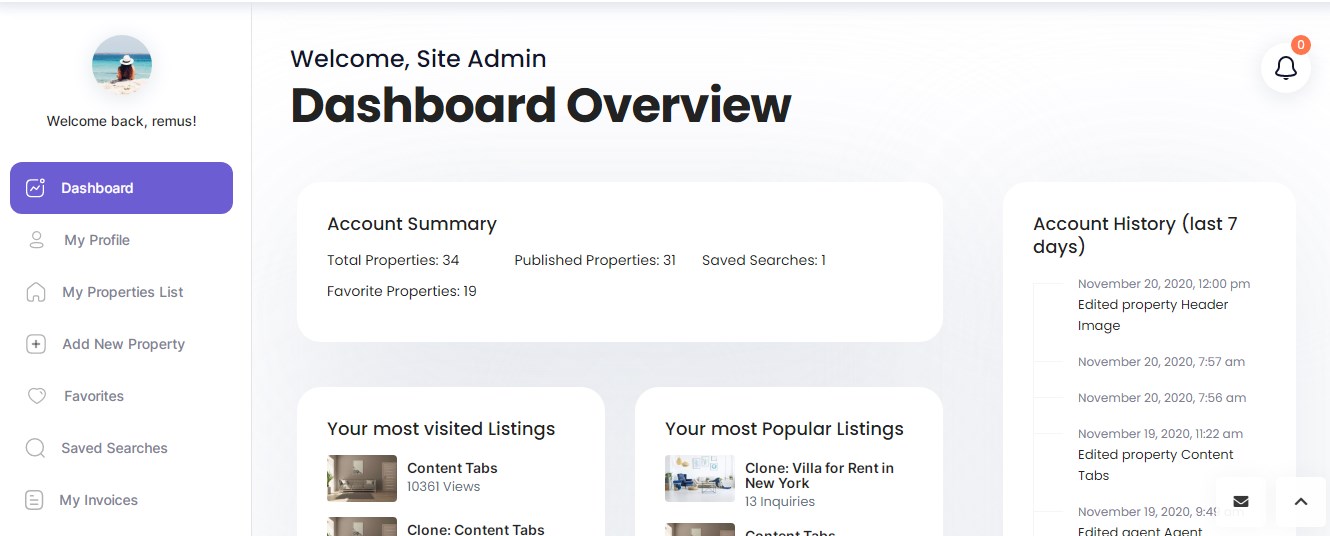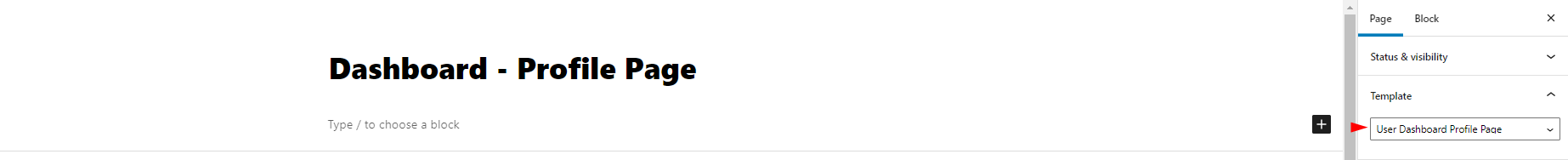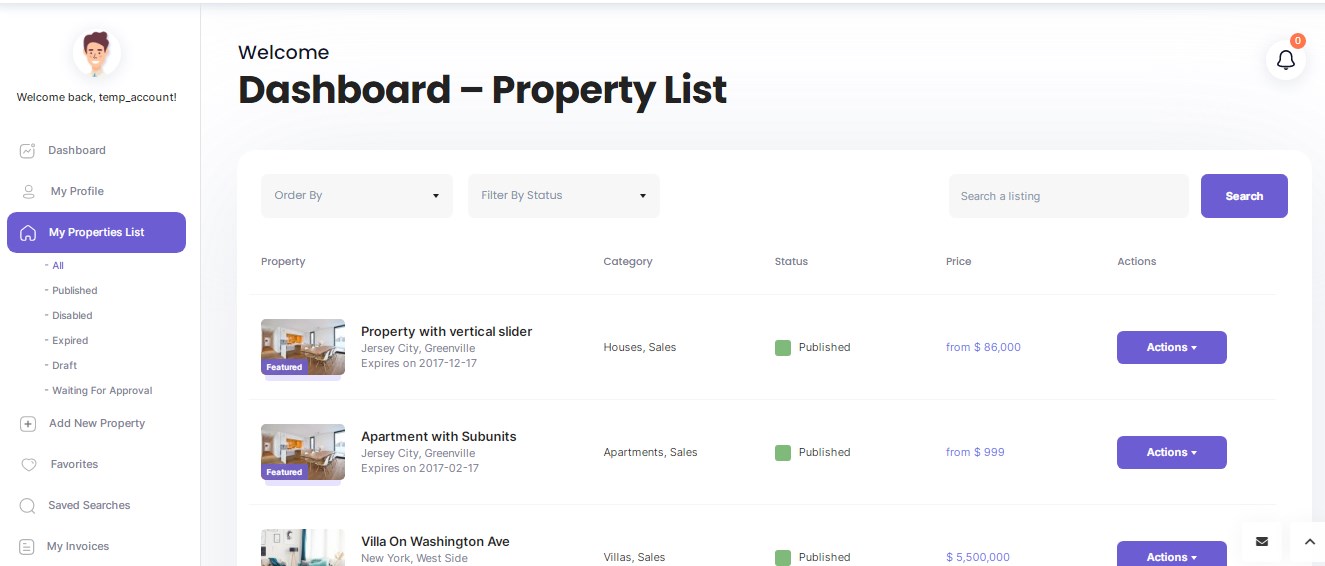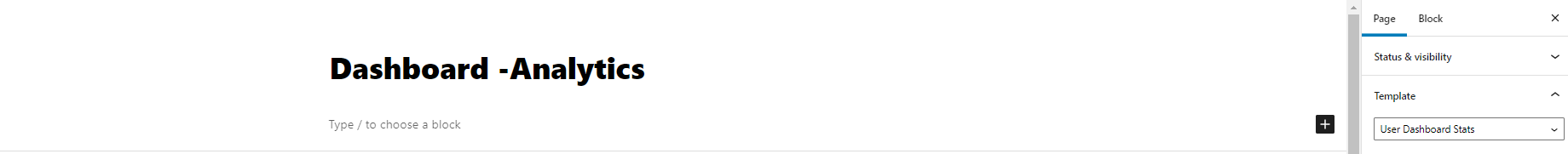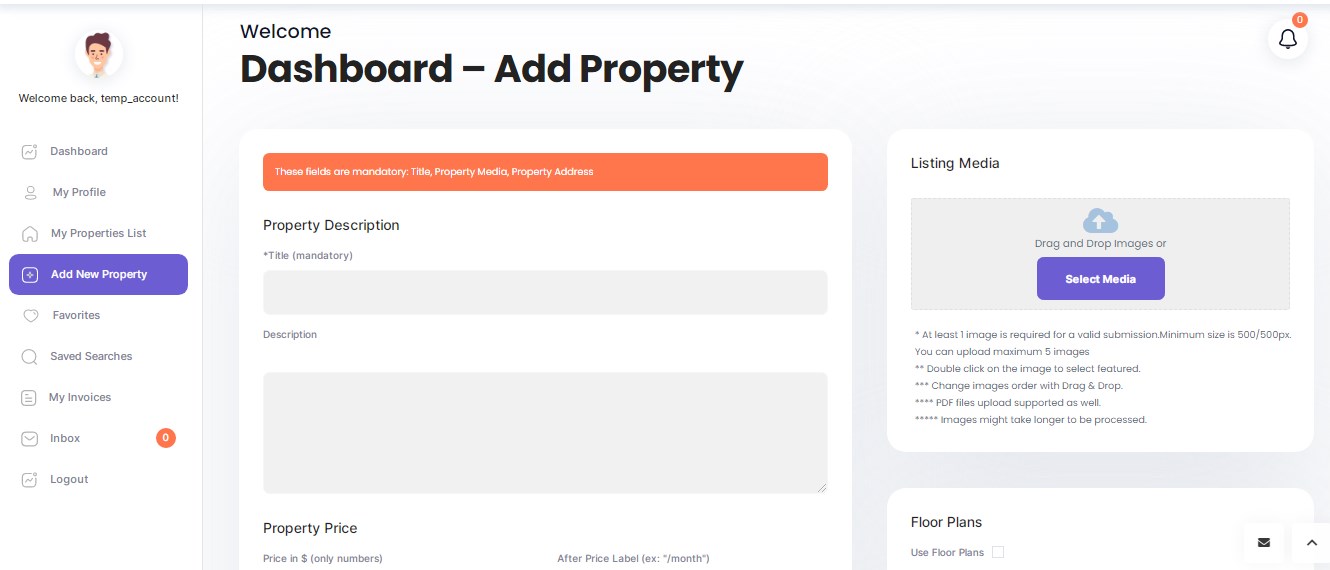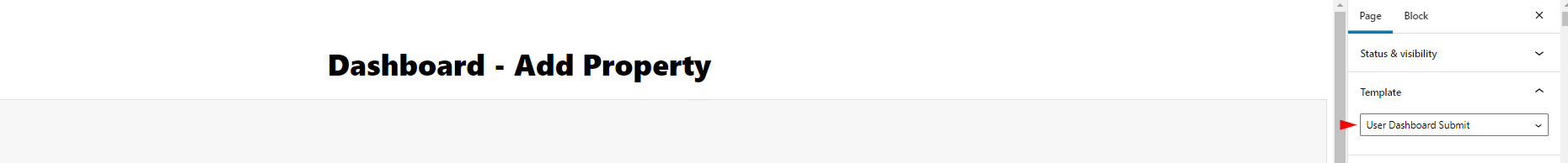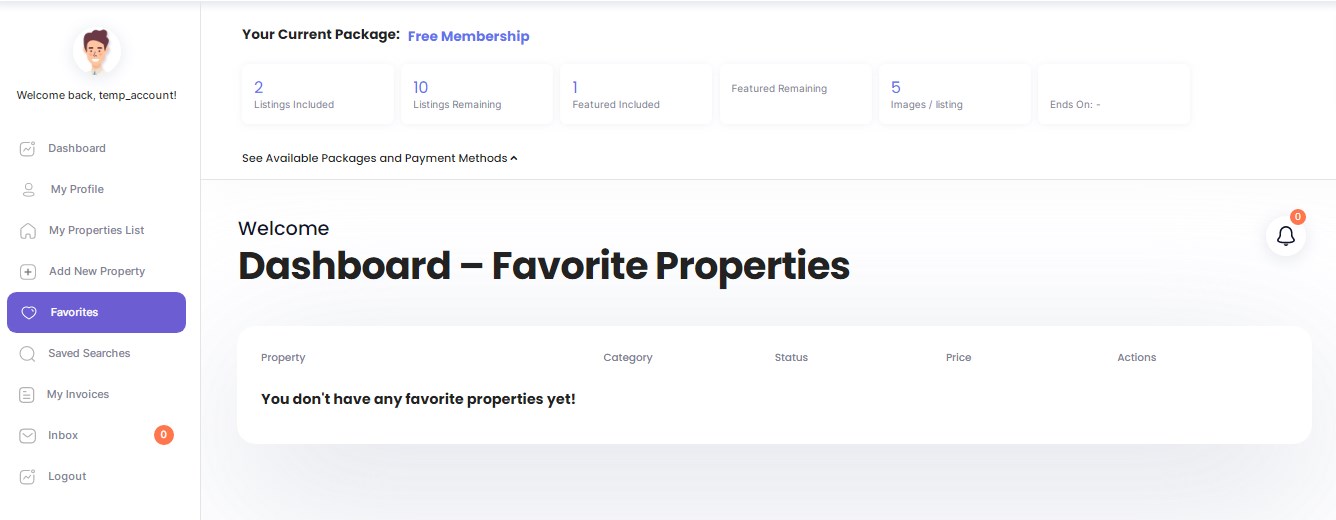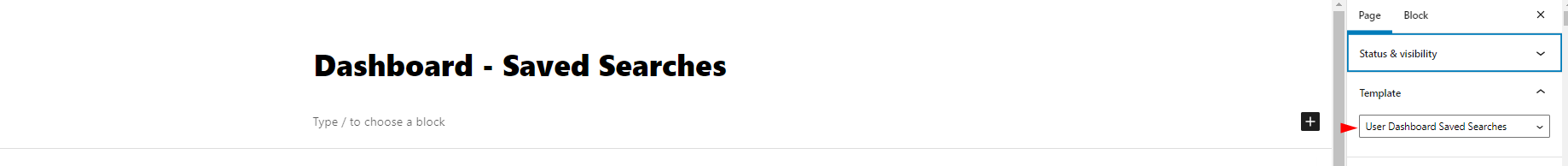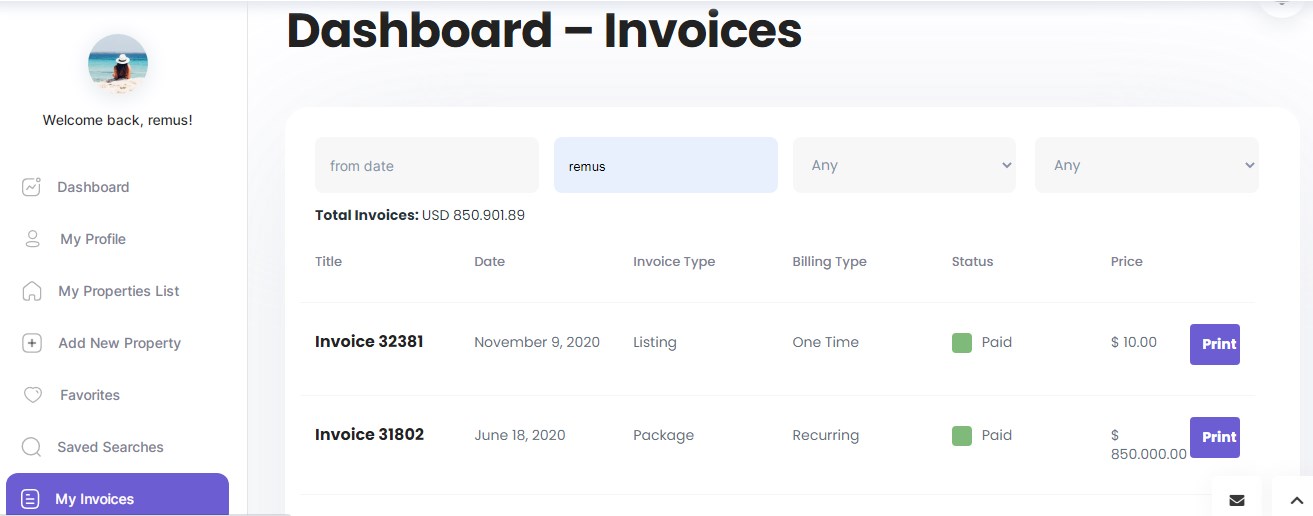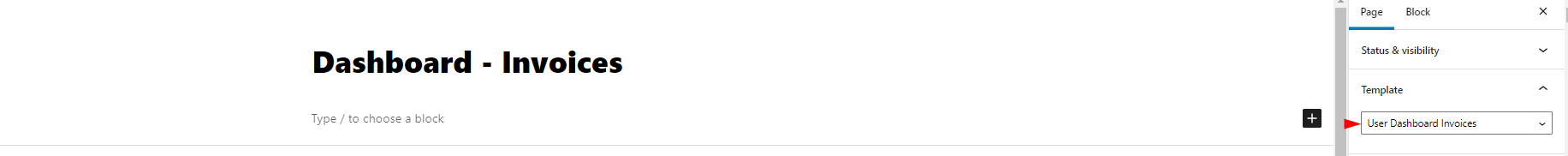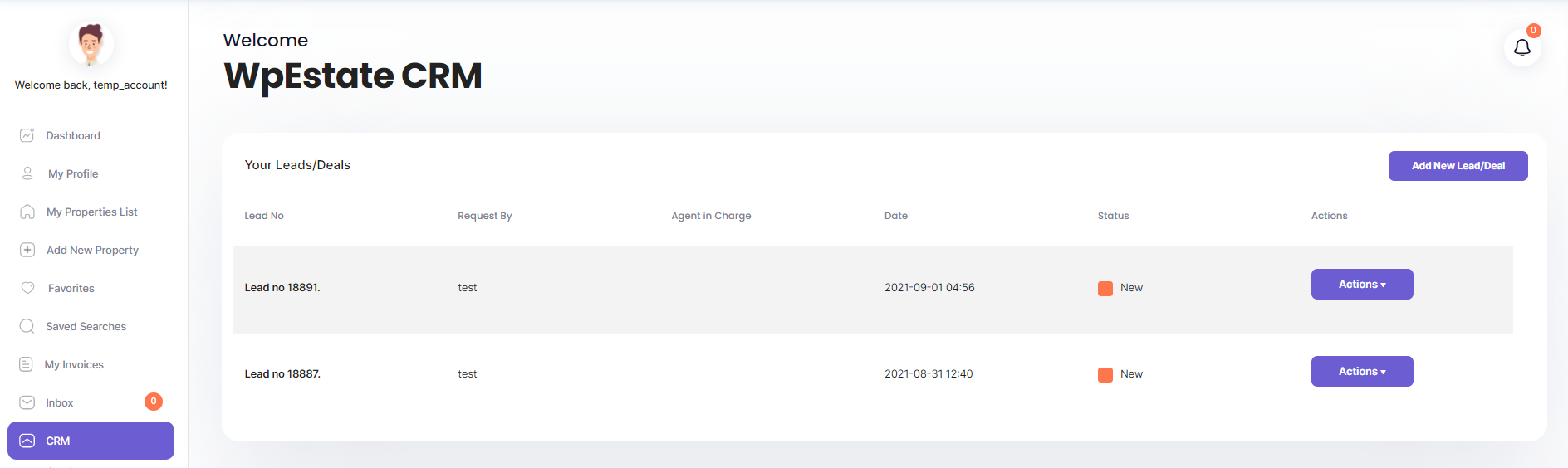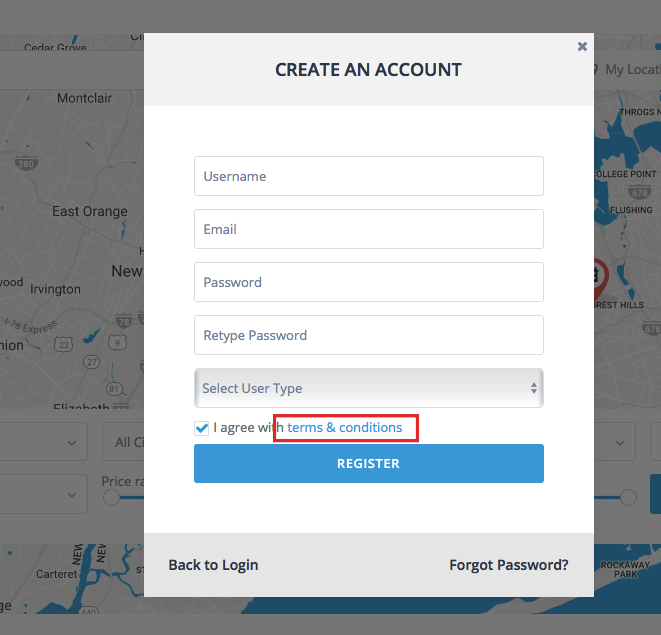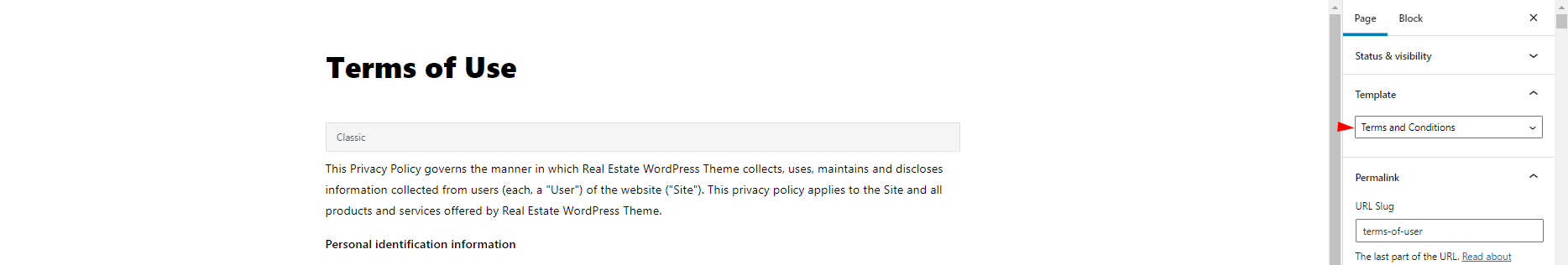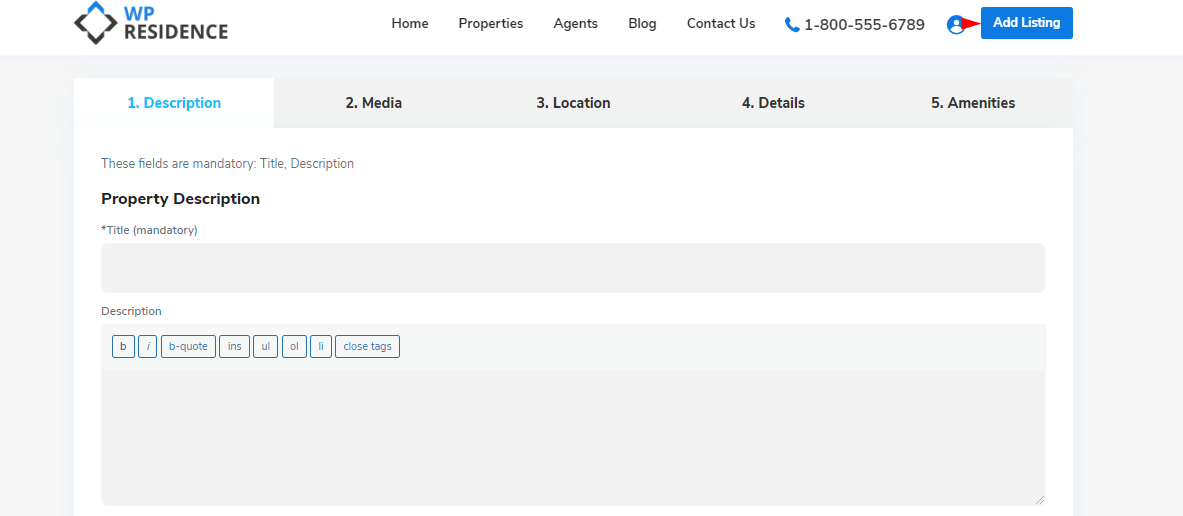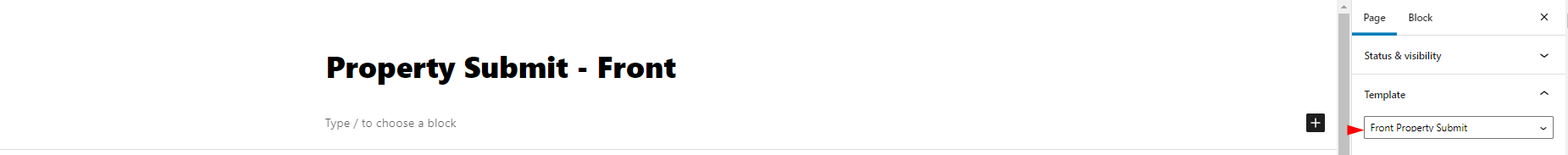After the user will create an account and log in, in header section will have the option to access the User Dashboard. Each element shown in User Dashboard will need to be created by creating a page with a specific template.
1. How to create the Dashboard Overview page
You need to create the page, from admin, with the User Dashboard Main template
2. How to create My Profile page
You need to create the page, from admin, with the User Dashboard Profile Page template.
3. How to create My Properties List page
You need to create the page, from admin, with the User Dashboard template.
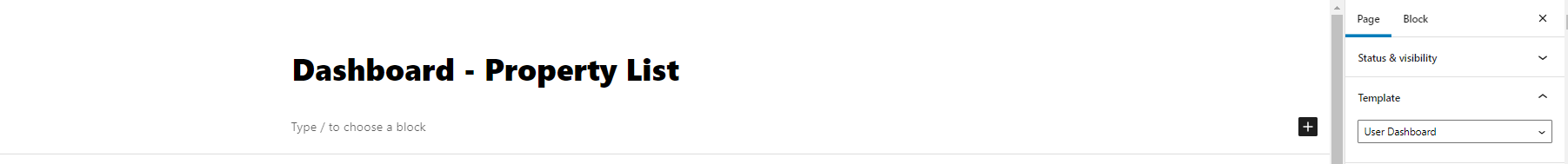
Help article about Options in User Dashboard – My Properties page
4. How to create Statistics page
The page is required to view the Statistics of the property page.
You need to create the page, from admin, with the User Dashboard Stats template.
5. How to create Add Property Submission form- for logged in users
You need to create the page, from admin, with the User Dashboard Submit template.
6. How to create Favorites page
You need to create the page, from admin, with the User Dashboard Favorite template.
7. How to create the Saved Searches page
You need to create the page, from admin, with the User Dashboard Saved Searches template.
8. How to create My Invoices page
My Invoices is the page that will list all invoices issued for that username: Membership (if membership is enabled and the user buys a paid package) or Paid Listing invoices (if Paid Listing is enabled). This is only for information purposes – for user to know what he paid and when.
You need to create the page, from admin, with the User Dashboard Invoices template.
9. How to create the My Messages Inbox page
You need to create the page, from admin, with the User Dashboard Inbox template.
10. How to create the WpEstate CRM page
You need to create the page, from admin, with the Wpestate CRM List template.
11. How to create the Terms and Conditions page for the registration form
People will need to agree to TERMS AND CONDITIONS before register.
You need to create the page, from admin, with the User Dashboard Inbox template.
12. How to create the Submission form for non-logged-in users
You need to create the page, from admin, with the Front Property Submit template.