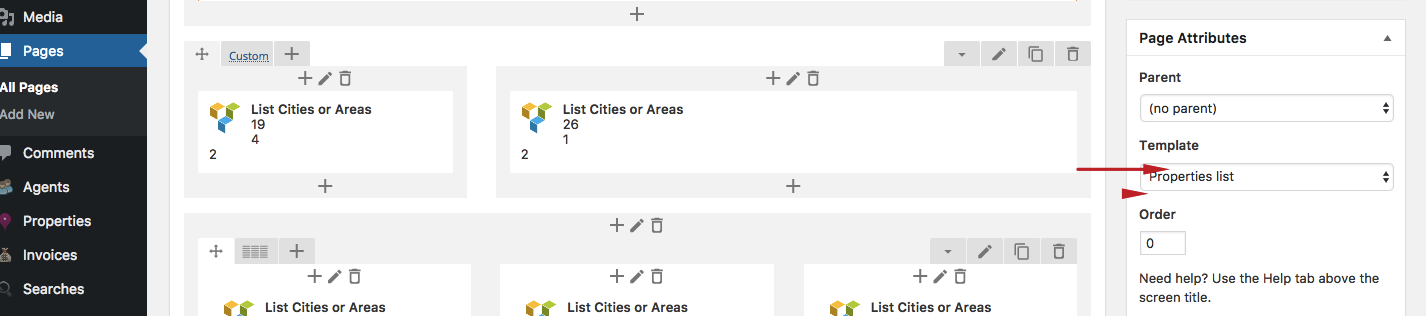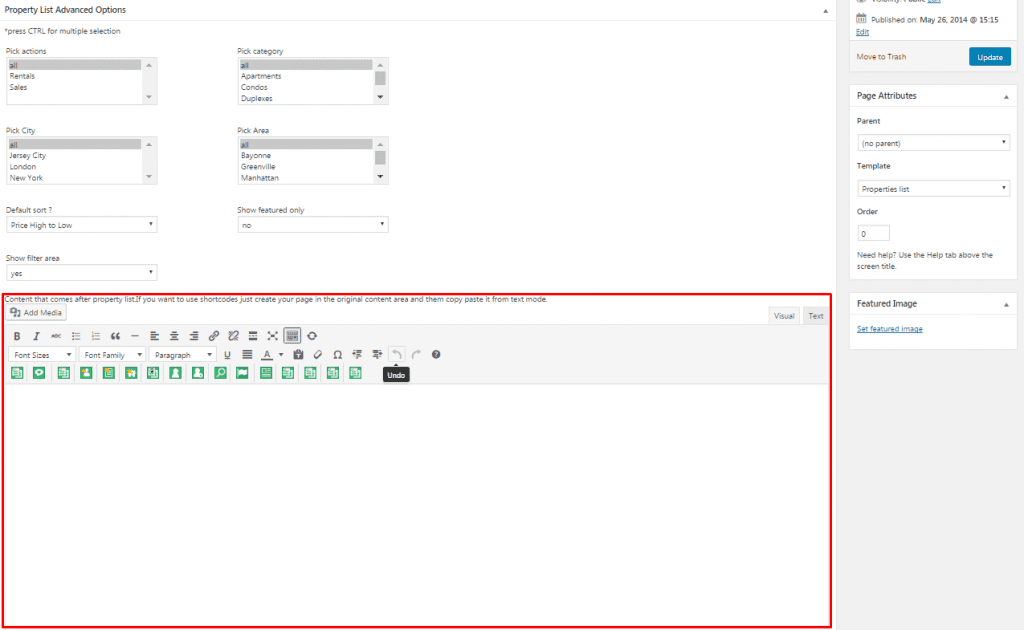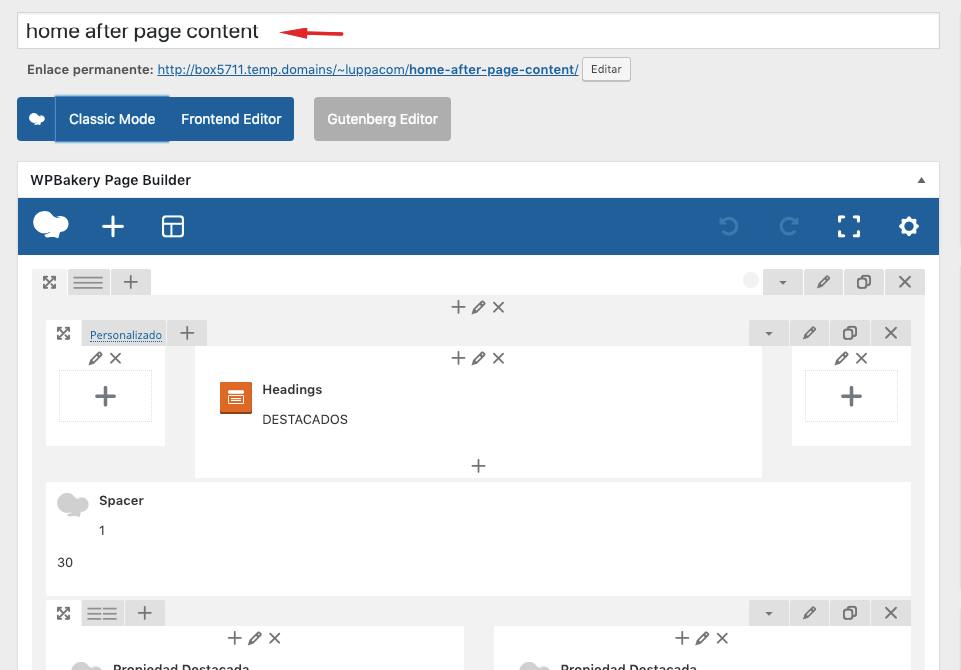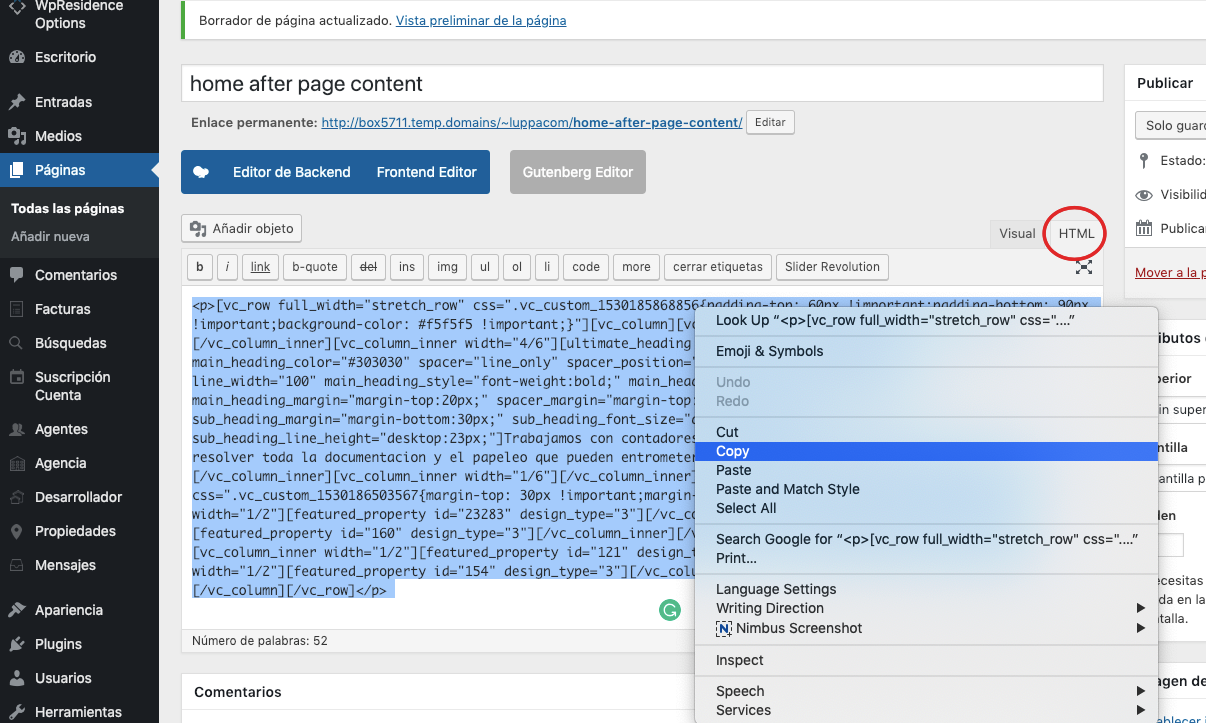This works only for the standard properties list page template
Starting theme version 1.18 – you can add content below properties:
Visual Composer doesn’t support to show in 2 editors, so you would need to add content/shortcodes in the first description editor (or a new page) with the visual composer builder
Copy the code in text mode
Edit the content you wish to show in a different page if you wish to work with Bakery plugin. This plugin cannot work on 2 editors in the same page so you can only create the content in a 2nd page and then copy/paste in the 2nd editor.
Paste the code in the Property List Advanced Options section