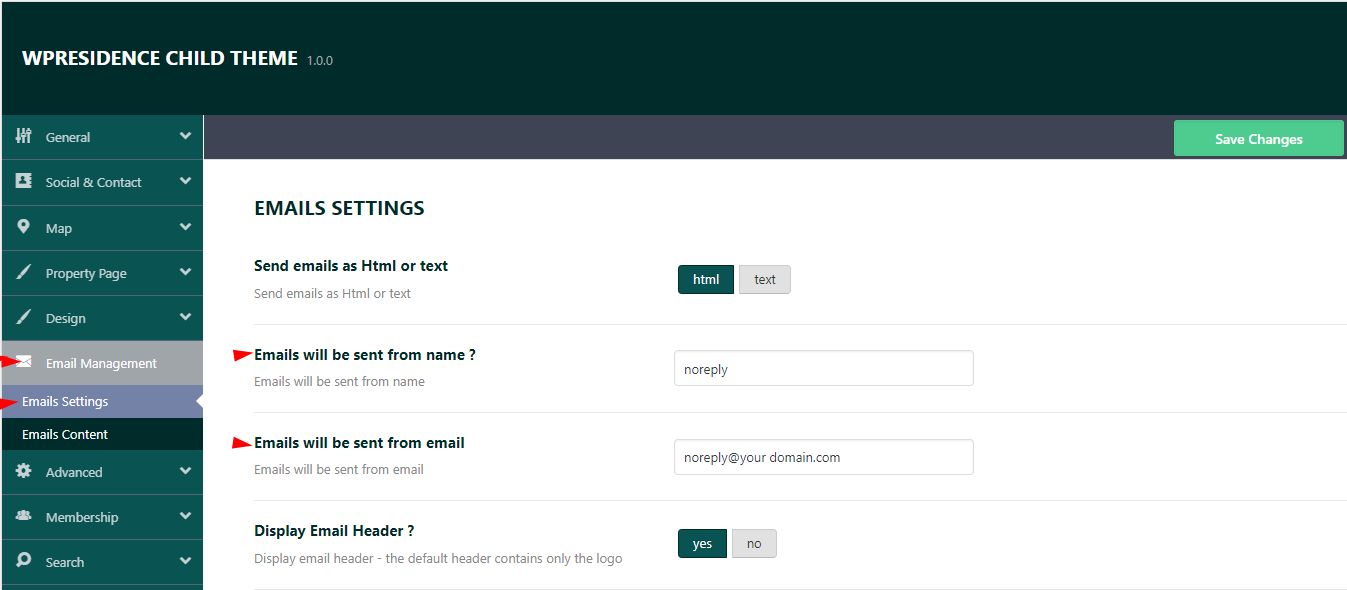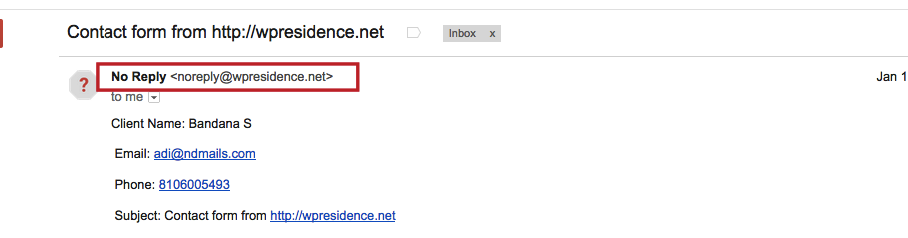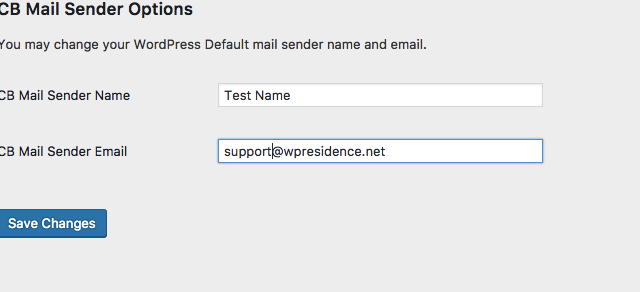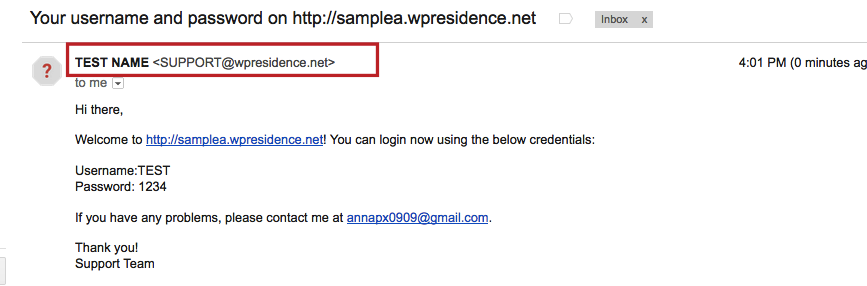Starting 4.7 theme version, you can change the sender email from Theme Options-Email Management-Emails Settings
BEFORE 4.7 theme version
WP Residence default notifications will include a default Name (No Reply) and a default sender email (noreply@yourdomain.com)
To change these 2 elements, you can:
Use a plugin called CB Change Mail Sender
- Install the plugin – https://wordpress.org/plugins/cb-change-mail-sender/
- Edit and save the sender and email options
- And the notifications will include your info. Example
Replace the theme contact form with Contact form 7
- Install Contact form 7 and set the forms you wish to have in theme options.
- Help https://help.wpresidence.net/article/contact-7-for-contact-forms/