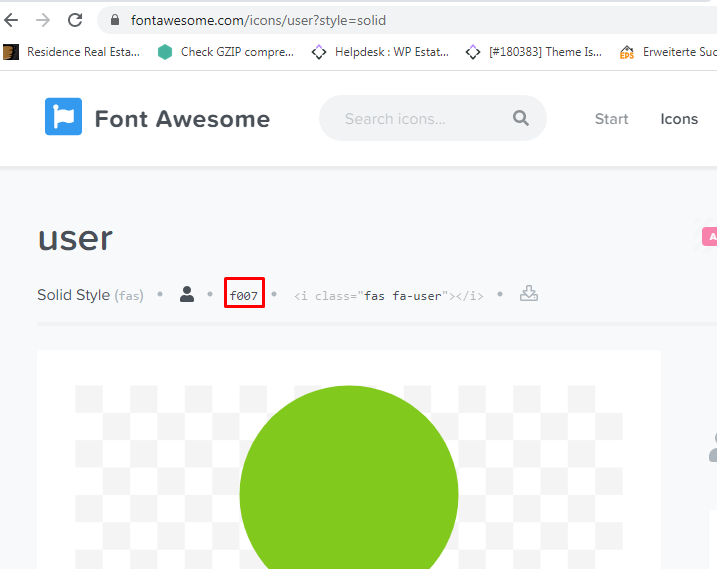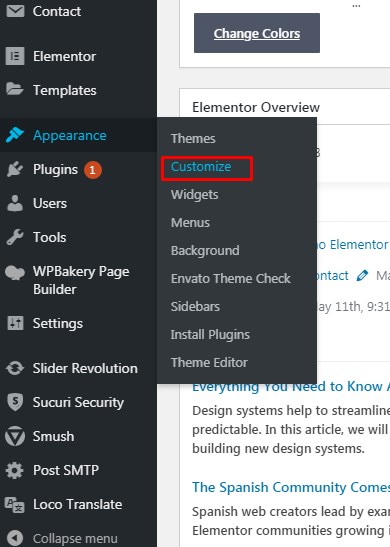The user icon from mobile can be replaced with another Fontawesome icon with custom css.
The css is the existing custom css for the icon.
.fa-cogs:before {
content: "\f085"!important;
}
Replace the icon code f085 with the new one from https://fontawesome.com/icons
Since Redux framework cannot save the \ from the css, the new css needs to be added in Customer or in style.css from Child Theme.