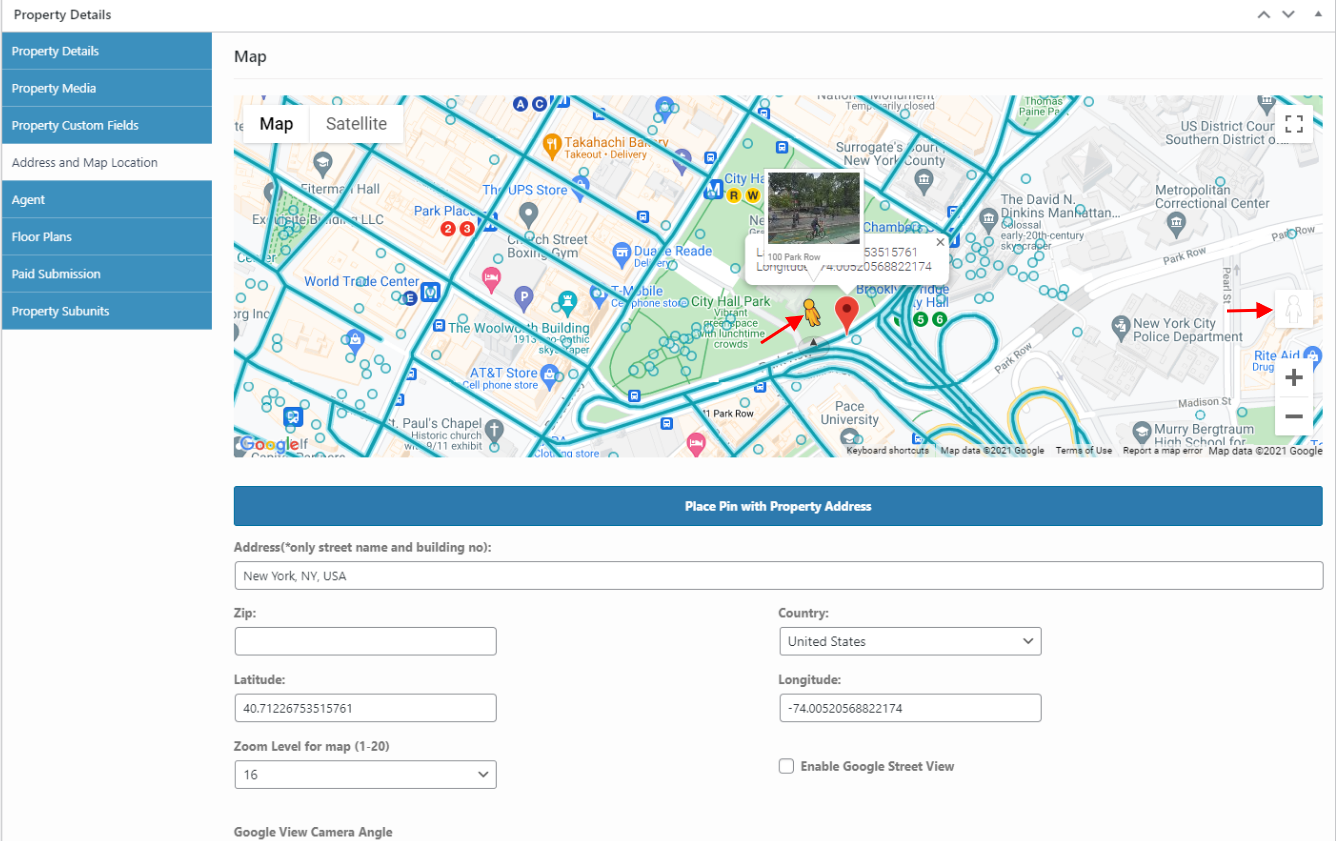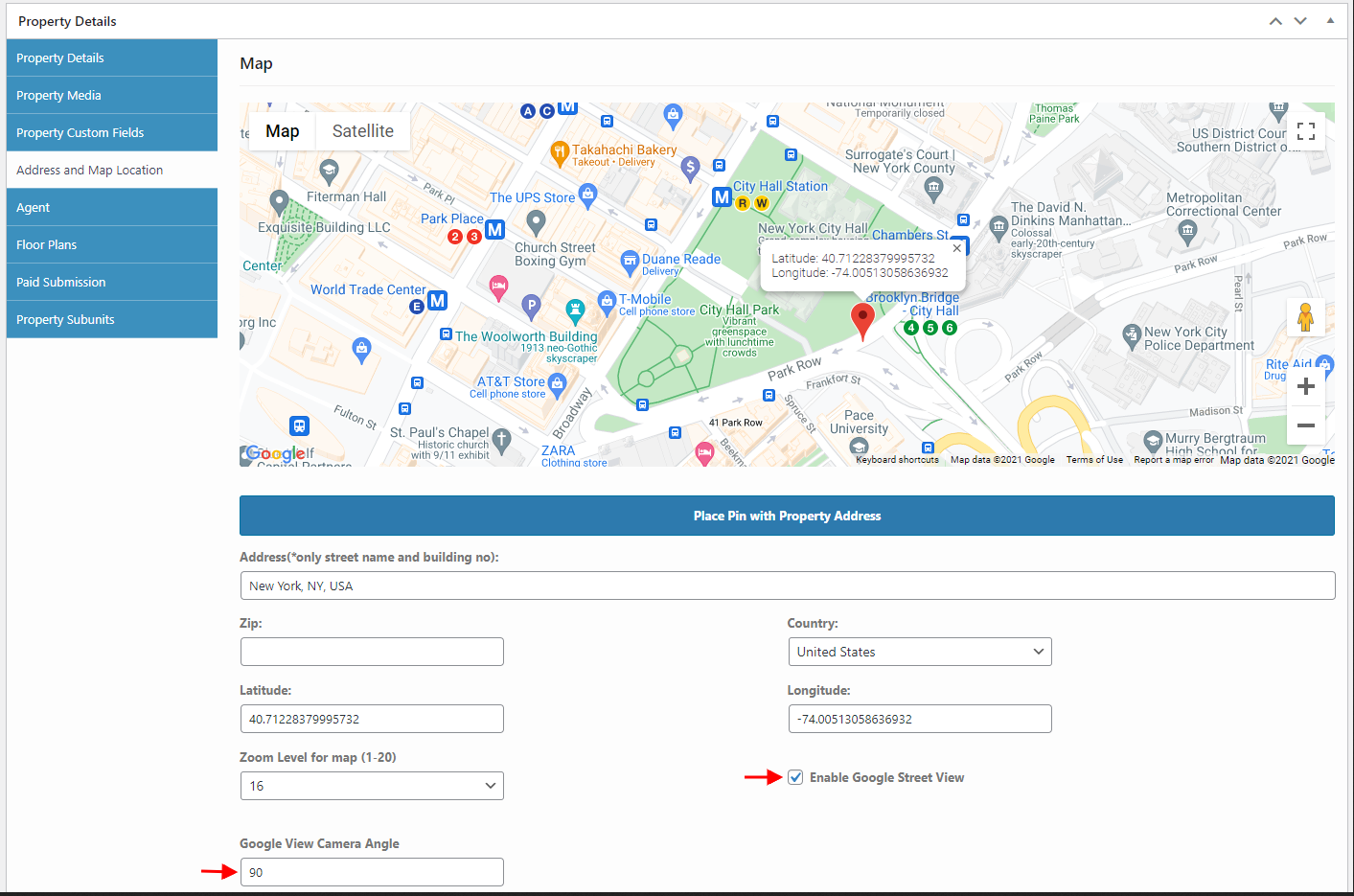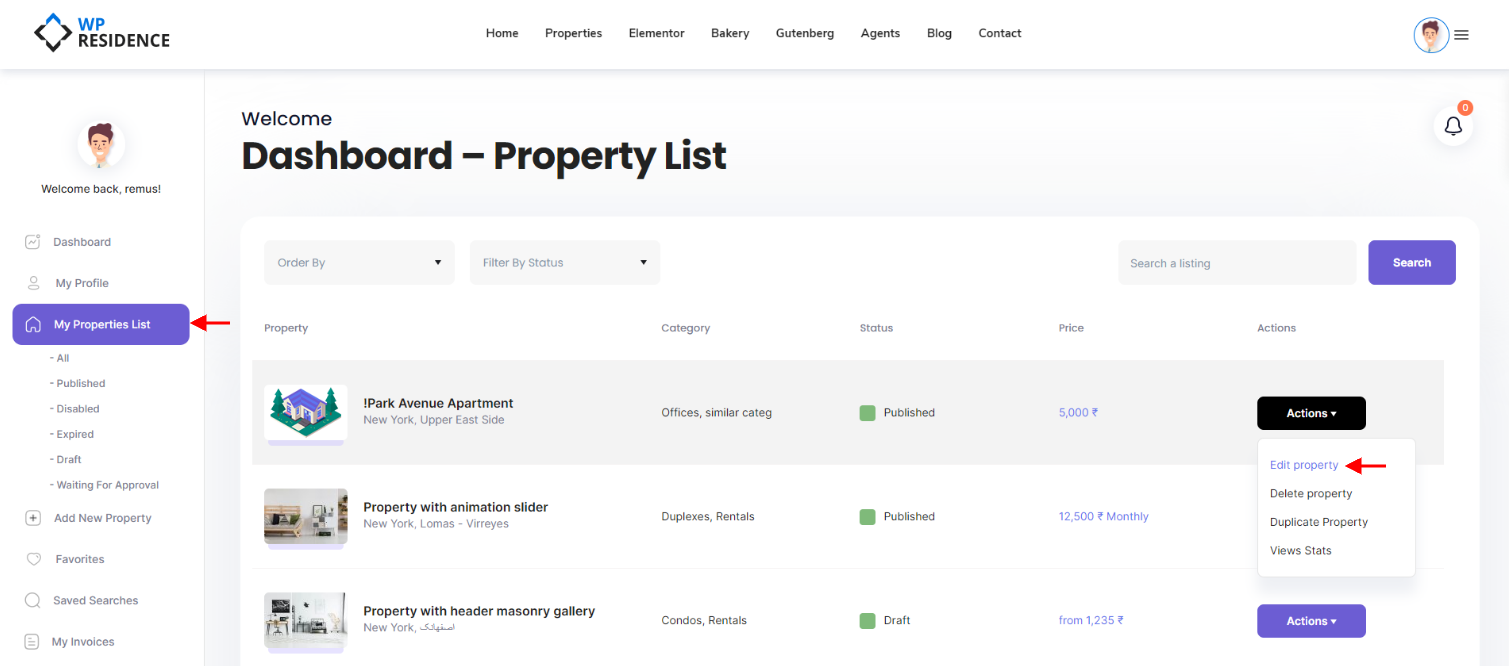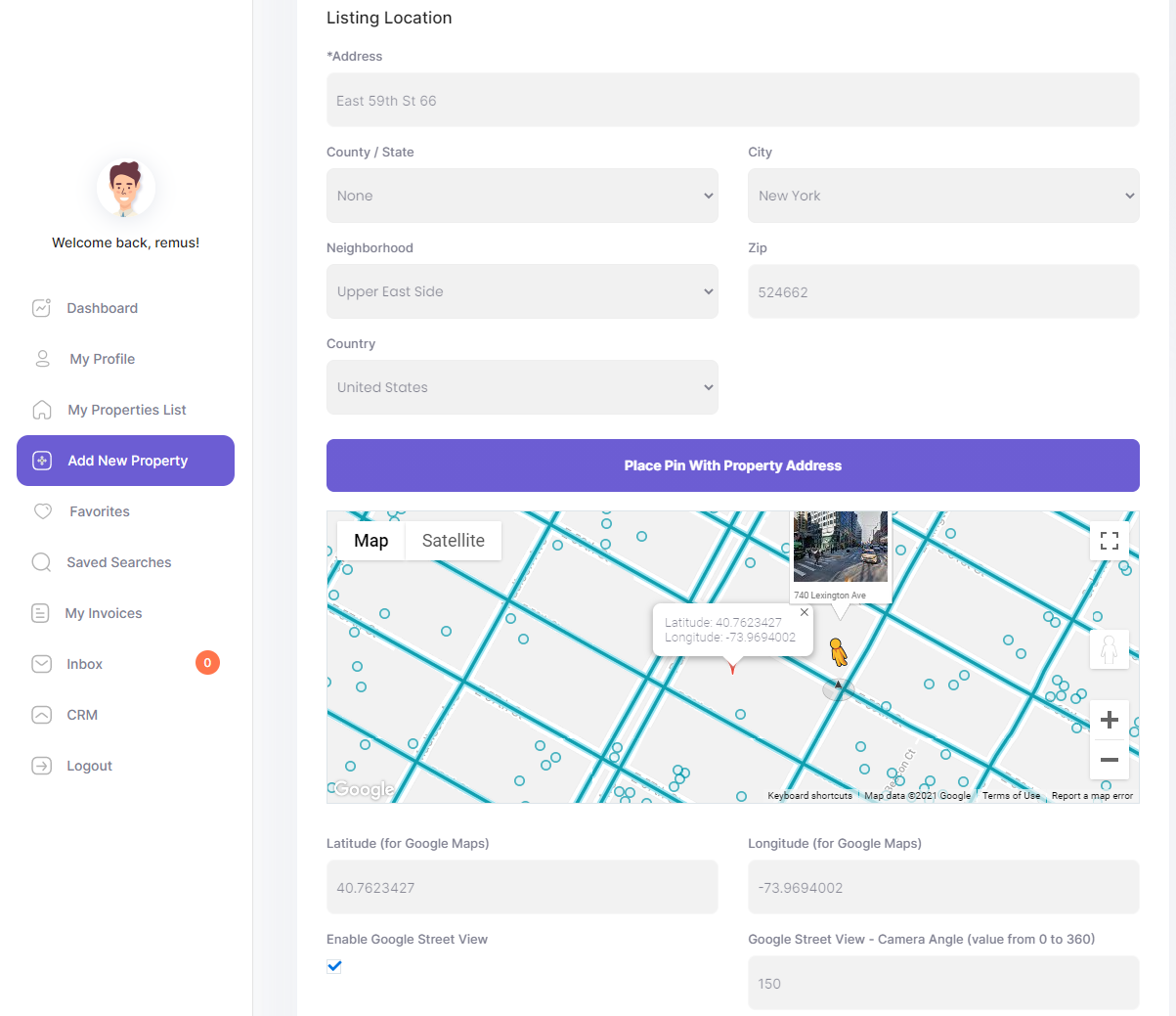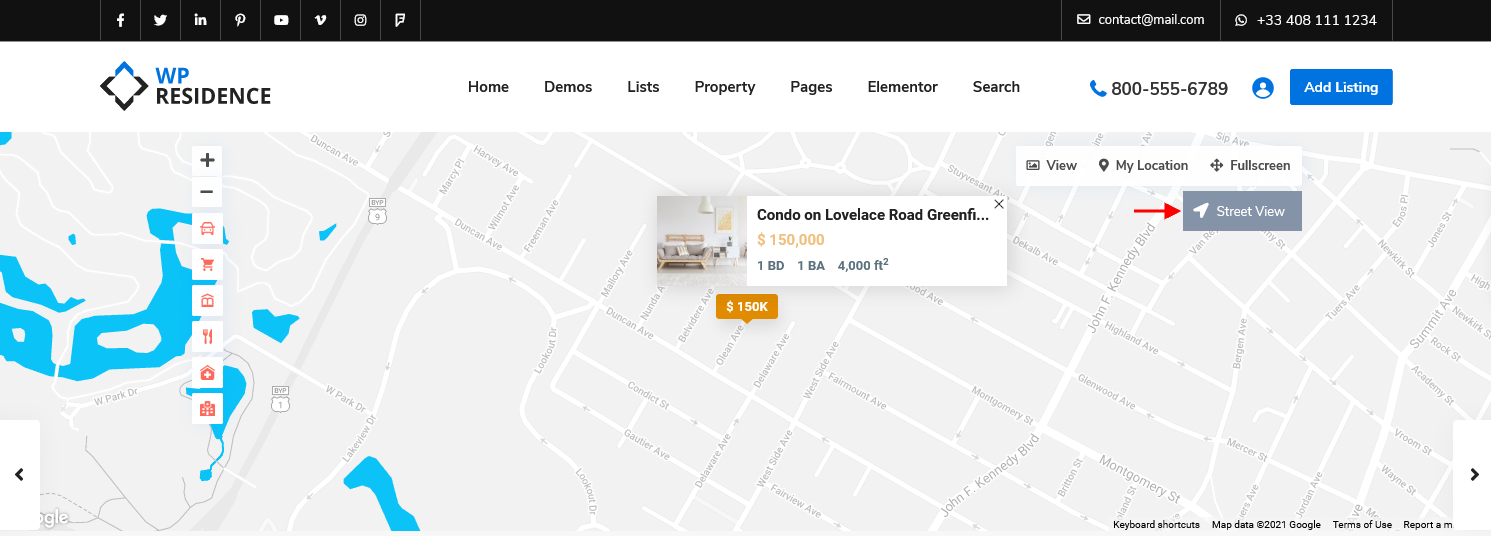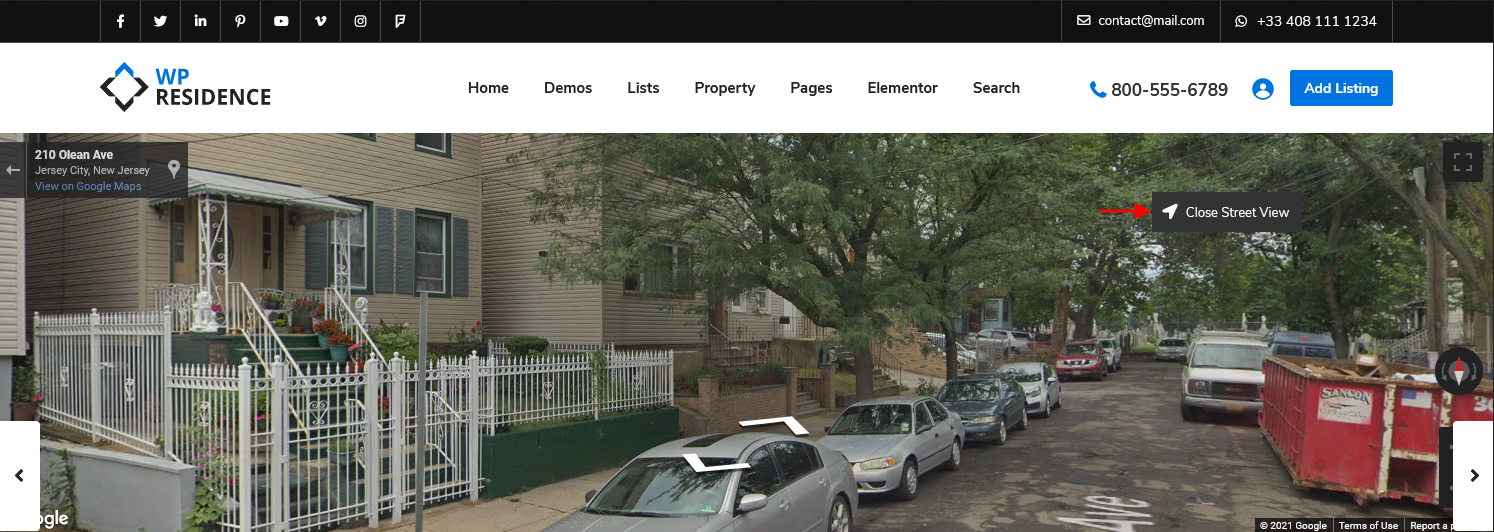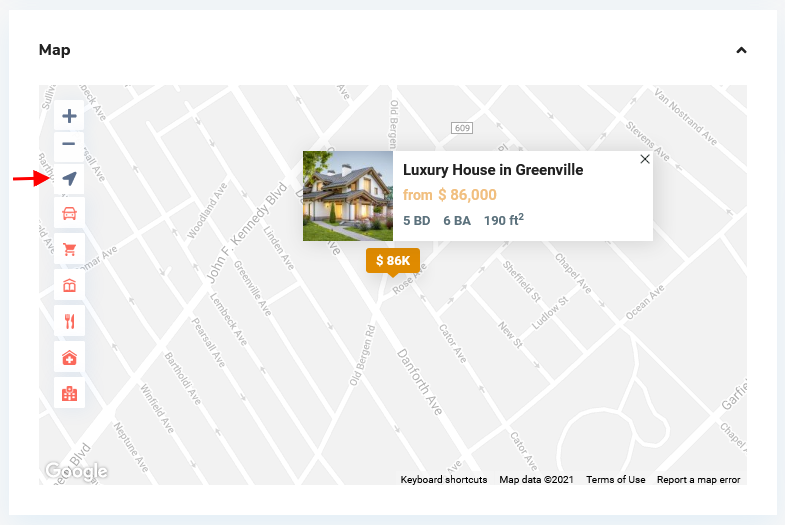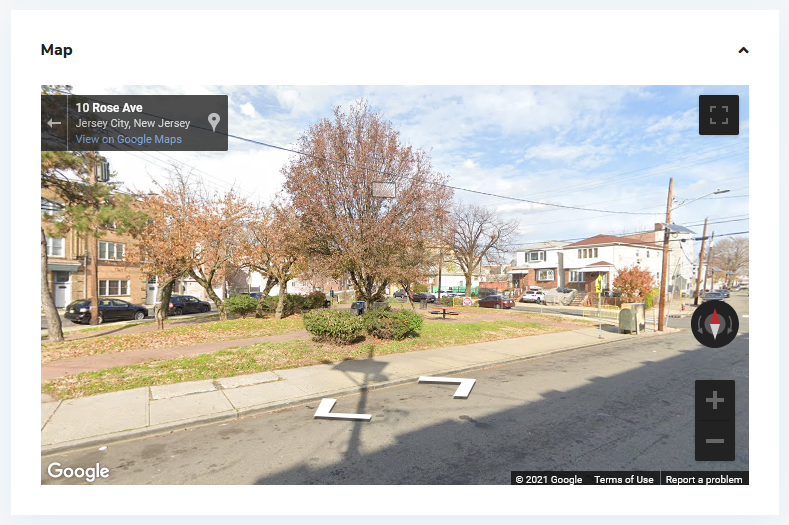Street view images come automatically from the Google server based on the lat and long values of the property and IF the checkbox for Street View is enabled.
The options work only if for map type is set Google map.
How to check property lat and long values in admin
Navigate to admin > Properties > Add / Edit Property > Map section and check if the property has been placed on map.
Help article about how to set the property location on map
Use the yellow Man icon from google map and drag it to the map to check where there is a Street map View
How to enable Google Street View in Admin
To enable the Street View must check the Enable Google Street View option and optionally set the default Google View Camera Angle
How to check property lat and long values in front end submission
Edit a property from User Dashboard > My Properties List
Go to the Listing Location section to set the property location
Use the Yellow man icon from Google Maps and drag it to the map to check where there is Street map
How to Enable Google Street View in Front End
To enable the Street View must check the Enable Google Street View option and optionally set the default Google View Camera Angle
If the fields don’t show in submit, make sure they are saved for the Submission form.
Where can you see Google Maps Street View
You can see Open Street in Header Google Maps (if you set Header Google Maps)
Demo: https://wpresidence.net/properties/condo-on-lovelace-road-greenfield/
You can see Street view when map shows as a single element.
Demo: https://wpresidence.net/properties/2-rooms-manhattan-2/