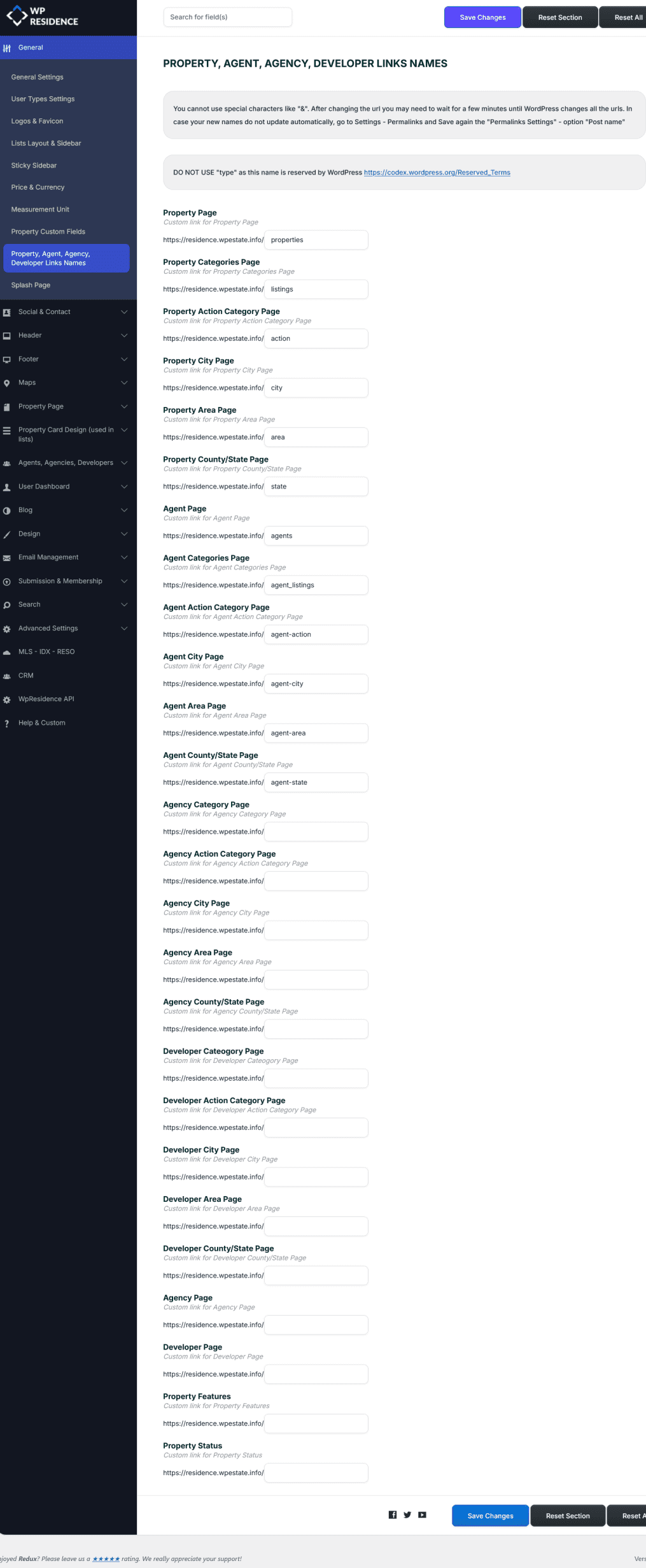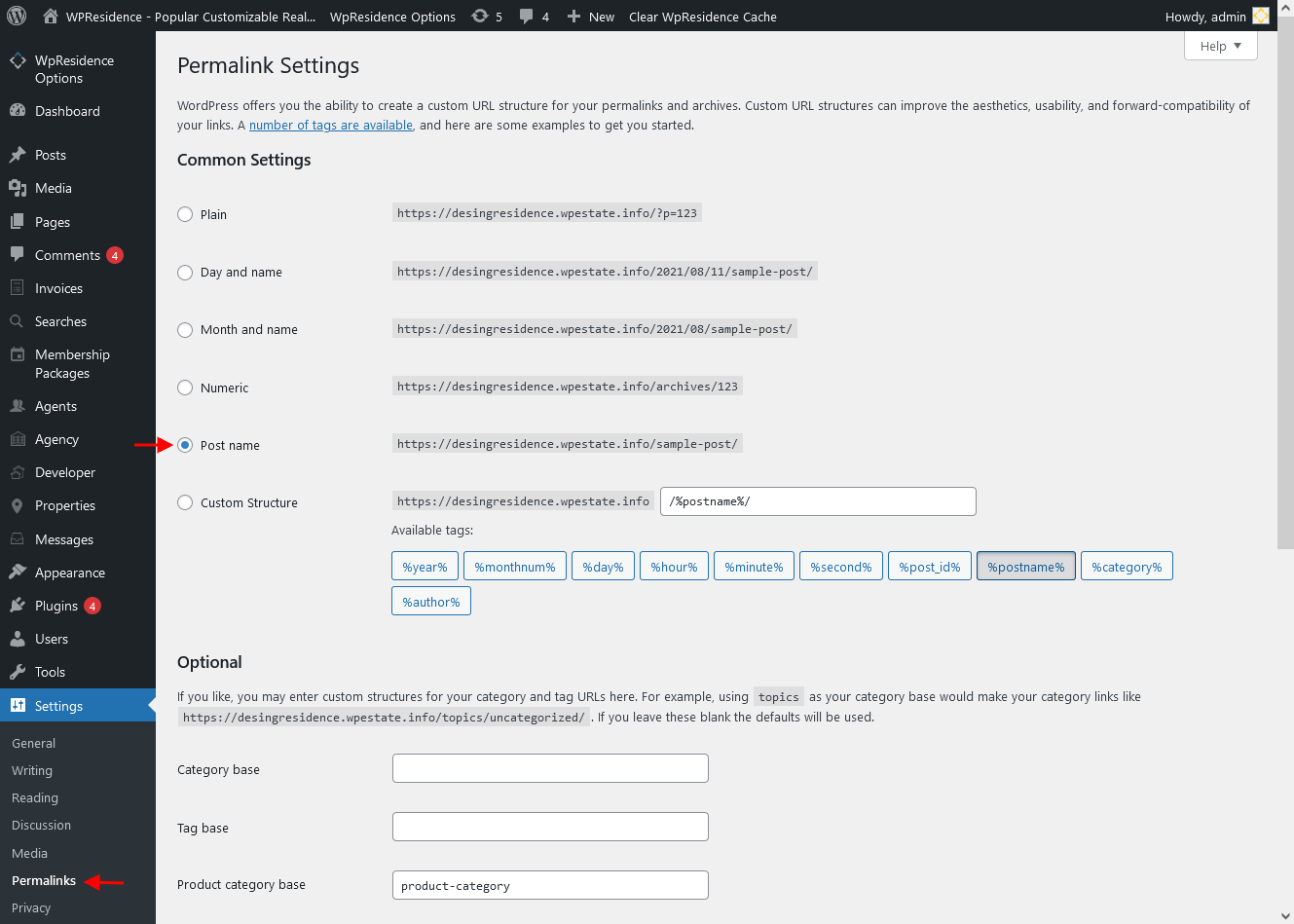You can control the link names (slugs) for Properties, Agents, Agencies, Developers, and their categories from:
Theme Options > General > Property, Agent, Agency, Developer Links Names
Important Notes:
- Do not use special characters (for example: &).
- After changing a link, WordPress may take a few minutes to update all URLs.
- If the links don’t change, go to Settings > Permalinks and click Save to force an update.
- DO NOT USE “type” as this name is reserved by WordPress
https://codex.wordpress.org/Reserved_Terms
Fixing 404 Errors After Changing Links
If you get a 404 Page Not Found error after changing permalinks:
- Go to Settings > Permalinks
- Click Save Changes (no need to modify anything).
This should instantly refresh the links.
Limitations
- You can only rename the existing labels (slugs).
- You cannot change the overall structure of the URLs.
Advanced – Custom Permalink Structures
If you want to extend permalink structures (for example, adding a custom ID instead of a title), you will need a plugin.