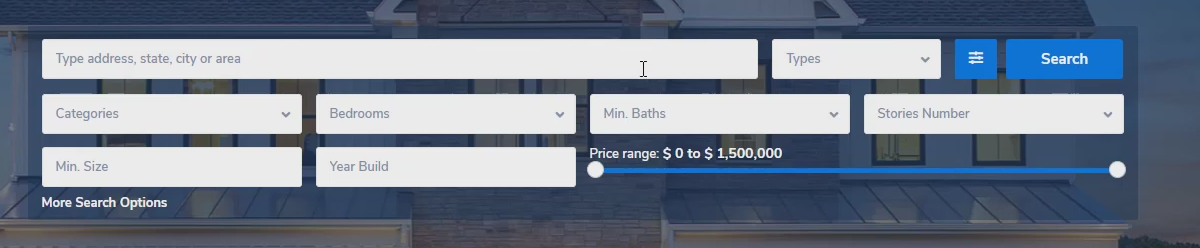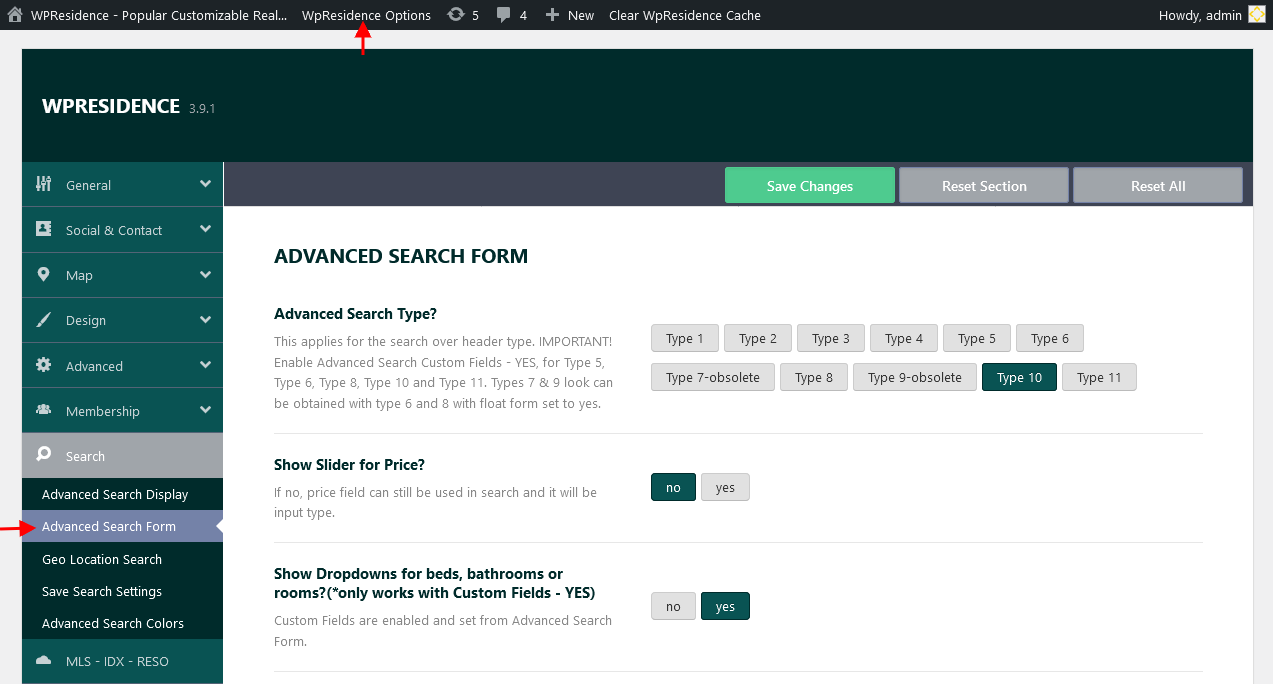The Advanced Search type 10 allows you to find properties by typing for an Address, City, Area or State and by their type.
On click, an advanced search opens and will get fields that syncs with the custom fields you add from the admin area. These search fields syncs with Ajax filters on the half map, mobile search, search widget and search shortcode.
1. Select search type 10
To setup the Search type 10 navigate to Theme Options > Search > Advanced Search Form and on this section select Type 10 for the Advanced Search Type option.
2. Setup the search form fields for the extended search
The search form fields can be setup from Theme Options > Search > Advanced search form section.
Help article for Advanced Search Form Setup
3. Setup the display of the search form
To manage the advanced search display options navigate to Theme Options > Search > Advanced search display section.
Help article for Advanced Search Form Display
4. Setup the colors for the search form
To manage the advanced search colors navigate to Theme Options > Search > Advanced search colors section.
Help article for Advanced Search Colors Setup
Helpful links for Advanced Search Setup
How to show categories with 0 properties in Advanced Search filters and Properties List Filters
Advanced Search Results – Half Map Style