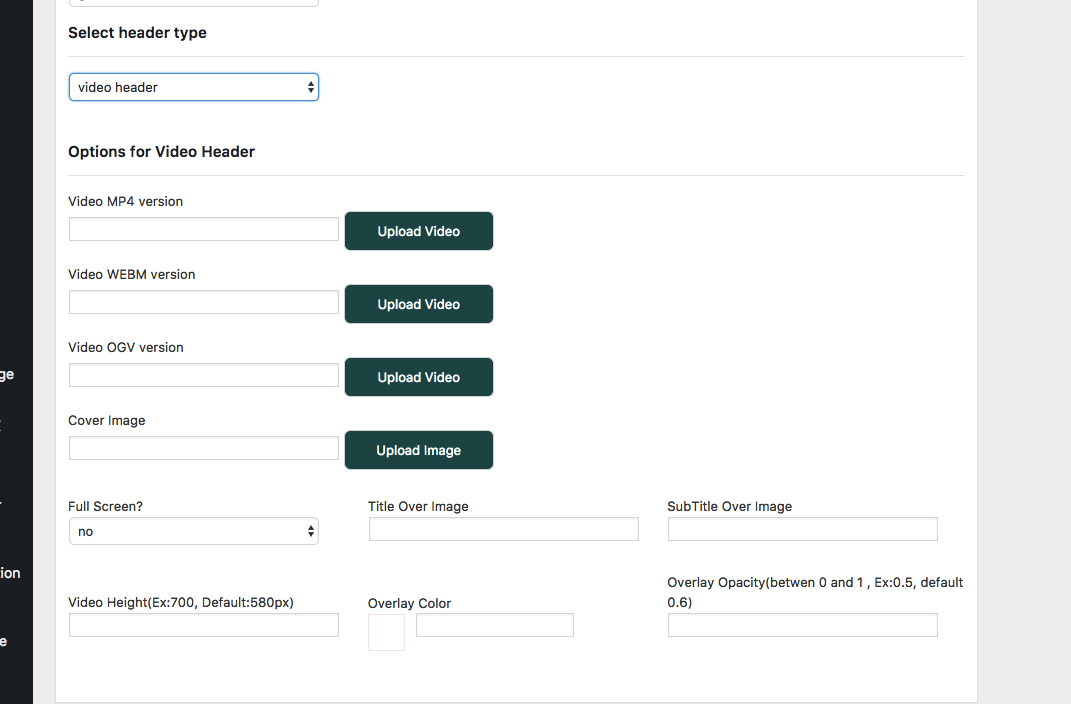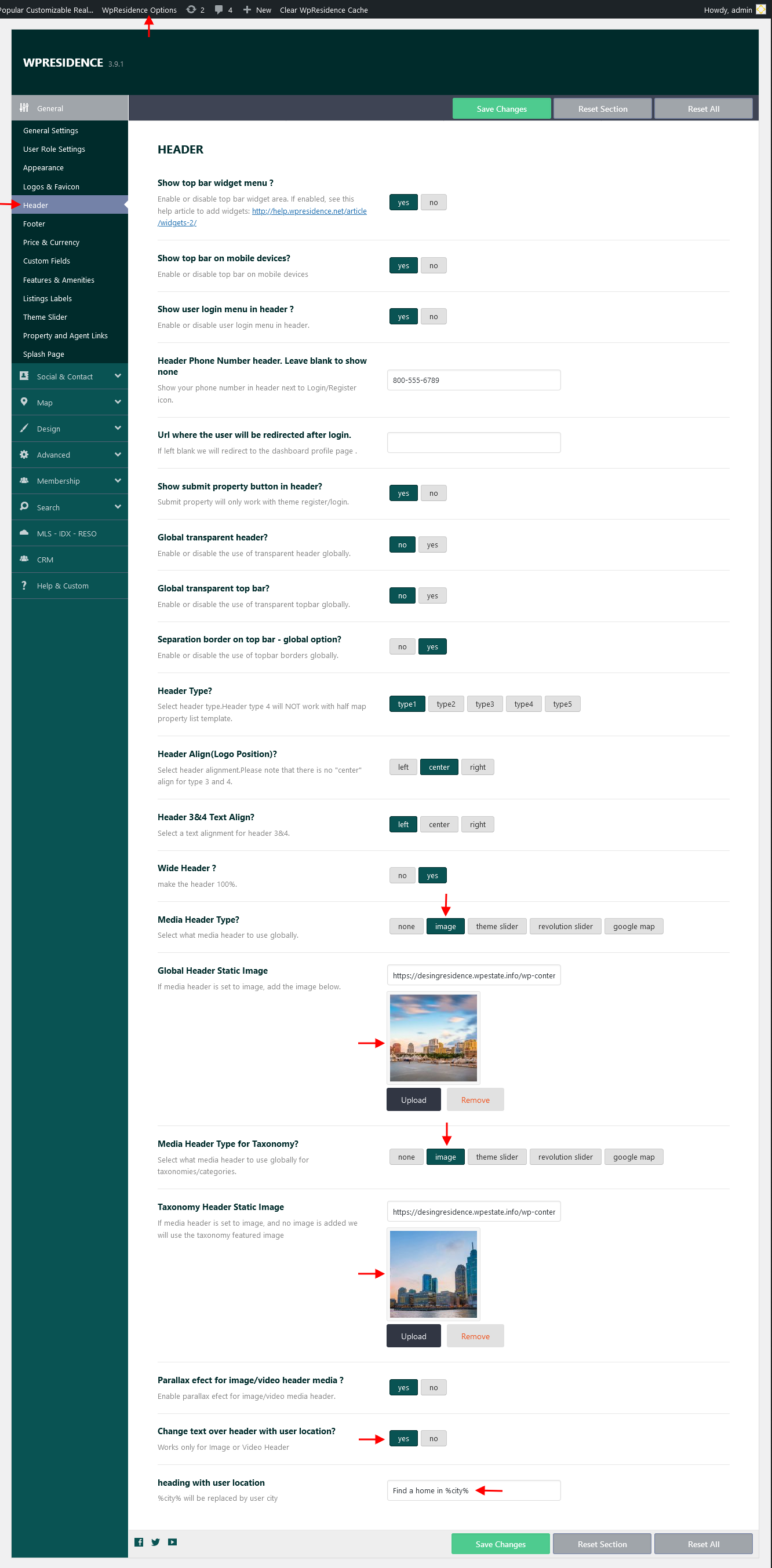The Video Header options shows under Appearance Settings in Edit Page – Edit Post – Edit Agent – Edit Property (* except for when you choose to have full header slider)
For the video header you can add self-hosted video in mp4, WEBM, OGV versions. You can include a cover image (in case the video is not supported on specific devices – browser-related situations).
As design options you can choose to make the video header full screen or fixed height, you can add an overlay color (choose your color with a color picker tool) and set the opacity value for the overlay color.
If you use Image or Video in the header you can enable this option to detect user location on the homepage: