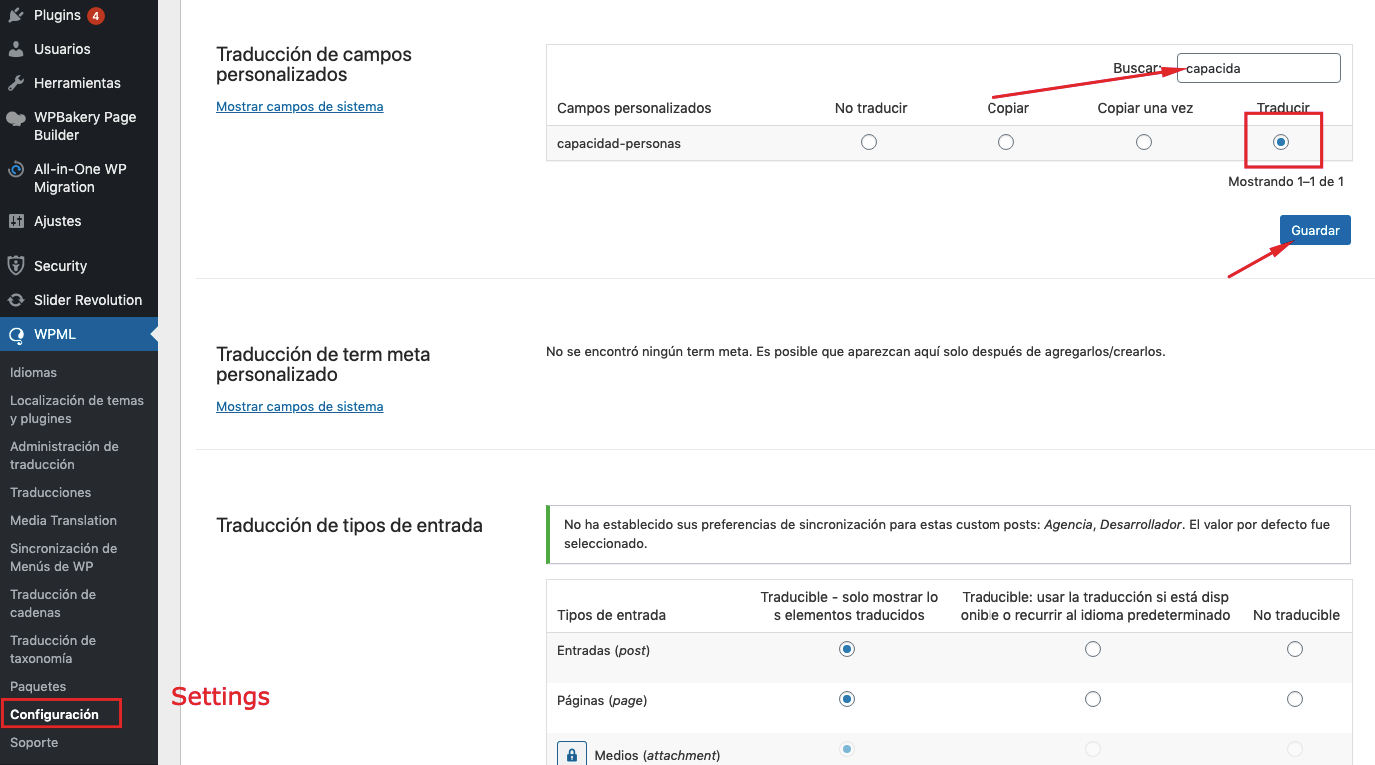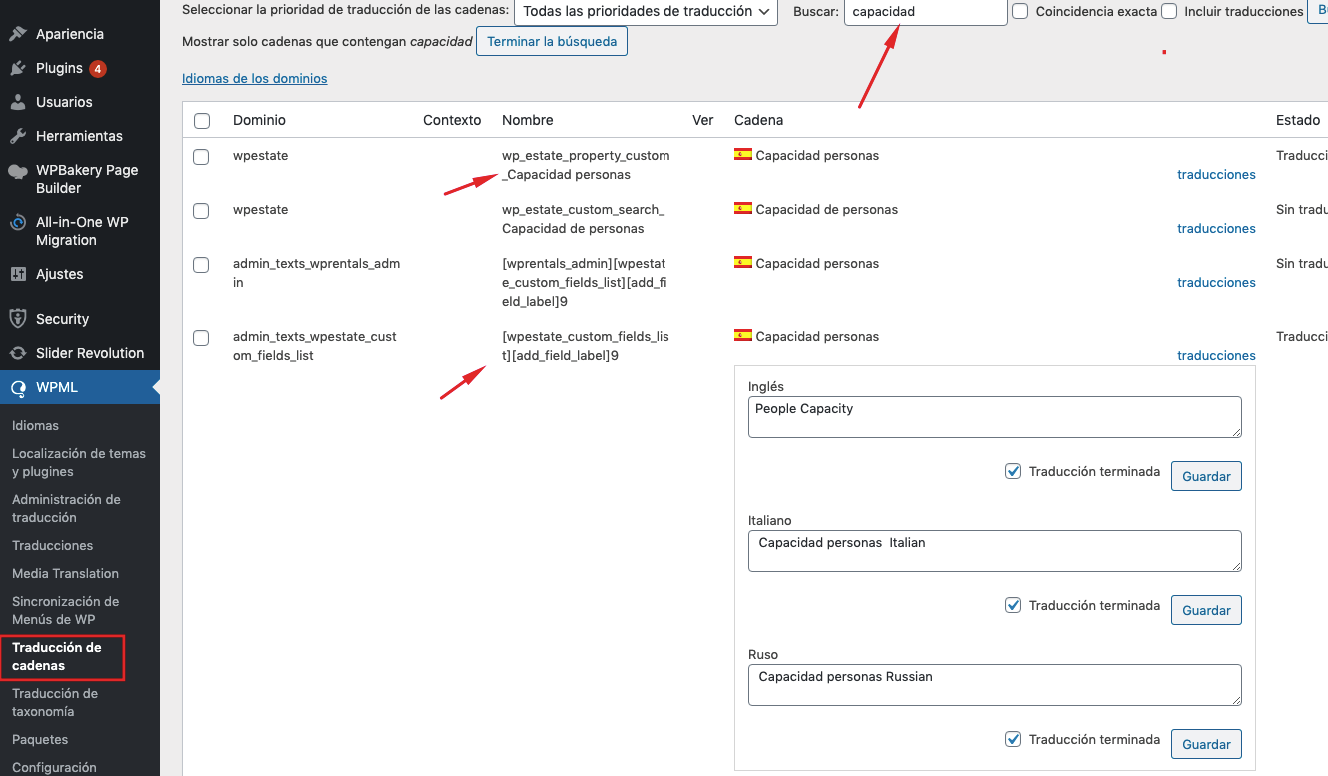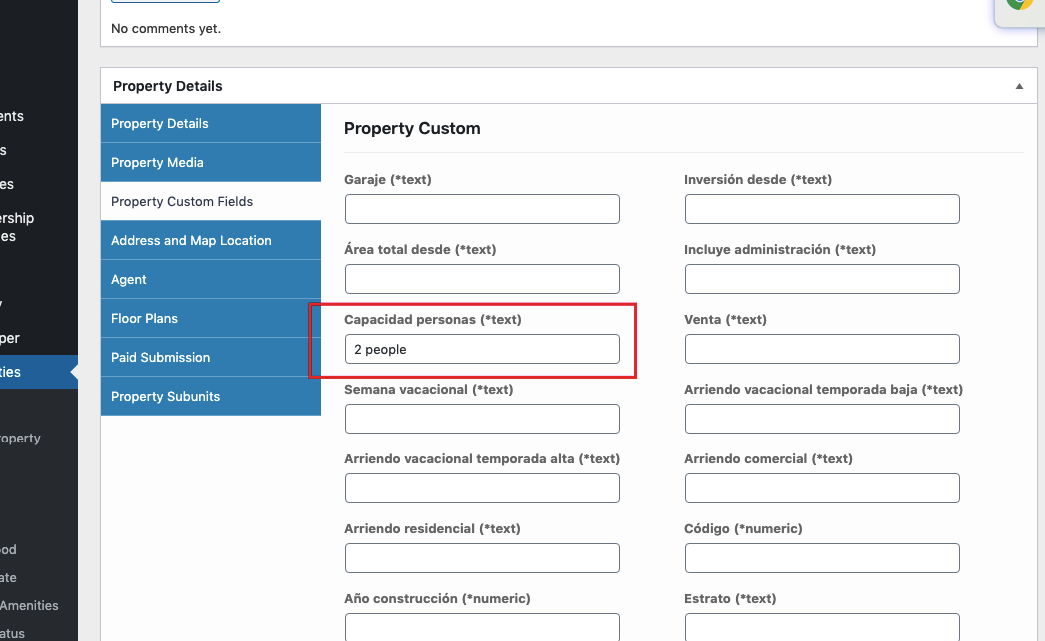WPML documentation: https://wpml.org/documentation/getting-started-guide/string-translation/finding-strings-that-dont-appear-on-the-string-translation-page/
Add your custom fields in theme options in default language
Go to WPML Settings -> Custom Fields -> Look for your custom field lable -> Mark “translate” -> Save
Go to WPML String Translation to translate the Labels. You should find several places, depending on where you use the custom fields
If you cannot find the string, make sure you enable WPML to register new strings .
Make sure you have the wpml-config.xml from 2.5.2 theme update with the following admin strings
2. Enable the option to register new strings from String Translation -> WPML Settings
3. Open a translated property for WPMl to register the new strings.
4. Translate from String Translation only the custom field LABEL
Translate the Property and edit the value of the custom field in 2nd language as you translate it.