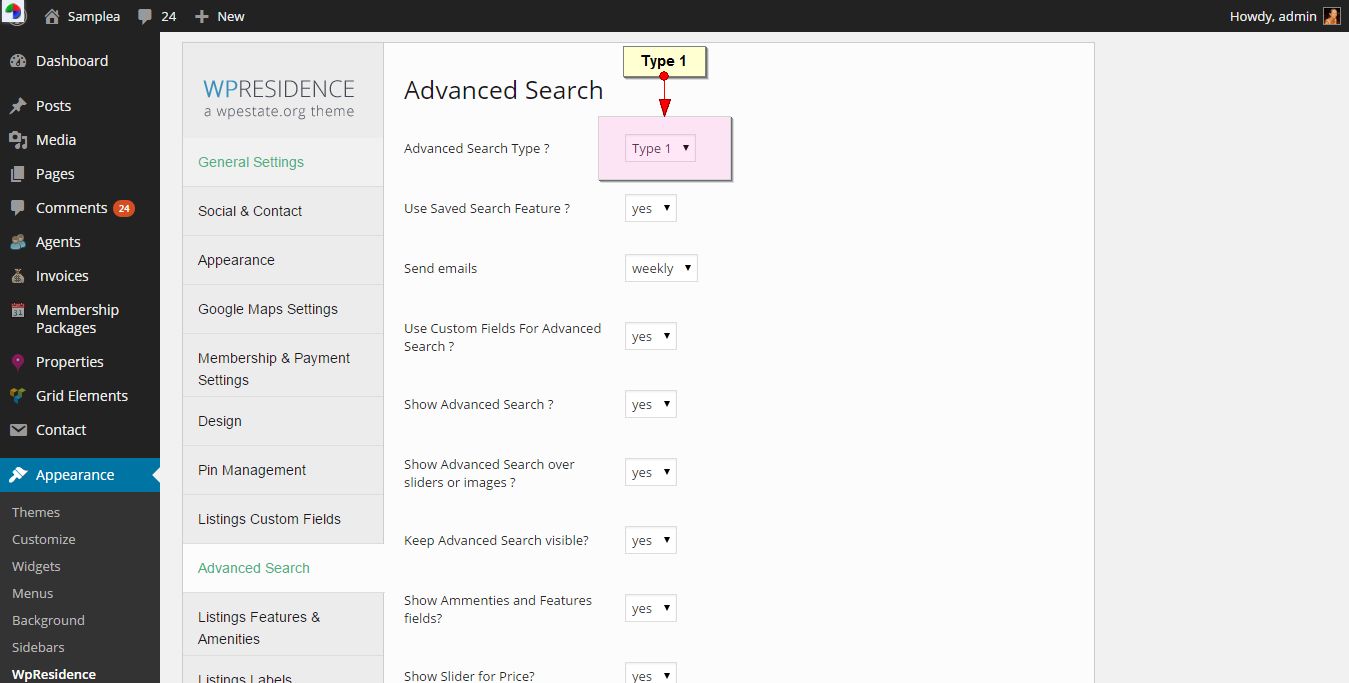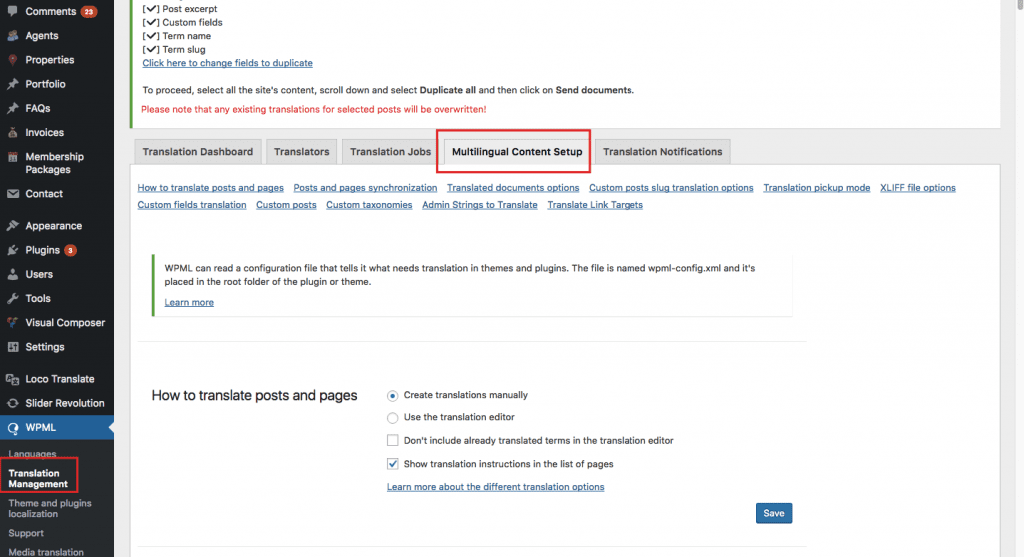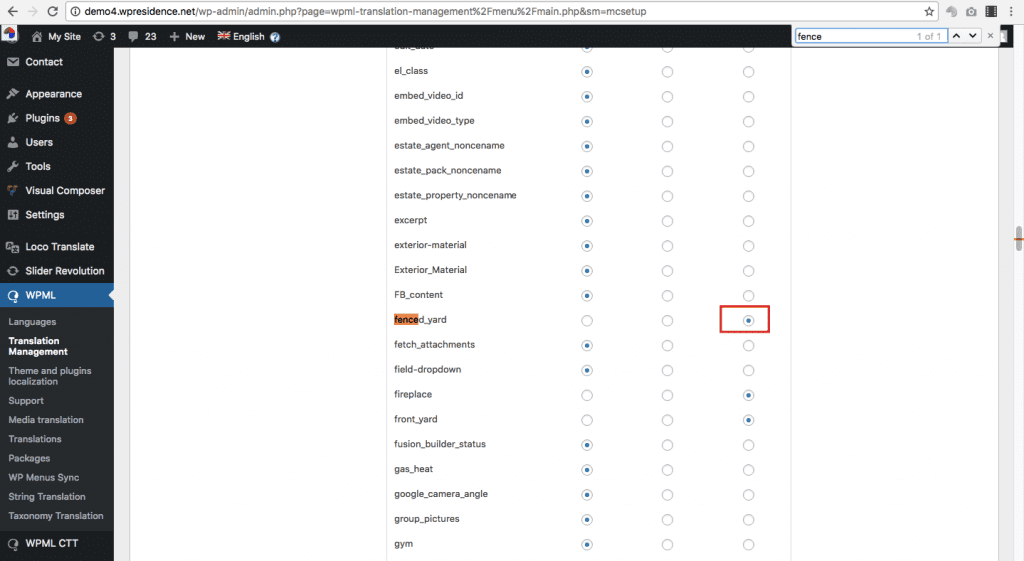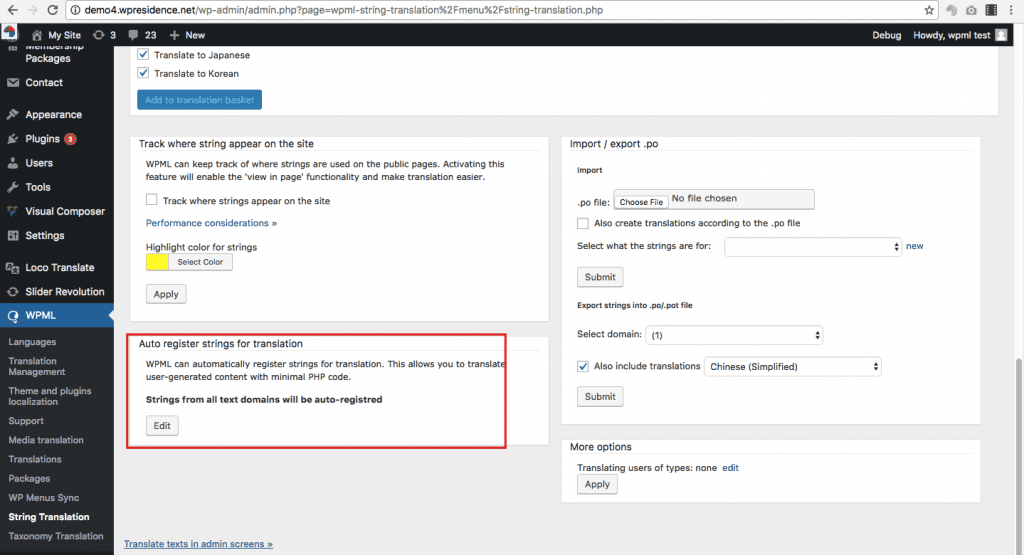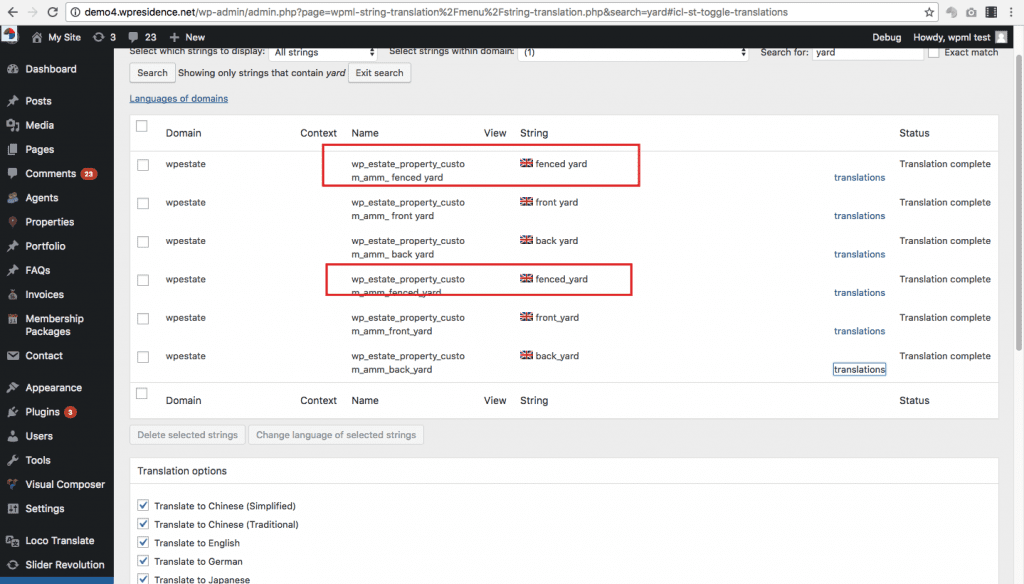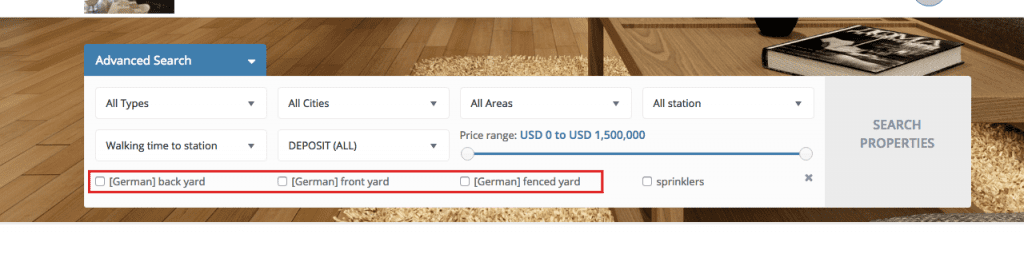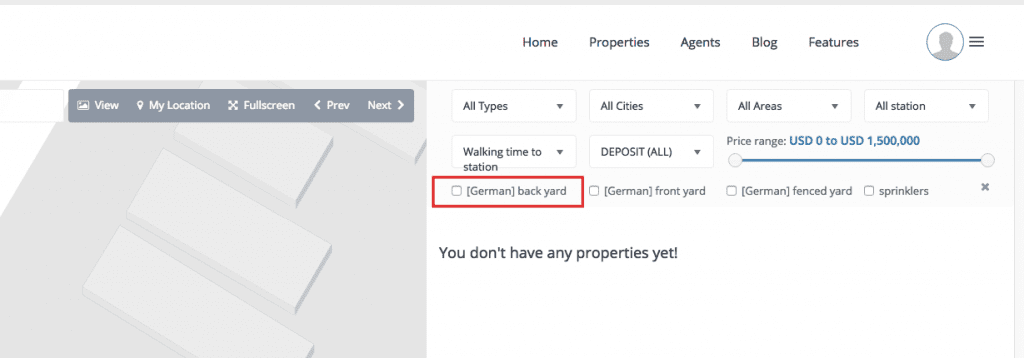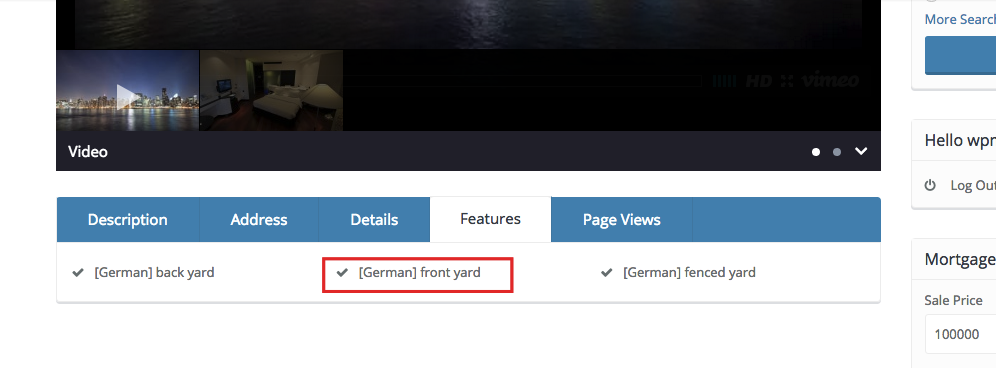For new strings (like custom fields, features and amenities) to register – you must have the option to register new strings on. We recommend to keep it only when you’re logged in as admin as this is a setting that will slow down your site if used on limited servers.
Also, since 3.0 version new strings register in the list when you access a page with those string on the page from front end.
This means you must check all features and amenities to a property – and then you access the property in front end. The strings then register in STRING TRANSLATION.
Same applies for custom fields. You must fill in all custom fields for a property post. Save. Then access the property page in front end. Then check String Translation to find the new custom fields.
Summary or all the steps you must follow for features and amenities to translate in property page and in advance search:
1. Go to WPML Translation Management – Multilingual Content Setup
2. Look for the features and amenities you have in your list and make sure that you have the option set to translation –
3. In string translation make sure you have the option to check for new strings (you can enable this when you have new features/fields and disable it when your translation is done so this option doesn’t increase site speed)
4. Check String Translation. There must be 2 instances for each feature – and translate both.
5. Translation should show in advanced search and in property page