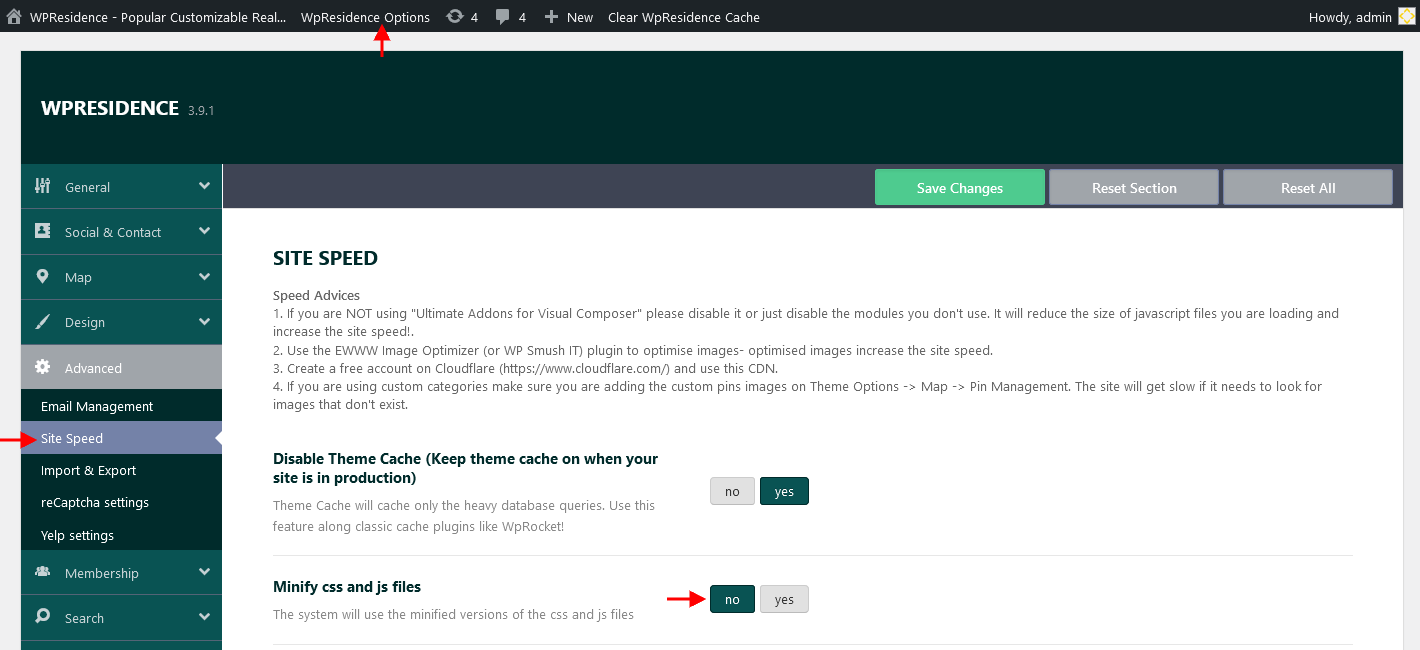There are certain recommendations from Google Page Insight Speed reports that are not possible to be handled from code (and this applies to any website that offers you services like Google Maps, IDX support, and so on).
When you have a theme with third-part JS (Rev Slider, Google Maps) the Eliminate render-blocking JavaScript and CSS in above-the-fold content – is impossible to be 100%
Example: Trulia
https://developers.google.com/speed/pagespeed/insights/?url=http%3A%2F%2Fwww.trulia.com%2Ffor_sale%2FNew_York%2CNY%2Fmap_v&tab=mobile
This message means that it will be faster for a site to load all the javascript at ones and not loading many files one after another. This message is a theoretical one , but for any WordPress theme is impossible to apply it. There is no technical way we could put all of our js code in a single file. For example, you need to load google map API (which is separate) then after that load our google code.
Also, consider that you have plugins that each come with their own js/ CSS files.
Minify is a process that basically encodes files. Theme files can be minified from Theme Options > Advanced > Site Speed
Help article about how to Enable / Disable Minify CSS and JS option
External resources about minifying –https://developers.google.com/speed/docs/insights/MinifyResources
Enable caching for third party – Google Maps – is not possible because Google doesn’t allow it.
Optimize images is something each person does as images are added by each client.
On items like Remove query strings from static resources- there’s nothing to do since the variable detected in the script version from wp. And it will gain no actual speed.
For the server you have 2 important things you can do:
- Specify a Vary: Accept-Encoding header
- Enable gzip compression
Minimize redirects
If you are using 2 types of URL – with www and without www – Use only the one with www.
Use a cache plugin like WP Rocket – besides cache, it also does minify js and CSS.