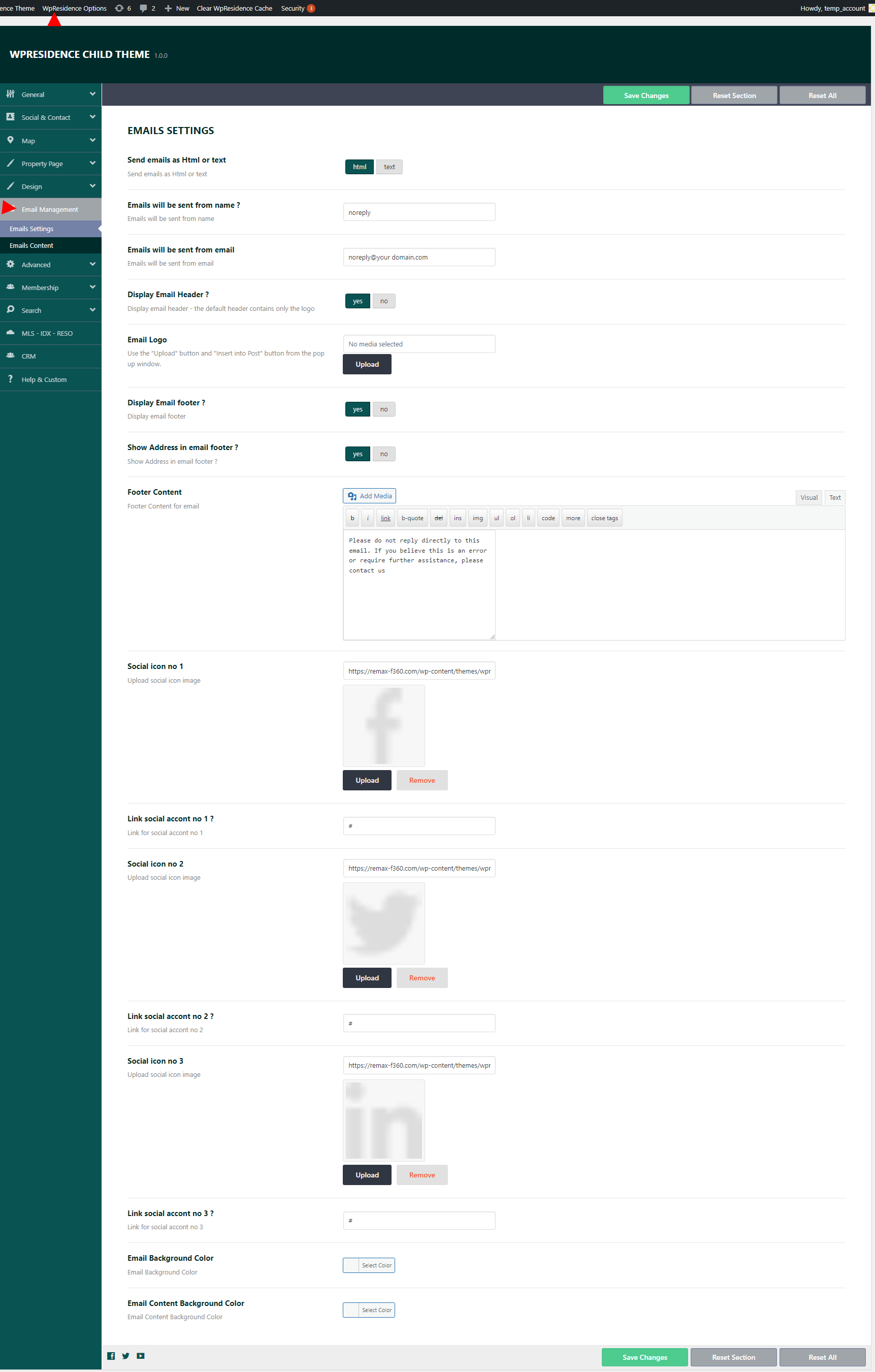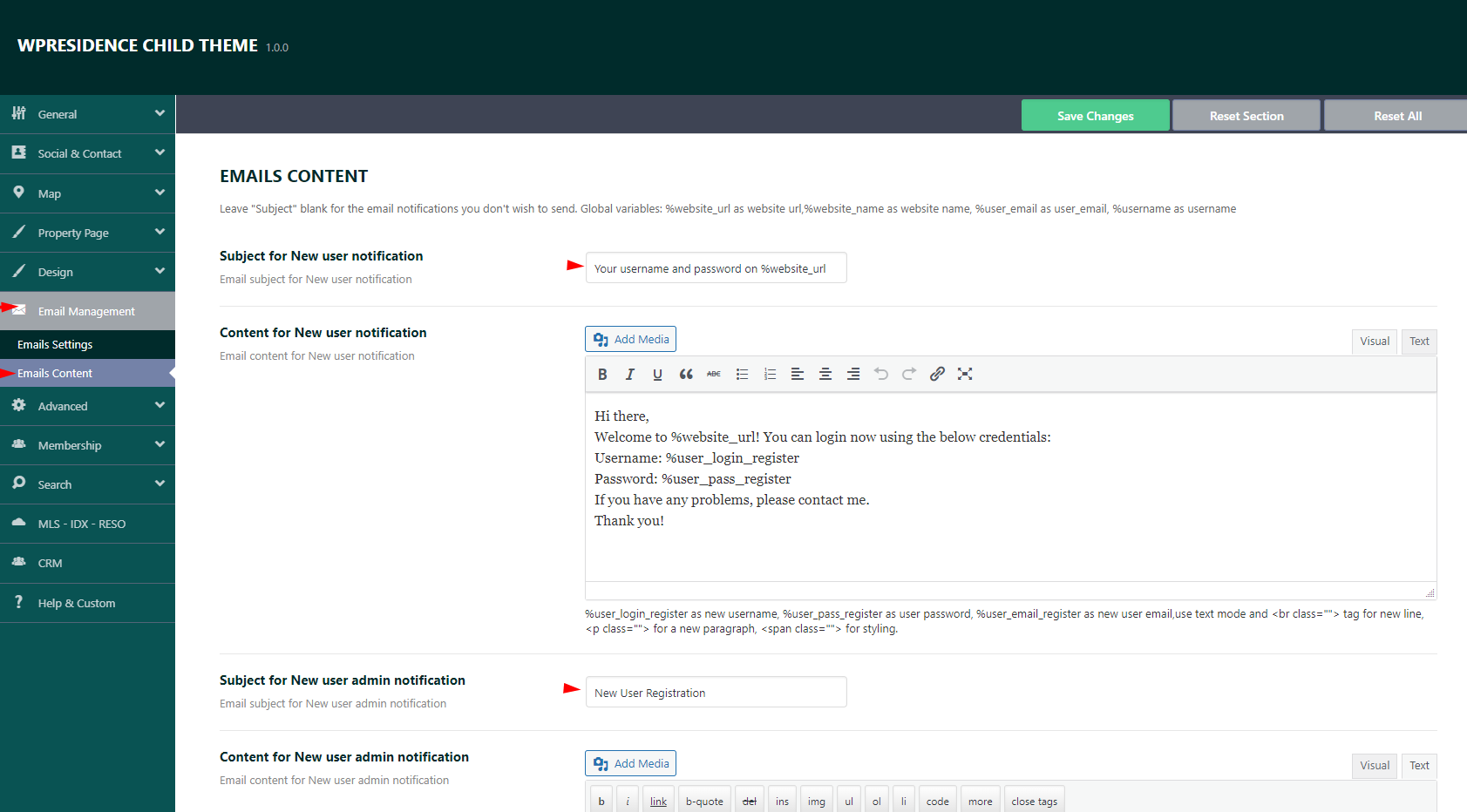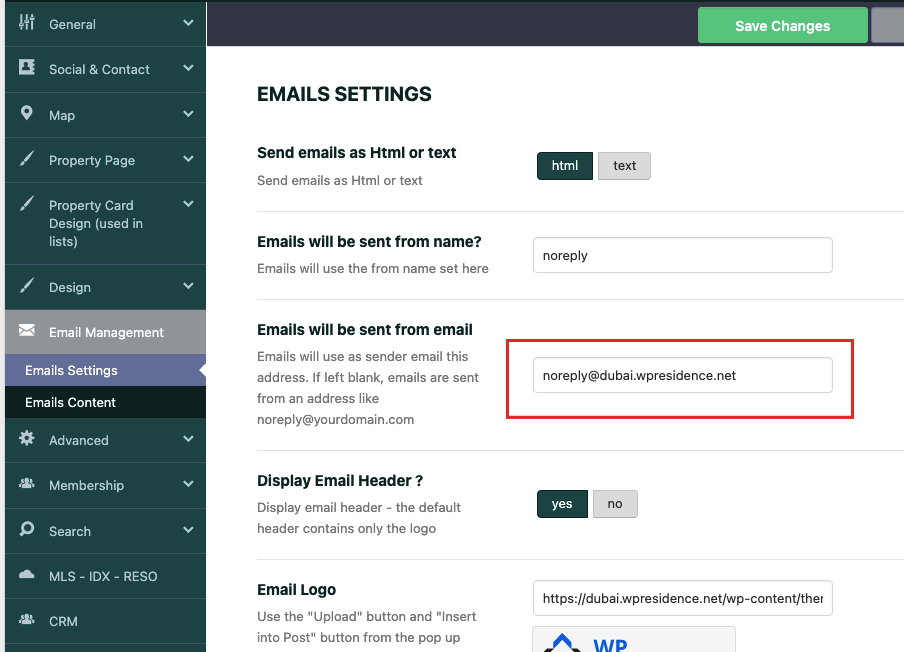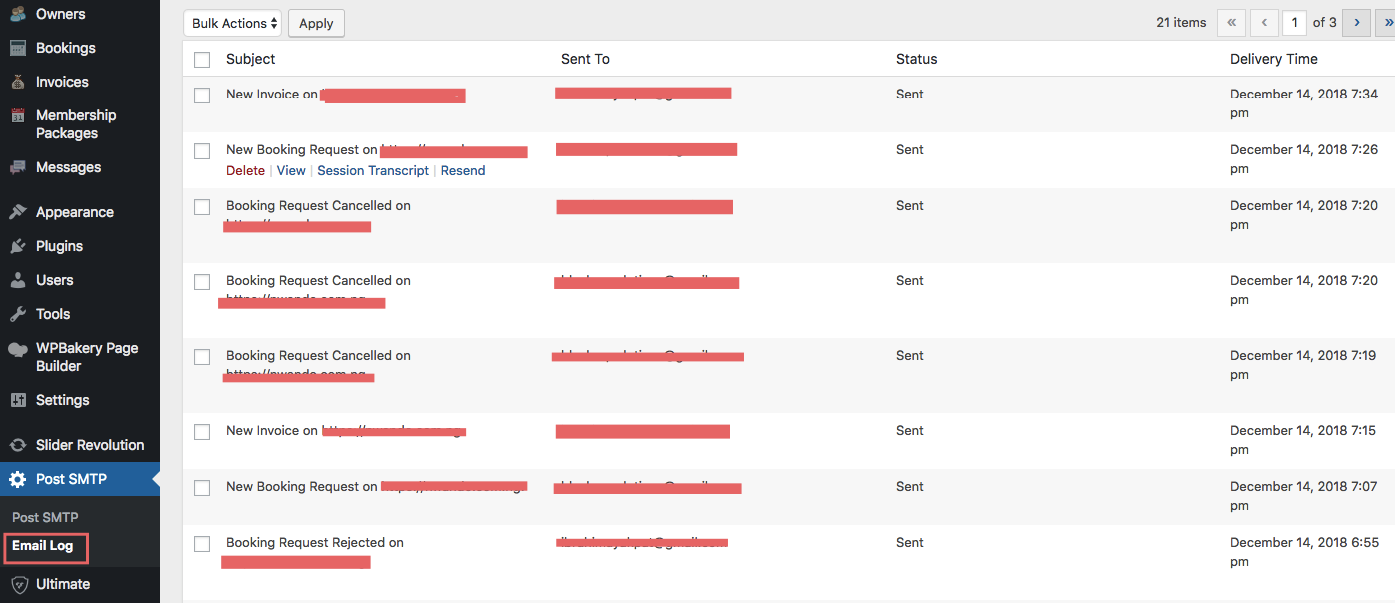If you don’t receive emails in your INBOX or SPAM folder, it means your server is not sending emails or the email is not receiving them. To advise which is it, we recommend testing these settings.
Check Email Content, and make sure you have a Subject and content for the emails you are testing
Test the email address
- Test emails with a general email address, such as email address to see if the email receiving is the problem. If that is the problem, you’d have to check the MX records (hosting can help with these details as it’s a server email setup issue).
Server Email settings – what to check:
If emails are not sent to a Gmail address either, check server email configuration
- 1. On some hostings, the sender email must be a real email address for the server to send emails Our theme uses noreply@yourdomain.com as a default Sender email address. Please register this email with your hosting or change the sender email to a registered address from Email Settings.
- 2. On some servers, like Blue Host, they demand out-going email server port is set from 465 to 587. This can be done with a plugin called Post SMTP Setup –https://wordpress.org/plugins/post-smtp/
- 3. Complete the setup wizard from the plugin with your hosting SMTP details and your email address/password created with blue host and test with port 587.
NOTE:
Post SMTP Plugin can show an email log with details for each email that is not sent, which can help you find the solution easier with your hosting
Recommendations for Blue Host clients:
- a. Try the Post SMTP plugin setup with SMTP noreply@yourdomain.com + set noreply@yourdomain.com as general settings email
- b. Try Post SMTP plugin setup with SMTP noreply@yourdomain.com + port 587
- c. TryPost SMTP plugin setup with authentification PLAIN or log in (for a client it worked with PLAIN first, then he had to switch to log in).
- d. Confirm with Blue Host the correct SMTP settings as well just in case your server needs extra setup.
Recommendations for Host Gator clients:
- If setting up the WP email sender to another email than noreply@yourdomain.com does not work, you can set up the General Settings Email Address the same as the Domain.
- Then use the POSTMAN plugin to set up the STMP using login authentification with the same email + password as you set in General Settings.
Recommendations for Cloud based hostings
Sendgrid platform is a system that offers 100 free mails a day – https://sendgrid.com/en-us/free .
If your hosting does not offer Mail Functionality in the setup (most cloud hostings do not offer this), you may be able to use their service.
For Mail setup – there are plugins you can use to set the SMTP server, if there is no server side configuration (some hostings with cloud hosting offer server side setup). We can only share general info. I found this article which may help use this https://kinsta.com/knowledgebase/sendgrid-wordpress/
From theme end – the sender email set in SENGRID must be added to Email settings –