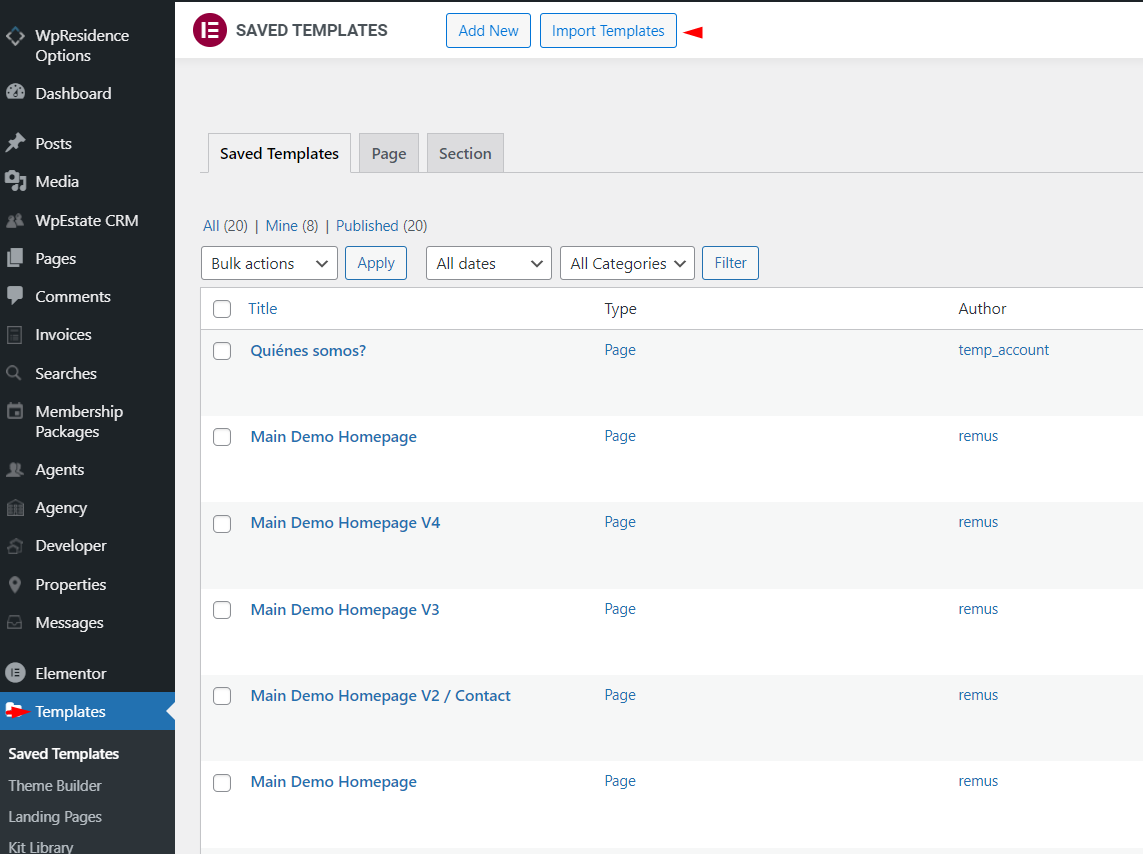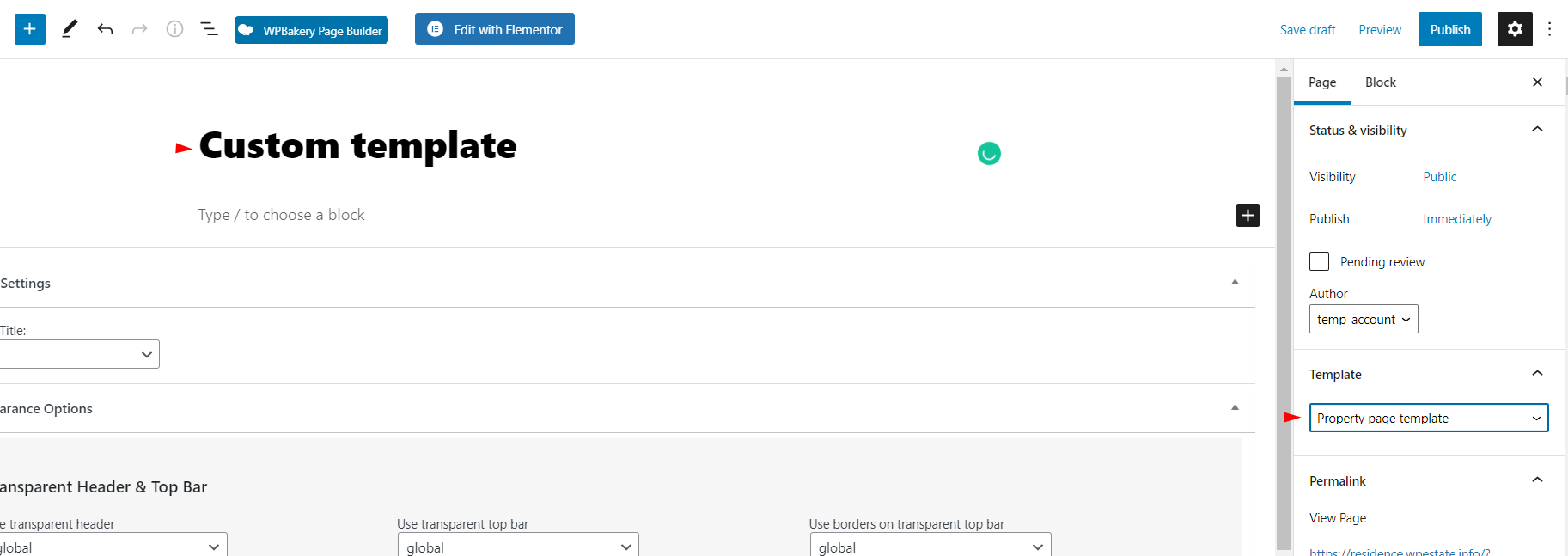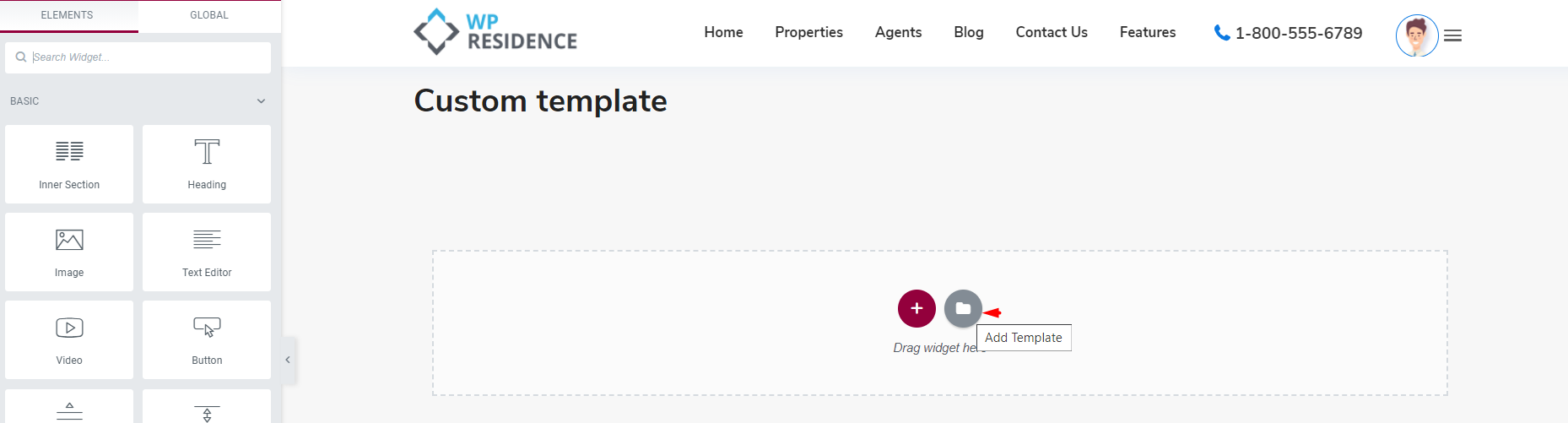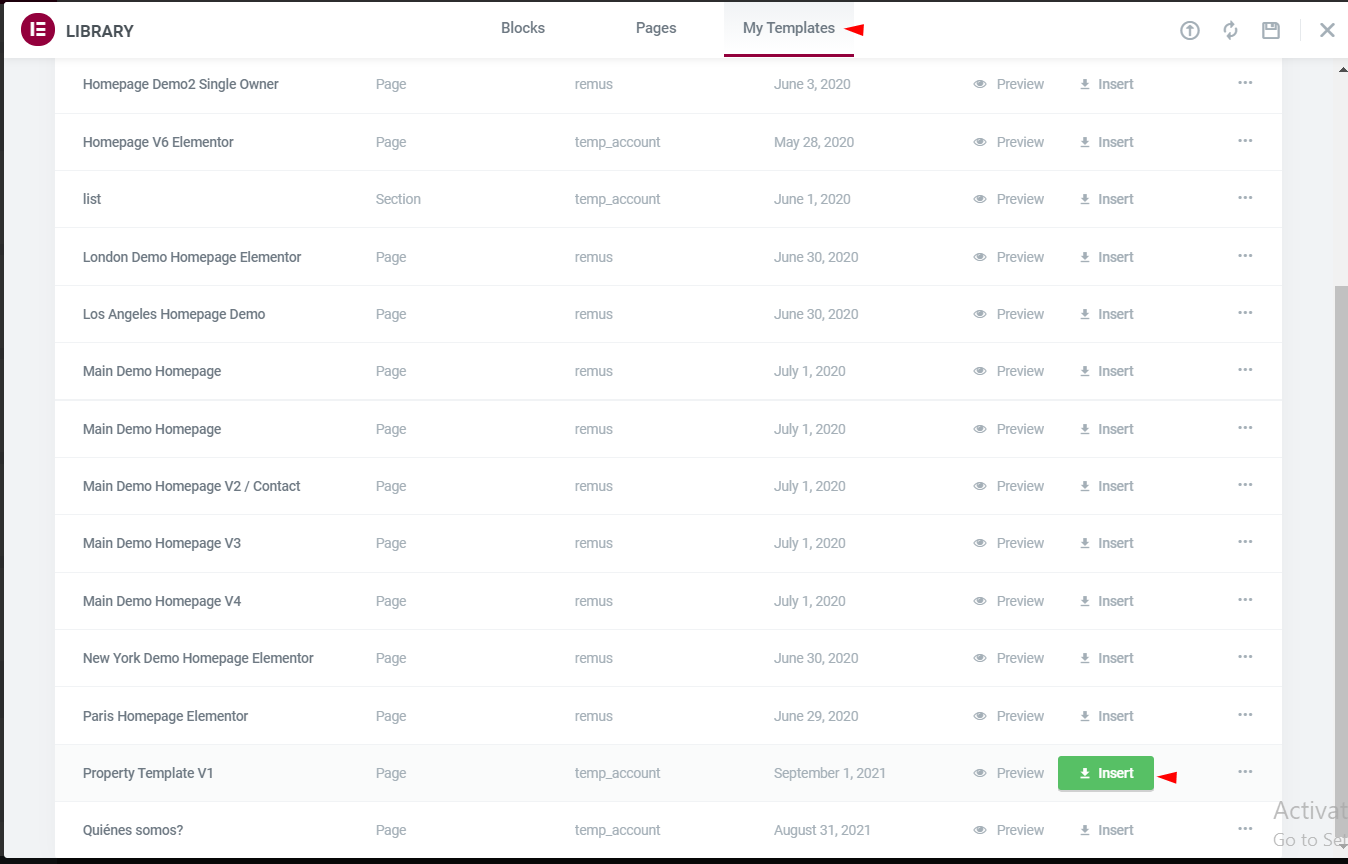The custom templates that we have in all our demos can be imported from themepack, so you can easily just edit the template.
Before reading this help file you may want to check this video. It explains theme functionality and may be easier to understand.
Watch Video on Youtube
Step1: You need to unzip the theme pack and the templates can be found in the demo_content folder in elementor property page templates. To import the template you need to go Admin > Elementor >Templates
Step2: Create a new page from admin-Pages, add a title and select the Property Page Template
Step3: Edit with Elementor and add the template imported