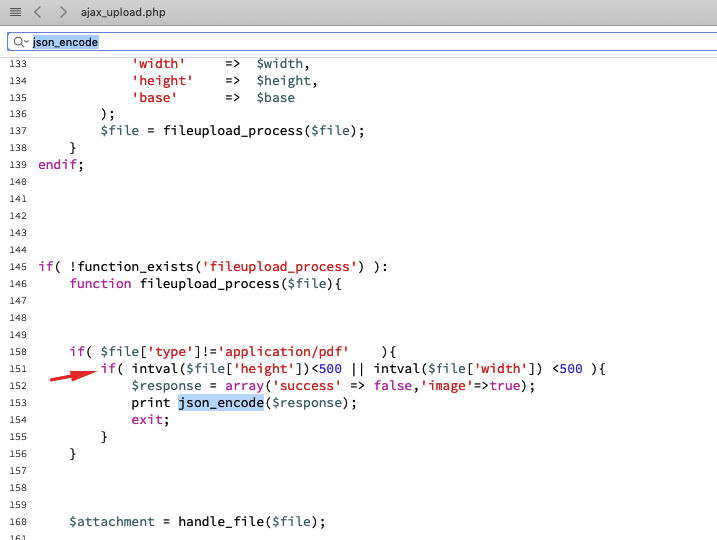Starting with WPResidence v.13 we introduced an image size check for images. We did that since many times users upload small images that get stretched or simply don’t look good. The scripts check if the image is at least 500px x 500px.
If you want to change the size we check (or simply disable it) you need to go into
wpresidence/libs/ajax_upload.php
where you have
if( intval ( $file['base']) ==0){
if( intval($file['height']) false,'image'=>true);
echo json_encode($response);
exit;
}
}
Change the 500 value with the size you want. If you want to disable the check just delete that code.
There is a text warning that can be changed from languages files – https://help.wpresidence.net/article/how-to-rename-theme-words-with-loco-translate/ or in code in file path \wpresidence\libs\css_js_include.php
'warning' => esc_html__('Image needs to be at least 500px height x 500px wide!','wpresidence')