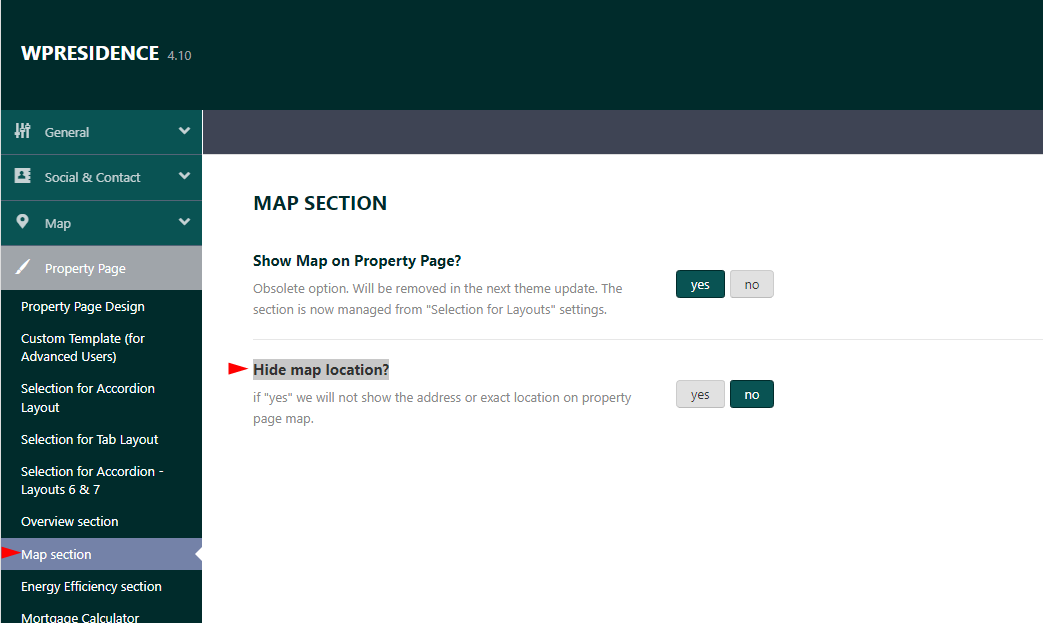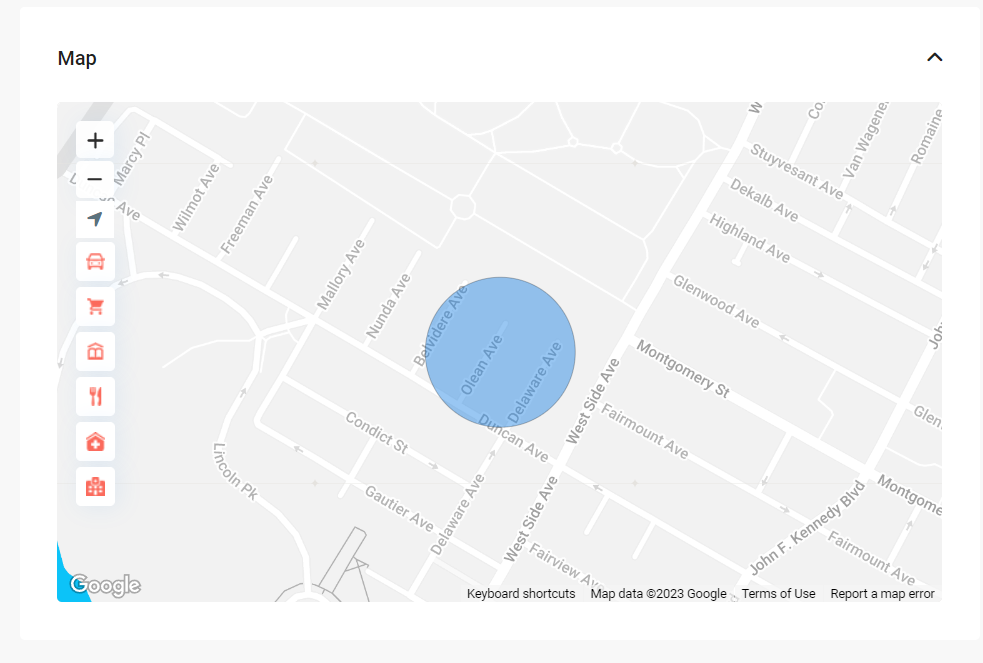In Theme Options-Property page-Map you have the option to Hide map location?
If enabled on the property page you will have a circle on the map instead of the pin with the exact location
To change the size of the circle you need to make changes in the theme code:
GOOGLE MAPS
The change needs to be done in js/google_js/mapfunctions.js around line 2584
look for
function wpestate_custompin(image){
“use strict”;
if( !mapfunctions_vars.hidden_map ){
image ={
path: google.maps.SymbolPath.CIRCLE,
scale: 160,
fillColor: “#0073e1”,
fillOpacity: 0.4,
strokeWeight: 0.2
}
return image;
}
Change scale value as per your wish.
OPENSTREET
The change needs to be done in js/google_js/mapfunctions.js around line 372
Look for wpestate_createMarker_sh_leaflet
if( !mapfunctions_vars.hidden_map ){
propertyMarker = L.circle(markerCenter, {
color: ‘#0073e1’,
fillColor: ‘#0073e1’,
fillOpacity: 0.4,
strokeWeight: 0.2,
radius: 120
});
Change radius value