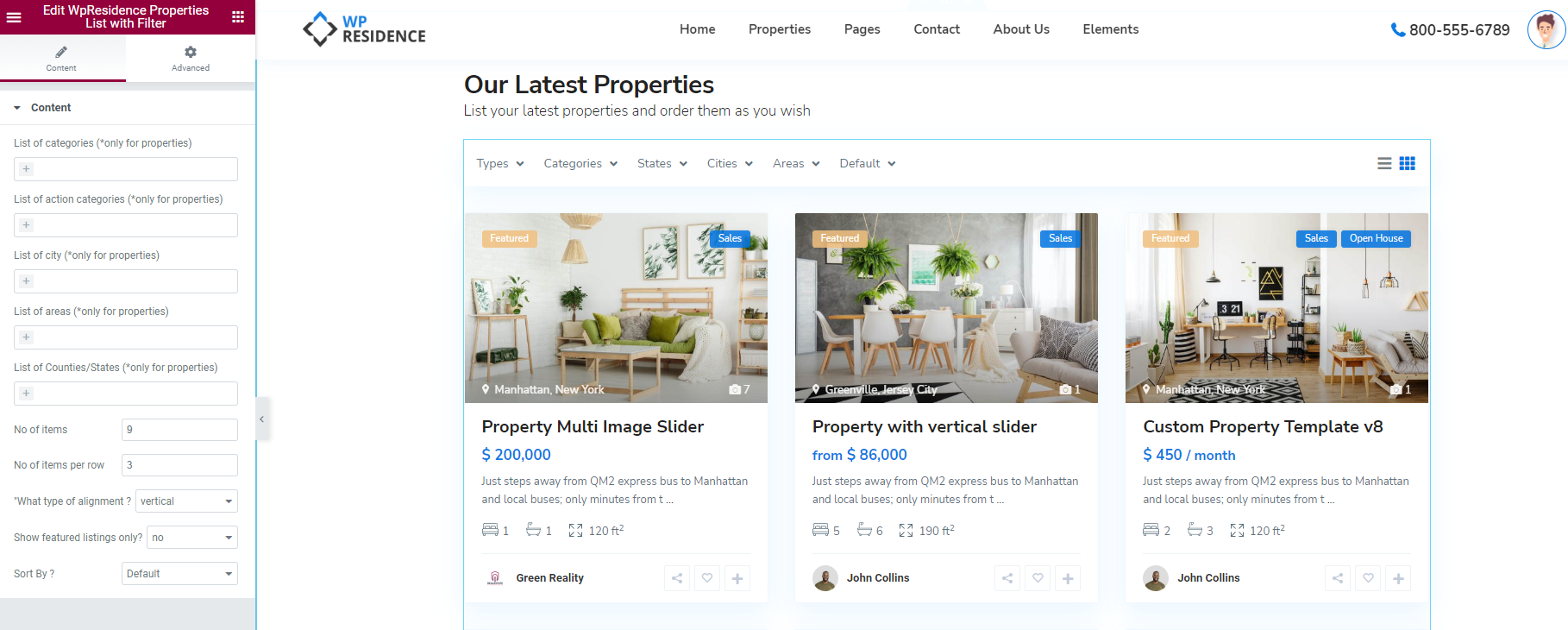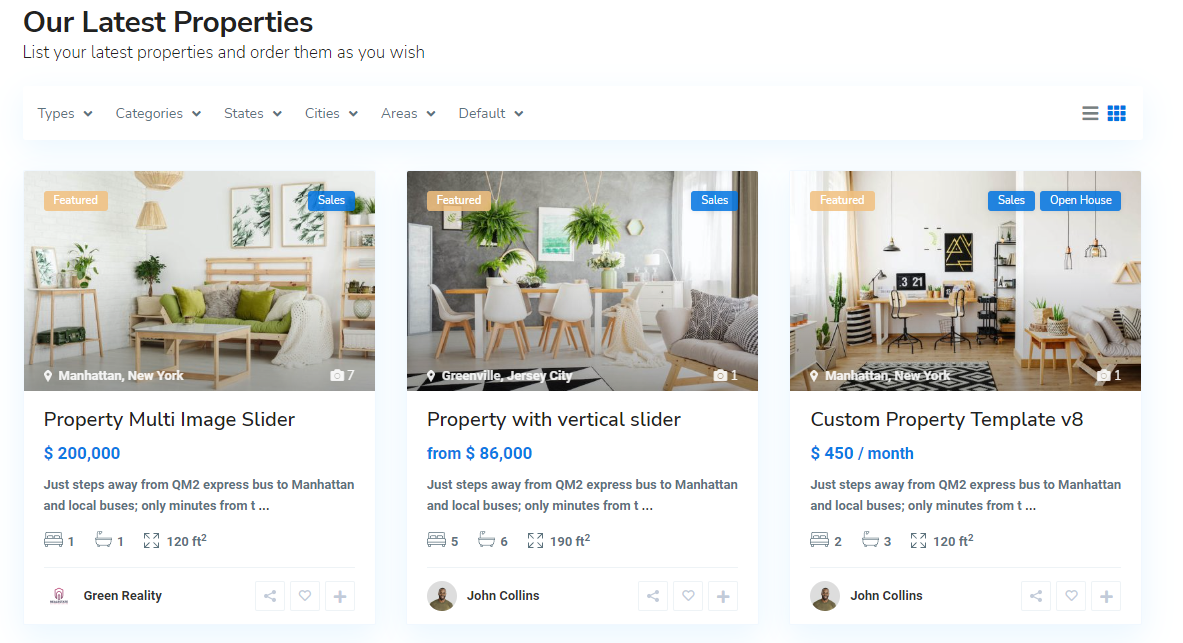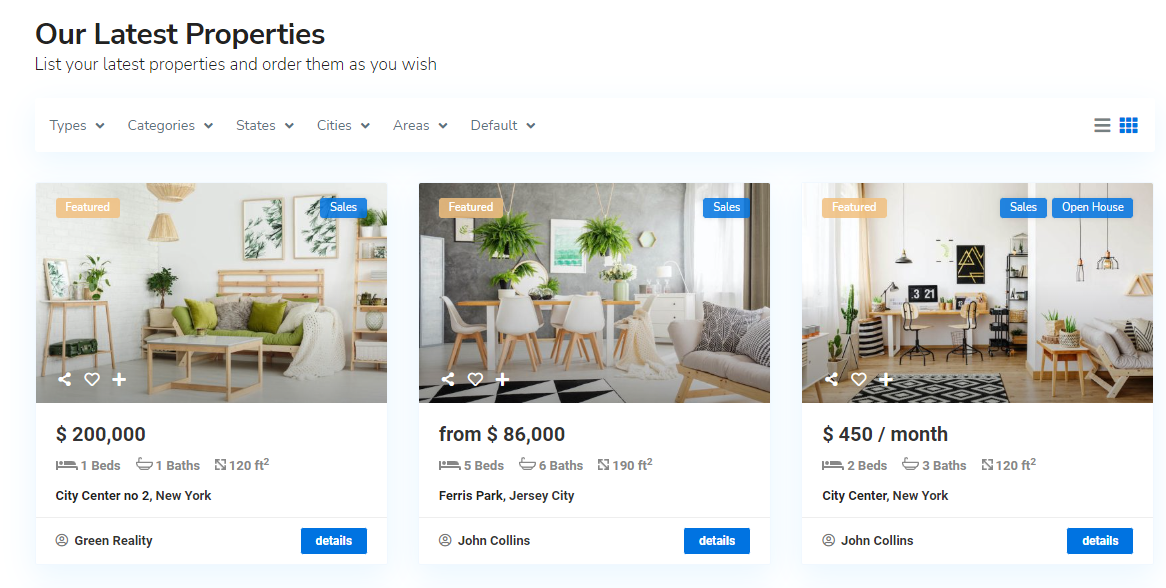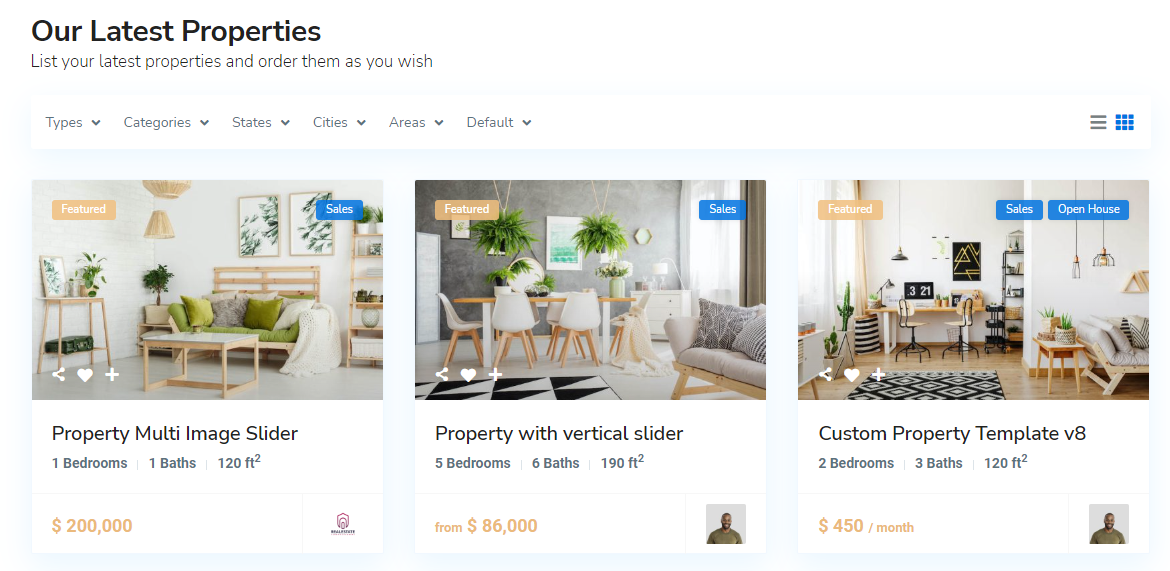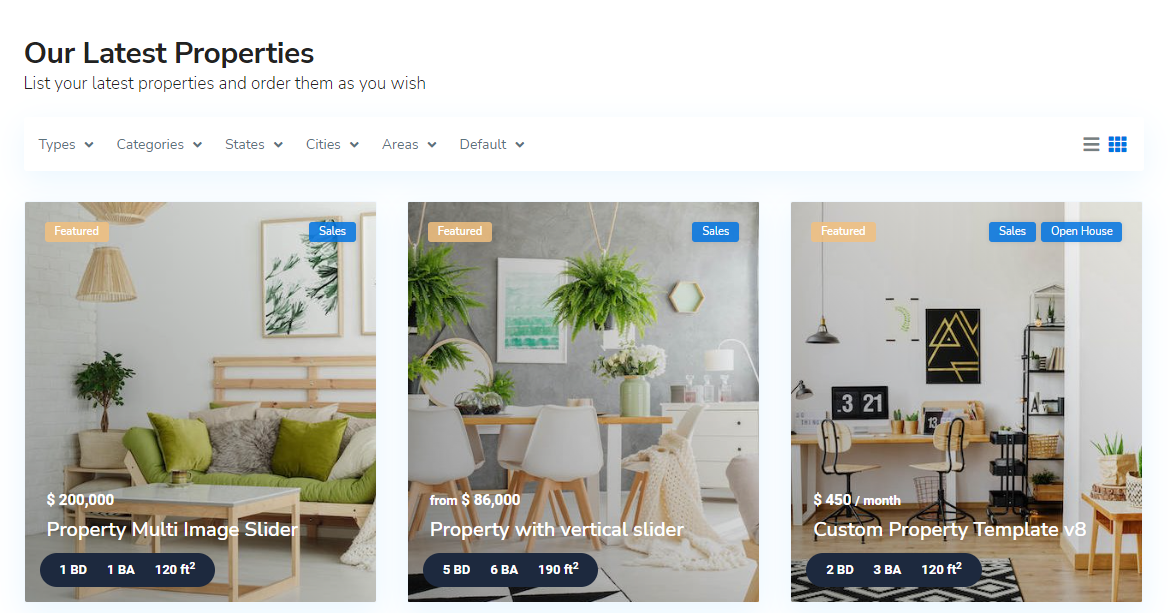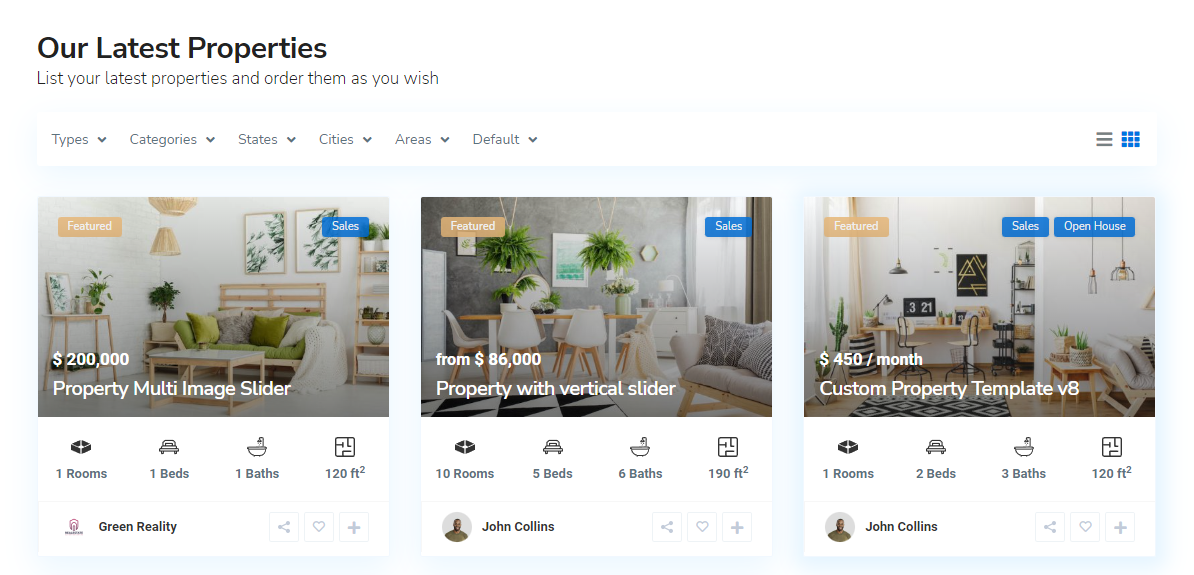The WP Residence Properties List with Filters widget will work with Elementor.
You can add the widget to a page with Drag and Drop
The widget will have 7 versions, you see differences in settings and in card design on the front end.
WpResidence Properties List with Filter
You will have the option to filter properties by categories and change the number of items on the page and the number of items per row.
Also, you will be able to choose the alignment type: horizontal and vertical, and set the properties order.
The view on the front end
WpResidence Properties List with Filter V1
Along with the settings for WpResidence Properties List with Filter, you will also have the option to Show/Date on property cards and the Style section to set the design elements for property cards. These settings will apply for the versions of this widget.
The view on the front end