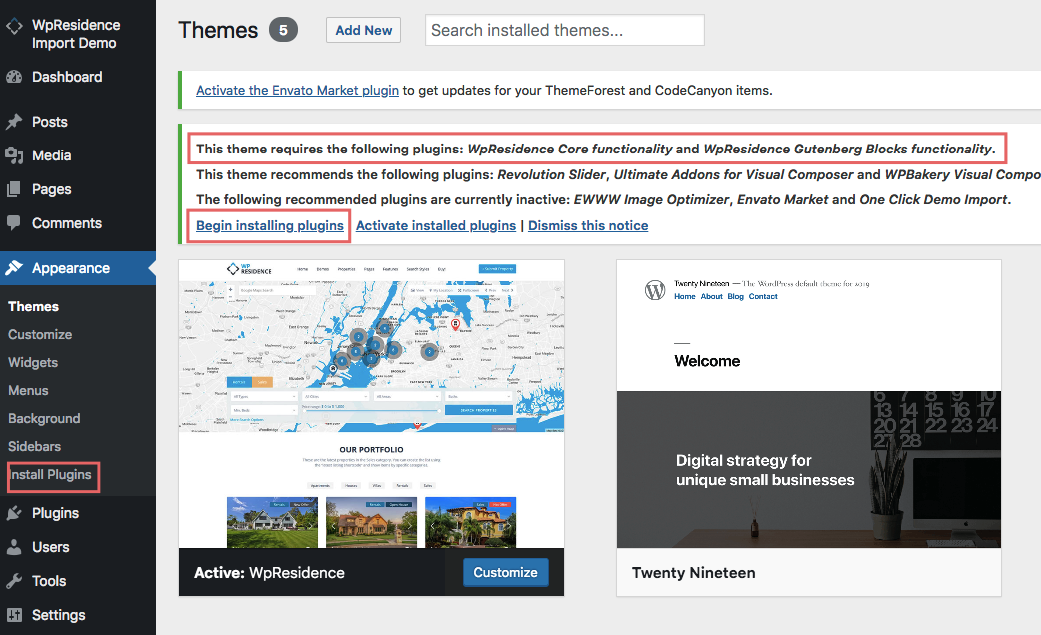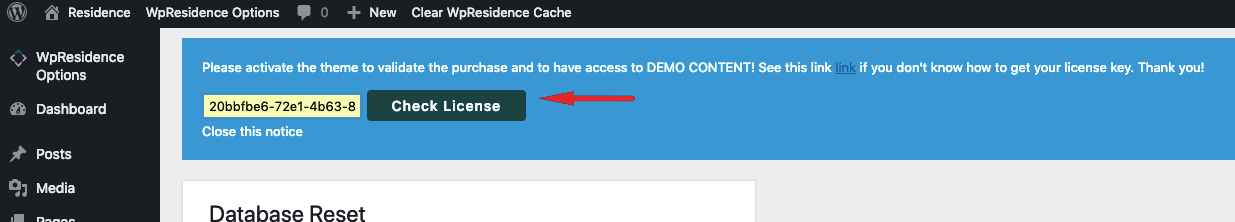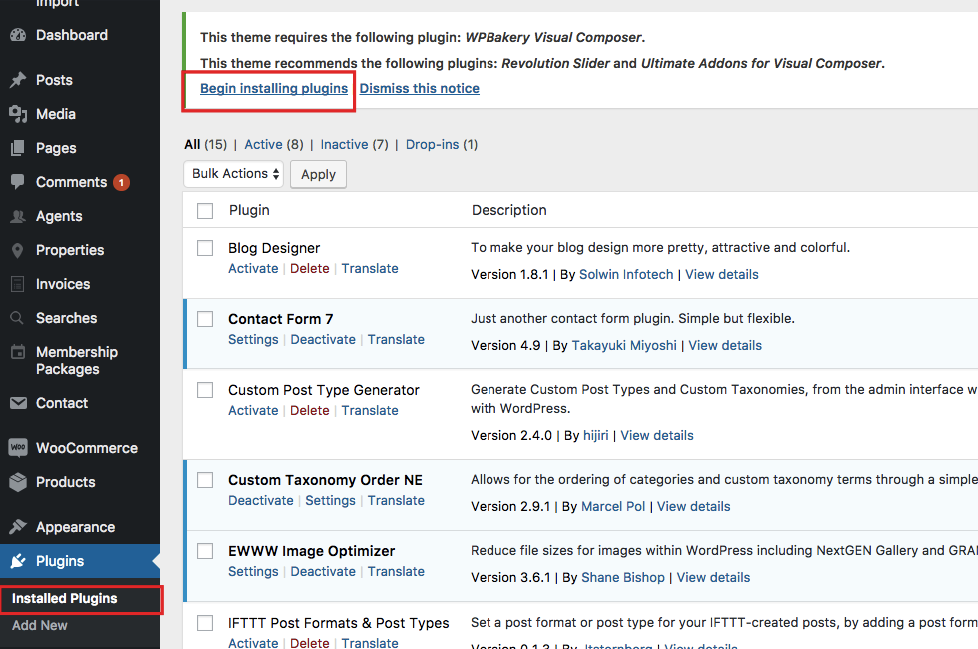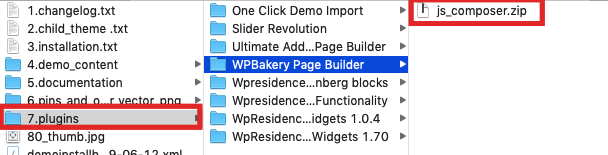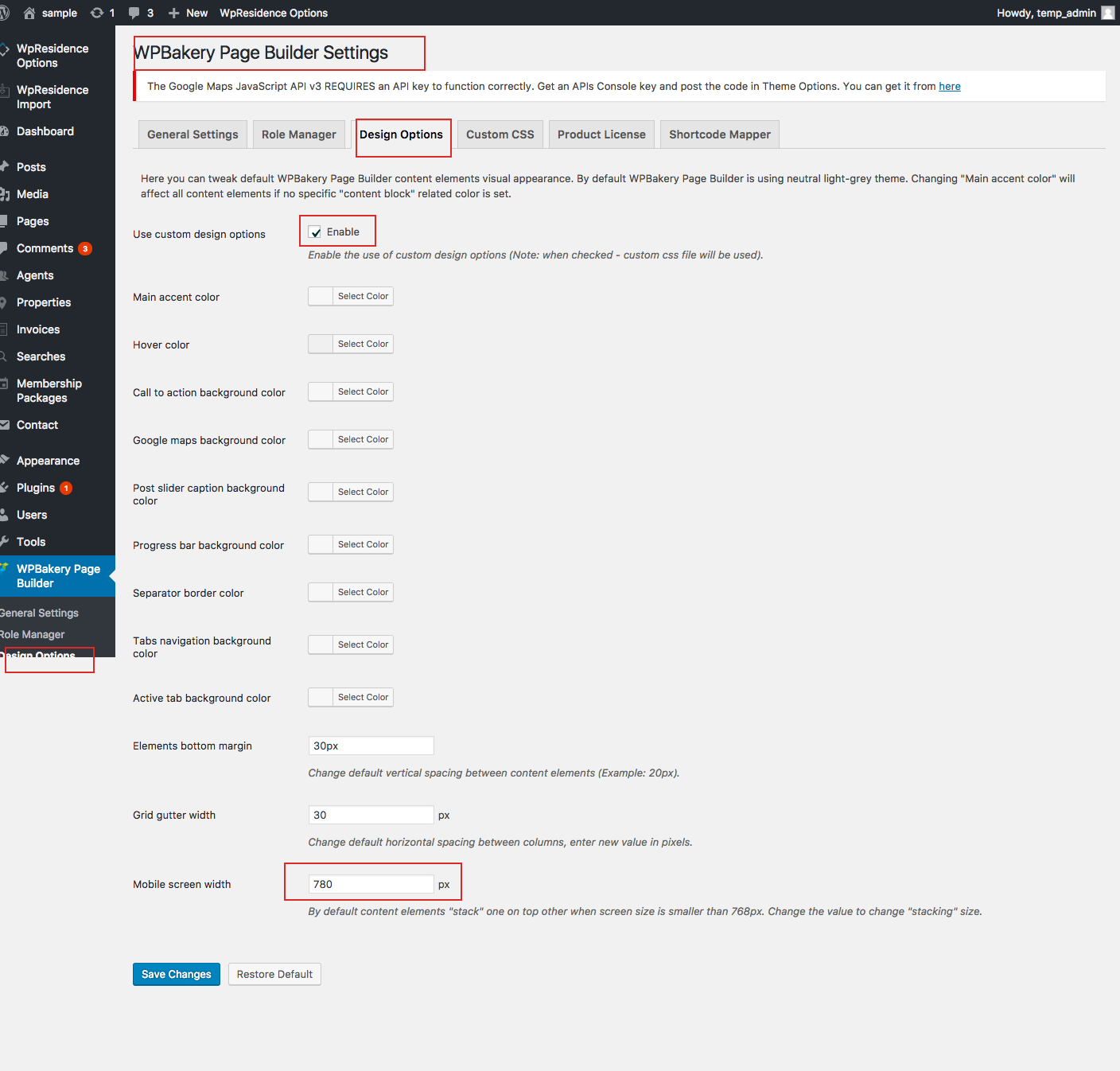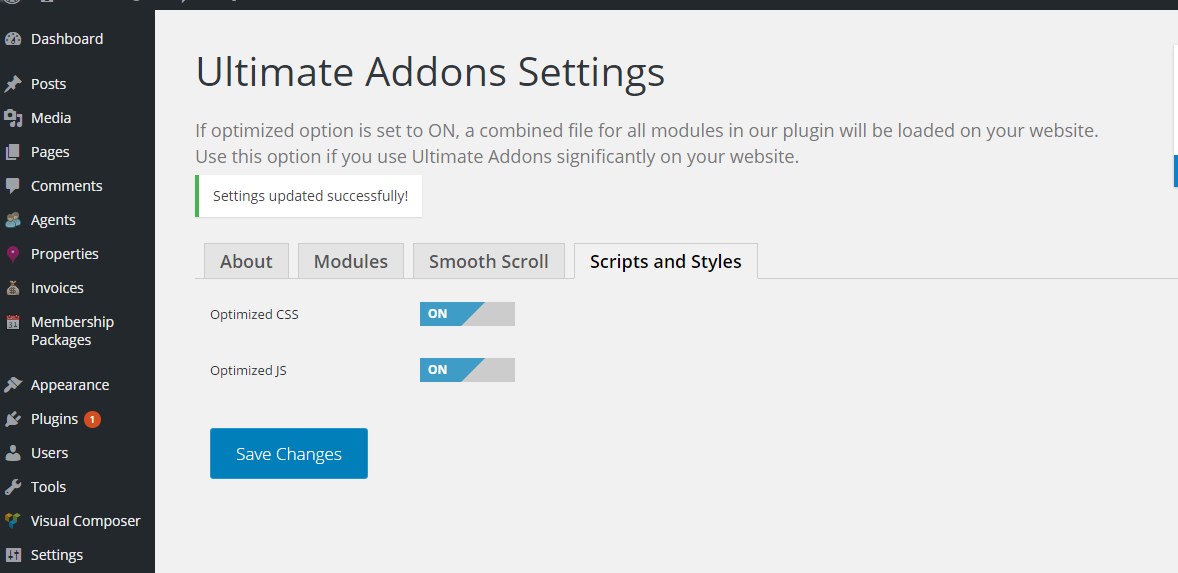Note:
- For the plugins you get with the theme you don’t need buyer license to use them. Since we have the extended license we give all our clients plugin updates through theme updates. There is only one license per purchase – so only we can use this license to get the updates and then share the update with our clients.
- If you have any problem with the plugins or if you need help updating the plugins please open a ticket in our private support system here – http://support.wpestate.org/ and we will help you asap.
What are the WpResidence included Plugins
- WpResidence Core Functionality is MANDATORY. Install this plugin before you activate the license! Activate the theme with your buyer license code in order to use this plugin – more here https://help.wpresidence.net/article/how-to-get-your-buyer-license-code/ This is done only once!
- Optional plugins included with the theme:
-
- One-Click Demo Import plugin is needed only when you import demo content. You can delete it after that. To import demo content you must activate the license too (step 6)
- Wp Residence Gutenberg Blocks Functionality plugin is Recommended if you wish to use only the new WordPress 5.0 Gutenberg editor with theme shortcodes as blocks. In this case, you don’t need to install the WpBakery Composer plugin at all.
- WpResidence Elementor Widgets – is optional and you should install it if you want to work with Elementor Page Builder (a free plugin which you install from WordPress Repository – https://wordpress.org/plugins/elementor/
- WPBakery Page Builder plugin is a 3rd party Premium Plugin is recommended if you wish to use the theme default demo content and edit the shortcodes and page content with this plugin.
- Ultimate Addons for WPBakery Page Builder – is a 3rd party Premium plugin that adds more shortcodes to the WPBakery Page Builder plugin
- Revolution Slider is a 3rd party Premium Plugin that can be used to create different sliders for header media. But it’s also optional.
-
How to install plugins:
The standard method is via the notice in header that shows after installing and activating WP Residence.
Install from Plugins > Add New
Sometimes, due to 3rd party plugin auto-installer script we must use, this method fails, so the install can be done using the plugin files from the theme pack.
If the auto-installer fails, install the plugin from admin – plugins – add new and find the plugin in theme pack, path plugins folder.
What Settings to check after plugins are installed/activated:
Bakery Page Builder Design Options:
Ultimate Addons Settings – Make sure Scripts and Styles are set as in the below image: