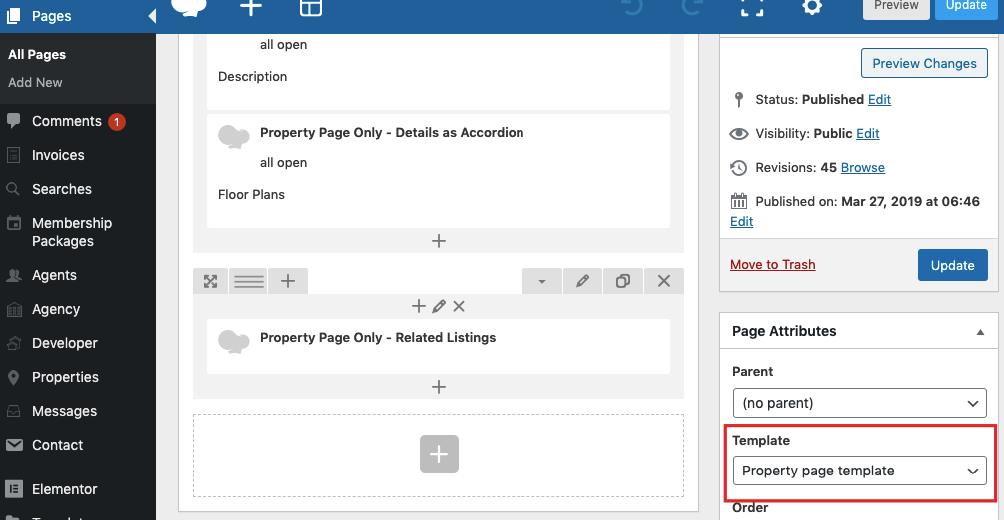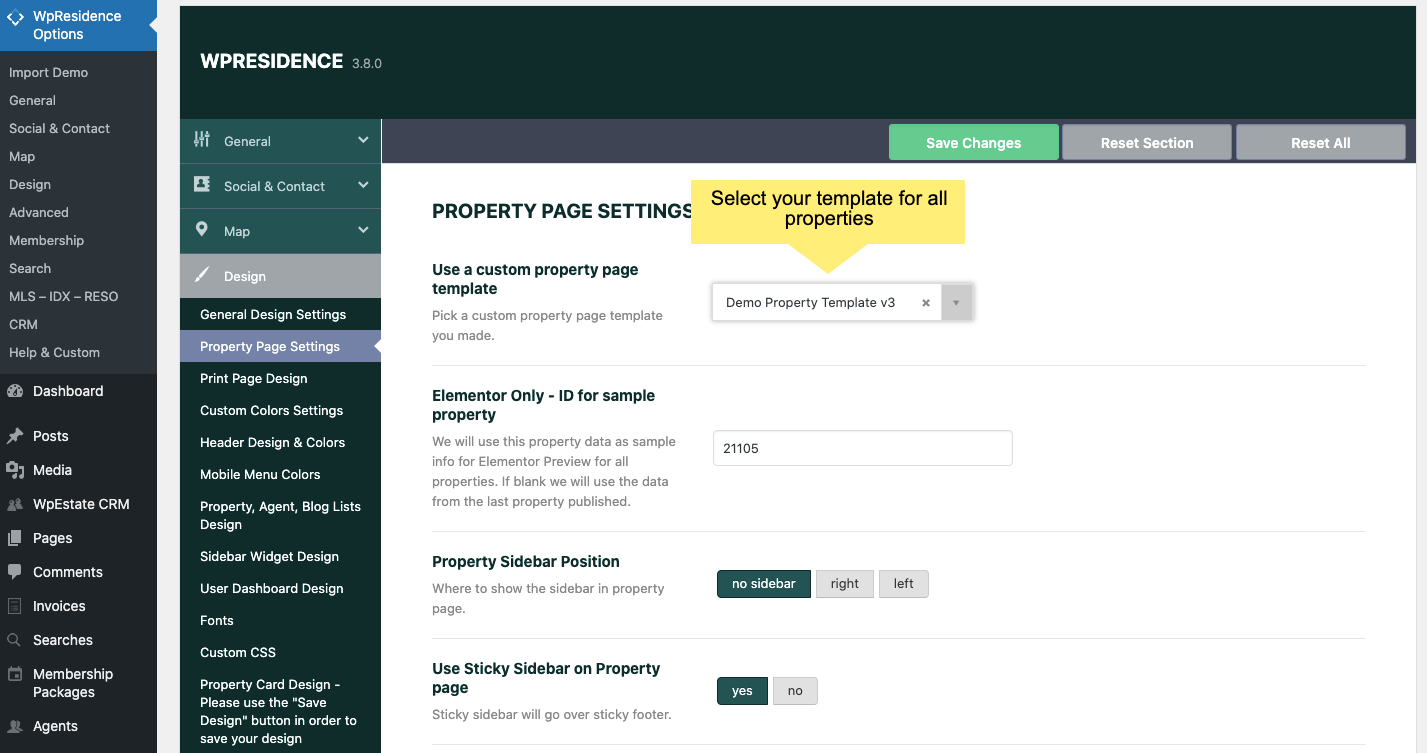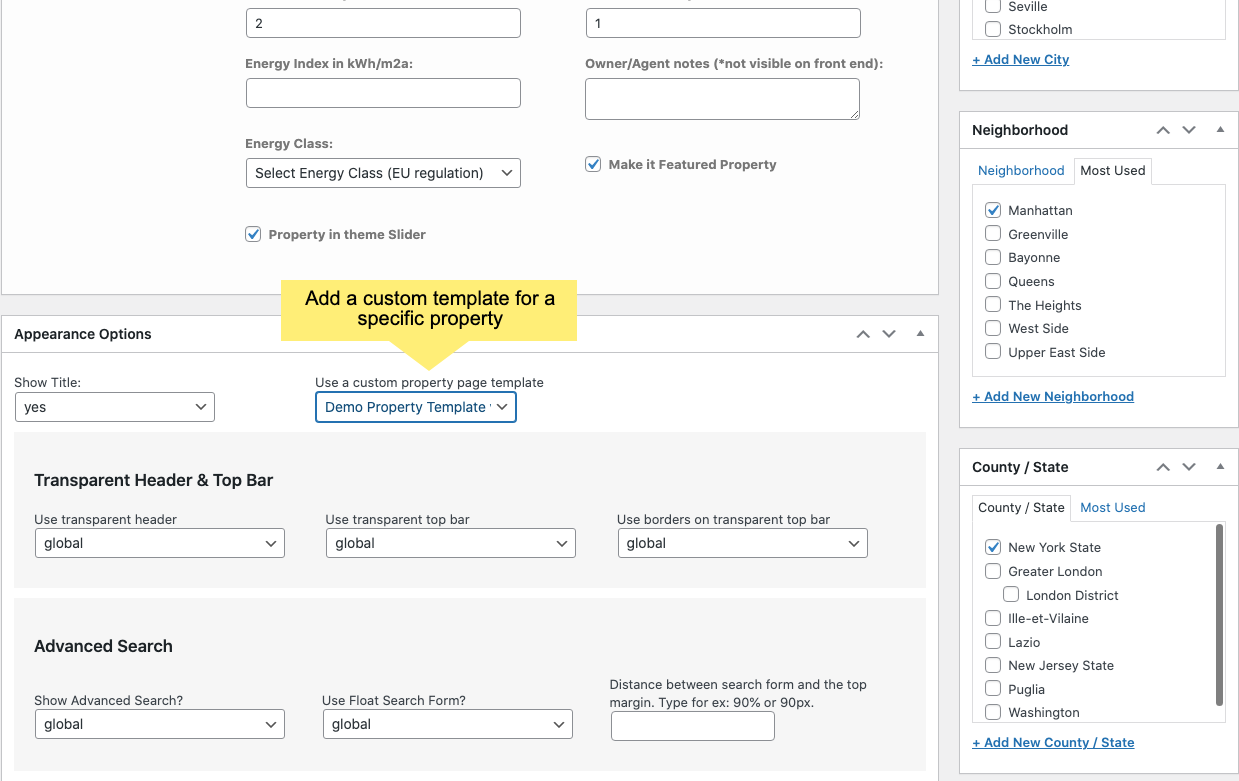- From the WordPress dashboard, click Pages > Add New
- Name your page. Select the Custom Property Template to it.
- Click the Publish button (Visibility options may be set if page is to remain private)
- Click Edit with BAKERY
- Build the page with WpResidence Property Page Widgets
- Publish the page
- Set your template in Theme Options or by Listing
Select the Custom Property Template to your page.
Find the shortcodes to build the property from the list of widgets. Look for the name PROPERTY PAGE
Set your template as custom template from Theme Options -> Design -> Property Page Design -> Use a custom property page template
Open a property page to see your template live.
You can set a property template for a specific listing only. Go to Properties -> Edit Property -> Appearance Options-> Use a Custom property Template, save your template and publish the property
Related Help
- Create a property template with Elementor
- Demo Import – Property Custom Templates created with Bakery
- Property title for a custom property template