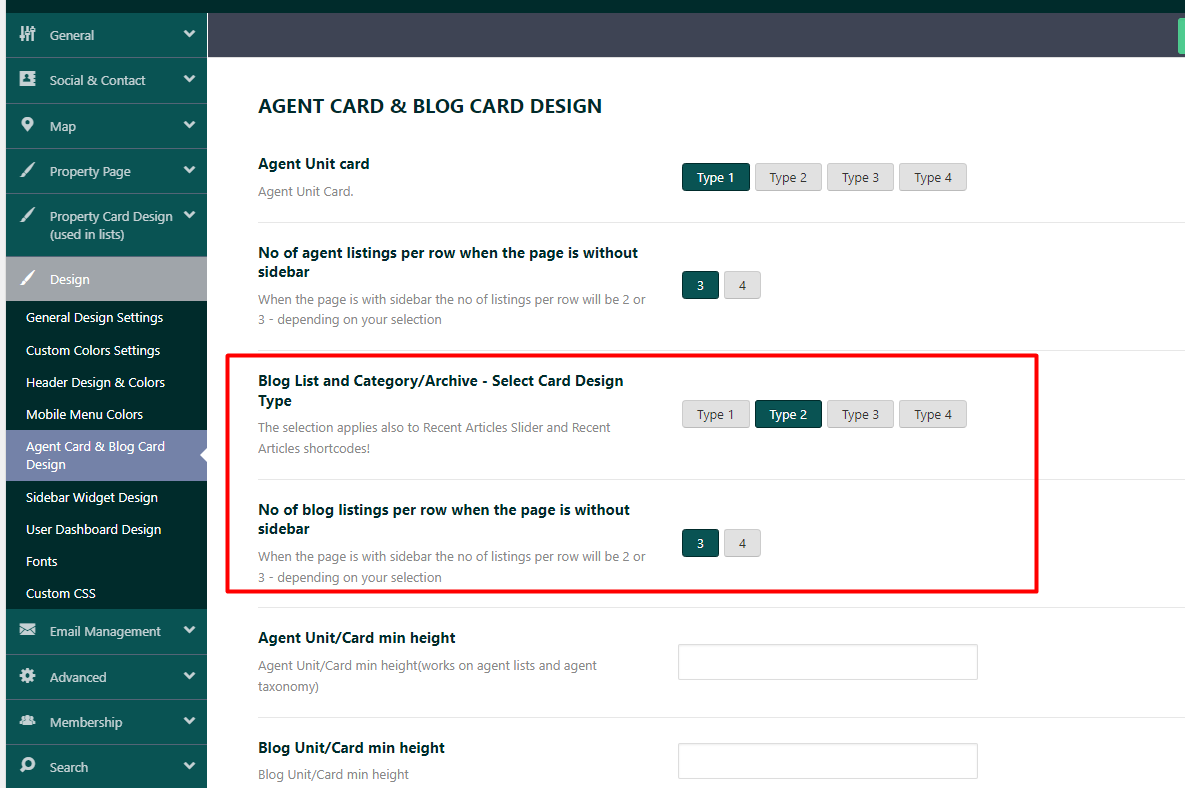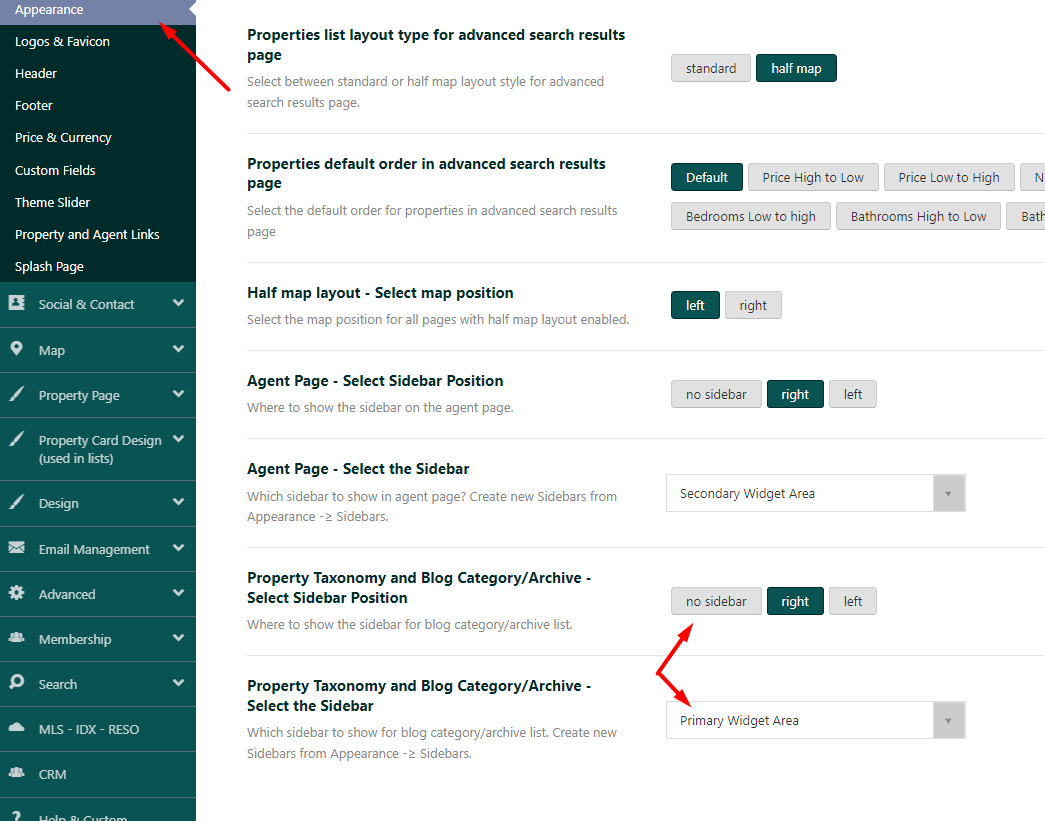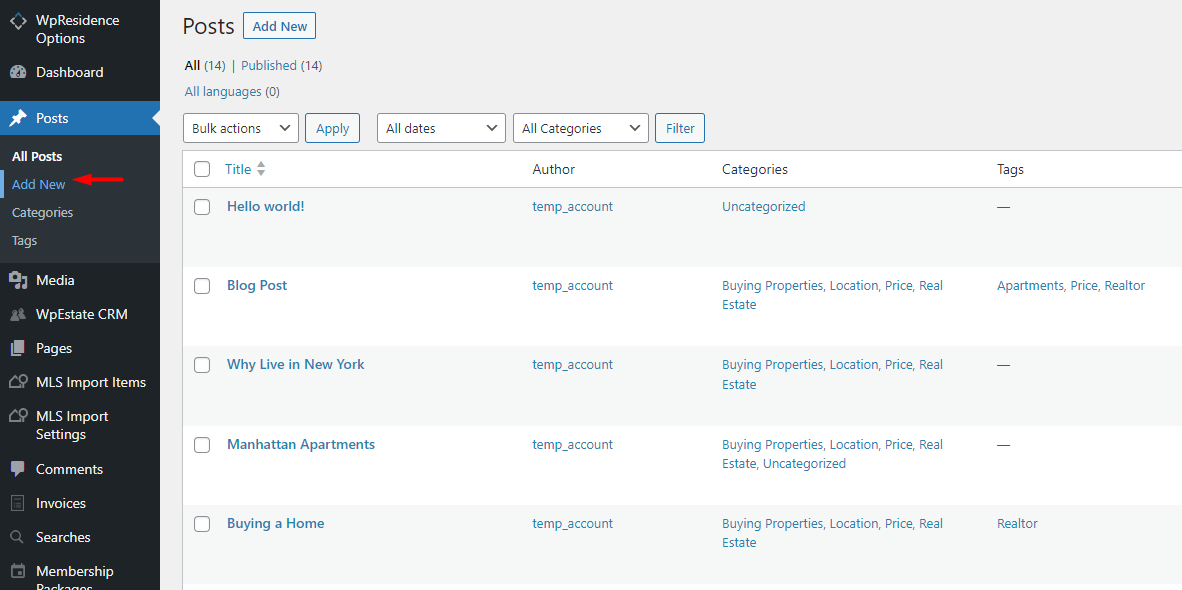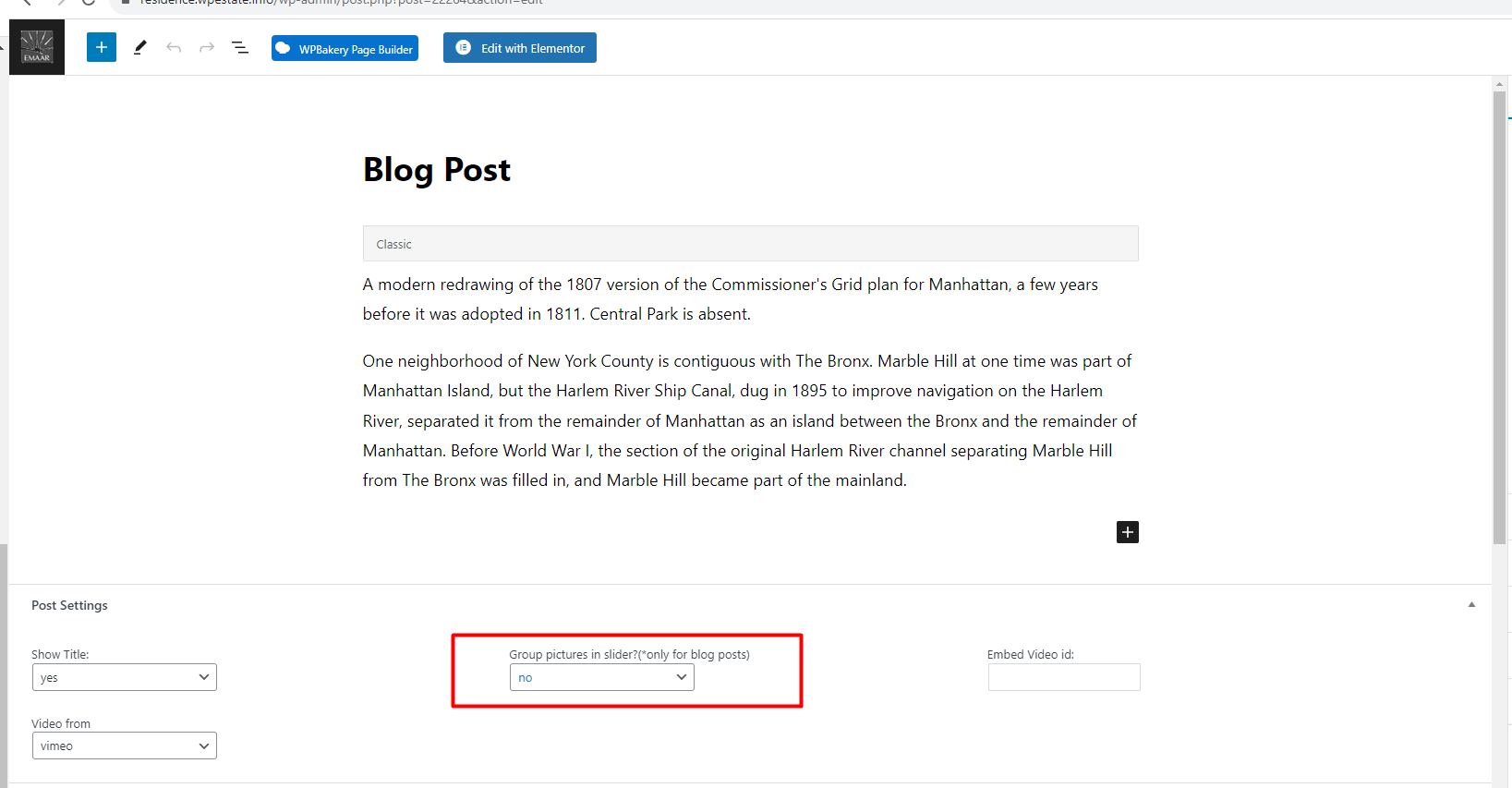Video tutorial for how to create a blog post and blog posts lists with the blog list template or with widgets for Elementor
Watch Video on Youtube
Step1: Add a new page from in admin – pages and select the Blog list page as Template:
Step2: Set what card type design to show
Step3: Select Sidebar for Blog Archive page
How to add a blog post
Go to Posts – Add New
How to turn off slider in post blog post
Go to Posts – Edit – Group Pictures in Slider – NO