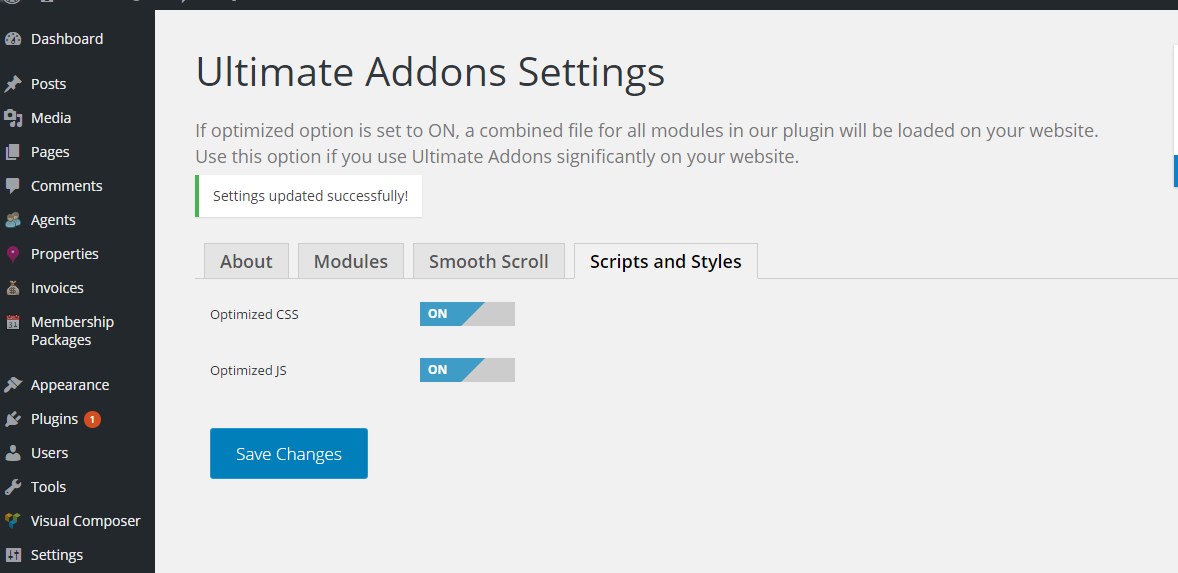Help links to get you started using all these plugins features:
Video tutorials: https://www.youtube.com/user/TheBrainstormForce/videos
Video tutorial: how to upload a custom icon – https://www.youtube.com/watch?v=ttpYF-cic14
Help – is in the help/ultimate addons help folder inside the theme pack
Demo site –https://ultimate.brainstormforce.com/
NOTE: we have received a copy of the full demo and included it in help/ultimate addons help folder inside the theme pack. Install but please note you must use these elements keeping in mind our pages have sidebar (and you must edit all demo pages to have no sidebar).
After plugins are installed make sure these settings are as in the below screenshot:
Ultimate Addons Settings – Make sure Scripts and Styles are as in the below image: