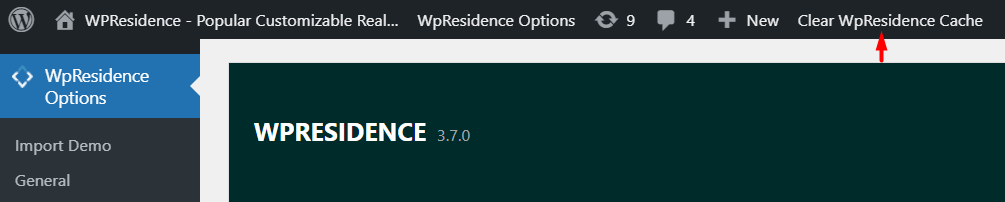To change mail icon design change CSS in these classes :
.contact-box {
font-size: 25px;
-webkit-border-radius: 4px;
-moz-border-radius: 4px;
border-radius: 4px;
background-color: #1a1a1a;
padding: 10px 12px;
position: fixed;
bottom: 10px;
right: -125px;
z-index: 100;
opacity: 0;
transition: all .2s ease-in-out;
-webkit-transition: all .2s ease-in-out;
-moz-transition: all .2s ease-in-out;
-ms-transition: all .2s ease-in-out;
-o-transition: all .2s ease-in-out;
margin-right: 51px;
opacity: 0.7;
z-index: 102;
color: #fff;
}
.backtop {
font-size: 25px;
-webkit-border-radius: 4px;
-moz-border-radius: 4px;
border-radius: 4px;
background-color: #1a1a1a;
padding: 10px 12px;
position: fixed;
bottom: 10px;
right: -60px;
z-index: 100;
opacity: 0;
transition: all .2s ease-in-out;
-webkit-transition: all .2s ease-in-out;
-moz-transition: all .2s ease-in-out;
-ms-transition: all .2s ease-in-out;
-o-transition: all .2s ease-in-out;
opacity: 0.7;
color: #fff;
}