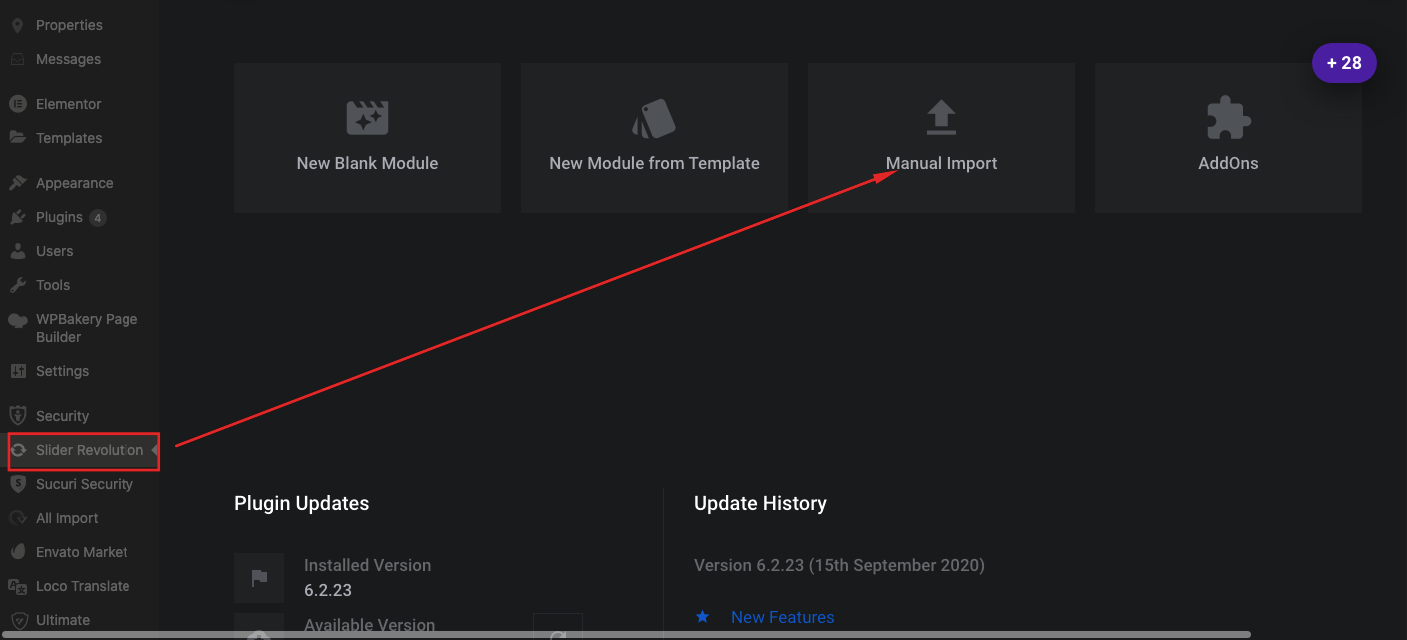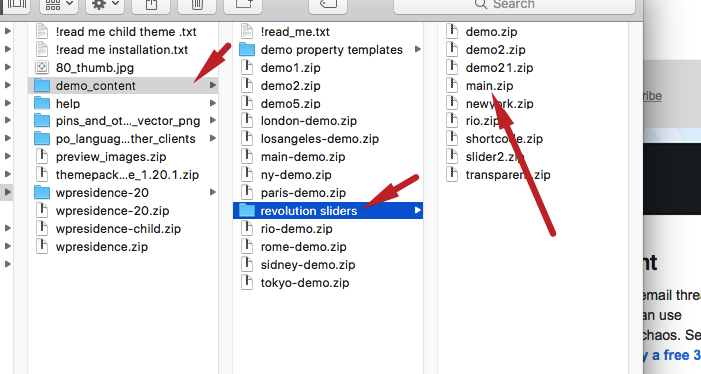Sliders are managed from Revolution Slider settings:
How to import demo sliders:
Demo slider are automatically imported with demo import. But, if you wish to have a specific slider, you can import separately.
Use the IMPORT option from Rev Slider
Sliders are available in demo_content – rev sliders folder (after you unzip the entire documentation downloaded from theme forest – buyer account)
Revolution 5.0 documentation – http://www.themepunch.com/revslider-doc/slider-revolution-documentation/
FAQ related to Revolution Slider
Slider that when on Edge, shows a glow in the middle. And slides don’t auto slide
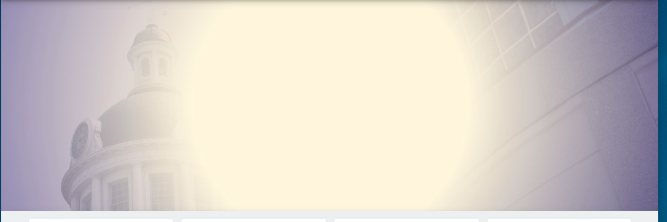
Answer from Rev Slider:
Actually, blend mode doesn’t support on IE/Edge As mentioned in article https://www.themepunch.com/faq/disable-blend-mode-ie/ and effects use mix blend mode CSS property which is not supported by IE and Edge and due to that you are not getting that overlay effect on IE/Edge. Unfortunately, there is no workaround for this issue and the only option is to disable blend mode on IE and Edge as mentioned in this article https://www.themepunch.com/faq/disable-blend-mode-ie/